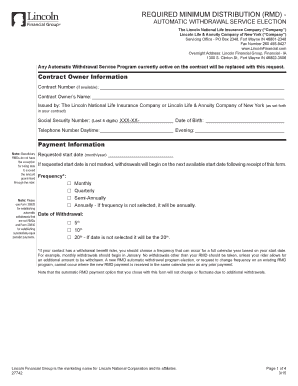
Required Minimum Distribution Rmd Lincoln Financial Group Form


What is the Required Minimum Distribution RMD Lincoln Financial Group
The Required Minimum Distribution (RMD) refers to the minimum amount that must be withdrawn from certain retirement accounts, including IRAs and 401(k)s, once the account holder reaches a specific age. For Lincoln Financial Group, understanding the RMD is crucial for compliance with IRS regulations. The RMD is calculated based on life expectancy and account balance, ensuring that individuals withdraw a portion of their retirement savings to avoid tax penalties.
Steps to Complete the Required Minimum Distribution RMD Lincoln Financial Group
Completing the RMD form for Lincoln Financial Group involves several key steps:
- Gather necessary information, including your account details and the amount required for withdrawal.
- Access the Lincoln Financial RMD form, either online or through customer service.
- Fill out the form accurately, ensuring all required fields are completed.
- Review the form for any errors or missing information.
- Submit the completed form either electronically or via mail, as per your preference.
How to Use the Required Minimum Distribution RMD Lincoln Financial Group
Using the RMD form from Lincoln Financial Group is essential for ensuring compliance with federal regulations. To use the form effectively, follow these guidelines:
- Understand the deadlines for submitting your RMD request to avoid penalties.
- Ensure that you have all relevant documentation, including your Social Security number and account information.
- Utilize digital tools to eSign the form for a quicker and more secure submission process.
Legal Use of the Required Minimum Distribution RMD Lincoln Financial Group
The legal use of the RMD form is governed by IRS regulations, which stipulate that account holders must begin withdrawing funds by a certain age. Failure to comply can result in significant tax penalties. By using the Lincoln Financial RMD form, individuals can ensure they are meeting their legal obligations while managing their retirement funds responsibly.
IRS Guidelines
The IRS provides specific guidelines regarding the Required Minimum Distribution, including:
- The age at which withdrawals must begin, currently set at seventy-two for most account holders.
- The calculation method for determining the RMD amount based on account balance and life expectancy.
- Penalties for failing to withdraw the required amount, which can be as high as fifty percent of the undistributed amount.
Required Documents
When completing the Lincoln Financial RMD form, you may need to provide specific documents, including:
- Your retirement account statements.
- Identification documents, such as a driver's license or Social Security card.
- Any previous tax returns that may be relevant to your financial situation.
Quick guide on how to complete required minimum distribution rmd lincoln financial group
Complete Required Minimum Distribution Rmd Lincoln Financial Group with ease on any gadget
Web-based document administration has surged in popularity among businesses and individuals. It offers an ideal eco-friendly substitute for conventional printed and signed documents, as you can easily locate the correct form and securely archive it online. airSlate SignNow provides you with all the tools necessary to create, modify, and electronically sign your documents swiftly without delays. Manage Required Minimum Distribution Rmd Lincoln Financial Group on any gadget with airSlate SignNow's Android or iOS applications and simplify any document-related task today.
How to modify and electronically sign Required Minimum Distribution Rmd Lincoln Financial Group effortlessly
- Locate Required Minimum Distribution Rmd Lincoln Financial Group and then click Get Form to begin.
- Utilize the tools we provide to complete your form.
- Highlight pertinent sections of the documents or obscure sensitive information with tools that airSlate SignNow offers specifically for that reason.
- Create your signature using the Sign tool, which takes moments and carries the same legal validity as a traditional ink signature.
- Verify the information and then click on the Done button to save your changes.
- Choose how you wish to send your form, via email, text message (SMS), or invitation link, or download it to your computer.
Forget about lost or misplaced files, tedious form navigation, or errors that necessitate printing new document copies. airSlate SignNow fulfills your document management needs in just a few clicks from your chosen device. Alter and electronically sign Required Minimum Distribution Rmd Lincoln Financial Group and ensure excellent communication at any stage of your form preparation process with airSlate SignNow.
Create this form in 5 minutes or less
Create this form in 5 minutes!
How to create an eSignature for the required minimum distribution rmd lincoln financial group
How to create an electronic signature for a PDF online
How to create an electronic signature for a PDF in Google Chrome
How to create an e-signature for signing PDFs in Gmail
How to create an e-signature right from your smartphone
How to create an e-signature for a PDF on iOS
How to create an e-signature for a PDF on Android
People also ask
-
What is the Lincoln Financial RMD form and why is it important?
The Lincoln Financial RMD form is a crucial document used to report Required Minimum Distributions from retirement accounts. Completing this form ensures compliance with IRS regulations and helps avoid potential tax penalties. By using airSlate SignNow, you can easily eSign and send your Lincoln Financial RMD form without any hassle.
-
How can airSlate SignNow help me with the Lincoln Financial RMD form?
airSlate SignNow provides a user-friendly platform that streamlines the process of filling out and eSigning the Lincoln Financial RMD form. Our service allows you to collaborate in real-time and manage your documents efficiently. With our secure storage, you can easily access your Lincoln Financial RMD form anytime you need it.
-
Is there a cost associated with using airSlate SignNow for the Lincoln Financial RMD form?
Yes, there are different pricing tiers with airSlate SignNow that cater to various business needs, including features for managing the Lincoln Financial RMD form. We offer competitive pricing that allows you to choose a plan that best fits your budget. Keep in mind that using our service can save you time and potential costs associated with paper processing.
-
Are there any special features in airSlate SignNow for the Lincoln Financial RMD form?
Absolutely! airSlate SignNow offers features like templates, automated workflows, and reminder notifications specifically designed for documents like the Lincoln Financial RMD form. These tools enhance efficiency, enabling you to complete your forms quickly and accurately. Our customizable options mean you’ll have everything necessary for a seamless eSigning experience.
-
Can I integrate airSlate SignNow with other software for handling the Lincoln Financial RMD form?
Yes, airSlate SignNow offers various integrations with popular software platforms such as CRMs, cloud storage, and more, making it easy to manage your Lincoln Financial RMD form alongside other business documents. These integrations allow for a smooth workflow and enhance productivity across your organization. You can easily sync your data to maintain a comprehensive document management system.
-
How secure is airSlate SignNow when dealing with the Lincoln Financial RMD form?
Security is a top priority for airSlate SignNow. We implement robust encryption, secure authentication, and compliance with industry regulations to protect your data when processing the Lincoln Financial RMD form. You can trust that your sensitive information is safe with us, allowing you to eSign documents with peace of mind.
-
What happens if I encounter issues with my Lincoln Financial RMD form on airSlate SignNow?
If you experience any issues with your Lincoln Financial RMD form while using airSlate SignNow, our customer support team is here to help. We provide comprehensive resources, including tutorials and FAQs, as well as direct support options. Our goal is to ensure that your experience with our platform is smooth and efficient.
Get more for Required Minimum Distribution Rmd Lincoln Financial Group
Find out other Required Minimum Distribution Rmd Lincoln Financial Group
- How To Sign Oklahoma Notice of Rescission
- How To Sign Maine Share Donation Agreement
- Sign Maine Share Donation Agreement Simple
- Sign New Jersey Share Donation Agreement Simple
- How To Sign Arkansas Collateral Debenture
- Sign Arizona Bill of Lading Simple
- Sign Oklahoma Bill of Lading Easy
- Can I Sign Massachusetts Credit Memo
- How Can I Sign Nevada Agreement to Extend Debt Payment
- Sign South Dakota Consumer Credit Application Computer
- Sign Tennessee Agreement to Extend Debt Payment Free
- Sign Kentucky Outsourcing Services Contract Simple
- Sign Oklahoma Outsourcing Services Contract Fast
- How Can I Sign Rhode Island Outsourcing Services Contract
- Sign Vermont Outsourcing Services Contract Simple
- Sign Iowa Interview Non-Disclosure (NDA) Secure
- Sign Arkansas Resignation Letter Simple
- Sign California Resignation Letter Simple
- Sign Florida Leave of Absence Agreement Online
- Sign Florida Resignation Letter Easy