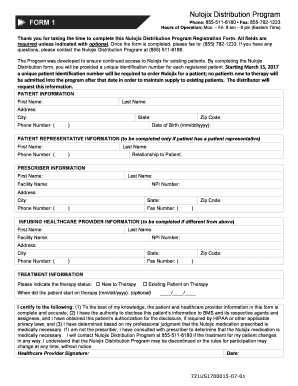
Distribution Program Form


What is the distribution program
The distribution program is a structured process designed to facilitate the enrollment and management of patients receiving belatacept, a medication used to prevent organ rejection in kidney transplant recipients. This program ensures that patients have access to necessary resources and support throughout their treatment journey. It is essential for healthcare providers to understand the framework of this program to effectively guide their patients.
How to use the distribution program
Utilizing the distribution program involves several key steps. First, healthcare providers should verify the patient's eligibility for belatacept treatment. Once confirmed, the provider can initiate the enrollment process by completing the required forms. It is crucial to ensure that all information is accurate and complete to avoid delays. After submission, providers should monitor the patient's progress and maintain communication with the distribution program for updates and support.
Steps to complete the distribution program
Completing the distribution program involves a series of systematic steps:
- Confirm patient eligibility for belatacept treatment.
- Gather necessary patient information and documentation.
- Complete the enrollment form accurately.
- Submit the form through the designated channels.
- Follow up with the distribution program for confirmation and additional instructions.
Each step is vital to ensure that patients receive their medication in a timely manner and that all regulatory requirements are met.
Legal use of the distribution program
The legal use of the distribution program is governed by various regulations that ensure compliance with healthcare laws. It is important for healthcare providers to adhere to these regulations to protect patient rights and maintain the integrity of the program. The program must comply with the Health Insurance Portability and Accountability Act (HIPAA) to safeguard patient information and ensure that all processes are conducted in a lawful manner.
Key elements of the distribution program
Several key elements define the distribution program:
- Enrollment Process: A structured approach to enrolling patients in the program.
- Patient Support: Resources and assistance provided to patients throughout their treatment.
- Compliance Monitoring: Regular checks to ensure adherence to legal and regulatory standards.
- Data Management: Secure handling of patient information and treatment records.
Understanding these elements helps healthcare providers effectively navigate the distribution program and support their patients.
Eligibility Criteria
To participate in the distribution program, patients must meet specific eligibility criteria. These typically include:
- Being a candidate for kidney transplantation.
- Having a prescription for belatacept from a qualified healthcare provider.
- Providing necessary medical history and documentation.
Healthcare providers should ensure that patients meet these criteria before initiating the enrollment process to streamline their access to treatment.
Quick guide on how to complete distribution program
Prepare Distribution Program effortlessly on any device
Online document management has become increasingly popular among businesses and individuals. It offers an ideal eco-friendly substitute for conventional printed and signed documents, enabling you to obtain the necessary form and securely store it online. airSlate SignNow provides you with all the resources required to create, modify, and electronically sign your documents swiftly without delays. Manage Distribution Program on any device using airSlate SignNow's Android or iOS applications and enhance any document-focused process today.
How to modify and electronically sign Distribution Program with ease
- Find Distribution Program and click on Get Form to begin.
- Make use of the tools available to complete your form.
- Emphasize important parts of your documents or conceal sensitive data with tools that airSlate SignNow offers specifically for this purpose.
- Create your signature using the Sign tool, which takes just seconds and holds the same legal validity as a conventional wet ink signature.
- Review the details and click on the Done button to save your changes.
- Choose your preferred method of delivering your form, be it via email, SMS, or invite link, or download it to your computer.
Eliminate worries about lost or misplaced documents, exhausting form searches, or errors that necessitate printing new copies. airSlate SignNow meets all your document management needs in just a few clicks from any device you prefer. Edit and electronically sign Distribution Program and guarantee seamless communication at every stage of the form preparation process with airSlate SignNow.
Create this form in 5 minutes or less
Create this form in 5 minutes!
How to create an eSignature for the distribution program
How to create an electronic signature for a PDF online
How to create an electronic signature for a PDF in Google Chrome
How to create an e-signature for signing PDFs in Gmail
How to create an e-signature right from your smartphone
How to create an e-signature for a PDF on iOS
How to create an e-signature for a PDF on Android
People also ask
-
What is the airSlate SignNow distribution program?
The airSlate SignNow distribution program is designed to help businesses streamline their document signing processes. It allows users to easily send, sign, and manage documents electronically, enhancing efficiency and reducing turnaround time.
-
How does the pricing for the airSlate SignNow distribution program work?
The pricing for the airSlate SignNow distribution program is competitive and based on the features you need. Various plans are available, ensuring that businesses of all sizes can find a suitable option to meet their document management needs.
-
What features are included in the distribution program?
The distribution program includes a range of features such as customizable templates, in-person signing, and advanced security options. These tools are designed to enhance the user experience and ensure all document transactions are secure and efficient.
-
What are the benefits of using the airSlate SignNow distribution program?
The primary benefits of the airSlate SignNow distribution program include improved workflow efficiency and faster document turnaround times. Businesses can save time and reduce costs associated with traditional paper-based processes.
-
Can the distribution program integrate with other systems?
Yes, the airSlate SignNow distribution program offers seamless integrations with various third-party applications. This flexibility allows users to connect their existing tools, enhancing their overall productivity and streamlining document workflows.
-
Is the distribution program suitable for small businesses?
Absolutely! The airSlate SignNow distribution program is tailored to cater to the needs of small businesses, providing a robust solution that is both affordable and easy to use. Small businesses can benefit from its scalability and efficiency improvements.
-
How secure is the airSlate SignNow distribution program?
Security is a top priority for the airSlate SignNow distribution program. It employs industry-standard encryption and robust authentication measures to protect your documents and sensitive information during transactions.
Get more for Distribution Program
- Sample request letter for dole no pending case form
- Nnn agreement template pdf form
- Camera report 2 fotokem form
- Legal capacity to contract marriage form
- Express limited home warranty form
- Dna structure worksheet high school pdf form
- Vcat financial statement and plan form
- Neurological examination form
Find out other Distribution Program
- eSignature Alabama Finance & Tax Accounting Quitclaim Deed Easy
- eSignature West Virginia Education Quitclaim Deed Fast
- eSignature Washington Education Lease Agreement Form Later
- eSignature Missouri Doctors Residential Lease Agreement Fast
- eSignature Wyoming Education Quitclaim Deed Easy
- eSignature Alaska Government Agreement Fast
- How Can I eSignature Arizona Government POA
- How Do I eSignature Nevada Doctors Lease Agreement Template
- Help Me With eSignature Nevada Doctors Lease Agreement Template
- How Can I eSignature Nevada Doctors Lease Agreement Template
- eSignature Finance & Tax Accounting Presentation Arkansas Secure
- eSignature Arkansas Government Affidavit Of Heirship Online
- eSignature New Jersey Doctors Permission Slip Mobile
- eSignature Colorado Government Residential Lease Agreement Free
- Help Me With eSignature Colorado Government Medical History
- eSignature New Mexico Doctors Lease Termination Letter Fast
- eSignature New Mexico Doctors Business Associate Agreement Later
- eSignature North Carolina Doctors Executive Summary Template Free
- eSignature North Dakota Doctors Bill Of Lading Online
- eSignature Delaware Finance & Tax Accounting Job Description Template Fast