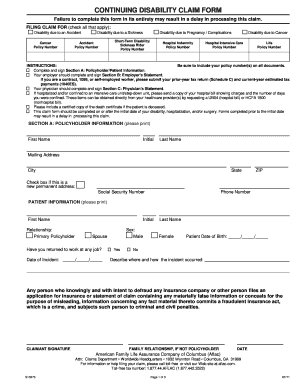
Aflac Employer Statement Form


What is the Aflac Employer Statement
The Aflac Employer Statement is a crucial document used in the claims process for Aflac insurance policies, particularly for disability claims. This form provides essential information about the employee's employment status and income, which Aflac requires to process claims accurately. It serves as a verification tool for the insurance company to confirm details such as the employee's job title, salary, and duration of employment. The employer must fill out this statement to ensure that the claim is evaluated based on accurate and up-to-date information.
How to use the Aflac Employer Statement
Using the Aflac Employer Statement involves a straightforward process. First, the employee must request the form from Aflac or download it from their website. Once obtained, the employer needs to complete the necessary sections, providing accurate details about the employee's job and salary. After filling out the form, it should be signed and dated by an authorized representative of the employer. The completed statement can then be submitted to Aflac alongside the employee's disability claim for processing.
Steps to complete the Aflac Employer Statement
Completing the Aflac Employer Statement requires attention to detail. Here are the steps to follow:
- Download the Aflac Employer Statement form from the Aflac website or obtain it from the employee.
- Fill in the employee's personal information, including their full name, job title, and employment dates.
- Provide details about the employee's salary, including any bonuses or additional compensation.
- Ensure that all information is accurate and up-to-date to avoid delays in the claims process.
- Sign and date the form, ensuring that it is completed by an authorized representative.
- Submit the form to Aflac along with any other required documentation for the claim.
Legal use of the Aflac Employer Statement
The Aflac Employer Statement is legally binding and must be completed with accuracy to ensure compliance with insurance regulations. Misrepresentation or inaccuracies in the information provided can lead to delays in claim processing or even denial of the claim. It is essential for employers to understand their responsibilities when filling out this form, as it serves as a legal document that Aflac relies on to make informed decisions regarding claims. Employers should also maintain a copy of the submitted statement for their records.
Key elements of the Aflac Employer Statement
Several key elements must be included in the Aflac Employer Statement to ensure its validity. These include:
- Employee's full name and contact information.
- Job title and description of duties.
- Employment start date and, if applicable, end date.
- Salary details, including base pay and any additional compensation.
- Employer's contact information and signature of an authorized representative.
Form Submission Methods
The Aflac Employer Statement can be submitted through various methods to ensure convenience for both the employer and the employee. The primary submission methods include:
- Online submission through the Aflac claims portal, where the form can be uploaded directly.
- Mailing the completed form to Aflac's designated claims address.
- In-person submission at an Aflac office, if applicable.
Quick guide on how to complete aflac employer statement
Effortlessly Prepare Aflac Employer Statement on Any Device
Digital document management has become increasingly favored by businesses and individuals alike. It serves as an ideal eco-friendly alternative to conventional printed and signed documents, allowing you to access the necessary forms and securely store them online. airSlate SignNow provides you with all the tools necessary to create, modify, and electronically sign your documents quickly without delays. Manage Aflac Employer Statement on any platform using the airSlate SignNow applications for Android or iOS, and streamline any document-related process today.
How to Adjust and eSign Aflac Employer Statement with Ease
- Locate Aflac Employer Statement and click Get Form to begin.
- Utilize the tools available to complete your document.
- Emphasize pertinent sections of your documents or obscure sensitive information with tools offered by airSlate SignNow specifically for that purpose.
- Generate your eSignature using the Sign tool, which takes mere seconds and holds the same legal validity as a traditional handwritten signature.
- Review all the details and click on the Done button to save your changes.
- Select your preferred method for delivering your form, whether by email, SMS, invitation link, or downloading it to your computer.
Say goodbye to lost or misplaced documents, tedious form hunting, or mistakes that require printing new copies. airSlate SignNow takes care of all your document management needs with just a few clicks from any device you choose. Modify and eSign Aflac Employer Statement and ensure exceptional communication at every stage of your document preparation process with airSlate SignNow.
Create this form in 5 minutes or less
Create this form in 5 minutes!
How to create an eSignature for the aflac employer statement
How to create an electronic signature for a PDF online
How to create an electronic signature for a PDF in Google Chrome
How to create an e-signature for signing PDFs in Gmail
How to create an e-signature right from your smartphone
How to create an e-signature for a PDF on iOS
How to create an e-signature for a PDF on Android
People also ask
-
What is an employer statement and how does it work?
An employer statement is a document that outlines an employee's income and tax withholdings. In the context of airSlate SignNow, it can be electronically signed and sent securely, streamlining the process of document management and compliance.
-
How can airSlate SignNow help me create an employer statement?
With airSlate SignNow, you can easily create and customize an employer statement template. Our user-friendly platform allows you to input the necessary details and send it for eSignature, ensuring a professional and efficient workflow.
-
Is airSlate SignNow affordable for small businesses needing employer statements?
Yes, airSlate SignNow offers cost-effective pricing plans suitable for businesses of all sizes. Small businesses can benefit from our competitive rates while accessing essential features for generating and managing employer statements.
-
What features does airSlate SignNow offer for managing employer statements?
airSlate SignNow includes features like customizable templates, real-time tracking, and secure storage, all of which enhance the management of employer statements. These tools ensure that you can efficiently create, send, and monitor your documents.
-
Can I integrate airSlate SignNow with other tools for managing employer statements?
Absolutely! airSlate SignNow seamlessly integrates with popular business applications such as Google Drive and Salesforce. This integration enables you to pull data directly into your employer statements and manage your documents more effectively.
-
What are the benefits of using airSlate SignNow for employer statements?
Using airSlate SignNow for employer statements provides several benefits, including reduced paperwork, faster processing times, and enhanced security. By going digital, you can minimize errors and improve the overall efficiency of your documentation process.
-
How secure is the information when using airSlate SignNow for employer statements?
Security is a top priority at airSlate SignNow. Our platform utilizes encryption and secure access controls to protect your employer statements and sensitive data from unauthorized access, ensuring peace of mind for you and your employees.
Get more for Aflac Employer Statement
- Blue badge south tyneside form
- Surety bond template form
- Borrowed vehicle agreement form pdf
- Clearance form 77641758
- English file advanced tests pdf 338013840 form
- Wave speed practice problems answer key form
- Wv dhhr form ew 212
- Www k3claims compublic insurance adjusterpublic insurance adjuster contract old k3 consulting form
Find out other Aflac Employer Statement
- Electronic signature Oklahoma Finance & Tax Accounting Quitclaim Deed Later
- How To Electronic signature Oklahoma Finance & Tax Accounting Operating Agreement
- Electronic signature Arizona Healthcare / Medical NDA Mobile
- How To Electronic signature Arizona Healthcare / Medical Warranty Deed
- Electronic signature Oregon Finance & Tax Accounting Lease Agreement Online
- Electronic signature Delaware Healthcare / Medical Limited Power Of Attorney Free
- Electronic signature Finance & Tax Accounting Word South Carolina Later
- How Do I Electronic signature Illinois Healthcare / Medical Purchase Order Template
- Electronic signature Louisiana Healthcare / Medical Quitclaim Deed Online
- Electronic signature Louisiana Healthcare / Medical Quitclaim Deed Computer
- How Do I Electronic signature Louisiana Healthcare / Medical Limited Power Of Attorney
- Electronic signature Maine Healthcare / Medical Letter Of Intent Fast
- How To Electronic signature Mississippi Healthcare / Medical Month To Month Lease
- Electronic signature Nebraska Healthcare / Medical RFP Secure
- Electronic signature Nevada Healthcare / Medical Emergency Contact Form Later
- Electronic signature New Hampshire Healthcare / Medical Credit Memo Easy
- Electronic signature New Hampshire Healthcare / Medical Lease Agreement Form Free
- Electronic signature North Dakota Healthcare / Medical Notice To Quit Secure
- Help Me With Electronic signature Ohio Healthcare / Medical Moving Checklist
- Electronic signature Education PPT Ohio Secure