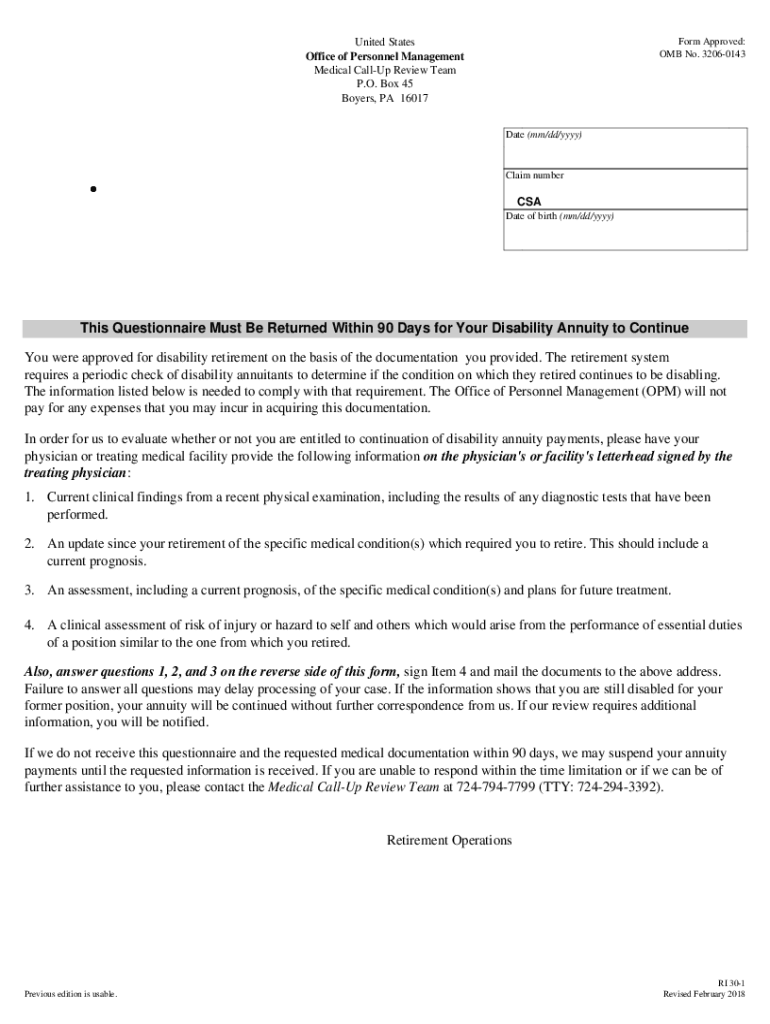
Opm Disability Earnings Survey Form


What is the OPM Disability Earnings Survey?
The OPM Disability Earnings Survey is a crucial tool used by the Office of Personnel Management (OPM) to assess the earnings of federal employees who are receiving disability benefits. This survey collects information regarding the income earned by individuals while they are on disability, ensuring compliance with federal regulations. The data gathered helps to determine the ongoing eligibility for benefits and the appropriate adjustments to payments.
How to Use the OPM Disability Earnings Survey
Utilizing the OPM Disability Earnings Survey involves several steps. First, individuals must gather all relevant financial information, including income statements and any other documentation that reflects their earnings. Next, they should complete the survey form accurately, ensuring all details are filled in as required. Once completed, the form can be submitted electronically, which streamlines the process and ensures faster processing times.
Steps to Complete the OPM Disability Earnings Survey
Completing the OPM Disability Earnings Survey requires careful attention to detail. Follow these steps:
- Gather necessary documents, including pay stubs and tax returns.
- Access the survey form through the designated online platform.
- Fill out the form, ensuring all fields are completed accurately.
- Review the information for any errors or omissions.
- Submit the form electronically to ensure it is received promptly.
Legal Use of the OPM Disability Earnings Survey
The OPM Disability Earnings Survey is legally recognized as a valid document when completed and submitted according to federal guidelines. It must comply with the Electronic Signatures in Global and National Commerce (ESIGN) Act, ensuring that electronic submissions are treated with the same legal weight as paper forms. This compliance is essential for the integrity of the data collected and the ongoing eligibility of disability benefits.
Required Documents
To successfully complete the OPM Disability Earnings Survey, several documents are typically required. These may include:
- Recent pay stubs or income statements.
- Tax returns from the previous year.
- Documentation of any other income sources.
- Identification documents to verify identity.
Form Submission Methods
The OPM Disability Earnings Survey can be submitted through various methods to accommodate different preferences. The primary method is electronic submission via the OPM's online portal. This method is efficient and allows for quicker processing. Alternatively, individuals may choose to submit the form via mail or in person at designated offices, though these methods may result in longer processing times.
Quick guide on how to complete opm disability earnings survey
Effortlessly Prepare Opm Disability Earnings Survey on Any Device
Online document management has gained popularity among businesses and individuals. It offers a perfect eco-friendly alternative to traditional printed and signed documents, enabling you to access the necessary form and securely save it online. airSlate SignNow provides you with all the tools required to create, edit, and eSign your documents quickly without delays. Handle Opm Disability Earnings Survey on any device using airSlate SignNow's Android or iOS applications and enhance any document-based procedure today.
How to Edit and eSign Opm Disability Earnings Survey with Ease
- Obtain Opm Disability Earnings Survey and click on Get Form to begin.
- Utilize the tools we provide to complete your form.
- Highlight relevant sections of your documents or obscure sensitive information with tools specifically designed by airSlate SignNow.
- Create your eSignature with the Sign feature, which takes only seconds and carries the same legal validity as a conventional wet signature.
- Review the details and click on the Done button to finalize your edits.
- Choose your preferred method to submit your form, whether by email, text message (SMS), invitation link, or download it to your computer.
Eliminate concerns about lost or misplaced files, tedious form searches, or mistakes that necessitate printing additional copies. airSlate SignNow meets all your document management needs in just a few clicks from any chosen device. Modify and eSign Opm Disability Earnings Survey and guarantee exceptional communication at any point during the form preparation process with airSlate SignNow.
Create this form in 5 minutes or less
Create this form in 5 minutes!
How to create an eSignature for the opm disability earnings survey
How to create an electronic signature for a PDF online
How to create an electronic signature for a PDF in Google Chrome
How to create an e-signature for signing PDFs in Gmail
How to create an e-signature right from your smartphone
How to create an e-signature for a PDF on iOS
How to create an e-signature for a PDF on Android
People also ask
-
What is the OPM disability earnings survey?
The OPM disability earnings survey is a critical tool for monitoring and reporting on earnings while receiving disability benefits. It helps individuals understand how their earnings can impact their eligibility for benefits. Utilizing this survey can provide essential insights for those navigating the complexities of disability income.
-
How can airSlate SignNow assist with the OPM disability earnings survey?
airSlate SignNow streamlines the process of managing and signing documents related to the OPM disability earnings survey. With our platform, you can easily send, sign, and store necessary documents in a secure environment. This ensures that your compliance with OPM requirements is both efficient and organized.
-
Is airSlate SignNow cost-effective for managing OPM disability earnings survey documents?
Yes, airSlate SignNow offers a cost-effective solution to manage your OPM disability earnings survey documents. With flexible pricing plans, you can choose an option that suits your needs and budget. Our platform eliminates the costs associated with paper and physical storage, maximizing your savings.
-
What features does airSlate SignNow offer for handling OPM disability earnings survey forms?
airSlate SignNow provides a variety of features ideal for managing OPM disability earnings survey forms. Key features include eSigning, automated workflows, and real-time tracking of document status. These functionalities make it easy to ensure that all necessary forms are completed accurately and promptly.
-
Can airSlate SignNow integrate with other tools for the OPM disability earnings survey?
AirSlate SignNow seamlessly integrates with various applications, enhancing your experience when managing the OPM disability earnings survey. Whether you need to connect with your CRM, document management systems, or cloud storage solutions, our integrations simplify document workflow processes. This connectivity allows you to work efficiently across platforms.
-
What security measures does airSlate SignNow implement for sensitive OPM disability earnings survey data?
AirSlate SignNow prioritizes security for all documents, including those related to the OPM disability earnings survey. We implement encryption, multi-factor authentication, and advanced compliance protocols to safeguard your information. This ensures that your sensitive data remains protected throughout the signing process.
-
How can I get started with airSlate SignNow for the OPM disability earnings survey?
Getting started with airSlate SignNow for the OPM disability earnings survey is straightforward. You can sign up for a free trial on our website, allowing you to explore our features and functionalities. Once registered, you can begin creating and managing your documents seamlessly.
Get more for Opm Disability Earnings Survey
- Complete the sentences with the comparative or superlative form of the adjectives in brackets
- Interpretation of arterial bloodgas selflearning packet form
- 1099 replacement from social security for year form
- Frcc firc form
- Food safety policy examples form
- Bi 84 form south africa
- Dd form 282
- Language amp communication plan for ct form
Find out other Opm Disability Earnings Survey
- Can I eSign Virginia Life Sciences Job Description Template
- eSign Massachusetts Legal Promissory Note Template Safe
- eSign West Virginia Life Sciences Agreement Later
- How To eSign Michigan Legal Living Will
- eSign Alabama Non-Profit Business Plan Template Easy
- eSign Mississippi Legal Last Will And Testament Secure
- eSign California Non-Profit Month To Month Lease Myself
- eSign Colorado Non-Profit POA Mobile
- How Can I eSign Missouri Legal RFP
- eSign Missouri Legal Living Will Computer
- eSign Connecticut Non-Profit Job Description Template Now
- eSign Montana Legal Bill Of Lading Free
- How Can I eSign Hawaii Non-Profit Cease And Desist Letter
- Can I eSign Florida Non-Profit Residential Lease Agreement
- eSign Idaho Non-Profit Business Plan Template Free
- eSign Indiana Non-Profit Business Plan Template Fast
- How To eSign Kansas Non-Profit Business Plan Template
- eSign Indiana Non-Profit Cease And Desist Letter Free
- eSign Louisiana Non-Profit Quitclaim Deed Safe
- How Can I eSign Maryland Non-Profit Credit Memo