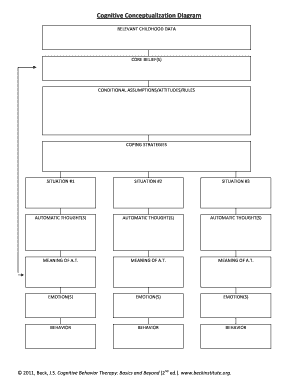
Case Conceptualization Form Ccd


What is the Case Conceptualization Form CCD
The Case Conceptualization Form CCD is a structured document used primarily in the context of mental health and social services. It serves as a tool for professionals to gather and organize information about a client's case. This form helps in understanding the client's needs, challenges, and the context surrounding their situation. The CCD is essential for developing tailored intervention strategies and ensuring that all aspects of a client's case are considered.
How to Use the Case Conceptualization Form CCD
Using the Case Conceptualization Form CCD involves several key steps. First, gather all relevant information about the client, including personal history, current issues, and any previous interventions. Next, fill out the form by categorizing this information into sections, such as background, presenting problems, and goals. This structured approach allows for a comprehensive view of the client's situation, facilitating better decision-making and planning for future interventions.
Steps to Complete the Case Conceptualization Form CCD
Completing the Case Conceptualization Form CCD can be streamlined by following these steps:
- Step One: Collect all necessary client information, including demographics and history.
- Step Two: Identify the presenting problems and concerns that the client is facing.
- Step Three: Outline the client's strengths and resources that can be leveraged in the intervention process.
- Step Four: Set clear, achievable goals for the client based on the information gathered.
- Step Five: Review the completed form with the client to ensure accuracy and agreement.
Legal Use of the Case Conceptualization Form CCD
The Case Conceptualization Form CCD is legally significant as it can serve as documentation of the assessment process and the rationale behind treatment decisions. It is important to ensure that the information included in the form adheres to privacy regulations and ethical standards. Properly completed forms can be used in legal contexts to demonstrate the due diligence of professionals in providing care and support.
Key Elements of the Case Conceptualization Form CCD
Key elements of the Case Conceptualization Form CCD include:
- Client Information: Basic details about the client, including name, age, and contact information.
- Presenting Issues: A detailed description of the problems the client is facing.
- Background Information: Relevant history that may impact the client's current situation.
- Goals and Objectives: Specific aims for the client's treatment and support.
- Intervention Strategies: Proposed methods for addressing the client's needs.
Examples of Using the Case Conceptualization Form CCD
Examples of using the Case Conceptualization Form CCD can vary widely based on the context. For instance, in a mental health setting, a therapist might use the form to document a client's history of anxiety and outline therapeutic goals. In a social services context, a caseworker could utilize the form to assess a family's needs for housing assistance and create a plan to connect them with resources. These examples illustrate the versatility of the CCD in different professional environments.
Quick guide on how to complete case conceptualization form ccd
Effortlessly prepare Case Conceptualization Form Ccd on any device
Digital document management has gained traction among businesses and individuals. It serves as an excellent environmentally friendly substitute for traditional printed and signed documents, allowing you to obtain the correct form and securely store it online. airSlate SignNow provides you with all the tools necessary to create, modify, and eSign your documents quickly without any hindrances. Manage Case Conceptualization Form Ccd on any device using airSlate SignNow's Android or iOS applications and enhance any document-based process today.
The simplest way to modify and eSign Case Conceptualization Form Ccd effortlessly
- Locate Case Conceptualization Form Ccd and click Get Form to begin.
- Utilize the tools we offer to complete your document.
- Emphasize relevant sections of the documents or obscure sensitive information with the tools that airSlate SignNow provides specifically for that purpose.
- Generate your eSignature using the Sign tool, which takes mere seconds and holds the same legal validity as a conventional wet ink signature.
- Review the details and click on the Done button to save your changes.
- Select your preferred method to share your form, whether by email, SMS, invitation link, or download it to your computer.
Eliminate worries about lost or misplaced documents, tedious form navigation, or mistakes that necessitate printing new document copies. airSlate SignNow manages all your document handling needs in a few clicks from any device you choose. Modify and eSign Case Conceptualization Form Ccd and ensure outstanding communication at every stage of the form preparation process with airSlate SignNow.
Create this form in 5 minutes or less
Create this form in 5 minutes!
How to create an eSignature for the case conceptualization form ccd
How to create an electronic signature for a PDF online
How to create an electronic signature for a PDF in Google Chrome
How to create an e-signature for signing PDFs in Gmail
How to create an e-signature right from your smartphone
How to create an e-signature for a PDF on iOS
How to create an e-signature for a PDF on Android
People also ask
-
What is the ccd full form in jvvnl?
The ccd full form in jvvnl stands for 'Consumer Complaint Department.' This department addresses customer grievances and ensures effective communication between the utility provider and the consumers. Understanding its role can help users navigate customer support related to airSlate SignNow services.
-
How can airSlate SignNow help with document management related to ccd full form in jvvnl?
With airSlate SignNow, businesses can streamline their document management related to ccd full form in jvvnl by allowing electronic signatures and efficient workflows. This can signNowly reduce the time spent on paperwork, ensuring that customer complaints are handled promptly.
-
Is airSlate SignNow cost-effective for small businesses dealing with ccd full form in jvvnl?
Absolutely! airSlate SignNow offers a cost-effective solution that is ideal for small businesses, including those managing issues related to ccd full form in jvvnl. By reducing administrative overhead and improving efficiency, businesses can save both time and money.
-
What features does airSlate SignNow offer for handling ccd full form in jvvnl?
airSlate SignNow includes features such as customizable templates, automated reminders, and secure cloud storage for documents related to ccd full form in jvvnl. These features help ensure that complaints are acknowledged and resolved in a timely manner.
-
Can I integrate airSlate SignNow with other applications I use in relation to ccd full form in jvvnl?
Yes, airSlate SignNow offers integrations with various applications. This means you can easily connect it with your existing systems to handle processes related to ccd full form in jvvnl, ensuring seamless operations across your tools.
-
What benefits does airSlate SignNow provide for managing ccd full form in jvvnl?
By using airSlate SignNow, businesses can benefit from enhanced efficiency, quicker turnaround times, and improved customer satisfaction when dealing with ccd full form in jvvnl. The platform simplifies the eSigning process, allowing for faster resolution of consumer complaints.
-
How secure is airSlate SignNow when dealing with sensitive documents related to ccd full form in jvvnl?
airSlate SignNow takes security seriously, employing robust encryption protocols to protect all sensitive documents related to ccd full form in jvvnl. This ensures your information is safe from unauthorized access, providing peace of mind for all users.
Get more for Case Conceptualization Form Ccd
Find out other Case Conceptualization Form Ccd
- Electronic signature Maryland Car Dealer POA Now
- Electronic signature Oklahoma Banking Affidavit Of Heirship Mobile
- Electronic signature Oklahoma Banking Separation Agreement Myself
- Electronic signature Hawaii Business Operations Permission Slip Free
- How Do I Electronic signature Hawaii Business Operations Forbearance Agreement
- Electronic signature Massachusetts Car Dealer Operating Agreement Free
- How To Electronic signature Minnesota Car Dealer Credit Memo
- Electronic signature Mississippi Car Dealer IOU Now
- Electronic signature New Hampshire Car Dealer NDA Now
- Help Me With Electronic signature New Hampshire Car Dealer Warranty Deed
- Electronic signature New Hampshire Car Dealer IOU Simple
- Electronic signature Indiana Business Operations Limited Power Of Attorney Online
- Electronic signature Iowa Business Operations Resignation Letter Online
- Electronic signature North Carolina Car Dealer Purchase Order Template Safe
- Electronic signature Kentucky Business Operations Quitclaim Deed Mobile
- Electronic signature Pennsylvania Car Dealer POA Later
- Electronic signature Louisiana Business Operations Last Will And Testament Myself
- Electronic signature South Dakota Car Dealer Quitclaim Deed Myself
- Help Me With Electronic signature South Dakota Car Dealer Quitclaim Deed
- Electronic signature South Dakota Car Dealer Affidavit Of Heirship Free