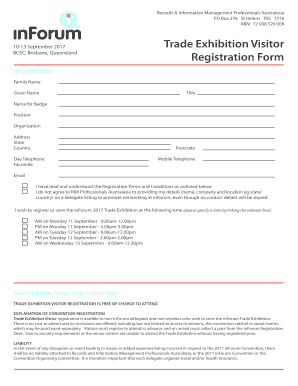
Trade Exhibition Visitor Form


Understanding the Texas Rental Agreement
The Texas rental agreement is a legally binding contract between a landlord and a tenant. It outlines the terms and conditions of the rental arrangement, including the duration of the lease, rent amount, and responsibilities of both parties. This agreement is crucial for protecting the rights of both the landlord and tenant, ensuring clarity and reducing the potential for disputes.
Key Elements of the Texas Rental Agreement
A comprehensive Texas rental agreement typically includes several essential components:
- Names of the parties: The full names of the landlord and tenant must be clearly stated.
- Property description: A detailed description of the rental property, including the address and any specific features.
- Lease term: The duration of the lease, whether it is a fixed-term lease or a month-to-month agreement.
- Rent details: The amount of rent, payment due dates, and acceptable payment methods.
- Security deposit: Information regarding the security deposit, including the amount and conditions for its return.
- Maintenance responsibilities: Clarification of who is responsible for repairs and maintenance of the property.
- Termination conditions: The conditions under which the lease can be terminated by either party.
Steps to Complete the Texas Rental Agreement
Completing a Texas rental agreement involves several straightforward steps:
- Gather necessary information: Collect personal details, property information, and any specific terms you wish to include.
- Choose a format: Decide whether to use a digital format or a paper version for the agreement.
- Fill out the agreement: Carefully enter all relevant details into the agreement template.
- Review the document: Both parties should review the agreement to ensure all terms are accurate and agreed upon.
- Sign the agreement: Both landlord and tenant should sign the document, either digitally or in person.
- Distribute copies: Each party should retain a signed copy of the agreement for their records.
Legal Use of the Texas Rental Agreement
The Texas rental agreement must comply with state laws to be legally enforceable. This includes adhering to regulations regarding security deposits, eviction processes, and tenant rights. Understanding these legal requirements is vital for both landlords and tenants to ensure that their agreement is valid and protects their interests.
State-Specific Rules for the Texas Rental Agreement
Texas has specific laws governing rental agreements that landlords and tenants should be aware of, including:
- Security deposit limits: Texas law limits the amount a landlord can charge for a security deposit.
- Notice requirements: Landlords must provide proper notice before entering the rental property or terminating the lease.
- Repairs and maintenance: Landlords are required to maintain the property in a habitable condition and respond to repair requests in a timely manner.
Examples of Using the Texas Rental Agreement
The Texas rental agreement can be utilized in various scenarios, such as:
- Residential leases: For individuals renting apartments or houses.
- Commercial leases: For businesses renting office or retail space.
- Short-term rentals: For vacation rentals or temporary housing arrangements.
Quick guide on how to complete trade exhibition visitor
Complete Trade Exhibition Visitor effortlessly on any device
Web-based document management has become favored by businesses and individuals alike. It offers an ideal environmentally friendly alternative to traditional printed and signed documents, allowing you to find the necessary form and securely store it online. airSlate SignNow gives you all the tools you need to create, modify, and eSign your documents swiftly without delays. Manage Trade Exhibition Visitor on any device using airSlate SignNow Android or iOS applications and enhance any document-centric process today.
How to modify and eSign Trade Exhibition Visitor with ease
- Find Trade Exhibition Visitor and click on Get Form to begin.
- Utilize the tools we offer to complete your document.
- Emphasize signNow sections of your documents or obscure sensitive data with tools that airSlate SignNow provides specifically for that purpose.
- Generate your signature using the Sign tool, which takes mere seconds and holds the same legal validity as a conventional wet ink signature.
- Review the details and click on the Done button to save your changes.
- Choose your preferred delivery method for your form, whether by email, SMS, invitation link, or download it to your computer.
Eliminate concerns about lost or misplaced files, tedious document searches, or errors that necessitate printing new copies. airSlate SignNow meets all your document management needs in just a few clicks from any device you prefer. Modify and eSign Trade Exhibition Visitor and ensure excellent communication at any stage of the document preparation process with airSlate SignNow.
Create this form in 5 minutes or less
Create this form in 5 minutes!
How to create an eSignature for the trade exhibition visitor
How to create an electronic signature for a PDF online
How to create an electronic signature for a PDF in Google Chrome
How to create an e-signature for signing PDFs in Gmail
How to create an e-signature right from your smartphone
How to create an e-signature for a PDF on iOS
How to create an e-signature for a PDF on Android
People also ask
-
What is a Texas rental agreement?
A Texas rental agreement is a legally binding document that outlines the terms between a landlord and a tenant regarding the rental of residential property. This agreement typically includes details such as rent amount, lease duration, and responsibilities of both parties, ensuring clarity and protection for both sides.
-
How can airSlate SignNow help me with my Texas rental agreement?
airSlate SignNow simplifies the process of creating and signing a Texas rental agreement. With our platform, you can easily customize templates, gather necessary information, and facilitate electronic signatures, making the rental process efficient and hassle-free.
-
Is there a cost to use airSlate SignNow for Texas rental agreements?
Yes, there is a cost associated with using airSlate SignNow, but it is designed to be affordable and cost-effective for users needing a Texas rental agreement. Plans vary based on features and usage, but we aim to provide exceptional value for real estate managers and landlords.
-
What features does airSlate SignNow offer for managing Texas rental agreements?
airSlate SignNow offers a variety of features to enhance your Texas rental agreement process, including customizable templates, secure e-signatures, document storage, and real-time tracking. These tools help streamline the process from drafting to signing, ensuring efficient management of your paperwork.
-
Can I customize my Texas rental agreement using airSlate SignNow?
Absolutely! With airSlate SignNow, you can customize your Texas rental agreement to fit specific terms and conditions. Our platform allows you to modify templates easily, ensuring that your agreement meets your particular needs and complies with Texas law.
-
What benefits does using airSlate SignNow for a Texas rental agreement provide?
Using airSlate SignNow for your Texas rental agreement provides numerous benefits, including time savings, improved compliance, and enhanced security. By allowing you to manage documents electronically, you reduce the risk of errors and ensure that agreements are signed promptly.
-
Does airSlate SignNow integrate with other tools for Texas rental agreements?
Yes, airSlate SignNow offers integrations with various third-party applications, allowing for seamless management of your Texas rental agreement. Whether you use property management software or other business tools, our platform can connect and streamline your processes.
Get more for Trade Exhibition Visitor
Find out other Trade Exhibition Visitor
- How To eSign Massachusetts Police Letter Of Intent
- eSign Police Document Michigan Secure
- eSign Iowa Courts Emergency Contact Form Online
- eSign Kentucky Courts Quitclaim Deed Easy
- How To eSign Maryland Courts Medical History
- eSign Michigan Courts Lease Agreement Template Online
- eSign Minnesota Courts Cease And Desist Letter Free
- Can I eSign Montana Courts NDA
- eSign Montana Courts LLC Operating Agreement Mobile
- eSign Oklahoma Sports Rental Application Simple
- eSign Oklahoma Sports Rental Application Easy
- eSign Missouri Courts Lease Agreement Template Mobile
- Help Me With eSign Nevada Police Living Will
- eSign New York Courts Business Plan Template Later
- Can I eSign North Carolina Courts Limited Power Of Attorney
- eSign North Dakota Courts Quitclaim Deed Safe
- How To eSign Rhode Island Sports Quitclaim Deed
- Help Me With eSign Oregon Courts LLC Operating Agreement
- eSign North Dakota Police Rental Lease Agreement Now
- eSign Tennessee Courts Living Will Simple