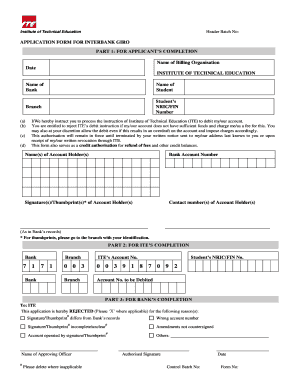
Giro Form


What is the Giro Form
The giro form, specifically the ite interbank giro form, is a document used primarily for transferring funds electronically between bank accounts. This form facilitates direct debit and credit transactions, making it easier for individuals and businesses to manage payments, such as utility bills or loan repayments. The use of this form streamlines the payment process, reducing the need for physical checks and enhancing efficiency in financial transactions.
How to use the Giro Form
To effectively use the giro form, individuals must first obtain the correct version of the form, which is often available from their bank or financial institution. Once the form is in hand, users should fill in the required details, including their bank account information and the recipient's information. It is essential to double-check all entries for accuracy to avoid any payment issues. After completing the form, users can submit it according to their bank's guidelines, which may include online submission or mailing the completed form.
Steps to complete the Giro Form
Completing the giro form involves several straightforward steps:
- Obtain the ite interbank giro form from your bank or download it from their official website.
- Fill in your personal information, including your name, address, and bank account details.
- Provide the recipient's information, ensuring that all details are accurate.
- Specify the amount to be transferred and the frequency of the payment, if applicable.
- Review the form for any errors before finalizing it.
- Submit the completed form as per your bank's submission methods.
Legal use of the Giro Form
The legal use of the giro form is governed by various regulations that ensure the safety and integrity of electronic transactions. In the United States, compliance with laws such as the Electronic Signatures in Global and National Commerce Act (ESIGN) and the Uniform Electronic Transactions Act (UETA) is essential. These laws establish that electronic signatures and records are legally binding, provided that certain conditions are met. Using a reliable platform like signNow can help ensure that your electronic submissions are secure and compliant with these legal standards.
Key elements of the Giro Form
The key elements of the giro form include:
- Account Holder Information: Personal details of the individual initiating the transaction.
- Recipient Details: Information about the person or organization receiving the funds.
- Transaction Amount: The specific amount to be transferred.
- Payment Frequency: Indication of whether the payment is a one-time transaction or recurring.
- Authorization Signature: A signature or electronic confirmation to validate the transaction.
Form Submission Methods
Submitting the giro form can typically be done through various methods, depending on the bank's policies. Common submission methods include:
- Online Submission: Many banks offer online platforms where users can upload completed forms directly.
- Mail: Users may also print the completed form and send it via postal mail to their bank.
- In-Person Submission: Visiting a bank branch to hand in the form is another option for those who prefer face-to-face interactions.
Quick guide on how to complete giro form 32677880
Complete Giro Form effortlessly on any device
Digital document management has become increasingly popular among businesses and individuals. It offers an excellent eco-friendly substitute to conventional printed and signed documents, allowing you to locate the correct form and securely save it online. airSlate SignNow equips you with all the tools required to create, modify, and eSign your documents promptly without any delays. Handle Giro Form on any platform with airSlate SignNow's Android or iOS applications and enhance any document-centric workflow today.
How to modify and eSign Giro Form with ease
- Locate Giro Form and then click Acquire Form to begin.
- Utilize the tools we offer to complete your document.
- Emphasize relevant sections of your documents or conceal sensitive information with tools that airSlate SignNow provides specifically for that purpose.
- Create your eSignature using the Sign tool, which takes seconds and carries the same legal validity as a traditional wet ink signature.
- Review all the details and then click on the Finish button to save your changes.
- Select your preferred method to send your form, via email, text message (SMS), or invite link, or download it to your computer.
Say goodbye to lost or misfiled documents, tedious form searching, or mistakes that require printing new document copies. airSlate SignNow meets all your document management needs in just a few clicks from any device you choose. Edit and eSign Giro Form and ensure effective communication at every stage of the form preparation process with airSlate SignNow.
Create this form in 5 minutes or less
Create this form in 5 minutes!
How to create an eSignature for the giro form 32677880
How to create an electronic signature for a PDF online
How to create an electronic signature for a PDF in Google Chrome
How to create an e-signature for signing PDFs in Gmail
How to create an e-signature right from your smartphone
How to create an e-signature for a PDF on iOS
How to create an e-signature for a PDF on Android
People also ask
-
What is giro form ite and how does it work with airSlate SignNow?
Giro form ite is a document format designed for streamlined electronic signatures and form submissions. With airSlate SignNow, you can easily upload, customize, and send giro form ite documents for signing, ensuring secure and efficient processing.
-
How much does airSlate SignNow cost for users who want to use giro form ite?
airSlate SignNow offers flexible pricing plans tailored to businesses using giro form ite. You can choose from monthly or annual subscriptions, with costs varying based on features needed, but all plans ensure cost-effective eSignature solutions.
-
What features does airSlate SignNow provide for giro form ite documents?
airSlate SignNow offers a variety of features for giro form ite documents, including customizable templates, real-time tracking, and automated workflows. These features enhance user experience and ensure that every signature is obtained promptly.
-
Can I integrate giro form ite with other applications using airSlate SignNow?
Yes, airSlate SignNow seamlessly integrates with various applications, allowing you to use giro form ite alongside other tools. Integrations with popular platforms like Google Drive and Salesforce help streamline your workflow and boost productivity.
-
What are the benefits of using giro form ite with airSlate SignNow?
Using giro form ite with airSlate SignNow provides numerous benefits, such as improved efficiency, reduced paper usage, and faster document turnaround times. This makes it an ideal solution for businesses looking to adopt sustainable practices while ensuring quick approvals.
-
Is it easy to send giro form ite documents for signatures?
Absolutely! airSlate SignNow simplifies the process of sending giro form ite documents. With an intuitive user interface, you can quickly upload your files, specify signers, and send requests within minutes, optimizing your time management.
-
Is there customer support available for users of giro form ite?
Yes, airSlate SignNow offers dedicated customer support for all users, including those working with giro form ite. Our knowledgeable team is available to assist you with any questions or issues to ensure a smooth signing experience.
Get more for Giro Form
- How to fill out mw507 form
- Iaf ta 9 revised part 1 form
- Fraternal order of eagles complaint form
- Bank america direct deposit make form
- Practicing dna transcription and translation answer key form
- Api 650 tank inspection checklist pdf form
- Notice of intent to provide home instruction maine form
- Form cjt 726firearms certificate application
Find out other Giro Form
- How Do I Sign Arkansas Legal Document
- How Can I Sign Connecticut Legal Document
- How Can I Sign Indiana Legal Form
- Can I Sign Iowa Legal Document
- How Can I Sign Nebraska Legal Document
- How To Sign Nevada Legal Document
- Can I Sign Nevada Legal Form
- How Do I Sign New Jersey Legal Word
- Help Me With Sign New York Legal Document
- How Do I Sign Texas Insurance Document
- How Do I Sign Oregon Legal PDF
- How To Sign Pennsylvania Legal Word
- How Do I Sign Wisconsin Legal Form
- Help Me With Sign Massachusetts Life Sciences Presentation
- How To Sign Georgia Non-Profit Presentation
- Can I Sign Nevada Life Sciences PPT
- Help Me With Sign New Hampshire Non-Profit Presentation
- How To Sign Alaska Orthodontists Presentation
- Can I Sign South Dakota Non-Profit Word
- Can I Sign South Dakota Non-Profit Form