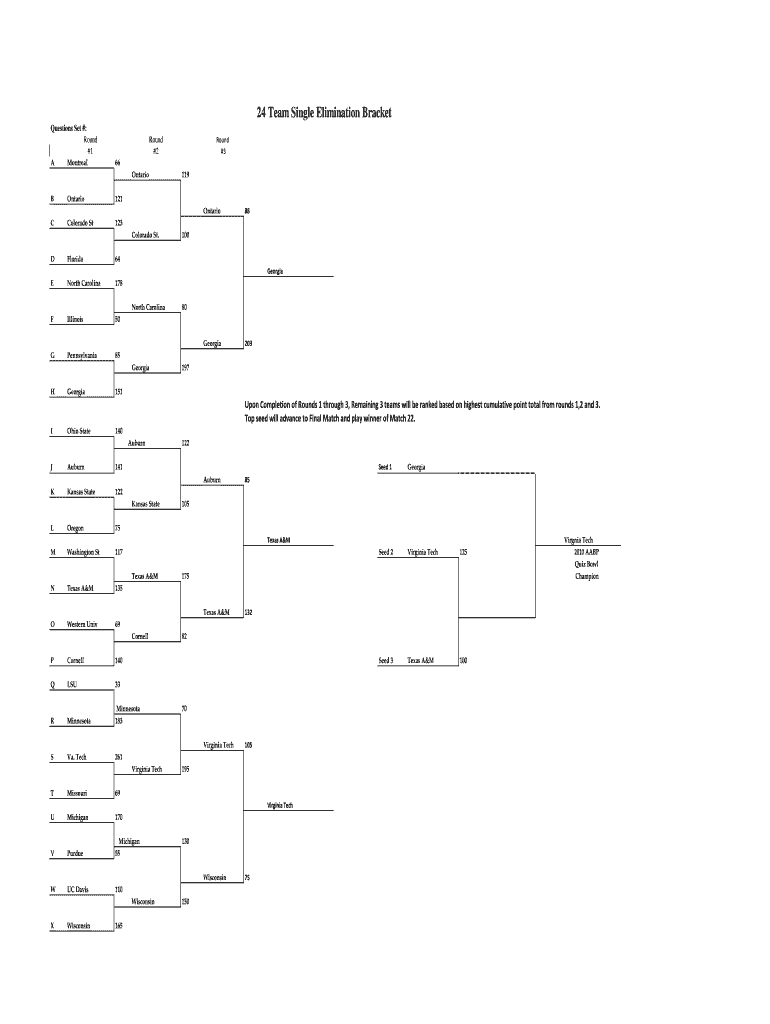
24 Team Single Elimination Bracket Fillable Form


What is the 24 Team Single Elimination Bracket Fillable
The 24 team single elimination bracket fillable is a structured format used for organizing tournament play among twenty-four participants. This type of bracket allows for a straightforward progression of matches, where teams compete in a series of rounds, eliminating one team per match until a champion is determined. The fillable aspect means that users can easily input team names, scores, and other relevant information directly into the document, making it convenient for organizers to manage the tournament.
How to use the 24 Team Single Elimination Bracket Fillable
Using the 24 team single elimination bracket fillable is a simple process. First, download the template in a compatible format. Next, open the document using a PDF editor or a word processor that supports fillable forms. Enter the names of the teams in the designated spaces. As matches are played, record the scores and update the bracket to reflect the winners advancing to the next round. This method ensures that all participants and spectators can easily follow the tournament's progress.
Steps to complete the 24 Team Single Elimination Bracket Fillable
To complete the 24 team single elimination bracket fillable, follow these steps:
- Download the bracket template from a reliable source.
- Open the document in a fillable form application.
- Input the names of the participating teams in the first round.
- As matches occur, record the winners in the subsequent rounds.
- Ensure all scores are updated to reflect the current standings.
- Save the document regularly to avoid data loss.
Legal use of the 24 Team Single Elimination Bracket Fillable
The legal use of the 24 team single elimination bracket fillable is important for ensuring that the tournament is conducted fairly and transparently. While the bracket itself does not typically require legal validation, it is essential to adhere to any local regulations regarding tournament organization, especially if there are monetary prizes involved. Additionally, maintaining accurate records of matches and participant information can help resolve disputes and ensure compliance with any relevant laws.
Key elements of the 24 Team Single Elimination Bracket Fillable
Key elements of the 24 team single elimination bracket fillable include:
- Team names: Clearly labeled spaces for each team's name.
- Matchup slots: Designated areas for recording match results.
- Round progression: Visual representation of how teams advance through the rounds.
- Finals section: A specific area for the championship match.
Examples of using the 24 Team Single Elimination Bracket Fillable
Examples of using the 24 team single elimination bracket fillable include:
- Sports tournaments, such as basketball or soccer competitions.
- Esports events where teams compete in video games.
- Community contests, such as cooking or talent shows.
- School competitions, including science fairs or spelling bees.
Quick guide on how to complete 24 team single elimination bracket fillable
Complete 24 Team Single Elimination Bracket Fillable effortlessly on any device
Digital document management has become increasingly popular among businesses and individuals. It offers a fantastic environmentally friendly alternative to conventional printed and signed documents, as you can access the necessary form and securely store it online. airSlate SignNow provides all the tools you need to create, edit, and electronically sign your documents swiftly without delays. Handle 24 Team Single Elimination Bracket Fillable on any platform with airSlate SignNow's Android or iOS applications and enhance any document-driven process today.
How to edit and electronically sign 24 Team Single Elimination Bracket Fillable effortlessly
- Obtain 24 Team Single Elimination Bracket Fillable and click on Get Form to begin.
- Use the tools we offer to complete your form.
- Highlight important sections of your documents or obscure sensitive information with tools specifically designed by airSlate SignNow for that purpose.
- Create your electronic signature with the Sign tool, which takes mere seconds and carries the same legal validity as a traditional handwritten signature.
- Verify all the details and click on the Done button to save your modifications.
- Choose how you would like to send your form, by email, text message (SMS), invite link, or download it to your computer.
Eliminate worries about lost or misplaced documents, tedious form searching, or errors that necessitate printing new document copies. airSlate SignNow meets your document management needs in just a few clicks from any device you prefer. Edit and electronically sign 24 Team Single Elimination Bracket Fillable and ensure clear communication at every stage of your form preparation process with airSlate SignNow.
Create this form in 5 minutes or less
Create this form in 5 minutes!
How to create an eSignature for the 24 team single elimination bracket fillable
How to create an electronic signature for a PDF online
How to create an electronic signature for a PDF in Google Chrome
How to create an e-signature for signing PDFs in Gmail
How to create an e-signature right from your smartphone
How to create an e-signature for a PDF on iOS
How to create an e-signature for a PDF on Android
People also ask
-
What is a 24 team single elimination bracket?
A 24 team single elimination bracket is a tournament format where 24 teams compete, and each match eliminates one team from the competition until a champion is crowned. This straightforward structure helps in organizing games efficiently, making it an ideal choice for various competitions.
-
How can airSlate SignNow help with creating a 24 team single elimination bracket?
AirSlate SignNow provides an easy-to-use platform for creating, sharing, and signing documents related to your 24 team single elimination bracket. You can quickly generate brackets, share them with participants, and obtain electronic signatures, streamlining your tournament organization process.
-
What are the pricing options for airSlate SignNow for managing a 24 team single elimination bracket?
AirSlate SignNow offers various pricing plans tailored to different needs, ensuring that you can manage your 24 team single elimination bracket without breaking the bank. Plans vary based on features and user roles, and a free trial is available for users to explore the service before committing.
-
Are there templates available for a 24 team single elimination bracket?
Yes, airSlate SignNow provides customizable templates that allow you to create a 24 team single elimination bracket effortlessly. These templates can be tailored to suit your tournament's unique requirements, ensuring a professional appearance and easy allocation of matchups.
-
What are the benefits of using airSlate SignNow for tournament management?
Using airSlate SignNow for your 24 team single elimination bracket offers numerous benefits, including streamlined document management, electronic signing, and real-time updates. This can enhance communication with participants and simplify the tracking of the tournament progress.
-
Can I integrate airSlate SignNow with other tools for managing my 24 team single elimination bracket?
Absolutely! AirSlate SignNow integrates seamlessly with various applications such as Google Drive, Dropbox, and CRM systems. This means you can easily manage documents related to your 24 team single elimination bracket alongside your existing tools, enhancing overall efficiency.
-
Is there customer support for setting up my 24 team single elimination bracket?
Yes, airSlate SignNow offers dedicated customer support to help you set up and manage your 24 team single elimination bracket. Whether you have questions about functionality or need assistance with customization, our support team is ready to ensure you have a smooth experience.
Get more for 24 Team Single Elimination Bracket Fillable
Find out other 24 Team Single Elimination Bracket Fillable
- Sign North Carolina Construction Affidavit Of Heirship Later
- Sign Oregon Construction Emergency Contact Form Easy
- Sign Rhode Island Construction Business Plan Template Myself
- Sign Vermont Construction Rental Lease Agreement Safe
- Sign Utah Construction Cease And Desist Letter Computer
- Help Me With Sign Utah Construction Cease And Desist Letter
- Sign Wisconsin Construction Purchase Order Template Simple
- Sign Arkansas Doctors LLC Operating Agreement Free
- Sign California Doctors Lease Termination Letter Online
- Sign Iowa Doctors LLC Operating Agreement Online
- Sign Illinois Doctors Affidavit Of Heirship Secure
- Sign Maryland Doctors Quitclaim Deed Later
- How Can I Sign Maryland Doctors Quitclaim Deed
- Can I Sign Missouri Doctors Last Will And Testament
- Sign New Mexico Doctors Living Will Free
- Sign New York Doctors Executive Summary Template Mobile
- Sign New York Doctors Residential Lease Agreement Safe
- Sign New York Doctors Executive Summary Template Fast
- How Can I Sign New York Doctors Residential Lease Agreement
- Sign New York Doctors Purchase Order Template Online