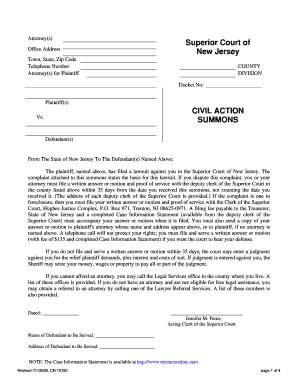
Nj Summons Form


What is the NJ Summons?
The NJ summons is a legal document issued by a court to notify an individual that they are being summoned to appear in court. This form is typically used in civil cases, such as landlord-tenant disputes, small claims, or other legal matters. It includes essential information such as the names of the parties involved, the court where the case is filed, and the date and time of the required appearance. Understanding the NJ summons is crucial for individuals who receive one, as it outlines their rights and responsibilities in the legal process.
How to Obtain the NJ Summons
Obtaining an NJ summons involves a few steps. First, the party initiating the legal action must file a complaint with the appropriate court. Once the complaint is filed, the court will generate the summons, which can be obtained directly from the court clerk's office. In some cases, the summons may also be available online through the court's official website. It is important to ensure that the summons is properly filled out and includes all necessary details to avoid delays in the legal process.
Steps to Complete the NJ Summons
Completing the NJ summons requires careful attention to detail. Here are the steps to follow:
- Read the summons thoroughly to understand the requirements.
- Fill in the names of the plaintiff and defendant accurately.
- Include the case number, if applicable, as assigned by the court.
- Specify the date, time, and location of the court appearance.
- Sign and date the summons to validate it.
Once completed, the summons must be served to the defendant in accordance with court rules, which may involve personal delivery or mailing.
Legal Use of the NJ Summons
The legal use of the NJ summons is primarily to ensure that the defendant is informed of the legal action against them and has the opportunity to respond. It serves as a formal notification that a court case has been initiated. Failure to respond to a summons can result in a default judgment against the defendant, meaning the court may rule in favor of the plaintiff without hearing the defendant's side. Therefore, it is essential to treat the NJ summons seriously and respond appropriately.
Key Elements of the NJ Summons
Understanding the key elements of the NJ summons can help individuals navigate the legal process more effectively. The essential components include:
- Case Information: This includes the court name, case number, and filing date.
- Parties Involved: Names and addresses of the plaintiff and defendant.
- Hearing Details: Date, time, and location of the court hearing.
- Instructions for Response: Information on how the defendant should respond to the summons.
These elements are crucial for ensuring that all parties are aware of their rights and obligations in the legal proceedings.
Form Submission Methods
The NJ summons can be submitted through various methods, depending on the court's requirements. Common submission methods include:
- In-Person: Delivering the completed summons directly to the court clerk's office.
- By Mail: Sending the summons via postal service to the appropriate court.
- Online: Some courts may offer electronic submission options through their official websites.
It is important to verify the specific submission method accepted by the court handling the case to ensure compliance with legal procedures.
Quick guide on how to complete nj summons 41516063
Complete Nj Summons effortlessly on any device
Managing documents online has become increasingly popular among businesses and individuals. It serves as an ideal eco-friendly option compared to conventional printed and signed documents, as you can access the correct form and securely store it online. airSlate SignNow provides you with all the tools necessary to create, modify, and eSign your documents quickly without delays. Manage Nj Summons on any platform with airSlate SignNow for Android or iOS and streamline any document-related process today.
The easiest way to modify and eSign Nj Summons with ease
- Find Nj Summons and click Get Form to begin.
- Use the tools we offer to fill out your form.
- Emphasize important sections of your documents or obscure sensitive information with tools that airSlate SignNow specifically offers for that purpose.
- Create your signature using the Sign tool, which takes mere seconds and holds the same legal value as a traditional ink signature.
- Review the details and then click on the Done button to save your modifications.
- Select how you want to send your form, via email, text message (SMS), invite link, or download it to your computer.
Say goodbye to lost or misplaced documents, tedious form searching, or mistakes that require printing new document copies. airSlate SignNow addresses your document management needs in just a few clicks from any device of your preference. Edit and eSign Nj Summons and ensure excellent communication at every stage of your form preparation process with airSlate SignNow.
Create this form in 5 minutes or less
Create this form in 5 minutes!
How to create an eSignature for the nj summons 41516063
How to create an electronic signature for a PDF online
How to create an electronic signature for a PDF in Google Chrome
How to create an e-signature for signing PDFs in Gmail
How to create an e-signature right from your smartphone
How to create an e-signature for a PDF on iOS
How to create an e-signature for a PDF on Android
People also ask
-
What is an NJ summons and how does it work?
An NJ summons is a legal document that notifies an individual of a lawsuit against them in New Jersey. Once served, the recipient must respond within a specified timeframe to avoid a default judgment. Utilizing airSlate SignNow can simplify the eSigning of documents related to NJ summonses, ensuring compliance and timely responses.
-
How can airSlate SignNow assist with managing NJ summons documents?
airSlate SignNow provides a user-friendly platform that allows for the easy sending and eSigning of NJ summons documents. With features such as document templates and real-time tracking, you can ensure that all parties involved are informed and that the documents are legally binding.
-
Is there a cost associated with using airSlate SignNow for NJ summons?
Yes, airSlate SignNow offers various pricing plans that cater to different business sizes and needs, providing cost-effective solutions for handling NJ summonses. You can choose a plan that fits your budget while accessing essential features, making it a great option for legal compliance.
-
Does airSlate SignNow integrate with other tools for NJ summons management?
Absolutely! airSlate SignNow integrates seamlessly with a variety of popular software like Google Drive, Salesforce, and Dropbox. This integration capability enhances your ability to manage NJ summons documents efficiently across different platforms.
-
What benefits does airSlate SignNow offer when dealing with NJ summons?
The primary benefits of using airSlate SignNow for NJ summons include increased efficiency and reduced paper usage. The platform’s intuitive interface and security features streamline the document signing process, allowing for quicker responses to summons.
-
Can airSlate SignNow help me track NJ summons signatures?
Yes, airSlate SignNow enables you to track the signing status of NJ summons documents in real-time. You can easily see who has signed, who still needs to sign, and generate reminders, helping you manage your legal documents more effectively.
-
Is it safe to use airSlate SignNow for handling NJ summons?
Yes, airSlate SignNow prioritizes security and compliance, ensuring that all NJ summons documents are protected through encryption and audit trails. This ensures that your sensitive legal documents are safe and can be confidently used in any legal process.
Get more for Nj Summons
- Thevangardonline form
- Ar3par arkansas form
- What is a c3 form
- Leisure accommadation vehilce periodic inspection report form
- Undertaking application for pending documents form
- Aimsweb survey level assessment form
- Acc5937 authority to act form acc5937 authority to act form
- Customer refund request form immigration new zealand
Find out other Nj Summons
- How To Sign Wyoming Plumbing Form
- Help Me With Sign Idaho Real Estate PDF
- Help Me With Sign Idaho Real Estate PDF
- Can I Sign Idaho Real Estate PDF
- How To Sign Idaho Real Estate PDF
- How Do I Sign Hawaii Sports Presentation
- How Do I Sign Kentucky Sports Presentation
- Can I Sign North Carolina Orthodontists Presentation
- How Do I Sign Rhode Island Real Estate Form
- Can I Sign Vermont Real Estate Document
- How To Sign Wyoming Orthodontists Document
- Help Me With Sign Alabama Courts Form
- Help Me With Sign Virginia Police PPT
- How To Sign Colorado Courts Document
- Can I eSign Alabama Banking PPT
- How Can I eSign California Banking PDF
- How To eSign Hawaii Banking PDF
- How Can I eSign Hawaii Banking Document
- How Do I eSign Hawaii Banking Document
- How Do I eSign Hawaii Banking Document