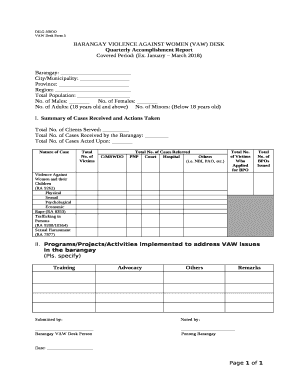
Vaw Desk Form 5


What is the Vaw Desk Form 5
The Vaw Desk Form 5 is a crucial document used in the context of addressing violence against women (VAW) cases within the United States. This form serves as a formal record for reporting incidents and is essential for ensuring that appropriate measures are taken to protect victims. It is designed to gather comprehensive information about the incident, the individuals involved, and any actions taken by authorities. The form plays a vital role in the legal framework surrounding VAW cases, facilitating the documentation and response processes that are necessary for victim support and intervention.
How to use the Vaw Desk Form 5
Using the Vaw Desk Form 5 involves several steps to ensure accurate and effective reporting. First, gather all relevant information about the incident, including dates, locations, and descriptions of events. It is important to provide clear and concise details to aid in the investigation and response. Next, fill out the form carefully, ensuring that all sections are completed. This includes information about the victim, the alleged perpetrator, and any witnesses. Once completed, the form should be submitted to the appropriate authorities, such as local law enforcement or social services, to initiate the necessary support and legal actions.
Steps to complete the Vaw Desk Form 5
Completing the Vaw Desk Form 5 requires attention to detail and a systematic approach. Follow these steps for effective completion:
- Begin by entering the date and time of the incident.
- Provide the name and contact information of the victim, ensuring confidentiality is maintained.
- Document the details of the alleged perpetrator, including any known identifiers.
- Include a clear narrative of the incident, outlining what occurred and any immediate actions taken.
- List any witnesses present during the incident, along with their contact information.
- Review the completed form for accuracy before submission.
Legal use of the Vaw Desk Form 5
The Vaw Desk Form 5 is recognized as a legal document when filled out correctly and submitted to the appropriate authorities. It serves as an official record that can be used in legal proceedings, providing evidence of the incident and the actions taken. Compliance with local laws and regulations is essential to ensure that the form is admissible in court. It is advisable to consult legal professionals or local authorities for guidance on the specific legal implications associated with the form in your jurisdiction.
Key elements of the Vaw Desk Form 5
Key elements of the Vaw Desk Form 5 include:
- Incident Details: Date, time, and location of the incident.
- Victim Information: Name, contact details, and any relevant background information.
- Perpetrator Information: Name, relationship to the victim, and any known identifiers.
- Narrative: A detailed account of the incident, including actions taken and responses.
- Witness Information: Names and contact information of any witnesses.
Examples of using the Vaw Desk Form 5
Examples of using the Vaw Desk Form 5 can vary based on the specific circumstances of each case. For instance, a victim of domestic violence may use the form to report an incident to law enforcement, detailing the events leading to their need for protection. In another scenario, a community organization may utilize the form to document multiple incidents reported by different victims, helping to identify patterns of abuse within a specific area. Each example underscores the importance of thorough documentation in addressing and mitigating violence against women.
Quick guide on how to complete vaw desk form 5
Complete Vaw Desk Form 5 effortlessly on any device
Managing documents online has gained popularity among companies and individuals. It serves as an ideal sustainable alternative to traditional printed and signed documents, allowing you to access the right form and securely save it online. airSlate SignNow provides you with all the tools necessary to create, modify, and eSign your documents swiftly without any hold-ups. Handle Vaw Desk Form 5 on any device with airSlate SignNow Android or iOS applications and enhance any document-related process today.
The easiest way to alter and eSign Vaw Desk Form 5 without any hassle
- Obtain Vaw Desk Form 5 and click on Get Form to begin.
- Utilize the tools we offer to fill out your form.
- Emphasize signNow sections of the documents or redact sensitive information with the tools that airSlate SignNow offers specifically for that purpose.
- Generate your signature using the Sign tool, which takes mere seconds and holds the same legal validity as a conventional wet ink signature.
- Review all the details and click on the Done button to save your changes.
- Choose your preferred method to send your form, via email, text message (SMS), or invite link, or download it to your computer.
Eliminate concerns about lost or misfiled documents, tedious form searches, or errors necessitating the printing of new document copies. airSlate SignNow meets all your document management needs in just a few clicks from any device you prefer. Modify and eSign Vaw Desk Form 5 and ensure seamless communication at every stage of the form preparation process with airSlate SignNow.
Create this form in 5 minutes or less
Create this form in 5 minutes!
How to create an eSignature for the vaw desk form 5
How to create an electronic signature for a PDF online
How to create an electronic signature for a PDF in Google Chrome
How to create an e-signature for signing PDFs in Gmail
How to create an e-signature right from your smartphone
How to create an e-signature for a PDF on iOS
How to create an e-signature for a PDF on Android
People also ask
-
What is the vaw desk form 5?
The vaw desk form 5 is a specialized document designed to streamline the workflow for Veterans Affairs (VA) claims. It provides a structured format for submitting necessary information efficiently, ensuring that all required details are captured. Utilizing airSlate SignNow, you can easily create, send, and eSign the vaw desk form 5.
-
How can airSlate SignNow help with the vaw desk form 5?
airSlate SignNow simplifies the process of managing the vaw desk form 5 by allowing users to easily create, share, and eSign documents. With intuitive features and templates, it ensures compliance and accuracy in submissions. This streamlining saves time and enhances productivity for businesses managing VA claims.
-
Is there a cost associated with using the vaw desk form 5 through airSlate SignNow?
Yes, there is a cost for using airSlate SignNow, but it offers a cost-effective solution for managing documents like the vaw desk form 5. Various pricing plans are available, catering to different business sizes and needs. Investing in this service can signNowly reduce paperwork and enhance operational efficiency.
-
What features does airSlate SignNow offer for the vaw desk form 5?
airSlate SignNow provides essential features for the vaw desk form 5, including customizable templates, an intuitive drag-and-drop interface, and advanced eSignature capabilities. Additional tools, such as document tracking and audit trails, help ensure that every step is monitored and compliant. These features make it easier to manage and submit forms accurately.
-
Can I integrate airSlate SignNow with other applications handling the vaw desk form 5?
Absolutely! airSlate SignNow offers seamless integrations with various applications, making it easy to enhance your workflow for the vaw desk form 5. Whether you need to connect with project management tools or CRM systems, integrations enable a more streamlined document flow and data management across platforms.
-
What are the benefits of using airSlate SignNow for the vaw desk form 5?
Using airSlate SignNow for the vaw desk form 5 offers numerous benefits, including time efficiency, reduced paperwork, and enhanced compliance. The digital signature feature accelerates the approval process, allowing stakeholders to sign documents from anywhere. Overall, it provides a more organized and effective approach to document management.
-
Is airSlate SignNow user-friendly for completing the vaw desk form 5?
Yes, airSlate SignNow is designed with user experience in mind, making it easy to complete the vaw desk form 5. The platform’s intuitive interface allows users to navigate documents seamlessly, whether they are tech-savvy or not. This accessibility helps ensure that users can complete and submit forms without hassle.
Get more for Vaw Desk Form 5
- Vsa 10 182784 form
- Interactions among living things review and reinforce answer key form
- Bsa photo release form
- Fr 309 traffic collision report form
- Showing instructions form
- Volleyball scoresheet am pm match time set finished form
- Pampc executive officer nomination form
- Dnr service center application form 3600 162
Find out other Vaw Desk Form 5
- How To eSign North Carolina Finance & Tax Accounting Presentation
- How To eSign North Dakota Finance & Tax Accounting Presentation
- Help Me With eSign Alabama Healthcare / Medical PDF
- How To eSign Hawaii Government Word
- Can I eSign Hawaii Government Word
- How To eSign Hawaii Government Document
- How To eSign Hawaii Government Document
- How Can I eSign Hawaii Government Document
- Can I eSign Hawaii Government Document
- How Can I eSign Hawaii Government Document
- How To eSign Hawaii Government Document
- How To eSign Hawaii Government Form
- How Can I eSign Hawaii Government Form
- Help Me With eSign Hawaii Healthcare / Medical PDF
- How To eSign Arizona High Tech Document
- How Can I eSign Illinois Healthcare / Medical Presentation
- Can I eSign Hawaii High Tech Document
- How Can I eSign Hawaii High Tech Document
- How Do I eSign Hawaii High Tech Document
- Can I eSign Hawaii High Tech Word