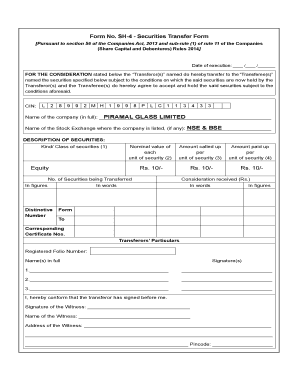
Form Sh 4 Filled Sample


What is the Form Sh 4 Filled Sample
The Form Sh 4 is a legal document used primarily for the transfer of shares in a company. It serves as a formal request to document the change of ownership from one party to another. The filled sample of this form illustrates how to accurately complete the necessary fields, ensuring that all required information is provided. This form is essential for maintaining accurate records of share ownership and is often required by companies to comply with regulatory standards.
Steps to Complete the Form Sh 4 Filled Sample
Completing the Form Sh 4 involves several key steps to ensure accuracy and compliance. Here’s a structured approach:
- Identify the parties involved: Clearly state the names and addresses of both the transferor (the current owner) and the transferee (the new owner).
- Detail the share information: Include the number of shares being transferred and any relevant share certificate numbers.
- Provide the reason for transfer: This could include sale, gift, or inheritance, depending on the circumstances.
- Sign and date the form: Ensure that both parties sign the document to validate the transfer.
Legal Use of the Form Sh 4 Filled Sample
The Form Sh 4 is legally binding when completed correctly. It must comply with relevant laws governing share transfers, including the Companies Act. This ensures that the transfer is recognized by the company and any regulatory bodies. Proper execution of the form protects the rights of both the transferor and transferee, making it crucial for legal validity.
Key Elements of the Form Sh 4 Filled Sample
Understanding the key elements of the Form Sh 4 is vital for accurate completion. Important components include:
- Transferor and transferee details: Names, addresses, and signatures must be clearly indicated.
- Share details: Number of shares and certificate numbers should be specified.
- Date of transfer: This indicates when the transfer is effective.
- Reason for transfer: A brief explanation of why the shares are being transferred.
How to Obtain the Form Sh 4 Filled Sample
The Form Sh 4 can typically be obtained directly from the company whose shares are being transferred or through legal advisors specializing in corporate law. Many companies provide downloadable versions of the form on their websites, ensuring easy access for shareholders. Additionally, templates may be available through legal document services.
Examples of Using the Form Sh 4 Filled Sample
Using the Form Sh 4 can occur in various scenarios, such as:
- Sale of shares: When an individual sells their shares to another party, this form documents the transaction.
- Gift of shares: If shares are gifted to a family member or friend, the form serves to record the transfer.
- Inheritance: In cases where shares are inherited, the form can facilitate the transfer to the heir.
Quick guide on how to complete form sh 4 filled sample 57348196
Complete Form Sh 4 Filled Sample effortlessly on any device
Online document management has become favored by businesses and individuals alike. It serves as an ideal eco-friendly alternative to conventional printed and signed paperwork, allowing you to find the appropriate form and securely archive it online. airSlate SignNow equips you with all the necessary tools to create, modify, and electronically sign your documents quickly without delays. Handle Form Sh 4 Filled Sample on any device using airSlate SignNow's Android or iOS applications and streamline any document-based workflows today.
How to edit and electronically sign Form Sh 4 Filled Sample with ease
- Find Form Sh 4 Filled Sample and click on Get Form to begin.
- Utilize the tools we offer to fill out your document.
- Emphasize important sections of the documents or redact sensitive information using tools provided by airSlate SignNow designed specifically for that purpose.
- Generate your electronic signature with the Sign feature, which takes just seconds and carries the same legal validity as a conventional handwritten signature.
- Review the details and click the Done button to save your changes.
- Choose your preferred method for sending your form, whether by email, SMS, or invitation link, or download it to your computer.
Eliminate concerns over lost or misplaced files, tedious document searching, or errors that require printing new copies. airSlate SignNow addresses all your document management needs with just a few clicks from any device you prefer. Edit and electronically sign Form Sh 4 Filled Sample and ensure effective communication at any stage of your document preparation process with airSlate SignNow.
Create this form in 5 minutes or less
Create this form in 5 minutes!
How to create an eSignature for the form sh 4 filled sample 57348196
How to create an electronic signature for a PDF online
How to create an electronic signature for a PDF in Google Chrome
How to create an e-signature for signing PDFs in Gmail
How to create an e-signature right from your smartphone
How to create an e-signature for a PDF on iOS
How to create an e-signature for a PDF on Android
People also ask
-
What is a form sh 4 filled sample?
A form sh 4 filled sample is an example of a completed form sh 4, which is used for specific purposes within a business context. This sample can help users understand how to correctly fill out and utilize the form in their own processes.
-
How can airSlate SignNow help with form sh 4 filled samples?
airSlate SignNow provides tools that streamline the process of creating, sending, and signing form sh 4 filled samples. By using our software, users can ensure their documents are both compliant and easily accessible for electronic signatures.
-
Is there a cost associated with using airSlate SignNow for form sh 4 filled samples?
Yes, airSlate SignNow offers a variety of pricing plans tailored to fit different business needs. These plans include access to features for managing form sh 4 filled samples, with options for businesses of all sizes to find an affordable solution.
-
What features does airSlate SignNow offer for creating form sh 4 filled samples?
airSlate SignNow includes features like customizable templates, automated workflows, and secure eSigning capabilities, which make creating a form sh 4 filled sample efficient and straightforward. Users can also track document status in real-time.
-
What are the benefits of using airSlate SignNow for form sh 4 filled samples?
Using airSlate SignNow for form sh 4 filled samples offers several benefits, including improved accuracy, faster turnaround times, and enhanced document security. These advantages help businesses streamline their workflow and maintain compliance.
-
Can I integrate airSlate SignNow with other applications related to form sh 4 filled samples?
Absolutely! airSlate SignNow integrates seamlessly with various applications, allowing businesses to enhance their existing workflows when managing form sh 4 filled samples. This connectivity ensures a smooth exchange of data across platforms.
-
How does airSlate SignNow ensure the security of form sh 4 filled samples?
airSlate SignNow prioritizes security by employing advanced encryption and compliance measures to protect your form sh 4 filled samples. Users can trust that their sensitive documents are secure during the signing and storage processes.
Get more for Form Sh 4 Filled Sample
- Oepa sso reporting form
- Redeemed volunteer form
- Pakistani passport template form
- 8669592864 form
- Fire insurance claim form filled sample 298017459
- 75 yard zero form
- Wire transfer form 31645699
- Apply for development consentservice nsw consent form templatesample pdfwordeformsconsent form for publication springerconsent
Find out other Form Sh 4 Filled Sample
- How To Sign Alabama Construction PDF
- How To Sign Connecticut Construction Document
- How To Sign Iowa Construction Presentation
- How To Sign Arkansas Doctors Document
- How Do I Sign Florida Doctors Word
- Can I Sign Florida Doctors Word
- How Can I Sign Illinois Doctors PPT
- How To Sign Texas Doctors PDF
- Help Me With Sign Arizona Education PDF
- How To Sign Georgia Education Form
- How To Sign Iowa Education PDF
- Help Me With Sign Michigan Education Document
- How Can I Sign Michigan Education Document
- How Do I Sign South Carolina Education Form
- Can I Sign South Carolina Education Presentation
- How Do I Sign Texas Education Form
- How Do I Sign Utah Education Presentation
- How Can I Sign New York Finance & Tax Accounting Document
- How Can I Sign Ohio Finance & Tax Accounting Word
- Can I Sign Oklahoma Finance & Tax Accounting PPT