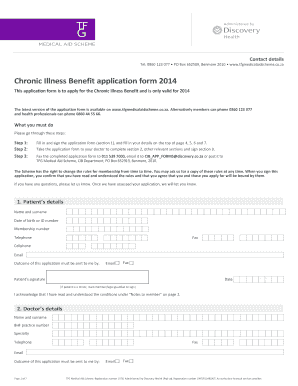
Tfg Dental Plan Form


What is the Tfg Dental Plan
The Tfg Dental Plan is a comprehensive dental insurance option designed to provide coverage for a variety of dental services. This plan typically includes preventive care, such as routine check-ups and cleanings, as well as more extensive procedures like fillings, crowns, and root canals. By enrolling in the Tfg Dental Plan, individuals can manage their dental expenses more effectively and ensure access to necessary dental care.
How to use the Tfg Dental Plan
Using the Tfg Dental Plan involves a straightforward process. First, members should familiarize themselves with the list of in-network dental providers to maximize their benefits. When visiting a dentist, it is essential to present the Tfg Dental Plan card, which contains important information about the coverage. Members should also be aware of any copayments or deductibles that may apply to specific services. Regularly reviewing the plan details can help ensure that members utilize their benefits effectively.
Key elements of the Tfg Dental Plan
The Tfg Dental Plan encompasses several key elements that enhance its value. These include:
- Preventive Services: Coverage for routine exams, cleanings, and X-rays.
- Basic Services: Benefits for procedures like fillings and extractions.
- Major Services: Coverage for crowns, bridges, and dentures.
- Orthodontic Coverage: Options for braces and other orthodontic treatments may be included.
Understanding these elements can help members make informed decisions about their dental care.
Eligibility Criteria
To enroll in the Tfg Dental Plan, individuals must meet specific eligibility criteria. Generally, eligibility is open to employees of participating organizations and their dependents. Some plans may also be available to retirees or individuals who have recently left their jobs. It is essential to review the specific terms of the plan to confirm eligibility and any necessary documentation required for enrollment.
Steps to complete the Tfg Dental Plan
Completing the Tfg Dental Plan enrollment process involves several steps:
- Review Plan Options: Understand the different coverage levels and benefits offered.
- Gather Required Information: Collect personal and dependent information needed for enrollment.
- Fill Out the Application: Complete the application form accurately, ensuring all details are correct.
- Submit the Application: Send the completed form to the designated office, either online or via mail.
- Receive Confirmation: Await confirmation of enrollment and details regarding the effective date of coverage.
Following these steps can help ensure a smooth enrollment experience.
Legal use of the Tfg Dental Plan
The legal use of the Tfg Dental Plan is governed by the terms outlined in the plan documents. Members must adhere to the guidelines regarding the use of benefits, including limitations on certain services and the requirement to use in-network providers for maximum coverage. Additionally, it is crucial to maintain accurate records of dental visits and any claims submitted to ensure compliance with the plan's stipulations.
Quick guide on how to complete tfg dental plan
Complete Tfg Dental Plan effortlessly on any device
Online document management has become increasingly popular among organizations and individuals. It offers an ideal eco-friendly substitute for traditional printed and signed documents, allowing you to obtain the necessary form and securely store it online. airSlate SignNow provides you with all the tools you require to create, edit, and electronically sign your documents swiftly without any delays. Manage Tfg Dental Plan on any platform with airSlate SignNow's Android or iOS applications and enhance any document-related task today.
The easiest way to edit and eSign Tfg Dental Plan with ease
- Locate Tfg Dental Plan and then click Get Form to begin.
- Utilize the tools we offer to complete your form.
- Highlight important sections of your documents or redact sensitive information with tools that airSlate SignNow provides for that specific purpose.
- Create your signature using the Sign tool, which takes mere seconds and carries the same legal validity as a conventional wet ink signature.
- Review the details and then click on the Done button to save your changes.
- Choose how you wish to submit your form, whether by email, SMS, or invitation link, or download it to your computer.
Eliminate concerns about lost or misfiled documents, tedious form searching, or errors requiring new document copies. airSlate SignNow addresses your document management needs in just a few clicks from the device of your preference. Modify and eSign Tfg Dental Plan and ensure outstanding communication at every stage of your form preparation process with airSlate SignNow.
Create this form in 5 minutes or less
Create this form in 5 minutes!
How to create an eSignature for the tfg dental plan
How to create an electronic signature for a PDF online
How to create an electronic signature for a PDF in Google Chrome
How to create an e-signature for signing PDFs in Gmail
How to create an e-signature right from your smartphone
How to create an e-signature for a PDF on iOS
How to create an e-signature for a PDF on Android
People also ask
-
What is the tfg dental plan and who is it for?
The tfg dental plan is a comprehensive dental insurance option designed for individuals and families seeking affordable dental care. It provides essential coverage for preventive, basic, and major dental procedures. This plan is ideal for those looking to maintain their oral health without breaking the bank.
-
How much does the tfg dental plan cost?
The pricing of the tfg dental plan varies based on factors like coverage options and family size. Typically, you can expect competitive monthly premiums that ensure you get the best value for your dental care needs. It's recommended to compare different plans to find one that fits your budget.
-
What are the key features of the tfg dental plan?
The tfg dental plan offers several key features including no waiting periods for preventive care, a wide network of dentists, and coverage for a variety of dental procedures. Plus, it includes option add-ons for orthodontics and cosmetics, making it a flexible choice for different dental needs.
-
What benefits does the tfg dental plan provide?
One of the notable benefits of the tfg dental plan is access to quality dental care at reduced costs. Additionally, it promotes preventive care, encouraging regular check-ups and cleanings to maintain oral health. Overall, the plan aims to enhance your dental experience while minimizing out-of-pocket expenses.
-
Are there restrictions or exclusions in the tfg dental plan?
Like most insurance plans, the tfg dental plan has certain restrictions and exclusions that you should be aware of. Typically, cosmetic procedures and some orthodontic treatments may not be covered. It’s always best to review the plan details to understand what is included.
-
How can I find a dentist that accepts the tfg dental plan?
Finding a dentist who accepts the tfg dental plan is simple. You can use the insurance provider's online directory to browse dentists in your area. Additionally, customer service representatives are available to assist you in locating a qualified dental professional.
-
Can I use the tfg dental plan for emergency dental care?
Yes, the tfg dental plan typically covers emergency dental care, including urgent treatments like tooth extractions and dental repairs. It's highly advised to review your specific plan details to confirm coverage for emergencies, as this may vary.
Get more for Tfg Dental Plan
- Affidavit of truth template pdf form
- Oklahoma pilot car certification online form
- Claim for disability insurance di benefits spanish de 2501 form
- Cessna 172 weight and balance pdf form
- Lesaka funeral form
- Arizona gao sl 50 form
- Golden vitality form
- Use form i 907 to request premium processing service on certain petitions or applications for which this service is
Find out other Tfg Dental Plan
- eSign Missouri Construction Rental Lease Agreement Easy
- How To eSign Washington Doctors Confidentiality Agreement
- Help Me With eSign Kansas Education LLC Operating Agreement
- Help Me With eSign West Virginia Doctors Lease Agreement Template
- eSign Wyoming Doctors Living Will Mobile
- eSign Wyoming Doctors Quitclaim Deed Free
- How To eSign New Hampshire Construction Rental Lease Agreement
- eSign Massachusetts Education Rental Lease Agreement Easy
- eSign New York Construction Lease Agreement Online
- Help Me With eSign North Carolina Construction LLC Operating Agreement
- eSign Education Presentation Montana Easy
- How To eSign Missouri Education Permission Slip
- How To eSign New Mexico Education Promissory Note Template
- eSign New Mexico Education Affidavit Of Heirship Online
- eSign California Finance & Tax Accounting IOU Free
- How To eSign North Dakota Education Rental Application
- How To eSign South Dakota Construction Promissory Note Template
- eSign Education Word Oregon Secure
- How Do I eSign Hawaii Finance & Tax Accounting NDA
- eSign Georgia Finance & Tax Accounting POA Fast