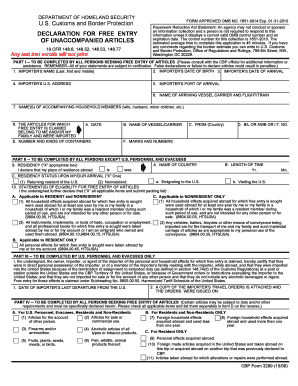
3299 Form Sample


What is the 3299 Form Sample
The 3299 form, often referred to as the 3299 form sample, is a crucial document used primarily for reporting the transfer of assets or liabilities in various contexts. This form is essential for individuals and businesses that need to disclose specific transactions to the Internal Revenue Service (IRS). Understanding the purpose and requirements of the 3299 form can help ensure compliance with federal regulations.
How to Use the 3299 Form Sample
Using the 3299 form sample effectively involves several steps. First, gather all relevant information regarding the transaction, including details about the assets or liabilities being transferred. Next, fill out the form accurately, ensuring that all fields are completed as required. Once the form is filled out, it can be submitted electronically or via traditional mail, depending on the specific requirements of the transaction.
Steps to Complete the 3299 Form Sample
Completing the 3299 form sample requires careful attention to detail. Follow these steps for accurate completion:
- Begin by entering your personal information, including your name, address, and taxpayer identification number.
- Provide details about the assets or liabilities involved in the transaction, including their value and nature.
- Review the form to ensure all information is correct and complete.
- Sign and date the form to validate your submission.
Legal Use of the 3299 Form Sample
The legal use of the 3299 form sample is governed by IRS regulations. To ensure that the form is legally binding, it must be completed accurately and submitted within the required timeframe. Additionally, using a reliable electronic signature solution can enhance the form's validity by complying with eSignature laws, such as the ESIGN Act and UETA.
Key Elements of the 3299 Form Sample
Several key elements must be included in the 3299 form sample to ensure its effectiveness:
- Personal Information: Accurate identification of the individual or entity submitting the form.
- Transaction Details: A clear description of the assets or liabilities being reported.
- Signatures: Required signatures to validate the information provided.
- Submission Date: The date on which the form is submitted, which may affect compliance with filing deadlines.
Form Submission Methods
The 3299 form sample can be submitted through various methods, including:
- Online Submission: Many users prefer to submit the form electronically for convenience and speed.
- Mail: The form can also be printed and mailed to the appropriate IRS address.
- In-Person: Some individuals may choose to deliver the form in person at designated IRS offices.
Quick guide on how to complete 3299 form sample
Effortlessly Prepare 3299 Form Sample on Any Device
Digitally managing documents has gained traction among businesses and individuals. It offers an excellent environmentally friendly option to conventional printed and signed paperwork, as you can access the right form and securely save it online. airSlate SignNow equips you with all the tools necessary to create, modify, and eSign your documents promptly without delays. Manage 3299 Form Sample on any device using airSlate SignNow's Android or iOS applications and simplify any document-related task today.
How to Alter and eSign 3299 Form Sample with Ease
- Find 3299 Form Sample and click Get Form to begin.
- Take advantage of the tools we provide to fill out your form.
- Emphasize pertinent sections of your documents or redact sensitive information using tools that airSlate SignNow specifically offers for that purpose.
- Generate your signature using the Sign feature, which takes moments and holds the same legal validity as a traditional ink signature.
- Review all details and then click the Done button to save your modifications.
- Select how you wish to share your form, via email, text message (SMS), or invitation link, or download it to your computer.
Say goodbye to lost or misfiled documents, frustrating form searches, or mistakes that necessitate printing new copies. airSlate SignNow meets your document management needs in just a few clicks from your chosen device. Modify and eSign 3299 Form Sample and ensure exceptional communication throughout the form preparation process with airSlate SignNow.
Create this form in 5 minutes or less
Create this form in 5 minutes!
How to create an eSignature for the 3299 form sample
How to create an electronic signature for a PDF online
How to create an electronic signature for a PDF in Google Chrome
How to create an e-signature for signing PDFs in Gmail
How to create an e-signature right from your smartphone
How to create an e-signature for a PDF on iOS
How to create an e-signature for a PDF on Android
People also ask
-
What is the pricing structure for the airSlate SignNow 3299 solution?
The airSlate SignNow 3299 solutions provide competitive pricing to cater to various business needs. You can choose from different plans that scale with your organization, ensuring that you only pay for what you use. This affordability makes it an attractive option for both small startups and large enterprises.
-
What features does the airSlate SignNow 3299 offer?
The airSlate SignNow 3299 includes a range of powerful features designed to enhance your document signing experience. Key features include customizable templates, in-person signing, and real-time tracking of document status. With airSlate SignNow 3299, you can streamline your workflow and improve efficiency.
-
How does airSlate SignNow 3299 benefit businesses?
By adopting airSlate SignNow 3299, businesses can signNowly reduce the time and resources spent on processing documents. The user-friendly interface and secure signing options ensure that staff can complete tasks more efficiently, resulting in improved productivity and faster turnaround times. This ultimately leads to better customer satisfaction.
-
What are the integration capabilities of airSlate SignNow 3299?
The airSlate SignNow 3299 solution integrates seamlessly with a variety of popular applications, enhancing its usability and versatility. You can connect it with platforms like Salesforce, Google Drive, and Microsoft Office, enabling a unified workflow that fits your existing tools. This flexibility makes it easier to incorporate into your daily operations.
-
Is airSlate SignNow 3299 secure for electronic signatures?
Absolutely! airSlate SignNow 3299 adheres to industry-standard security protocols to ensure the safety of your documents and signatures. The platform uses encryption technology and complies with regulations such as eIDAS and ESIGN, giving you peace of mind regarding the integrity and confidentiality of your data.
-
Can I customize documents with airSlate SignNow 3299?
Yes, airSlate SignNow 3299 allows for extensive customization of documents. You can create templates tailored to your business needs, add fields for signatures, dates, and other necessary information to streamline the signing process. This adaptability helps ensure that your documents meet your specific requirements.
-
What types of documents can I send with airSlate SignNow 3299?
With airSlate SignNow 3299, you can send a wide range of documents for eSigning, including contracts, agreements, forms, and more. The platform supports various file formats such as PDFs, Word, and Excel, making it versatile for different industries and use cases. This flexibility allows you to handle all your signing needs efficiently.
Get more for 3299 Form Sample
Find out other 3299 Form Sample
- How Can I Electronic signature Ohio Plumbing PPT
- Can I Electronic signature Texas Plumbing Document
- How To Electronic signature Michigan Real Estate Form
- How To Electronic signature Arizona Police PDF
- Help Me With Electronic signature New Hampshire Real Estate PDF
- Can I Electronic signature New Hampshire Real Estate Form
- Can I Electronic signature New Mexico Real Estate Form
- How Can I Electronic signature Ohio Real Estate Document
- How To Electronic signature Hawaii Sports Presentation
- How To Electronic signature Massachusetts Police Form
- Can I Electronic signature South Carolina Real Estate Document
- Help Me With Electronic signature Montana Police Word
- How To Electronic signature Tennessee Real Estate Document
- How Do I Electronic signature Utah Real Estate Form
- How To Electronic signature Utah Real Estate PPT
- How Can I Electronic signature Virginia Real Estate PPT
- How Can I Electronic signature Massachusetts Sports Presentation
- How To Electronic signature Colorado Courts PDF
- How To Electronic signature Nebraska Sports Form
- How To Electronic signature Colorado Courts Word