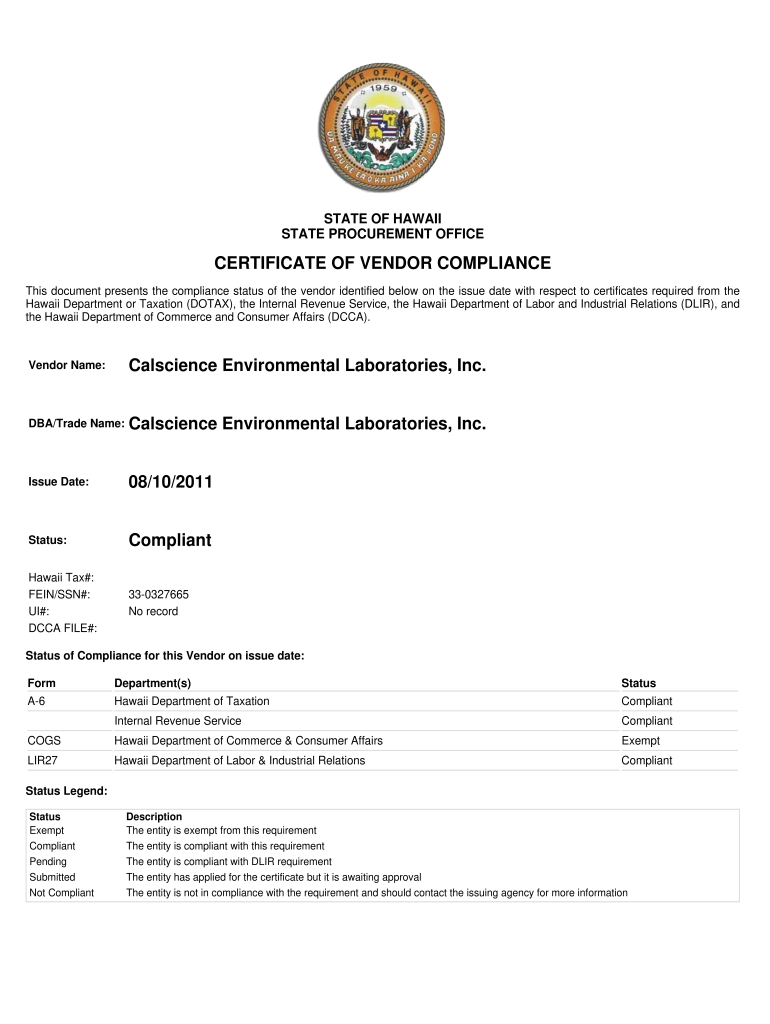
Sample Hawaii Certificate of Vendor Compliance Form


What is the Sample Hawaii Certificate of Vendor Compliance
The Sample Hawaii Certificate of Vendor Compliance is a document that verifies a vendor's adherence to specific legal and regulatory requirements in the state of Hawaii. This certificate is essential for businesses seeking to establish or maintain contractual relationships with government entities or other organizations that require proof of compliance. It includes information about the vendor's business practices, tax compliance, and adherence to local laws. The certificate serves as a safeguard for both the vendor and the contracting agency, ensuring that all parties meet the necessary legal standards.
Key Elements of the Sample Hawaii Certificate of Vendor Compliance
The Sample Hawaii Certificate of Vendor Compliance contains several critical components that validate the vendor's compliance status. These elements typically include:
- Vendor Information: Name, address, and contact details of the vendor.
- Tax Compliance: Verification that the vendor is in good standing with state and federal tax obligations.
- Business Licenses: Confirmation that the vendor holds all necessary licenses and permits to operate legally.
- Insurance Coverage: Proof of adequate insurance coverage as required by law or contract.
- Signature: An authorized representative's signature to affirm the accuracy of the information provided.
Steps to Complete the Sample Hawaii Certificate of Vendor Compliance
Completing the Sample Hawaii Certificate of Vendor Compliance involves several straightforward steps. Vendors should follow these guidelines to ensure accuracy and compliance:
- Gather Required Information: Collect all necessary documentation, including business licenses, tax records, and insurance details.
- Fill Out the Certificate: Accurately complete the certificate form, ensuring all fields are filled in correctly.
- Review for Accuracy: Double-check all information for accuracy to avoid delays or rejections.
- Obtain Required Signatures: Have the appropriate company representative sign the document.
- Submit the Certificate: Follow the submission guidelines provided by the requesting agency, whether online, by mail, or in person.
Legal Use of the Sample Hawaii Certificate of Vendor Compliance
The legal use of the Sample Hawaii Certificate of Vendor Compliance is crucial for maintaining transparency and accountability in business transactions. This certificate is often required by government agencies and organizations to ensure that vendors meet specific legal and regulatory standards. By providing this certificate, vendors affirm their compliance with local laws, which can protect them from potential legal issues and enhance their credibility in the marketplace.
State-Specific Rules for the Sample Hawaii Certificate of Vendor Compliance
In Hawaii, specific rules govern the issuance and use of the Sample Hawaii Certificate of Vendor Compliance. Vendors must be aware of the following state-specific regulations:
- Compliance with State Laws: Vendors must comply with all applicable state laws and regulations to qualify for the certificate.
- Renewal Requirements: The certificate may need to be renewed periodically, depending on the agency's requirements.
- Submission Deadlines: Vendors should be mindful of any deadlines for submitting the certificate to avoid penalties or disqualification from contracts.
How to Obtain the Sample Hawaii Certificate of Vendor Compliance
Obtaining the Sample Hawaii Certificate of Vendor Compliance involves a few essential steps. Vendors can typically acquire the certificate by:
- Contacting the Appropriate Agency: Reach out to the relevant state agency or department that issues the certificate.
- Completing Required Forms: Fill out any necessary application forms as instructed by the agency.
- Providing Documentation: Submit required documentation that verifies compliance with state laws.
- Paying Fees: Be prepared to pay any associated fees for processing the certificate.
Quick guide on how to complete sample hawaii certificate of vendor compliance
Complete Sample Hawaii Certificate Of Vendor Compliance seamlessly on any device
Digital document management has become favored by companies and individuals alike. It offers an ideal eco-friendly alternative to conventional printed and signed documentation, as you can easily access the correct form and securely keep it online. airSlate SignNow equips you with all the tools necessary to create, edit, and eSign your documents quickly and efficiently. Manage Sample Hawaii Certificate Of Vendor Compliance on any device using airSlate SignNow's Android or iOS applications and simplify any document-related tasks today.
How to edit and eSign Sample Hawaii Certificate Of Vendor Compliance effortlessly
- Find Sample Hawaii Certificate Of Vendor Compliance and click Get Form to initiate the process.
- Use the tools we provide to fill out your form.
- Emphasize important sections of the documents or redact sensitive information with tools that airSlate SignNow specifically provides for this purpose.
- Create your signature with the Sign tool, which takes mere seconds and has the same legal validity as a conventional wet ink signature.
- Review all the details and then hit the Done button to save your changes.
- Choose your preferred method to submit your form, either via email, SMS, or invitation link, or download it to your computer.
Say goodbye to lost or misplaced documents, tedious form searches, and mistakes that require printing new copies. airSlate SignNow meets all your document management needs in just a few clicks from any device you choose. Edit and eSign Sample Hawaii Certificate Of Vendor Compliance and ensure excellent communication at every step of the form preparation process with airSlate SignNow.
Create this form in 5 minutes or less
Create this form in 5 minutes!
How to create an eSignature for the sample hawaii certificate of vendor compliance
How to create an electronic signature for a PDF online
How to create an electronic signature for a PDF in Google Chrome
How to create an e-signature for signing PDFs in Gmail
How to create an e-signature right from your smartphone
How to create an e-signature for a PDF on iOS
How to create an e-signature for a PDF on Android
People also ask
-
What is a vendor certificate of compliance?
A vendor certificate of compliance is a document that certifies a vendor's adherence to specific guidelines and regulatory standards. This certificate is crucial for businesses to ensure that their suppliers meet industry requirements, thus minimizing risks associated with non-compliance. Utilizing airSlate SignNow can streamline the process of obtaining and managing these important documents.
-
How does airSlate SignNow help with managing vendor certificates of compliance?
airSlate SignNow simplifies the management of vendor certificates of compliance by providing a secure and user-friendly platform for document creation, signing, and storage. You can easily send compliance forms to vendors for eSignature, track the status, and store completed documents all in one place, ensuring you have up-to-date records at your fingertips.
-
What are the pricing plans for airSlate SignNow?
airSlate SignNow offers a variety of pricing plans to cater to different business sizes and needs, including options that make managing vendor certificates of compliance affordable. Each plan includes essential features for document signing and management, with flexibility to scale as your business grows. Visit our pricing page to find the best fit for your requirements.
-
Can I integrate airSlate SignNow with other business tools?
Yes, airSlate SignNow offers seamless integrations with popular business tools and software such as CRM systems, project management applications, and cloud storage solutions. This means you can easily incorporate the management of vendor certificates of compliance into your existing workflows, enhancing efficiency and collaboration across your organization.
-
What are the benefits of using airSlate SignNow for vendor documentation?
Using airSlate SignNow for vendor documentation, including certificates of compliance, offers numerous benefits such as increased efficiency, reduced document processing time, and improved compliance tracking. The platform's intuitive interface allows for quick document creation and eSigning, which saves time and mitigates the risk of errors in vendor-related paperwork.
-
Is airSlate SignNow secure for handling vendor certificates of compliance?
Absolutely! airSlate SignNow uses top-tier encryption protocols and security measures to ensure that all documents, including vendor certificates of compliance, are protected. Additionally, the platform complies with industry regulations to provide peace of mind knowing that sensitive data and compliance documents are safe.
-
Can airSlate SignNow help remind vendors about compliance document renewals?
Yes, airSlate SignNow includes features such as automated reminders to help keep track of vendor certificate of compliance expirations. You can set notifications for renewal deadlines, ensuring that you never let an important compliance document lapse. This proactive approach helps maintain strong vendor relationships and compliance standards.
Get more for Sample Hawaii Certificate Of Vendor Compliance
- Allons en ville chapitre 9 form
- Pediatric gastroenterology teleconsult form samples
- Makmal veterinar salak tinggi form
- Formularios fondo nacional del ahorro
- Michigan ifta tax filling services form
- Tc williams course catalog form
- Design license agreement template form
- Clinical study contract template form
Find out other Sample Hawaii Certificate Of Vendor Compliance
- Sign Colorado General Power of Attorney Template Simple
- How Do I Sign Florida General Power of Attorney Template
- Sign South Dakota Sponsorship Proposal Template Safe
- Sign West Virginia Sponsorship Proposal Template Free
- Sign Tennessee Investment Contract Safe
- Sign Maryland Consulting Agreement Template Fast
- Sign California Distributor Agreement Template Myself
- How Do I Sign Louisiana Startup Business Plan Template
- Can I Sign Nevada Startup Business Plan Template
- Sign Rhode Island Startup Business Plan Template Now
- How Can I Sign Connecticut Business Letter Template
- Sign Georgia Business Letter Template Easy
- Sign Massachusetts Business Letter Template Fast
- Can I Sign Virginia Business Letter Template
- Can I Sign Ohio Startup Costs Budget Worksheet
- How Do I Sign Maryland 12 Month Sales Forecast
- How Do I Sign Maine Profit and Loss Statement
- How To Sign Wisconsin Operational Budget Template
- Sign North Carolina Profit and Loss Statement Computer
- Sign Florida Non-Compete Agreement Fast