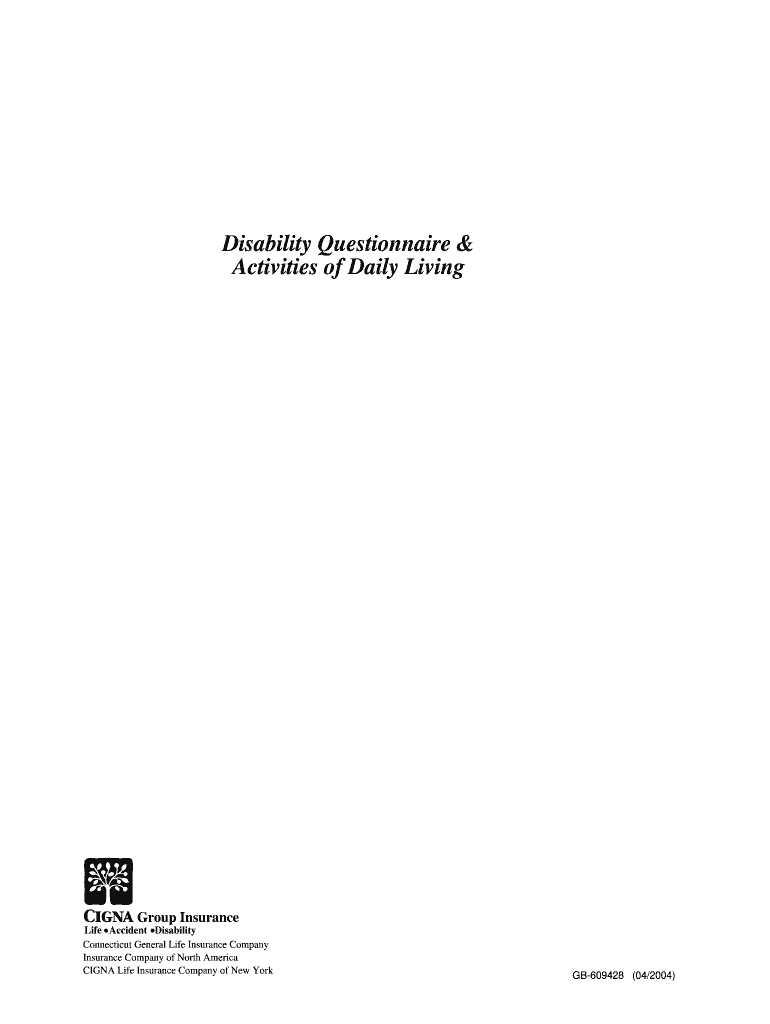
Disability Questionnaire Activities of Daily Living Form


What is the Disability Questionnaire Activities Of Daily Living
The Disability Questionnaire Activities Of Daily Living is a crucial form used to assess an individual's capacity to perform essential daily tasks. This questionnaire helps determine the level of assistance a person may need due to physical or mental limitations. It typically covers various activities, such as personal care, mobility, and household tasks, providing a comprehensive overview of the individual's functional abilities.
How to use the Disability Questionnaire Activities Of Daily Living
To effectively use the Disability Questionnaire Activities Of Daily Living, individuals should carefully read each question and respond honestly based on their daily experiences. The form is designed to capture a wide range of activities, so it is important to consider all aspects of daily life when answering. Once completed, the questionnaire can be submitted to the relevant authority for evaluation, which may include social security offices or disability services.
Steps to complete the Disability Questionnaire Activities Of Daily Living
Completing the Disability Questionnaire Activities Of Daily Living involves several key steps:
- Gather necessary information, including personal details and any medical documentation that may support your claims.
- Review each question carefully to ensure you understand what is being asked.
- Answer each question based on your actual daily activities, providing detailed information where necessary.
- Double-check your responses for accuracy and completeness before submission.
- Submit the completed questionnaire to the appropriate agency, either online or via mail, as required.
Legal use of the Disability Questionnaire Activities Of Daily Living
The Disability Questionnaire Activities Of Daily Living is legally recognized in the United States as a valid tool for assessing disability claims. Properly completed forms can support applications for benefits, ensuring that individuals receive the assistance they need. It is essential to adhere to all legal guidelines when filling out and submitting the questionnaire to avoid any potential issues with claims processing.
Key elements of the Disability Questionnaire Activities Of Daily Living
Key elements of the Disability Questionnaire Activities Of Daily Living include:
- Personal information, such as name, address, and date of birth.
- A detailed account of daily activities, including personal care, mobility, and household chores.
- Information about medical conditions and treatments that may affect daily functioning.
- Any assistance currently received or required for daily tasks.
Eligibility Criteria
Eligibility for using the Disability Questionnaire Activities Of Daily Living typically depends on the individual's circumstances, including age, medical conditions, and the extent of limitations in performing daily activities. Generally, individuals seeking disability benefits or services must demonstrate a significant impairment that affects their ability to engage in basic life functions.
Quick guide on how to complete disability questionnaire activities of daily living
Prepare Disability Questionnaire Activities Of Daily Living effortlessly on any gadget
Digital document management has gained popularity among businesses and individuals. It offers an ideal environmentally-friendly alternative to traditional printed and signed documents, as you can easily access the right form and securely keep it online. airSlate SignNow equips you with all the tools necessary to create, modify, and electronically sign your documents swiftly without delays. Handle Disability Questionnaire Activities Of Daily Living on any gadget with airSlate SignNow Android or iOS applications and enhance any document-related process today.
The easiest way to alter and electronically sign Disability Questionnaire Activities Of Daily Living effortlessly
- Find Disability Questionnaire Activities Of Daily Living and click Get Form to begin.
- Utilize the tools we provide to fill out your document.
- Highlight important sections of the documents or obscure sensitive information with tools that airSlate SignNow offers specifically for that purpose.
- Create your signature using the Sign tool, which takes just seconds and holds the same legal validity as a traditional handwritten signature.
- Review all the details and click on the Done button to save your modifications.
- Select your preferred method to send your form, via email, SMS, or invitation link, or download it to your computer.
Forget about lost or mislaid files, tedious form searching, or mistakes that require printing new document copies. airSlate SignNow meets your document management needs in just a few clicks from any device you choose. Alter and electronically sign Disability Questionnaire Activities Of Daily Living and ensure effective communication at every stage of your form preparation process with airSlate SignNow.
Create this form in 5 minutes or less
Create this form in 5 minutes!
How to create an eSignature for the disability questionnaire activities of daily living
How to create an electronic signature for a PDF online
How to create an electronic signature for a PDF in Google Chrome
How to create an e-signature for signing PDFs in Gmail
How to create an e-signature right from your smartphone
How to create an e-signature for a PDF on iOS
How to create an e-signature for a PDF on Android
People also ask
-
What are homeland security forms PDF and how can airSlate SignNow help with them?
Homeland security forms PDF are official documents required for various processes under homeland security regulations. airSlate SignNow allows users to easily upload, fill out, and eSign these forms digitally, streamlining compliance and submission.
-
Is there a cost associated with using airSlate SignNow for homeland security forms PDF?
Yes, airSlate SignNow offers various pricing plans tailored to meet the needs of businesses. With competitive pricing, you can efficiently manage your homeland security forms PDF without breaking your budget.
-
Can I integrate airSlate SignNow with other tools for managing homeland security forms PDF?
Absolutely! airSlate SignNow offers integrations with popular applications including Salesforce, Google Drive, and more. This connectivity allows seamless management of homeland security forms PDF alongside your existing tools.
-
What features does airSlate SignNow provide for handling homeland security forms PDF?
airSlate SignNow includes features such as document templates, cloud storage, and real-time tracking. These functionalities make it easier to prepare, send, and eSign homeland security forms PDF quickly and securely.
-
How does eSigning homeland security forms PDF improve efficiency for businesses?
eSigning homeland security forms PDF with airSlate SignNow eliminates the need for printouts and manual signatures, signNowly speeding up the process. This leads to faster approvals and reduces the turnaround time for critical documentation.
-
Are there any security measures in place when eSigning homeland security forms PDF with airSlate SignNow?
Yes, airSlate SignNow prioritizes security with features like encryption, secure cloud storage, and audit trails. These measures ensure that your homeland security forms PDF are handled with the utmost confidentiality and integrity.
-
Can I access my homeland security forms PDF from mobile devices using airSlate SignNow?
Certainly! airSlate SignNow is accessible on both desktop and mobile devices, allowing you to manage your homeland security forms PDF on-the-go. This flexibility ensures you can complete transactions anytime, anywhere.
Get more for Disability Questionnaire Activities Of Daily Living
- B4 canadian customs form
- Opnav 3591 1 fillable form
- Form 15a declaration regarding employment status
- Employer code number hrdf form
- Iso claimsearch agency administrator form
- Schedule or asc np oregon adjustments for form or 40 n and form or 40 p filers 150 101 064
- Form sp 771968981
- House agreement template form
Find out other Disability Questionnaire Activities Of Daily Living
- Electronic signature Legal Document Colorado Online
- Electronic signature Washington High Tech Contract Computer
- Can I Electronic signature Wisconsin High Tech Memorandum Of Understanding
- How Do I Electronic signature Wisconsin High Tech Operating Agreement
- How Can I Electronic signature Wisconsin High Tech Operating Agreement
- Electronic signature Delaware Legal Stock Certificate Later
- Electronic signature Legal PDF Georgia Online
- Electronic signature Georgia Legal Last Will And Testament Safe
- Can I Electronic signature Florida Legal Warranty Deed
- Electronic signature Georgia Legal Memorandum Of Understanding Simple
- Electronic signature Legal PDF Hawaii Online
- Electronic signature Legal Document Idaho Online
- How Can I Electronic signature Idaho Legal Rental Lease Agreement
- How Do I Electronic signature Alabama Non-Profit Profit And Loss Statement
- Electronic signature Alabama Non-Profit Lease Termination Letter Easy
- How Can I Electronic signature Arizona Life Sciences Resignation Letter
- Electronic signature Legal PDF Illinois Online
- How Can I Electronic signature Colorado Non-Profit Promissory Note Template
- Electronic signature Indiana Legal Contract Fast
- Electronic signature Indiana Legal Rental Application Online