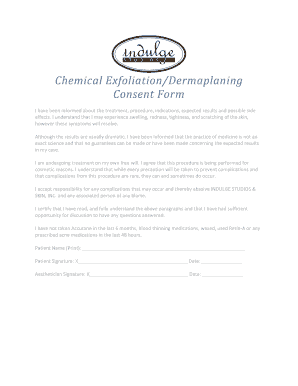
Dermaplaning Consent Form PDF


What is the dermaplaning consent form PDF?
The dermaplaning consent form PDF is a legal document that clients sign before undergoing a dermaplaning procedure. This form outlines the potential risks, benefits, and alternative treatments associated with the procedure. It serves to inform clients about what to expect and ensures that they acknowledge their understanding of the treatment. By signing the form, clients provide their consent for the procedure to be performed, which is crucial for both legal protection and ethical practice in the beauty industry.
Key elements of the dermaplaning consent form PDF
A well-structured dermaplaning consent form PDF typically includes several essential components:
- Client Information: Personal details such as name, contact information, and medical history.
- Description of the Procedure: A clear explanation of what dermaplaning involves, including the techniques used and expected outcomes.
- Risks and Benefits: A detailed list of potential risks, side effects, and benefits associated with the treatment.
- Aftercare Instructions: Guidelines on how to care for the skin post-treatment to ensure optimal results.
- Signature Section: A space for the client to sign and date the form, indicating their informed consent.
How to use the dermaplaning consent form PDF
Using the dermaplaning consent form PDF involves several straightforward steps. First, the practitioner should ensure that the form is up-to-date and compliant with local regulations. Next, it should be presented to the client prior to the procedure. The client should be given ample time to read the document thoroughly and ask any questions they may have. Once the client understands the information and is ready to proceed, they can sign the form, which can then be securely stored in their file for future reference.
Steps to complete the dermaplaning consent form PDF
Completing the dermaplaning consent form PDF requires careful attention to detail. Here are the steps involved:
- Download the dermaplaning consent form PDF from a reliable source.
- Fill in the client’s personal information accurately.
- Review the procedure description, risks, and benefits with the client.
- Provide aftercare instructions and ensure the client understands them.
- Have the client sign and date the form to confirm their consent.
- Store the signed document securely in compliance with privacy regulations.
Legal use of the dermaplaning consent form PDF
The legal use of the dermaplaning consent form PDF is crucial for protecting both the client and the practitioner. For the form to be legally binding, it must meet specific criteria, such as being signed voluntarily by the client and containing clear information about the procedure. Compliance with eSignature laws, such as the ESIGN Act and UETA, ensures that electronic signatures are valid and enforceable. Practitioners should maintain records of consent forms to demonstrate compliance with legal standards and to protect against potential claims.
How to obtain the dermaplaning consent form PDF
Obtaining the dermaplaning consent form PDF can be done in several ways. Practitioners can create their own template based on industry standards or download a pre-made form from reputable sources online. Many beauty and skincare organizations provide templates that can be customized to meet specific needs. It is essential to ensure that any form used is compliant with local laws and regulations, as this will help protect both the client and the practitioner during the treatment process.
Quick guide on how to complete dermaplaning consent form pdf
Complete Dermaplaning Consent Form Pdf with ease on any device
Digital document management has become increasingly popular among businesses and individuals. It offers an ideal eco-friendly substitute for conventional printed and signed documents, as you can find the correct form and securely store it online. airSlate SignNow provides you with all the tools necessary to create, alter, and eSign your documents swiftly without delays. Manage Dermaplaning Consent Form Pdf on any device using the airSlate SignNow Android or iOS apps and simplify any document-focused process today.
How to alter and eSign Dermaplaning Consent Form Pdf effortlessly
- Find Dermaplaning Consent Form Pdf and click Get Form to begin.
- Utilize the tools we offer to fill out your form.
- Highlight important sections of your documents or obscure sensitive information with tools that airSlate SignNow provides specifically for that purpose.
- Create your signature using the Sign tool, which takes seconds and has the same legal validity as a traditional handwritten signature.
- Review the information and click on the Done button to save your changes.
- Select how you would like to send your form, via email, text message (SMS), invitation link, or download it to your computer.
Eliminate the hassle of lost or misplaced files, tedious form searches, or errors that necessitate printing new document copies. airSlate SignNow meets your document management needs in just a few clicks from any device of your choice. Modify and eSign Dermaplaning Consent Form Pdf and guarantee excellent communication at any stage of the form preparation process with airSlate SignNow.
Create this form in 5 minutes or less
Create this form in 5 minutes!
How to create an eSignature for the dermaplaning consent form pdf
How to create an electronic signature for a PDF online
How to create an electronic signature for a PDF in Google Chrome
How to create an e-signature for signing PDFs in Gmail
How to create an e-signature right from your smartphone
How to create an e-signature for a PDF on iOS
How to create an e-signature for a PDF on Android
People also ask
-
What is a dermaplaning consent form template?
A dermaplaning consent form template is a pre-designed document that helps skincare professionals obtain informed consent from clients before performing dermaplaning procedures. This template outlines the risks, benefits, and aftercare instructions associated with the treatment, ensuring that clients are fully aware of what to expect. Using a professional template can enhance your credibility and streamline the consent process.
-
Why do I need a dermaplaning consent form template?
A dermaplaning consent form template is essential for legal protection and to ensure that clients understand the procedure. Having a clear and comprehensive form helps mitigate disputes and provides a record that clients have been informed about potential risks and benefits. This not only protects your practice but also enhances client trust.
-
Are there any costs associated with using airSlate SignNow's dermaplaning consent form template?
Using airSlate SignNow to create and eSign your dermaplaning consent form template comes with a pricing structure that is designed to be cost-effective for businesses. Depending on the features and usage, there might be subscription plans available that include access to the template. It's advisable to check the pricing page for the most accurate information.
-
What features are included with the dermaplaning consent form template on airSlate SignNow?
The dermaplaning consent form template on airSlate SignNow includes customizable fields, electronic signature capabilities, and secure cloud storage for easy access. Additionally, you can integrate it with various applications for streamlined workflow management. These features enable skincare professionals to create a personalized experience while meeting legal requirements.
-
Can I customize the dermaplaning consent form template?
Absolutely! The dermaplaning consent form template on airSlate SignNow is fully customizable to fit your specific needs. You can edit the text, add your branding, and modify any sections to better reflect your practice. This allows you to tailor the form to your unique client communication style.
-
Is the dermaplaning consent form template compliant with industry regulations?
Yes, airSlate SignNow's dermaplaning consent form template is designed to comply with industry regulations and best practices. It incorporates essential information typically required for informed consent, helping you maintain compliance while protecting your business. Always review the template and consult with legal counsel if necessary.
-
What benefits do I gain from using an electronic dermaplaning consent form template?
Using an electronic dermaplaning consent form template offers numerous benefits, including faster completion and organization of documents. With the ability to eSign, you can reduce paper waste while ensuring secure storage and easy retrieval of records. This digital approach also enhances client convenience, fostering a professional image.
Get more for Dermaplaning Consent Form Pdf
Find out other Dermaplaning Consent Form Pdf
- How To Integrate Sign in Banking
- How To Use Sign in Banking
- Help Me With Use Sign in Banking
- Can I Use Sign in Banking
- How Do I Install Sign in Banking
- How To Add Sign in Banking
- How Do I Add Sign in Banking
- How Can I Add Sign in Banking
- Can I Add Sign in Banking
- Help Me With Set Up Sign in Government
- How To Integrate eSign in Banking
- How To Use eSign in Banking
- How To Install eSign in Banking
- How To Add eSign in Banking
- How To Set Up eSign in Banking
- How To Save eSign in Banking
- How To Implement eSign in Banking
- How To Set Up eSign in Construction
- How To Integrate eSign in Doctors
- How To Use eSign in Doctors