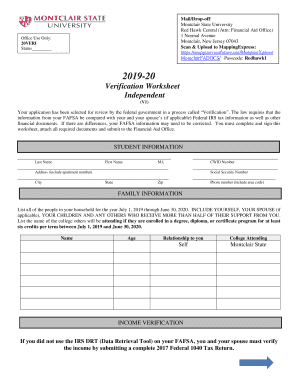
OrgMappingXpress 2019


What is the OrgMappingXpress
The OrgMappingXpress is a specialized form designed for organizations to streamline their mapping and documentation processes. This form plays a crucial role in ensuring that organizational structures and roles are clearly defined and communicated. By utilizing the OrgMappingXpress, businesses can efficiently manage their internal processes, enhance collaboration, and maintain compliance with regulatory requirements.
How to use the OrgMappingXpress
Using the OrgMappingXpress involves a few straightforward steps. First, gather all necessary information about your organization’s structure, including roles, responsibilities, and reporting lines. Next, access the OrgMappingXpress form through a reliable platform like airSlate SignNow. Fill out the required fields accurately, ensuring that all data is current and reflects your organization’s needs. Once completed, review the form for any errors before submitting it electronically for processing.
Steps to complete the OrgMappingXpress
Completing the OrgMappingXpress can be broken down into several key steps:
- Identify the key personnel involved in the mapping process.
- Gather relevant data, including job titles, department names, and reporting relationships.
- Access the OrgMappingXpress form on a secure platform.
- Input the collected information into the designated fields.
- Review the completed form for accuracy and completeness.
- Submit the form electronically for validation and record-keeping.
Legal use of the OrgMappingXpress
The OrgMappingXpress is legally recognized when completed in accordance with established guidelines. To ensure its validity, organizations must comply with relevant laws and regulations, including those governing electronic signatures. Utilizing a trusted platform like airSlate SignNow helps maintain compliance with frameworks such as ESIGN and UETA, which govern the legality of electronic documents in the United States.
Key elements of the OrgMappingXpress
Understanding the key elements of the OrgMappingXpress is essential for effective use. These elements typically include:
- Organization name and contact information.
- Details of the organizational structure, including departments and roles.
- Signature fields for authorized personnel.
- Compliance statements to ensure adherence to legal standards.
Examples of using the OrgMappingXpress
Organizations can utilize the OrgMappingXpress in various scenarios, such as:
- Creating a new departmental structure during a merger or acquisition.
- Updating roles and responsibilities in response to changing business needs.
- Documenting organizational changes for compliance audits.
Quick guide on how to complete orgmappingxpress
Effortlessly Prepare OrgMappingXpress on Any Device
The online management of documents has gained popularity among businesses and individuals alike. It serves as an ideal environmentally friendly alternative to conventional printed and signed paperwork, allowing you to locate the appropriate form and securely store it online. airSlate SignNow equips you with all the tools necessary to swiftly create, modify, and digitally sign your documents without any delays. Manage OrgMappingXpress on any device using airSlate SignNow's Android or iOS applications and enhance any document-centric workflow today.
Steps to Modify and eSign OrgMappingXpress with Ease
- Obtain OrgMappingXpress and click on Get Form to begin.
- Utilize the tools we provide to complete your form.
- Emphasize important sections of the documents or redact sensitive information using the tools that airSlate SignNow specifically offers for this purpose.
- Create your electronic signature using the Sign feature, which takes mere seconds and carries the same legal validity as a traditional handwritten signature.
- Review the details and click the Done button to save your modifications.
- Select your preferred method of sharing your form, whether by email, SMS, or an invitation link, or download it to your computer.
Wave goodbye to lost or misplaced documents, tedious form searches, or errors that necessitate printing new copies. airSlate SignNow addresses all your document management needs with just a few clicks from your preferred device. Modify and eSign OrgMappingXpress and ensure exceptional communication throughout the entire form preparation process with airSlate SignNow.
Create this form in 5 minutes or less
Find and fill out the correct orgmappingxpress
Create this form in 5 minutes!
How to create an eSignature for the orgmappingxpress
The best way to generate an electronic signature for your PDF file in the online mode
The best way to generate an electronic signature for your PDF file in Chrome
The way to make an eSignature for putting it on PDFs in Gmail
The way to make an electronic signature straight from your smartphone
The way to make an electronic signature for a PDF file on iOS devices
The way to make an electronic signature for a PDF document on Android
People also ask
-
What is OrgMappingXpress?
OrgMappingXpress is a powerful feature within the airSlate SignNow platform that simplifies the process of organizing and managing your documents. With OrgMappingXpress, users can effortlessly map their documents to specific organizational structures, ensuring efficient workflows. This tool is designed to enhance collaboration and streamline the document signing process.
-
How does OrgMappingXpress enhance document management?
OrgMappingXpress enhances document management by allowing users to create customizable workflows based on their organizational hierarchy. This feature enables teams to easily locate, sign, and manage documents according to their specific roles. By using OrgMappingXpress, businesses can signNowly improve their operational efficiency.
-
Is OrgMappingXpress cost-effective?
Yes, OrgMappingXpress offers a cost-effective solution for managing and signing documents compared to traditional methods. With airSlate SignNow’s competitive pricing plans, users can benefit from advanced features like OrgMappingXpress without breaking the bank. Choosing this service means better value for your document management needs.
-
What are the key features of OrgMappingXpress?
Key features of OrgMappingXpress include customizable workflow mapping, role-based document access, and seamless integration with existing systems. This feature also facilitates easy tracking of document statuses and enhances collaboration among team members. Overall, OrgMappingXpress provides a comprehensive solution to streamline your document management.
-
Can OrgMappingXpress integrate with other software?
Yes, OrgMappingXpress is designed to integrate seamlessly with various third-party applications and tools. This enables users to enhance their workflow by connecting OrgMappingXpress with project management software, CRMs, and more. Such integrations can further optimize the document management process for businesses.
-
What benefits does OrgMappingXpress provide to organizations?
OrgMappingXpress provides several benefits, including increased productivity, improved document visibility, and enhanced collaboration among team members. By leveraging OrgMappingXpress, organizations can reduce the time spent on document handling and focus more on their core operations. This ultimately leads to a more efficient and effective business environment.
-
How user-friendly is OrgMappingXpress?
OrgMappingXpress is designed with user-friendliness in mind, offering an intuitive interface that is easy to navigate. Users will find it simple to set up workflows and manage documents without requiring extensive training. This ease of use makes OrgMappingXpress accessible for teams of all sizes.
Get more for OrgMappingXpress
Find out other OrgMappingXpress
- How To Electronic signature New York Legal Lease Agreement
- How Can I Electronic signature New York Legal Stock Certificate
- Electronic signature North Carolina Legal Quitclaim Deed Secure
- How Can I Electronic signature North Carolina Legal Permission Slip
- Electronic signature Legal PDF North Dakota Online
- Electronic signature North Carolina Life Sciences Stock Certificate Fast
- Help Me With Electronic signature North Dakota Legal Warranty Deed
- Electronic signature North Dakota Legal Cease And Desist Letter Online
- Electronic signature North Dakota Legal Cease And Desist Letter Free
- Electronic signature Delaware Orthodontists Permission Slip Free
- How Do I Electronic signature Hawaii Orthodontists Lease Agreement Form
- Electronic signature North Dakota Life Sciences Business Plan Template Now
- Electronic signature Oklahoma Legal Bill Of Lading Fast
- Electronic signature Oklahoma Legal Promissory Note Template Safe
- Electronic signature Oregon Legal Last Will And Testament Online
- Electronic signature Life Sciences Document Pennsylvania Simple
- Electronic signature Legal Document Pennsylvania Online
- How Can I Electronic signature Pennsylvania Legal Last Will And Testament
- Electronic signature Rhode Island Legal Last Will And Testament Simple
- Can I Electronic signature Rhode Island Legal Residential Lease Agreement