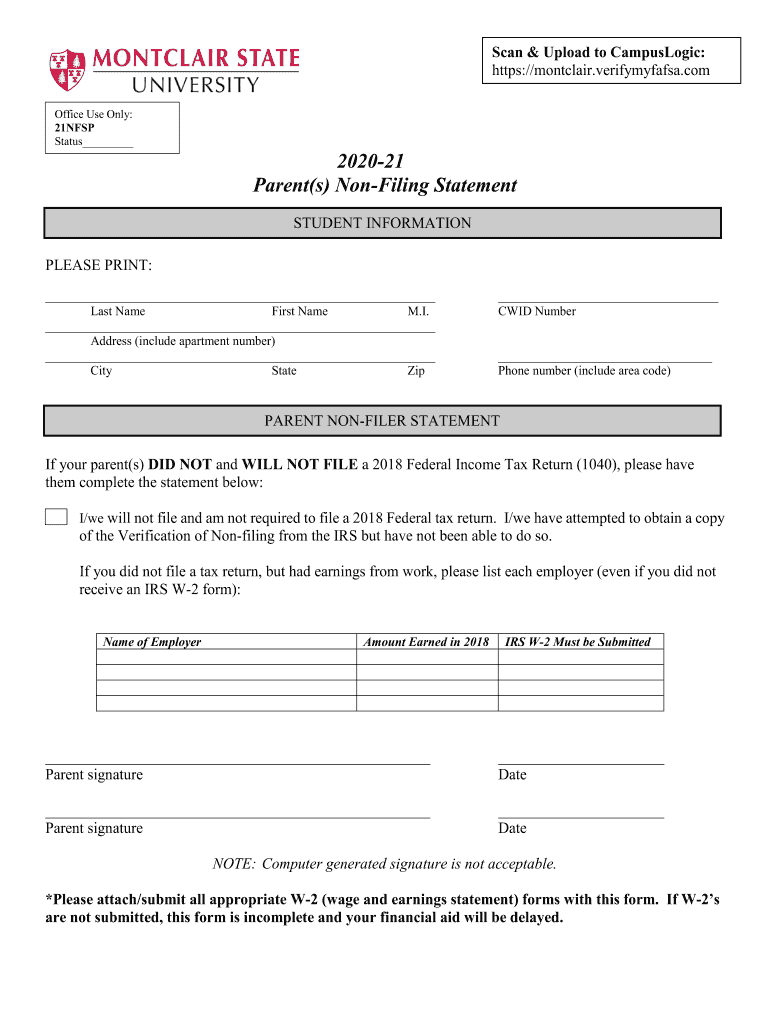
Scan & Upload to CampusLogic Form


What is the Scan & Upload To CampusLogic
The Scan & Upload To CampusLogic form is a digital solution designed for students and educational institutions to facilitate the submission of important documents. This form allows users to scan their physical documents and upload them directly to the CampusLogic platform, streamlining the process of managing student records and financial aid applications. By utilizing this form, users can ensure that their submissions are processed efficiently and securely, adhering to the necessary compliance standards.
How to use the Scan & Upload To CampusLogic
Using the Scan & Upload To CampusLogic form involves a few straightforward steps. First, gather all necessary documents that need to be submitted. Next, use a scanner or a mobile device to create digital copies of these documents. Once scanned, access the CampusLogic platform and navigate to the designated upload section. Select the scanned files from your device and follow the prompts to complete the upload process. Ensure that all documents are clear and legible to avoid any delays in processing.
Steps to complete the Scan & Upload To CampusLogic
To complete the Scan & Upload To CampusLogic form, follow these essential steps:
- Gather all required documents, such as identification, financial statements, or academic records.
- Scan each document using a scanner or a smartphone app that supports scanning.
- Save the scanned files in an accessible format, such as PDF or JPEG.
- Log into your CampusLogic account.
- Navigate to the upload section and select the files you wish to submit.
- Review the uploaded documents for clarity and completeness.
- Submit the form and keep a record of your submission confirmation.
Legal use of the Scan & Upload To CampusLogic
The Scan & Upload To CampusLogic form is legally recognized as a valid method for submitting documents, provided that it meets specific compliance requirements. The use of electronic signatures and secure document transmission ensures that the submissions are legally binding. Adhering to regulations such as the ESIGN Act and UETA is crucial for maintaining the legality of the electronic documents. Using a trusted platform like CampusLogic further enhances the security and validity of your submissions.
Required Documents
When preparing to use the Scan & Upload To CampusLogic form, it is essential to know which documents are required. Commonly needed documents may include:
- Identification documents, such as a driver's license or passport.
- Financial aid forms, including the FAFSA or other related applications.
- Academic records, such as transcripts or enrollment verification.
- Tax documents, like W-2 forms or tax returns, if applicable.
Having these documents ready will facilitate a smooth upload process and ensure that all necessary information is submitted for review.
Form Submission Methods
The Scan & Upload To CampusLogic form can be submitted through various methods, primarily focusing on digital submission. Users are encouraged to utilize the online upload feature for efficiency and security. This method allows for immediate processing and confirmation of receipt. In some cases, institutions may also accept submissions via mail or in-person, but these methods may lead to longer processing times. It is advisable to check with your specific institution for their preferred submission method.
Quick guide on how to complete scan amp upload to campuslogic
Effortlessly Prepare Scan & Upload To CampusLogic on Any Device
Digital document management has become increasingly favored by businesses and individuals alike. It offers an ideal eco-friendly substitute for traditional printed and signed documents, allowing you to access the correct form and securely keep it online. airSlate SignNow provides you with all the tools necessary to create, modify, and eSign your documents promptly without any hold-ups. Handle Scan & Upload To CampusLogic on any platform using airSlate SignNow's Android or iOS applications and streamline any document-related procedure today.
Simplest Methods to Modify and eSign Scan & Upload To CampusLogic with Ease
- Locate Scan & Upload To CampusLogic and click on Obtain Form to begin.
- Make use of the tools we offer to complete your form.
- Emphasize pertinent sections of your documents or obscure sensitive information with tools provided by airSlate SignNow specifically for that purpose.
- Generate your eSignature using the Sign tool, which takes just moments and carries the same legal significance as a conventional wet ink signature.
- Review all the details and click on the Finish button to save your modifications.
- Choose how you'd like to send your form—via email, SMS, or invitation link, or download it to your computer.
Eliminate the hassle of lost or misplaced documents, extensive form searching, or mistakes that necessitate the printing of new document copies. airSlate SignNow fulfills your document management requirements in just a few clicks from any device you prefer. Modify and eSign Scan & Upload To CampusLogic to ensure excellent communication at every stage of the form preparation process with airSlate SignNow.
Create this form in 5 minutes or less
Create this form in 5 minutes!
How to create an eSignature for the scan amp upload to campuslogic
The best way to generate an electronic signature for a PDF document online
The best way to generate an electronic signature for a PDF document in Google Chrome
The way to generate an eSignature for signing PDFs in Gmail
The way to make an electronic signature right from your smart phone
The way to make an eSignature for a PDF document on iOS
The way to make an electronic signature for a PDF on Android OS
People also ask
-
What is the process to Scan & Upload To CampusLogic using airSlate SignNow?
To Scan & Upload To CampusLogic with airSlate SignNow, simply capture your document using a scanner or mobile device, and then upload the scanned file directly into the CampusLogic platform. The process is designed to be user-friendly, ensuring that you can manage your documents seamlessly without technical difficulties.
-
What features does airSlate SignNow offer for scanning and uploading documents?
airSlate SignNow provides a variety of powerful features, including electronic signatures, secure cloud storage, and easy document sharing. By leveraging the Scan & Upload To CampusLogic feature, users can quickly digitize and send documents, streamlining their workflow and improving efficiency.
-
Are there any costs associated with using the Scan & Upload To CampusLogic feature?
While airSlate SignNow offers a range of pricing plans, the feature to Scan & Upload To CampusLogic is included in all tiers. This allows businesses of any size to take advantage of our document management capabilities without incurring additional fees, making it a cost-effective solution.
-
Can I integrate Scan & Upload To CampusLogic with other software?
Yes, airSlate SignNow supports various integrations that enhance your ability to Scan & Upload To CampusLogic. By connecting to popular services like Google Drive or Dropbox, you can easily access and manage your documents, ensuring a seamless experience across platforms.
-
What are the benefits of using airSlate SignNow to Scan & Upload To CampusLogic?
Using airSlate SignNow allows for faster document processing and reduced paper usage by enabling you to Scan & Upload To CampusLogic effortlessly. Additionally, the platform ensures secure transmission and storage of your documents, giving you peace of mind regarding privacy and compliance.
-
Is the Scan & Upload To CampusLogic feature user-friendly?
Absolutely! airSlate SignNow is designed with user experience in mind, ensuring that the Scan & Upload To CampusLogic feature is intuitive and straightforward. Users can easily navigate the interface, making document management efficient for anyone, regardless of technical expertise.
-
What types of documents can I scan and upload to CampusLogic?
You can scan and upload various document types to CampusLogic, including forms, contracts, and ID verification documents. airSlate SignNow supports multiple formats, ensuring that you can manage all necessary documentation effectively through the Scan & Upload To CampusLogic feature.
Get more for Scan & Upload To CampusLogic
- Optional employer eligibility determination sc peba form
- Birth record faqs texas department of state health form
- Alberta consent form at4930 corporate income tax consent form for the release of confidential information
- Fillable online communities for children is funded by the form
- Cprfirst aid certification program form
- Employment and social development canada recent service form
- Business property statement coshastacaus form
- Setting up or amending a bank or building society account form
Find out other Scan & Upload To CampusLogic
- Electronic signature Oklahoma Hold Harmless (Indemnity) Agreement Free
- Electronic signature Rhode Island Hold Harmless (Indemnity) Agreement Myself
- Electronic signature California Toll Manufacturing Agreement Now
- How Do I Electronic signature Kansas Toll Manufacturing Agreement
- Can I Electronic signature Arizona Warranty Deed
- How Can I Electronic signature Connecticut Warranty Deed
- How To Electronic signature Hawaii Warranty Deed
- Electronic signature Oklahoma Warranty Deed Myself
- Can I Electronic signature Texas Warranty Deed
- How To Electronic signature Arkansas Quitclaim Deed
- Electronic signature Washington Toll Manufacturing Agreement Simple
- Can I Electronic signature Delaware Quitclaim Deed
- Electronic signature Iowa Quitclaim Deed Easy
- Electronic signature Kentucky Quitclaim Deed Safe
- Electronic signature Maine Quitclaim Deed Easy
- How Can I Electronic signature Montana Quitclaim Deed
- How To Electronic signature Pennsylvania Quitclaim Deed
- Electronic signature Utah Quitclaim Deed Now
- How To Electronic signature West Virginia Quitclaim Deed
- Electronic signature Indiana Postnuptial Agreement Template Later