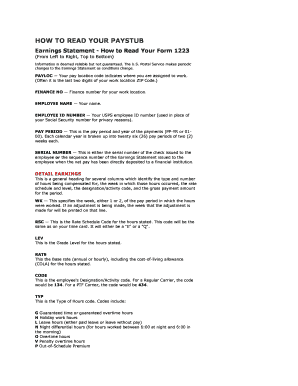
Usps Pay Stub Template Form


What is the USPS Pay Stub Template
The USPS pay stub template is a standardized document used by employees of the United States Postal Service to detail their earnings, deductions, and net pay for a specific pay period. This template serves as a crucial record for employees, providing transparency regarding their compensation. It typically includes essential information such as the employee's name, employee ID, pay period dates, gross earnings, taxes withheld, and other deductions. Understanding this template is vital for employees to manage their finances and ensure accurate tax reporting.
How to Use the USPS Pay Stub Template
Using the USPS pay stub template involves several straightforward steps. First, employees should obtain the template from a reliable source, ensuring it is the most current version. Next, they should fill in their personal information, including their name and employee ID. Following this, employees need to accurately input their earnings for the pay period, along with any deductions such as taxes, health insurance, and retirement contributions. Once completed, the pay stub can be saved or printed for personal records or tax purposes.
Key Elements of the USPS Pay Stub Template
The USPS pay stub template contains several key elements that are essential for understanding one’s pay. These include:
- Employee Information: Name, employee ID, and department.
- Pay Period: Start and end dates of the pay period.
- Gross Earnings: Total earnings before any deductions.
- Deductions: Taxes, insurance, retirement contributions, and other withholdings.
- Net Pay: Amount received after all deductions are applied.
Each of these elements plays a crucial role in providing a comprehensive overview of an employee's financial situation during the pay period.
Steps to Complete the USPS Pay Stub Template
Completing the USPS pay stub template requires attention to detail. Here are the steps to follow:
- Download the Template: Obtain the latest USPS pay stub template from a trusted source.
- Enter Personal Information: Fill in your name, employee ID, and department details.
- Input Earnings: Record your gross earnings for the pay period.
- Add Deductions: Include all applicable deductions, such as taxes and benefits.
- Calculate Net Pay: Subtract total deductions from gross earnings to find your net pay.
- Review for Accuracy: Double-check all entries for accuracy before finalizing the document.
Following these steps ensures that the pay stub is accurate and useful for personal financial management.
Legal Use of the USPS Pay Stub Template
The USPS pay stub template is legally recognized as a valid document for employment records. It serves as proof of income for various purposes, including loan applications and tax filings. To ensure its legal validity, it must be completed accurately and reflect true earnings and deductions. Additionally, compliance with federal and state regulations regarding employee compensation is essential. This includes adhering to the Fair Labor Standards Act (FLSA) guidelines, which govern minimum wage and overtime pay.
Examples of Using the USPS Pay Stub Template
Employees may use the USPS pay stub template in various scenarios. For instance, when applying for a mortgage, lenders often require proof of income, which can be substantiated with a pay stub. Similarly, when filing taxes, the information on the pay stub is critical for accurately reporting earnings and calculating tax liabilities. Additionally, employees may use the pay stub to review their deductions and ensure they are being withheld correctly, which can help in financial planning and budgeting.
Quick guide on how to complete usps pay stub template
Complete Usps Pay Stub Template effortlessly on any device
Online document management has gained signNow traction among businesses and individuals. It offers an ideal eco-friendly substitute to conventional printed and signed documents, as it allows you to obtain the appropriate form and securely store it online. airSlate SignNow equips you with all the necessary tools to create, modify, and electronically sign your documents swiftly without complications. Manage Usps Pay Stub Template on any device using airSlate SignNow's Android or iOS applications and streamline any document-based procedure today.
The easiest way to modify and eSign Usps Pay Stub Template seamlessly
- Find Usps Pay Stub Template and click on Get Form to begin.
- Take advantage of the tools we provide to complete your document.
- Emphasize pertinent sections of the documents or conceal sensitive details with tools specifically designed for that purpose by airSlate SignNow.
- Create your eSignature using the Sign tool, which takes mere seconds and holds the same legal standing as a traditional handwritten signature.
- Review all the details and click on the Done button to save your changes.
- Choose your preferred method of delivering your form—via email, SMS, or an invite link, or download it to your computer.
Eliminate concerns about lost or misplaced files, tedious form searches, or errors that necessitate printing new document copies. airSlate SignNow meets all your document management needs with just a few clicks from any device of your choosing. Modify and eSign Usps Pay Stub Template to ensure effective communication at every step of the form preparation process with airSlate SignNow.
Create this form in 5 minutes or less
Create this form in 5 minutes!
How to create an eSignature for the usps pay stub template
How to create an electronic signature for a PDF online
How to create an electronic signature for a PDF in Google Chrome
How to create an e-signature for signing PDFs in Gmail
How to create an e-signature right from your smartphone
How to create an e-signature for a PDF on iOS
How to create an e-signature for a PDF on Android
People also ask
-
What is a USPS pay stub?
A USPS pay stub is a detailed document that outlines the earnings, deductions, and net pay received by postal employees. It is essential for record-keeping and financial planning for those who work for the United States Postal Service.
-
How can airSlate SignNow help with managing USPS pay stubs?
airSlate SignNow allows users to effortlessly send, receive, and eSign USPS pay stubs securely. The platform streamlines the process, making it easy for both employers and employees to handle important payroll documents efficiently.
-
Is airSlate SignNow cost-effective for managing USPS pay stubs?
Yes, airSlate SignNow provides an affordable solution for managing USPS pay stubs, with pricing plans suitable for businesses of all sizes. You can optimize your document workflows without breaking the bank, ensuring a great return on investment.
-
What features does airSlate SignNow offer for USPS pay stubs?
airSlate SignNow offers features such as eSigning, secure document storage, and customizable templates specifically for USPS pay stubs. These tools help streamline your payroll processes and enhance compliance with financial regulations.
-
Can I integrate airSlate SignNow with other applications for USPS pay stub management?
Absolutely! airSlate SignNow integrates seamlessly with various applications, allowing users to link their HR and payroll systems for efficient USPS pay stub management. This integration enhances workflow automation and ensures smooth data transfer.
-
How do I ensure the security of my USPS pay stubs with airSlate SignNow?
airSlate SignNow employs advanced encryption and security measures to protect your USPS pay stubs and other sensitive documents. You can rest easy knowing that your data is safeguarded against unauthorized access or bsignNowes.
-
Can employees access their USPS pay stubs through airSlate SignNow?
Yes, employees can easily access their USPS pay stubs through airSlate SignNow. The user-friendly platform allows for straightforward navigation, giving employees the ability to view and download their pay stubs anytime, anywhere.
Get more for Usps Pay Stub Template
- Texas interrogatories form
- Texas petition for divorce for people with adult children or no children form
- Texas waiver of service waiver of citation form
- Texas final decree of divorce for people with adult children or no children form
- Texas property manager agreement form
- Texas petition form
- Citation official form
- Texas temporary restraining order and notice form
Find out other Usps Pay Stub Template
- Help Me With eSignature Massachusetts Real Estate Quitclaim Deed
- eSignature Police Document Florida Easy
- eSignature Police Document Florida Safe
- How Can I eSignature Delaware Police Living Will
- eSignature Michigan Real Estate LLC Operating Agreement Mobile
- eSignature Georgia Police Last Will And Testament Simple
- How To eSignature Hawaii Police RFP
- Can I eSignature Minnesota Real Estate Warranty Deed
- How Do I eSignature Indiana Police Lease Agreement Form
- eSignature Police PPT Kansas Free
- How Can I eSignature Mississippi Real Estate Rental Lease Agreement
- How Do I eSignature Kentucky Police LLC Operating Agreement
- eSignature Kentucky Police Lease Termination Letter Now
- eSignature Montana Real Estate Quitclaim Deed Mobile
- eSignature Montana Real Estate Quitclaim Deed Fast
- eSignature Montana Real Estate Cease And Desist Letter Easy
- How Do I eSignature Nebraska Real Estate Lease Agreement
- eSignature Nebraska Real Estate Living Will Now
- Can I eSignature Michigan Police Credit Memo
- eSignature Kentucky Sports Lease Agreement Template Easy