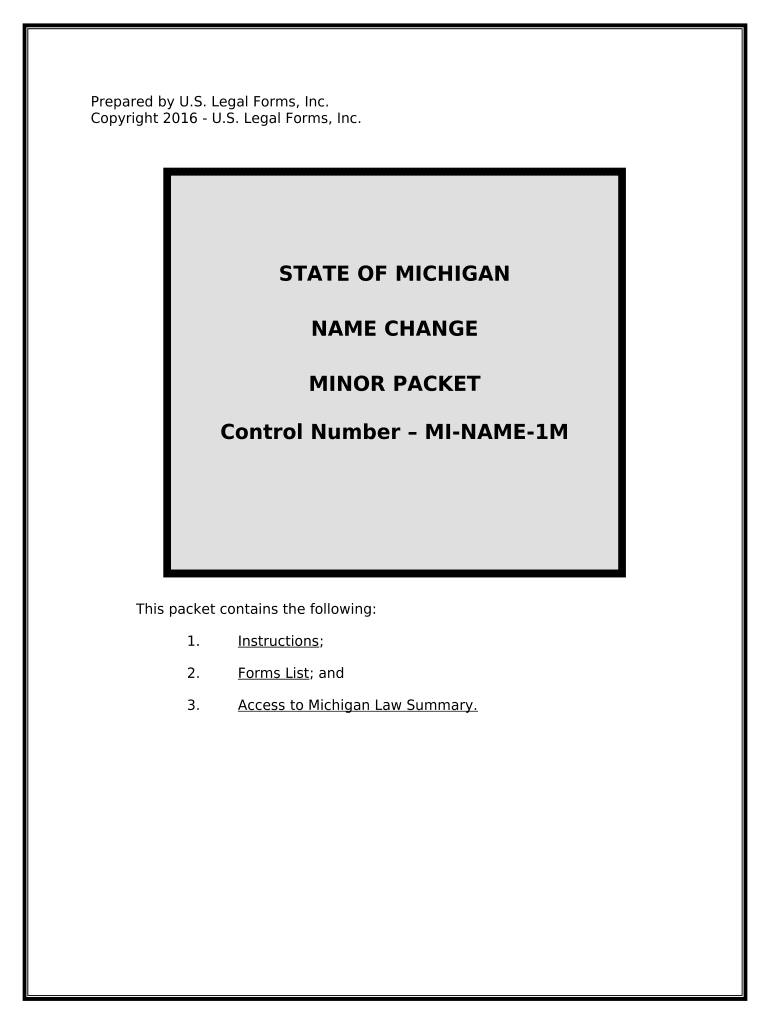
Mi Instructions Form


What is the Mi Instructions
The Mi Instructions refer to the guidelines provided for completing the Michigan name change form. This form is essential for individuals seeking to legally change their name in the state of Michigan. It outlines the necessary steps and requirements to ensure that the name change is recognized by legal authorities. The instructions cover various aspects, including eligibility criteria, required documentation, and the process for submitting the form.
Steps to complete the Mi Instructions
Completing the Mi Instructions involves several key steps to ensure accuracy and compliance with state regulations. First, individuals should gather all necessary documentation, including identification and proof of residency. Next, fill out the Michigan name change form carefully, ensuring that all information is accurate and complete. After completing the form, review it for any errors before submission. Finally, submit the form either online, by mail, or in person, depending on the preferred method of filing.
Legal use of the Mi Instructions
The legal use of the Mi Instructions is critical for ensuring that the name change is valid and recognized by the state. Following the instructions closely helps individuals meet the legal requirements set forth by Michigan law. This includes providing accurate information, submitting the necessary documents, and adhering to any specific filing procedures. Failure to comply with these legal guidelines may result in delays or rejection of the name change request.
Required Documents
When completing the Mi Instructions, several documents are required to support the name change application. Commonly required documents include:
- A valid government-issued photo ID, such as a driver's license or passport.
- Proof of residency, which may include utility bills or lease agreements.
- Any court documents if the name change is due to marriage, divorce, or other legal proceedings.
Having these documents ready will streamline the process and help ensure that the application is processed without unnecessary delays.
Form Submission Methods
There are several methods available for submitting the Mi Instructions. Individuals can choose to submit the form online through designated state portals, which may offer a quicker processing time. Alternatively, the form can be mailed to the appropriate state office, ensuring that it is sent via a reliable postal service. For those who prefer in-person interactions, visiting a local government office to submit the form directly is also an option. Each method has its own advantages, and individuals should select the one that best suits their needs.
State-specific rules for the Mi Instructions
Each state has its own specific rules regarding name changes, and Michigan is no exception. It is important to familiarize oneself with these rules to avoid complications. In Michigan, the name change process typically requires publication of the name change in a local newspaper, unless specific exemptions apply. Additionally, individuals must ensure that their name change does not infringe on the rights of others or is not for fraudulent purposes. Understanding these state-specific rules is essential for a smooth name change process.
Examples of using the Mi Instructions
Examples of using the Mi Instructions can help clarify the process for individuals. For instance, a married individual wishing to take their spouse's last name would follow the Mi Instructions to complete the name change form, providing their marriage certificate as supporting documentation. Similarly, someone who has undergone a legal name change due to personal reasons would utilize the Mi Instructions to ensure proper filing with the state, including any required court documents. These examples illustrate how the Mi Instructions apply to various name change scenarios.
Quick guide on how to complete mi instructions 497311625
Complete Mi Instructions effortlessly on any device
Managing documents online has become popular among businesses and individuals. It serves as an ideal eco-friendly alternative to traditional printed and signed documents, allowing you to find the correct form and securely store it online. airSlate SignNow provides you with all the tools necessary to create, edit, and electronically sign your documents quickly and without delays. Manage Mi Instructions on any device using airSlate SignNow's Android or iOS applications and enhance any document-related process today.
The simplest way to modify and electronically sign Mi Instructions without stress
- Locate Mi Instructions and click on Get Form to begin.
- Utilize the tools we provide to complete your document.
- Mark important sections of the documents or redact sensitive information using the tools offered by airSlate SignNow specifically for that purpose.
- Create your eSignature with the Sign tool, which takes moments and holds the same legal validity as a conventional wet ink signature.
- Review the details and click on the Done button to save your modifications.
- Choose how you wish to send your form, whether by email, text message (SMS), invitation link, or download it to your computer.
Eliminate worries about lost or misplaced documents, frustrating form hunts, or mistakes that necessitate printing multiple document copies. airSlate SignNow addresses all your document management needs in just a few clicks from any device you prefer. Modify and electronically sign Mi Instructions and ensure outstanding communication at any point of your form preparation process with airSlate SignNow.
Create this form in 5 minutes or less
Create this form in 5 minutes!
People also ask
-
What are mi instructions for using airSlate SignNow?
The mi instructions for airSlate SignNow involve steps to create, send, and sign documents electronically. You can easily upload a document, add your signature fields, and invite others to sign. This intuitive process ensures that you can manage your documents efficiently without any hassle.
-
How much does airSlate SignNow cost?
Pricing for airSlate SignNow varies based on the plan you choose, but it offers a cost-effective solution for businesses of all sizes. Standard plans include essential features to meet your document signing needs, while premium options provide additional functionalities. Consult our pricing page for accurate details on plans and mi instructions.
-
What features does airSlate SignNow offer?
airSlate SignNow boasts features like electronic signatures, document templates, and custom branding options. These capabilities streamline the signing process, making it easier for users to manage workflow. For comprehensive usage, refer to our mi instructions that detail each feature's setup and utility.
-
Can I integrate airSlate SignNow with other applications?
Yes, airSlate SignNow supports integrations with various applications, including CRM and project management tools. This enables users to seamlessly incorporate eSigning into their existing workflows. For setup and integration details, you can follow the specific mi instructions available on our support page.
-
Is airSlate SignNow secure for sensitive documents?
Absolutely, airSlate SignNow prioritizes security by utilizing encryption and robust data protection measures. This ensures that your sensitive documents remain safe and confidential throughout the signing process. For more insights into our security practices, refer to the mi instructions provided on our website.
-
Are there mobile options available for airSlate SignNow?
Yes, airSlate SignNow offers mobile applications for both iOS and Android devices, allowing users to sign documents on-the-go. These mobile features ensure that you have full access to your documents and signing capabilities wherever you are. Check the mi instructions for downloading and using our mobile app.
-
How can I get started with airSlate SignNow?
Getting started with airSlate SignNow is easy! Simply sign up for an account, and you will receive clear mi instructions to guide you through the setup process. Once you’re registered, you can begin sending documents for eSignature immediately.
Get more for Mi Instructions
- Loc021 form
- U s department of justice omb no 1115 0136 immigration and form
- Geometry unit 7 review answer key form
- Medical abbreviation sentences examples form
- Tamil nadu government gazette name change online form
- Walton county human resources form
- Refrigerator inventory form
- Msc 2080r agreement for possession by buyer prior to closing form
Find out other Mi Instructions
- Electronic signature Oregon Finance & Tax Accounting Lease Agreement Online
- Electronic signature Delaware Healthcare / Medical Limited Power Of Attorney Free
- Electronic signature Finance & Tax Accounting Word South Carolina Later
- How Do I Electronic signature Illinois Healthcare / Medical Purchase Order Template
- Electronic signature Louisiana Healthcare / Medical Quitclaim Deed Online
- Electronic signature Louisiana Healthcare / Medical Quitclaim Deed Computer
- How Do I Electronic signature Louisiana Healthcare / Medical Limited Power Of Attorney
- Electronic signature Maine Healthcare / Medical Letter Of Intent Fast
- How To Electronic signature Mississippi Healthcare / Medical Month To Month Lease
- Electronic signature Nebraska Healthcare / Medical RFP Secure
- Electronic signature Nevada Healthcare / Medical Emergency Contact Form Later
- Electronic signature New Hampshire Healthcare / Medical Credit Memo Easy
- Electronic signature New Hampshire Healthcare / Medical Lease Agreement Form Free
- Electronic signature North Dakota Healthcare / Medical Notice To Quit Secure
- Help Me With Electronic signature Ohio Healthcare / Medical Moving Checklist
- Electronic signature Education PPT Ohio Secure
- Electronic signature Tennessee Healthcare / Medical NDA Now
- Electronic signature Tennessee Healthcare / Medical Lease Termination Letter Online
- Electronic signature Oklahoma Education LLC Operating Agreement Fast
- How To Electronic signature Virginia Healthcare / Medical Contract