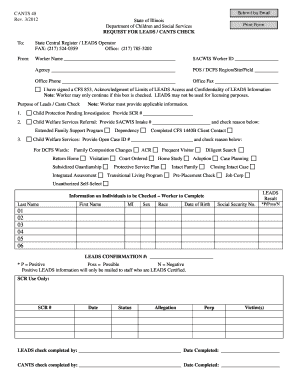
Cants 48 PDF Form


What is the Cants 48 PDF Form
The Cants 48 PDF form, also known as the Illinois Cants 48 form, is a crucial document used in the state of Illinois for conducting background checks on individuals involved in child care services. This form is specifically designed for the Department of Children and Family Services (DCFS) to assess the suitability of applicants or employees in child-related positions. It collects essential information that helps ensure the safety and well-being of children by evaluating the background of those who work with them.
How to Use the Cants 48 PDF Form
Using the Cants 48 PDF form involves several steps to ensure accurate completion and submission. First, download the form from an official source. Fill in the required personal information, including name, address, and Social Security number. It is important to provide accurate details to avoid delays in processing. Once the form is completed, it must be signed and dated. After signing, submit the form to the appropriate DCFS office, either by mail or in person, depending on the instructions provided.
Steps to Complete the Cants 48 PDF Form
Completing the Cants 48 PDF form requires careful attention to detail. Here are the steps to follow:
- Download the Cants 48 PDF form from the official DCFS website.
- Open the form using a PDF reader that allows for text entry.
- Fill in all required fields, ensuring that all information is accurate and legible.
- Review the completed form for any errors or omissions.
- Sign and date the form in the designated areas.
- Submit the form to the DCFS, following the specified submission method.
Legal Use of the Cants 48 PDF Form
The Cants 48 PDF form is legally recognized as a vital tool for background checks in Illinois. Its use is governed by state regulations that mandate thorough vetting of individuals working with children. The form must be completed accurately and submitted in compliance with the Illinois laws regarding child safety and welfare. Failure to adhere to these legal requirements can result in penalties or disqualification from child care positions.
Key Elements of the Cants 48 PDF Form
Several key elements are essential to the Cants 48 PDF form. These include:
- Personal Information: Full name, address, and Social Security number of the applicant.
- Background Information: Questions related to criminal history and child abuse records.
- Signature: The applicant's signature is required to validate the information provided.
- Date: The date of completion is necessary for processing timelines.
Form Submission Methods
The Cants 48 PDF form can be submitted through various methods. Applicants may choose to mail the completed form to the appropriate DCFS office or deliver it in person. It is advisable to check the specific submission guidelines provided by the DCFS to ensure compliance with their requirements. Electronic submission options may also be available, depending on the current policies of the DCFS.
Quick guide on how to complete cants 48 pdf form
Complete Cants 48 Pdf Form effortlessly on any device
Online document management has become increasingly prevalent among businesses and individuals. It serves as an ideal eco-friendly substitute for traditional printed and signed documents, allowing you to find the necessary form and securely store it online. airSlate SignNow provides all the tools you require to create, modify, and electronically sign your documents quickly without delays. Manage Cants 48 Pdf Form on any device using airSlate SignNow Android or iOS apps and enhance any document-related process today.
The easiest way to modify and electronically sign Cants 48 Pdf Form with minimal effort
- Find Cants 48 Pdf Form and click Get Form to begin.
- Utilize the tools we offer to fill out your document.
- Emphasize pertinent sections of the documents or obscure sensitive information using tools that airSlate SignNow offers specifically for that function.
- Generate your electronic signature with the Sign tool, which takes seconds and carries the same legal validity as a conventional handwritten signature.
- Review all the details and then click the Done button to save your modifications.
- Select your preferred method to deliver your form, via email, text message (SMS), invitation link, or download it to your computer.
Eliminate the risk of lost or misplaced files, tedious form hunting, or errors that require printing new document copies. airSlate SignNow addresses your document management needs in just a few clicks from any device of your choice. Modify and electronically sign Cants 48 Pdf Form to ensure effective communication at every stage of the form preparation process with airSlate SignNow.
Create this form in 5 minutes or less
Create this form in 5 minutes!
How to create an eSignature for the cants 48 pdf form
How to create an electronic signature for a PDF online
How to create an electronic signature for a PDF in Google Chrome
How to create an e-signature for signing PDFs in Gmail
How to create an e-signature right from your smartphone
How to create an e-signature for a PDF on iOS
How to create an e-signature for a PDF on Android
People also ask
-
What is the Illinois CANTS 48 form, and why is it important?
The Illinois CANTS 48 form is a crucial document required by the Illinois Department of Children and Family Services for child care professionals. It provides essential information necessary for background checks and ensures the safety of children in care. Proper completion of the Illinois CANTS 48 form is vital for compliance and approval during the licensing process.
-
How can airSlate SignNow help me complete the Illinois CANTS 48 form?
airSlate SignNow simplifies the process of completing the Illinois CANTS 48 form by providing an intuitive platform for eSigning and document automation. You can easily fill out the form, sign it digitally, and send it securely to relevant stakeholders. This efficiency can save you time and reduce errors in the documentation process.
-
Are there any costs associated with using airSlate SignNow for the Illinois CANTS 48 form?
Yes, airSlate SignNow offers several pricing plans suitable for individuals and businesses. The cost will depend on the specific features you require, but the platform is known for being a cost-effective solution for managing documents, including the Illinois CANTS 48 form. You can choose a plan that best fits your budget and needs.
-
What features does airSlate SignNow offer for managing the Illinois CANTS 48 form?
airSlate SignNow provides a range of features to enhance your experience with the Illinois CANTS 48 form, including eSignature capabilities, document templates, and secure cloud storage. These features allow for easy collaboration and management of your forms, ensuring all parties can access and complete them efficiently.
-
Can I integrate airSlate SignNow with other software for the Illinois CANTS 48 form?
Absolutely! airSlate SignNow integrates seamlessly with various software and applications, facilitating easy data import and export for the Illinois CANTS 48 form. This integration capability ensures that you can streamline your workflow and connect with other tools you may already be using.
-
Is airSlate SignNow secure for submitting the Illinois CANTS 48 form?
Yes, airSlate SignNow prioritizes security and compliance, utilizing strong encryption protocols to protect your documents, including the Illinois CANTS 48 form. Your data is safe from unauthorized access, ensuring that sensitive information remains confidential throughout the signing and submission process.
-
How quickly can I get my Illinois CANTS 48 form processed using airSlate SignNow?
With airSlate SignNow, you can expect a signNow reduction in processing time for your Illinois CANTS 48 form. The platform allows for rapid completion and electronic submission, making it possible to finalize your forms and get them approved much faster than traditional methods.
Get more for Cants 48 Pdf Form
- New hire form ohio new hire reporting
- Estate recovery form ohio
- Uniform employment application for nurse aide staff 2001
- Oklahoma form 06mp001e dated 9 22 15
- Gift certificate purchase form templatexls
- Final settlement detail document form
- Ommp app form 2010
- Healthnet provider dispute request summary and form
Find out other Cants 48 Pdf Form
- Can I Electronic signature Missouri Rental lease contract
- Electronic signature New Jersey Rental lease agreement template Free
- Electronic signature New Jersey Rental lease agreement template Secure
- Electronic signature Vermont Rental lease agreement Mobile
- Electronic signature Maine Residential lease agreement Online
- Electronic signature Minnesota Residential lease agreement Easy
- Electronic signature Wyoming Rental lease agreement template Simple
- Electronic signature Rhode Island Residential lease agreement Online
- Electronic signature Florida Rental property lease agreement Free
- Can I Electronic signature Mississippi Rental property lease agreement
- Can I Electronic signature New York Residential lease agreement form
- eSignature Pennsylvania Letter Bankruptcy Inquiry Computer
- Electronic signature Virginia Residential lease form Free
- eSignature North Dakota Guarantee Agreement Easy
- Can I Electronic signature Indiana Simple confidentiality agreement
- Can I eSignature Iowa Standstill Agreement
- How To Electronic signature Tennessee Standard residential lease agreement
- How To Electronic signature Alabama Tenant lease agreement
- Electronic signature Maine Contract for work Secure
- Electronic signature Utah Contract Myself