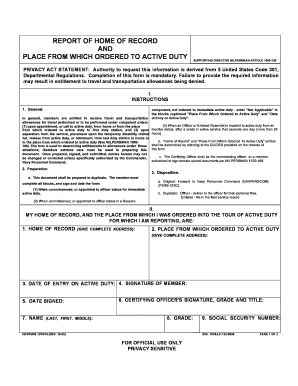
Navpers 1070 74 Form


What is the Navpers 1070 74
The Navpers 1070 74, also known as the Officer Home of Record Report, is a crucial document used by the United States Navy. It serves to record the officer's home of record, which is essential for various administrative processes, including pay, benefits, and assignments. This form ensures that all relevant personal information is accurately documented, reflecting the officer's current status and history within the Navy.
How to use the Navpers 1070 74
Using the Navpers 1070 74 involves filling out the form with accurate personal details, including the officer's name, rank, and home of record. It is important to ensure that all information is current and correct, as this form is often referenced for administrative purposes. Once completed, the form should be submitted to the appropriate administrative office within the Navy for processing.
Steps to complete the Navpers 1070 74
Completing the Navpers 1070 74 requires a few straightforward steps:
- Gather necessary personal information, including full name, rank, and home address.
- Access the official Navpers 1070 74 form, either in physical or digital format.
- Carefully fill out each section of the form, ensuring accuracy and completeness.
- Review the completed form for any errors or omissions.
- Submit the form to the designated administrative office for processing.
Legal use of the Navpers 1070 74
The Navpers 1070 74 is considered a legal document within the context of military administration. It is used to establish an officer's home of record, which can affect various legal entitlements, including benefits and assignments. Proper execution of this form ensures compliance with Navy regulations and contributes to the accurate maintenance of personnel records.
Key elements of the Navpers 1070 74
Several key elements are essential to the Navpers 1070 74:
- Officer Information: This includes the officer's name, rank, and service number.
- Home of Record: The official address that is recognized by the Navy.
- Signature: The officer's signature is required to validate the information provided.
- Date: The date of completion is also necessary for record-keeping purposes.
How to obtain the Navpers 1070 74
The Navpers 1070 74 can be obtained through official Navy channels. Officers may request the form from their administrative office or access it through the Navy's official website. It is important to ensure that the most current version of the form is used to avoid any discrepancies in processing.
Quick guide on how to complete navpers 1070 74
Complete Navpers 1070 74 effortlessly on any device
Digital document management has become increasingly favored by businesses and individuals alike. It serves as an excellent eco-friendly alternative to traditional printed and signed documents, as you can obtain the correct form and securely store it online. airSlate SignNow equips you with all the necessary tools to create, edit, and eSign your documents swiftly without delays. Manage Navpers 1070 74 on any device using airSlate SignNow Android or iOS applications and streamline any document-driven process today.
The easiest way to edit and eSign Navpers 1070 74 without hassle
- Find Navpers 1070 74 and click Get Form to begin.
- Employ the tools provided to complete your form.
- Highlight important sections of your documents or obscure sensitive information with tools specifically for that purpose offered by airSlate SignNow.
- Create your signature using the Sign feature, which takes mere seconds and holds the same legal validity as a traditional wet ink signature.
- Review all the information and click on the Done button to save your modifications.
- Select your preferred method to send your form, via email, text message (SMS), or invite link, or download it to your computer.
Eliminate the worry of missing or lost documents, tedious form searches, or mistakes that necessitate printing new copies. airSlate SignNow addresses all your document management requirements with just a few clicks from any device you prefer. Edit and eSign Navpers 1070 74 to ensure excellent communication at every stage of the form preparation process using airSlate SignNow.
Create this form in 5 minutes or less
Create this form in 5 minutes!
How to create an eSignature for the navpers 1070 74
How to create an electronic signature for a PDF online
How to create an electronic signature for a PDF in Google Chrome
How to create an e-signature for signing PDFs in Gmail
How to create an e-signature right from your smartphone
How to create an e-signature for a PDF on iOS
How to create an e-signature for a PDF on Android
People also ask
-
What is the navpers 1070 74 form used for?
The navpers 1070 74 form is primarily used by U.S. Navy personnel to report and update personal information. This form ensures that your service record is current and accurately reflects your military history and achievements.
-
How can airSlate SignNow help with the navpers 1070 74?
airSlate SignNow simplifies the process of filling out and signing the navpers 1070 74 form by providing an intuitive platform for electronic signatures. Users can easily complete their forms online, ensuring a hassle-free experience while maintaining compliance.
-
Is there a cost associated with using airSlate SignNow for navpers 1070 74?
Yes, there is a cost associated with using airSlate SignNow, but it is known for being a cost-effective solution for eSigning documents like the navpers 1070 74. Various pricing plans are available to cater to different business needs, offering flexibility for individuals and organizations.
-
What features does airSlate SignNow offer for managing navpers 1070 74 documents?
airSlate SignNow provides robust features for managing navpers 1070 74 documents, such as customizable templates, secure storage, and real-time tracking of document status. These features streamline the completion and submission process, saving time and improving efficiency.
-
Does airSlate SignNow integrate with other tools for processing navpers 1070 74 forms?
Absolutely! airSlate SignNow seamlessly integrates with various productivity and document management tools. This allows users to automate workflows and ensure that the navpers 1070 74 forms are processed smoothly alongside other essential tasks.
-
How secure is the information submitted in navpers 1070 74 through airSlate SignNow?
Security is a top priority at airSlate SignNow. All documents, including the navpers 1070 74, are protected with enterprise-level encryption to safeguard sensitive information, ensuring that your data remains confidential and secure throughout the signing process.
-
Can I access my completed navpers 1070 74 forms later?
Yes, airSlate SignNow allows you to access your completed navpers 1070 74 forms at any time. All signed documents are stored securely in your account, making it easy to retrieve and review them whenever needed.
Get more for Navpers 1070 74
- Search waiver request form
- Dependent student i jackson state community college form
- Live updates latest news on coronavirus and higher form
- Famu verification 519129003 form
- Bsn application austin peay state university form
- Declaration of intent to pursue combined mdmph degrees form
- Spring 2021 application austin peay state university form
- Senior citizen waiver form
Find out other Navpers 1070 74
- eSignature North Dakota Government Quitclaim Deed Free
- eSignature Kansas Finance & Tax Accounting Business Letter Template Free
- eSignature Washington Government Arbitration Agreement Simple
- Can I eSignature Massachusetts Finance & Tax Accounting Business Plan Template
- Help Me With eSignature Massachusetts Finance & Tax Accounting Work Order
- eSignature Delaware Healthcare / Medical NDA Secure
- eSignature Florida Healthcare / Medical Rental Lease Agreement Safe
- eSignature Nebraska Finance & Tax Accounting Business Letter Template Online
- Help Me With eSignature Indiana Healthcare / Medical Notice To Quit
- eSignature New Jersey Healthcare / Medical Credit Memo Myself
- eSignature North Dakota Healthcare / Medical Medical History Simple
- Help Me With eSignature Arkansas High Tech Arbitration Agreement
- eSignature Ohio Healthcare / Medical Operating Agreement Simple
- eSignature Oregon Healthcare / Medical Limited Power Of Attorney Computer
- eSignature Pennsylvania Healthcare / Medical Warranty Deed Computer
- eSignature Texas Healthcare / Medical Bill Of Lading Simple
- eSignature Virginia Healthcare / Medical Living Will Computer
- eSignature West Virginia Healthcare / Medical Claim Free
- How To eSignature Kansas High Tech Business Plan Template
- eSignature Kansas High Tech Lease Agreement Template Online