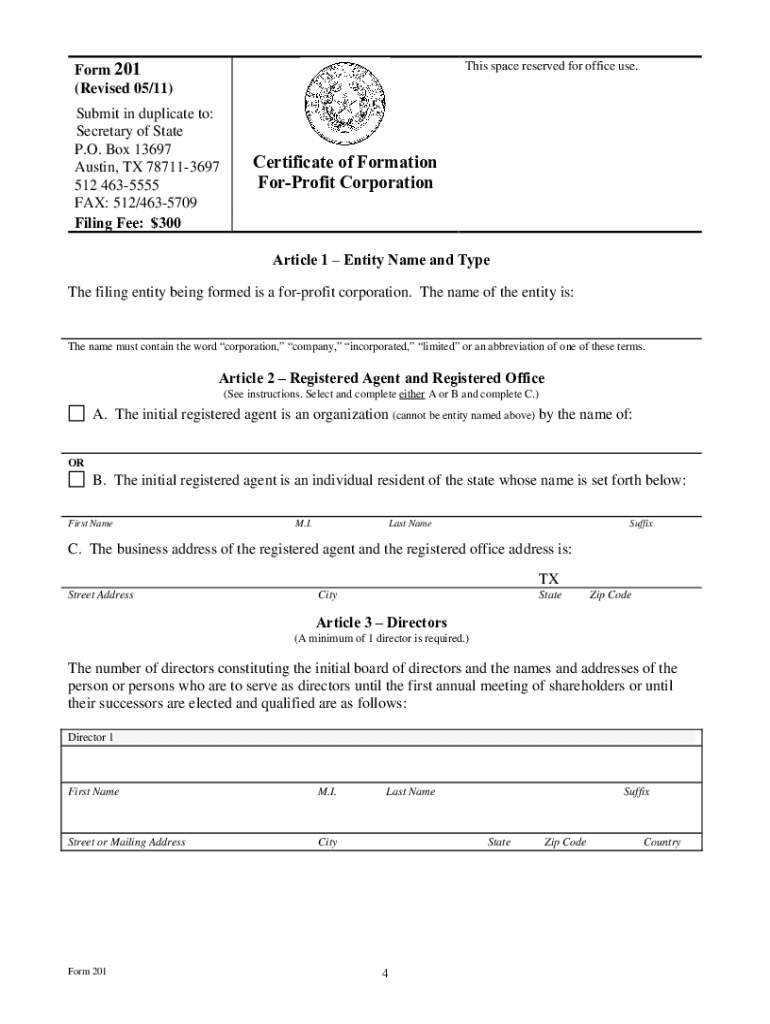
Texas Form 201 2011


What is the Texas Form 201
The Texas Form 201 is a crucial document used for the formation of a profit corporation in the state of Texas. This form serves as the official application for a certificate of formation, which is necessary for establishing a legal business entity recognized by the state. The Texas Form 201 outlines essential information about the corporation, including its name, registered agent, and the purpose of the business. Completing this form accurately is vital for compliance with Texas state laws and to ensure the corporation is legally recognized.
Steps to complete the Texas Form 201
Completing the Texas Form 201 involves several important steps to ensure accuracy and compliance. First, gather all necessary information, including the corporation's name, which must be unique and not already in use. Next, designate a registered agent who will receive legal documents on behalf of the corporation. Fill out the form with details such as the corporation's purpose, the number of shares authorized, and the names and addresses of the initial directors. After completing the form, review it carefully for any errors before submission. Finally, submit the form to the Texas Secretary of State along with the required filing fee.
Legal use of the Texas Form 201
The legal use of the Texas Form 201 is essential for establishing a profit corporation that complies with state regulations. Once properly filed and approved, the form grants the corporation legal status, allowing it to conduct business, enter into contracts, and enjoy limited liability protection for its owners. It is important to adhere to all legal requirements during the completion and submission process to avoid potential issues that could jeopardize the corporation's standing.
How to obtain the Texas Form 201
The Texas Form 201 can be easily obtained from the Texas Secretary of State's website. The form is available for download in a printable PDF format, ensuring that users can access it conveniently. Additionally, many legal and business service providers offer guidance and resources for completing the form. It is advisable to use the most current version of the form to ensure compliance with any recent changes in state law.
Required Documents
When filing the Texas Form 201, certain documents are required to accompany the application. These typically include a completed Form 201 itself, the filing fee payment, and any additional documentation that may be necessary to support the application. This could involve providing identification for the registered agent or proof of the corporation's purpose. Ensuring that all required documents are included will facilitate a smoother approval process.
Form Submission Methods
The Texas Form 201 can be submitted through various methods to accommodate different preferences. Businesses have the option to file the form online through the Texas Secretary of State's website, which provides a quick and efficient process. Alternatively, the form can be mailed to the appropriate office or delivered in person. Each submission method has its own processing times and fees, so it is important to choose the one that best fits the business's needs.
Key elements of the Texas Form 201
Several key elements must be included in the Texas Form 201 to ensure its validity. These include the corporation's name, which must comply with state naming requirements, the registered agent's name and address, and the purpose of the corporation. Additionally, the form requires information regarding the number of shares the corporation is authorized to issue and the names and addresses of the initial directors. Each of these elements plays a critical role in the formation and operation of the corporation.
Quick guide on how to complete texas form 201
Complete Texas Form 201 effortlessly on any device
Managing documents online has gained traction among companies and individuals alike. It offers a superb eco-friendly substitute for conventional printed and signed paperwork, allowing you to obtain the necessary form and securely store it online. airSlate SignNow equips you with all the essential tools to create, modify, and eSign your documents quickly without delays. Tackle Texas Form 201 on any device using airSlate SignNow's Android or iOS applications and enhance any document-based workflow today.
How to adjust and eSign Texas Form 201 effortlessly
- Find Texas Form 201 and click on Get Form to initiate the process.
- Employ the tools we provide to fill out your form.
- Select pertinent sections of the documents or obscure sensitive information with tools specifically available through airSlate SignNow.
- Create your eSignature using the Sign feature, which takes mere seconds and carries the same legal significance as a traditional handwritten signature.
- Review the details and click on the Done button to save your modifications.
- Select your preferred method to deliver your form, whether by email, text message (SMS), or invite link, or download it to your computer.
No more worries about lost or misplaced documents, tedious form searches, or errors requiring new copies. airSlate SignNow fulfills your document management needs in just a few clicks from a device of your choosing. Edit and eSign Texas Form 201 and ensure outstanding communication at every stage of the form preparation process with airSlate SignNow.
Create this form in 5 minutes or less
Find and fill out the correct texas form 201
Create this form in 5 minutes!
People also ask
-
What is airSlate SignNow and how can it help with form texas?
airSlate SignNow is a powerful tool designed to streamline the process of sending and eSigning documents. Whether you need to collect signatures for a form texas or manage document workflows, our platform provides an easy-to-use and cost-effective solution for businesses of all sizes.
-
How does airSlate SignNow ensure the security of my form texas?
Security is a top priority at airSlate SignNow. All documents, including your form texas, are encrypted during transmission and at rest, ensuring that your sensitive information is protected at all times. We also offer features like user authentication and audit trails for maximum transparency.
-
What are the pricing plans available for airSlate SignNow for form texas?
airSlate SignNow offers competitive pricing plans that cater to various business needs. You can choose a plan that fits your budget, and our pricing is designed to provide excellent value for those who frequently handle form texas and other document processes. We also offer a free trial to help you explore our features.
-
Can I integrate airSlate SignNow with other applications for form texas management?
Yes, airSlate SignNow seamlessly integrates with a variety of popular applications, making it easy to manage your form texas alongside other business tools. Whether you use CRM systems, cloud storage, or other productivity applications, our platform helps streamline your workflow and enhance efficiency.
-
What features does airSlate SignNow offer for completing form texas?
With airSlate SignNow, you have access to features tailored for completing form texas, including customizable templates, drag-and-drop tools for adding fields, and automated reminders. These features make it easier to manage your documents and ensure timely signatures from all parties involved.
-
Is airSlate SignNow mobile-friendly for managing form texas?
Absolutely! airSlate SignNow offers a mobile-friendly interface, allowing you to manage form texas on the go. Whether you are using a smartphone or tablet, you can complete your document tasks anytime, anywhere, ensuring that you never miss a signature.
-
What are the benefits of using airSlate SignNow for form texas over traditional methods?
Using airSlate SignNow to handle form texas offers numerous benefits compared to traditional paper methods. It saves time and reduces errors, allows for quick access to signed documents, and eliminates the need for printing and mailing, leading to a greener and more efficient workflow.
Get more for Texas Form 201
Find out other Texas Form 201
- eSign Hawaii Real Estate Agreement Online
- Help Me With eSign Hawaii Real Estate Letter Of Intent
- eSign Florida Real Estate Residential Lease Agreement Simple
- eSign Florida Real Estate Limited Power Of Attorney Online
- eSign Hawaii Sports RFP Safe
- eSign Hawaii Sports Warranty Deed Myself
- eSign Louisiana Real Estate Last Will And Testament Easy
- eSign Louisiana Real Estate Work Order Now
- eSign Maine Real Estate LLC Operating Agreement Simple
- eSign Maine Real Estate Memorandum Of Understanding Mobile
- How To eSign Michigan Real Estate Business Plan Template
- eSign Minnesota Real Estate Living Will Free
- eSign Massachusetts Real Estate Quitclaim Deed Myself
- eSign Missouri Real Estate Affidavit Of Heirship Simple
- eSign New Jersey Real Estate Limited Power Of Attorney Later
- eSign Alabama Police LLC Operating Agreement Fast
- eSign North Dakota Real Estate Business Letter Template Computer
- eSign North Dakota Real Estate Quitclaim Deed Myself
- eSign Maine Sports Quitclaim Deed Easy
- eSign Ohio Real Estate LLC Operating Agreement Now