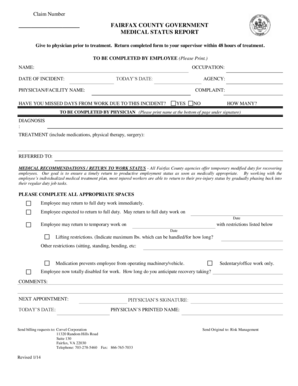
Medical Status Report Form


What is the Medical Status Report
The medical status report is a formal document that provides a comprehensive overview of an individual's health status. It is often used in various contexts, including employment, insurance, and legal matters. This report typically includes information about medical history, current health conditions, medications, and any relevant treatments. It serves as a critical tool for healthcare providers, employers, and insurers to understand an individual's health needs and capabilities.
How to Use the Medical Status Report
Using the medical status report effectively involves several key steps. First, gather all necessary medical information, including past diagnoses, treatments, and current medications. Next, ensure that the report is completed accurately and thoroughly, as incomplete information can lead to misunderstandings or delays in care. Once the report is filled out, it can be submitted to the relevant parties, such as employers or insurance companies, to facilitate necessary processes.
Steps to Complete the Medical Status Report
Completing the medical status report requires careful attention to detail. Follow these steps to ensure accuracy:
- Begin by entering personal information, including name, date of birth, and contact details.
- Document medical history, including any chronic conditions, surgeries, and hospitalizations.
- List current medications and dosages, along with any known allergies.
- Provide details about recent medical visits or treatments.
- Review the completed report for any errors or omissions before submission.
Legal Use of the Medical Status Report
The medical status report holds significant legal weight in various situations. It may be required for employment verification, insurance claims, or legal proceedings. To ensure its legal validity, the report must be completed accurately and signed by a qualified healthcare provider. Compliance with relevant laws, such as HIPAA, is essential to protect patient confidentiality and ensure that the information is handled appropriately.
Key Elements of the Medical Status Report
Several key elements are essential to include in a medical status report to ensure it is comprehensive and useful:
- Personal Information: Full name, date of birth, and contact information.
- Medical History: A detailed account of past and present medical conditions.
- Current Medications: A list of all medications being taken, including dosages.
- Allergies: Any known allergies to medications or substances.
- Healthcare Provider Information: Name and contact details of the provider completing the report.
Who Issues the Form
The medical status report is typically issued by healthcare providers, such as physicians, nurse practitioners, or other licensed medical professionals. These providers are responsible for assessing the patient's health status and ensuring that the information included in the report is accurate and up to date. In some cases, employers or insurance companies may also provide specific templates for the report to ensure that all necessary information is captured.
Quick guide on how to complete medical status report
Complete Medical Status Report effortlessly on any device
Online document management has become widely embraced by organizations and individuals. It offers an ideal environmentally friendly substitute for traditional printed and signed documents, as you can easily locate the right form and securely store it online. airSlate SignNow equips you with all the tools necessary to create, edit, and eSign your documents swiftly without any hold-ups. Manage Medical Status Report across any platform with the airSlate SignNow Android or iOS applications and enhance any document-oriented process today.
The simplest way to edit and eSign Medical Status Report with ease
- Obtain Medical Status Report and click on Get Form to commence.
- Leverage the tools we provide to complete your document.
- Mark important sections of your documents or obscure sensitive information using tools that airSlate SignNow specifically offers for that function.
- Create your eSignature with the Sign feature, which takes mere seconds and holds the same legal authority as a conventional wet ink signature.
- Review the details and click on the Done button to preserve your changes.
- Select your preferred method to send your form, either via email, text message (SMS), or invite link, or download it to your computer.
Eliminate concerns about lost or misfiled documents, frustrating form searches, or mistakes that necessitate printing new copies. airSlate SignNow fulfills all your document management needs with just a few clicks from your chosen device. Edit and eSign Medical Status Report and guarantee excellent communication at every stage of your form preparation workflow with airSlate SignNow.
Create this form in 5 minutes or less
Create this form in 5 minutes!
How to create an eSignature for the medical status report
How to create an electronic signature for a PDF online
How to create an electronic signature for a PDF in Google Chrome
How to create an e-signature for signing PDFs in Gmail
How to create an e-signature right from your smartphone
How to create an e-signature for a PDF on iOS
How to create an e-signature for a PDF on Android
People also ask
-
What is a medical status report and how is it utilized?
A medical status report is a document used to provide comprehensive updates on a patient's health condition. It includes vital information like diagnoses, treatments, and progress notes. Organizations or healthcare professionals often use this report to communicate essential information to other stakeholders, facilitating better patient care.
-
How can airSlate SignNow streamline the creation of medical status reports?
airSlate SignNow simplifies the process of creating medical status reports with its user-friendly interface. Users can create templates and easily fill in patient information, making documentation faster and more efficient. This feature helps healthcare providers focus more on patient care rather than paperwork.
-
Is airSlate SignNow compliant with healthcare regulations for medical status reports?
Yes, airSlate SignNow is designed to be compliant with HIPAA and other healthcare regulations. This ensures that your medical status reports are handled securely, maintaining patient confidentiality and data protection. You can trust airSlate SignNow to meet the necessary compliance standards.
-
What are the pricing options for using airSlate SignNow to manage medical status reports?
airSlate SignNow offers various pricing plans to accommodate different business needs. Whether you're a solo practitioner or a large healthcare organization, you'll find a plan that fits your budget. Every pricing tier includes features tailored for managing medical status reports efficiently.
-
Can airSlate SignNow integrate with other systems to enhance the management of medical status reports?
Absolutely! airSlate SignNow seamlessly integrates with various healthcare systems and applications to enhance the management of medical status reports. This integration allows you to automate workflows and sync data, making it easier to maintain accurate and up-to-date reports.
-
What benefits does airSlate SignNow offer for managing medical status reports?
Using airSlate SignNow for managing medical status reports provides numerous benefits, including time savings and improved accuracy. The platform allows for electronic signatures, which speed up the process of obtaining necessary approvals. Additionally, you can easily track and manage reports, ensuring that they are always accessible.
-
How does electronic signing work for medical status reports on airSlate SignNow?
Electronic signing on airSlate SignNow is secure and intuitive, allowing users to sign medical status reports quickly and conveniently. Signers receive a notification to review and sign the document, ensuring a smooth workflow. This feature eliminates the need for physical signatures, making the process more efficient.
Get more for Medical Status Report
Find out other Medical Status Report
- How Do I eSignature Arkansas Medical Records Release
- How Do I eSignature Iowa Medical Records Release
- Electronic signature Texas Internship Contract Safe
- Electronic signature North Carolina Day Care Contract Later
- Electronic signature Tennessee Medical Power of Attorney Template Simple
- Electronic signature California Medical Services Proposal Mobile
- How To Electronic signature West Virginia Pharmacy Services Agreement
- How Can I eSignature Kentucky Co-Branding Agreement
- How Can I Electronic signature Alabama Declaration of Trust Template
- How Do I Electronic signature Illinois Declaration of Trust Template
- Electronic signature Maryland Declaration of Trust Template Later
- How Can I Electronic signature Oklahoma Declaration of Trust Template
- Electronic signature Nevada Shareholder Agreement Template Easy
- Electronic signature Texas Shareholder Agreement Template Free
- Electronic signature Mississippi Redemption Agreement Online
- eSignature West Virginia Distribution Agreement Safe
- Electronic signature Nevada Equipment Rental Agreement Template Myself
- Can I Electronic signature Louisiana Construction Contract Template
- Can I eSignature Washington Engineering Proposal Template
- eSignature California Proforma Invoice Template Simple