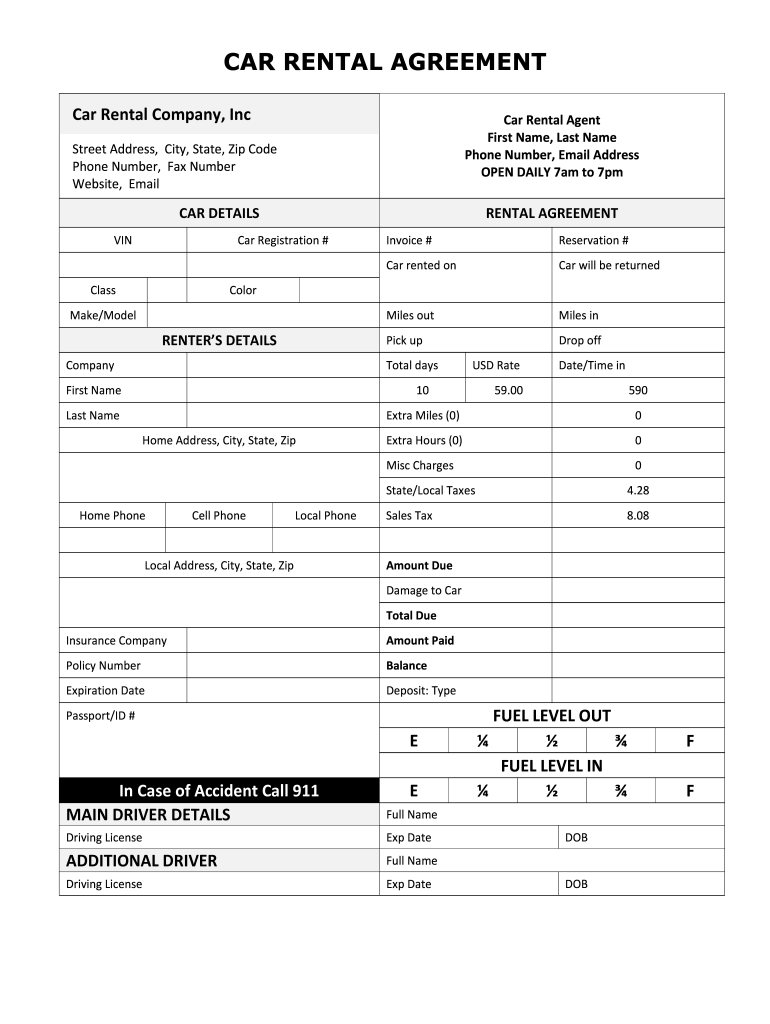
CAR RENTAL AGREEMENT Links Form


Key elements of the car rental agreement
A car rental agreement between friends should include several essential elements to ensure clarity and legal validity. These elements typically encompass:
- Names and contact information: Clearly state the full names and contact details of both the renter and the owner.
- Vehicle details: Include the make, model, year, and vehicle identification number (VIN) of the car being rented.
- Rental period: Specify the start and end dates of the rental period, along with any terms regarding early return or extension.
- Rental fee: Outline the agreed-upon rental fee, payment method, and any security deposit requirements.
- Insurance coverage: Discuss insurance responsibilities, including whether the renter must provide their own insurance or if the owner's policy covers the rental.
- Usage restrictions: Define any restrictions on how the vehicle can be used, such as mileage limits or prohibitions on off-road driving.
- Liability and damages: Clarify liability for damages to the vehicle and any third-party claims during the rental period.
Steps to complete the car rental agreement
Completing a car rental agreement between friends involves several straightforward steps to ensure all necessary information is captured accurately:
- Gather information: Collect the required details from both parties, including personal information and vehicle specifics.
- Draft the agreement: Use a car rental agreement template to create a document that includes all key elements discussed.
- Review the agreement: Both parties should carefully read through the document to ensure all terms are clear and acceptable.
- Sign the agreement: Both the renter and the owner should sign the document. Using an electronic signature solution can streamline this process.
- Distribute copies: Ensure that both parties have a signed copy of the agreement for their records.
Legal use of the car rental agreement
The legal use of a car rental agreement between friends hinges on its ability to meet specific requirements. To be legally binding, the agreement must:
- Be in writing, as verbal agreements may be difficult to enforce.
- Include all essential elements, ensuring clarity on terms and conditions.
- Be signed by both parties, demonstrating mutual consent to the terms.
- Comply with local laws and regulations regarding vehicle rentals.
Using a reliable eSignature solution can enhance the legal standing of the agreement by providing a digital certificate and ensuring compliance with relevant laws.
How to use the car rental agreement
Using a car rental agreement between friends effectively involves understanding its purpose and how to apply it in practice. This agreement serves as a formal record of the rental transaction, protecting both parties in case of disputes. Follow these guidelines:
- Clearly communicate the terms of the rental before drafting the agreement.
- Use the agreement as a reference for responsibilities, including maintenance and insurance obligations.
- Keep the signed agreement accessible for the duration of the rental period.
- Refer back to the agreement if any issues arise, such as damages or late returns.
Examples of using the car rental agreement
There are various scenarios where a car rental agreement between friends can be beneficial. Here are a few examples:
- Weekend trip: A friend borrows a car for a weekend getaway, and a formal agreement outlines the rental terms.
- Long-term borrowing: One friend needs a vehicle for an extended period due to a temporary situation, such as a car repair.
- Special occasions: Friends may rent a vehicle for events like weddings or family gatherings, ensuring clarity on usage and costs.
These examples illustrate how having a written agreement can prevent misunderstandings and foster trust between friends.
Obtaining the car rental agreement
Obtaining a car rental agreement between friends can be done easily through various means. Here are some options:
- Online templates: Many websites offer free or paid templates for car rental agreements that can be customized.
- Legal software: Consider using legal document software that provides templates and guidance for creating a rental agreement.
- Consulting a lawyer: For more complex situations, consulting a legal professional can ensure the agreement meets all legal requirements.
Quick guide on how to complete car rental agreement free links
Effortlessly Prepare CAR RENTAL AGREEMENT Links on Any Device
Managing documents online has become increasingly popular among both businesses and individuals. It serves as an ideal eco-friendly alternative to traditional printed and signed papers, allowing you to locate the necessary template and securely store it on the internet. airSlate SignNow provides all the resources needed to create, modify, and electronically sign your documents swiftly and without delays. Handle CAR RENTAL AGREEMENT Links on any device using airSlate SignNow's Android or iOS applications and simplify any document-related tasks today.
How to Alter and eSign CAR RENTAL AGREEMENT Links with Ease
- Locate CAR RENTAL AGREEMENT Links and click Get Form to begin.
- Utilize the tools we provide to fill out your form.
- Emphasize important sections of your documents or redact sensitive information with tools specifically offered by airSlate SignNow for that purpose.
- Make your signature using the Sign tool, which takes mere seconds and holds the same legal validity as a conventional wet ink signature.
- Review the details and click the Done button to save your changes.
- Choose your preferred method to send your form, whether by email, SMS, invitation link, or download it to your computer.
Say goodbye to lost or missing files, tedious form searches, or errors that necessitate printing new document copies. airSlate SignNow meets your document management requirements in just a few clicks from any device you prefer. Modify and eSign CAR RENTAL AGREEMENT Links to ensure excellent communication throughout your form preparation process with airSlate SignNow.
Create this form in 5 minutes or less
FAQs
-
How do I fill out the form of DU CIC? I couldn't find the link to fill out the form.
Just register on the admission portal and during registration you will get an option for the entrance based course. Just register there. There is no separate form for DU CIC.
-
How can I get a driving licence in Bangalore?
I will summarise the entire process of getting a driving licence in Bangalore. Without Broker / agent or any driving school. Before starting, here is the checklist:No matter wherever you are in Bangalore, choose KR Puram RTO (https://goo.gl/maps/fKCEV) for getting your driving licence. Personnels there are a thousand times more civilised and honest than others. I visited Koramangala RTO first, which is ruined by agents and corrupt officials.You'll first need to apply for learning driving licence. After one month, you can apply for permanent driving licence.You would need an age proof and address proof, along with corresponding originals documents.Common age proofs- 10th class marksheet or PAN card. Address Proof is complicated. If you are an outsider, staying in a rented apartment, then you would compulsorily need 2 address proofs, both for your local address as well as your permanent address.Local address proof- A rental agreement carrying your name as "tenant" and your landlord's name as "owner", along with electricity bill in your owner's name will suffice. Visit Kormangala's BDA complex (https://goo.gl/maps/aeunM) to get your rental agreement for about Rs 170/-Permanent Address proof- Your Voter card or Passport mentioning your permanent address would suffice. If you are a localite, i.e, your permanent address is same as local address, then only permanent address alone will suffice. Check this page for comprehensive list on address and age proofs- https://sarathi.nic.in:8443/nrpo...You would need a few passport sized photographs.Preparations (Location- Your home)You'll first need to fill an online form for licence. Its a PDF form, that generates an application number. It only works in Windows with IE and signNowr reader. Mac wont work, Ubuntu wont work, http://browserstack.com wont work. I used a VM created in Parallels (on Mac) to create the following cheapest possible environment (in terms of memory and labour required) that works - 1) Windows XP service Pack 3, 2) Internet Explorer 7.0.5730.133) signNow 9.4.0 (Old Version of signNow 9.4.0 Download - OldApps.com - 26.35 Mbs).Open IE and visit http://www.rto.kar.nic.in . Click on "License e-Services". Hopefully you'll be taken to https://sarathi.nic.in:8443/nrpo... (if they dont change the port number, etc). Accept any security confirmation if prompted.Click on "Issue of a Learning Licence to me" which should take to https://sarathi.nic.in:8443/UF/p... . Enable signNow's browser plugin to render this PDF on IE. You should get a form like:If you have to apply for both 2 wheeler and Car, check (2) "MOTOR CYCLE WITH GEAR (NON TRANSPORT)-(MCWG )" and (4) "LMV-NT-CAR-(LMV )"After filling the complete form, click on "Submit". You should see this message:Note down the application number. Now go back to homepage and click "Print Application Form" https://sarathi.nic.in:8443/nrpo.... Fill details, save and print the form. Stick your photo.Buy a brown paper folder with ribbon (compulsory). Collate the application form as printed in step 9, Age Proof, Permanent address proof and Local address proof (if applicable). Tie all papers with the ribbon, and write your name, application number and date of birth on top of the folder.Exam preparations. You'll be asked 5-10 random questions on traffic signs (maybe oral or written). Prepare these 3 sections:Mandatory Signs - http://www.rto.kar.nic.in/signs/...Cautionary Signs - http://www.rto.kar.nic.in/signs/... Informatory Signs - http://www.rto.kar.nic.in/signs/... Do prepare them well. You will be rejected if you dont pass the oral exam. (I was rejected, then I had to re-appear the next day.)We are now set to visit KR Puram RTO.In-Person Visit (Location- KR Puram RTO, Time 9:30am)Try to visit RTO before 10am. You'll finish the entire procedure in less than 20 mins.Visit the Challan counter (counter "3", if they didn't change it), submit your brown folder, with application number. You need to pay Rs 30 for each vehicle type. For Car + Bike pay only 60/- (Carry change. They refused to accept my 100 rupee note.) Tie the challan on top of other pages.Visit 1st floor. The signing officer will tally your originals with Xeroxes and approve the documents if found in order.Visit room number 2, for the Oral/written exam. The RTO inspector will ask you to explain 5-10 random signs. If you pass the exam, he'll approve your file and keep it with himself.If you fail the exam, dont panic. Your folder will be returned back to you and you'll need to re-appear for exam, the very next day. Before appearing for exam, you'll need to re-visit the signing officer (step 3). He'll stamp your file with new date. Then you can proceed for your exam.Visit after 2 working days after 3pm. Carry your ID proof. The inspector will search you file, stick your photos and handover you learning licences (2 A4 sheets- one for Car, another for geared 2-wheeler). Total cost- Rs 60/- Total RTO Visits required- 2Time Invested- 4-5 hours (including form filling and visits)I have not completed 1 month yet, so haven't appeared for Permanent licence. Will update the answer once I do so.
-
How do you fill out a car accidet release form, and what purpose does it serve?
If this is a release given to you by the insurance company, it is a contract regarding your settlement. You are agreeing to accept a stated amount of money in exchange for releasing all claims arising out of the accident. After you sign the release and send it back to the insurance company, they will send you a check for the stated amount. The release ends the claim.If that is not what you meant, or if you have other detailed questions, please elaborate.
-
I'm trying to fill out a free fillable tax form. It won't let me click "done with this form" or "efile" which?
From https://www.irs.gov/pub/irs-utl/... (emphasis mine):DONE WITH THIS FORM — Select this button to save and close the form you are currently viewing and return to your 1040 form. This button is disabled when you are in your 1040 formSo, it appears, and without them mentioning it while you're working on it, that button is for all forms except 1040. Thank you to the other response to this question. I would never have thought of just clicking the Step 2 tab.
-
How can I fill out the form of DTE MPonline to take admission in IET DAVV Indore? Provide the site (link).
See their is no seperate form for iet davv, you have to fill this college during the choice filling stage of counselling.The procedure for the DTE counselling is very simple thier are 3 main steps you need to follow.RegistrationChoice fillingReporting to alloted institute.For all this the website you should visit is https://dte.mponline.gov.in/port...Here at the top right corner you will see a menu as select course for counselling, click on it, select bachelor of engineering then full time and then apply online. This is how you will register for counselling.Hope it helps.Feel free to ask any other problem you face regarding counselling or college selection.
Create this form in 5 minutes!
How to create an eSignature for the car rental agreement free links
How to create an electronic signature for your Car Rental Agreement Free Links online
How to generate an electronic signature for your Car Rental Agreement Free Links in Google Chrome
How to create an eSignature for signing the Car Rental Agreement Free Links in Gmail
How to create an eSignature for the Car Rental Agreement Free Links straight from your mobile device
How to make an eSignature for the Car Rental Agreement Free Links on iOS
How to generate an eSignature for the Car Rental Agreement Free Links on Android
People also ask
-
What is a car rental agreement between friends?
A car rental agreement between friends is a legal document that outlines the terms under which one friend rents their vehicle to another. This agreement includes details such as rental duration, payment terms, and responsibilities of both parties. Using airSlate SignNow to create this agreement ensures that all terms are clearly defined and agreed upon, promoting accountability.
-
Why should I create a car rental agreement between friends?
Creating a car rental agreement between friends is essential to avoid misunderstandings and ensure protection for both parties. It sets clear expectations regarding the use of the vehicle, insurance coverage, and payment responsibilities. Using airSlate SignNow simplifies this process by providing templates and eSigning capabilities.
-
How does airSlate SignNow facilitate a car rental agreement between friends?
airSlate SignNow allows you to easily create, customize, and eSign a car rental agreement between friends online. The platform offers a user-friendly interface and secure signing options, which means both parties can finalize the document quickly and efficiently. This streamlines the entire rental process and helps maintain positive relationships.
-
What features does airSlate SignNow offer for car rental agreements?
airSlate SignNow offers multiple features for car rental agreements, including customizable templates, secure document storage, and the ability to track the signing process. Users can also integrate with various applications to streamline their workflow. These features ensure that your car rental agreement between friends is both professional and accessible.
-
How much does it cost to use airSlate SignNow for a car rental agreement?
The pricing for using airSlate SignNow varies based on the plan you choose, but it is generally considered an affordable solution for managing documents. With different subscription tiers, you can select a plan that best fits your needs for creating a car rental agreement between friends. This cost-effectiveness makes it a popular choice for casual and frequent renters alike.
-
Can I edit a car rental agreement between friends after it's created?
Yes, you can easily edit a car rental agreement between friends after it's created using airSlate SignNow. You have the flexibility to make changes to the document, providing both parties agree to the modifications. This adaptability ensures that any new terms or conditions can be quickly integrated before finalizing the agreement with eSignatures.
-
What is the benefit of eSigning a car rental agreement between friends?
eSigning a car rental agreement between friends provides legal validity and ensures all parties are committed to the terms outlined in the document. It eliminates the need for physical meetings and paper documents, promoting a convenient and eco-friendly process. With airSlate SignNow's secure eSigning features, you can confidently finalize your agreement from anywhere.
Get more for CAR RENTAL AGREEMENT Links
- Mary kay interview sheet moledaonline form
- Florida form fdacs 13616
- Ct scan referral form
- Masshealth enteral nutrition form
- Brownie cybersecurity badge requirements pdf form
- Editable homeschool high school transcript template form
- Notice to terminate tenancy by tenant agreement template form
- Offer agreement template form
Find out other CAR RENTAL AGREEMENT Links
- eSign Car Dealer Form Georgia Simple
- eSign Florida Car Dealer Profit And Loss Statement Myself
- eSign Georgia Car Dealer POA Mobile
- Sign Nebraska Courts Warranty Deed Online
- Sign Nebraska Courts Limited Power Of Attorney Now
- eSign Car Dealer Form Idaho Online
- How To eSign Hawaii Car Dealer Contract
- How To eSign Hawaii Car Dealer Living Will
- How Do I eSign Hawaii Car Dealer Living Will
- eSign Hawaii Business Operations Contract Online
- eSign Hawaii Business Operations LLC Operating Agreement Mobile
- How Do I eSign Idaho Car Dealer Lease Termination Letter
- eSign Indiana Car Dealer Separation Agreement Simple
- eSign Iowa Car Dealer Agreement Free
- eSign Iowa Car Dealer Limited Power Of Attorney Free
- eSign Iowa Car Dealer Limited Power Of Attorney Fast
- eSign Iowa Car Dealer Limited Power Of Attorney Safe
- How Can I eSign Iowa Car Dealer Limited Power Of Attorney
- How To eSign Illinois Business Operations Stock Certificate
- Can I eSign Louisiana Car Dealer Quitclaim Deed