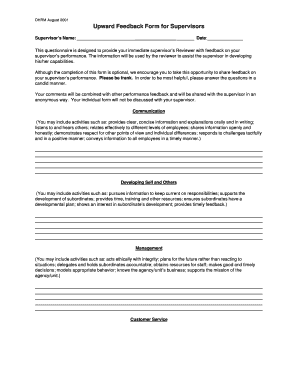
Upward Feedback Template Form


What is the upward feedback template?
The upward feedback template is a structured document designed to facilitate the process of gathering feedback from employees about their managers or supervisors. This type of feedback is essential for promoting a culture of open communication and continuous improvement within organizations. The template typically includes sections for rating various aspects of managerial performance, such as leadership skills, communication effectiveness, and team support. By utilizing this template, organizations can ensure that feedback is collected in a consistent and constructive manner, allowing for meaningful insights that can drive professional development and enhance workplace dynamics.
How to use the upward feedback template
Using the upward feedback template involves several straightforward steps. First, identify the specific areas of performance you wish to evaluate, which may include communication, decision-making, and team management. Next, distribute the template to employees, ensuring they understand the purpose and importance of their feedback. Encourage honest and constructive responses to foster a supportive atmosphere. Once the feedback is collected, analyze the results to identify trends and areas for improvement. Finally, share the insights with the relevant managers and discuss actionable steps based on the feedback received.
Key elements of the upward feedback template
The upward feedback template should include several key elements to be effective. These elements typically consist of:
- Rating Scale: A clear rating system, often ranging from one to five, to quantify feedback.
- Open-Ended Questions: Sections for qualitative feedback, allowing employees to provide detailed comments.
- Confidentiality Assurance: A statement ensuring that responses will remain confidential to encourage honest feedback.
- Specific Areas of Evaluation: Clearly defined categories or competencies to assess, such as communication, support, and leadership.
Steps to complete the upward feedback template
Completing the upward feedback template involves a systematic approach. Begin by reviewing the template to understand the questions and rating scales. Next, reflect on your experiences with the manager being evaluated, considering both strengths and areas for improvement. Provide ratings based on your observations, ensuring that your feedback is constructive and specific. Finally, submit the completed template by the designated deadline, ensuring that your responses remain confidential and contribute to a positive feedback culture within the organization.
Legal use of the upward feedback template
To ensure the upward feedback template is used legally and ethically, organizations should adhere to relevant employment laws and regulations. This includes respecting employee rights to privacy and confidentiality when collecting feedback. It is essential to communicate how the feedback will be used and to ensure that it does not lead to retaliation against employees who provide honest evaluations. Additionally, organizations should consider implementing policies that outline the purpose of the feedback process and the protections in place for participants.
Examples of using the upward feedback template
Examples of using the upward feedback template can illustrate its practical application. For instance, a company may use the template during annual performance reviews to gather insights from team members about their managers. Another example could involve using the template after a significant project to assess leadership effectiveness and team dynamics. By analyzing the feedback collected through these examples, organizations can identify patterns that inform training and development initiatives, ultimately enhancing managerial effectiveness and employee satisfaction.
Quick guide on how to complete upward feedback template
Effortlessly Prepare Upward Feedback Template on Any Device
Managing documents online has gained traction among companies and individuals. It offers an ideal environmentally friendly substitute for conventional printed and signed paperwork, allowing you to obtain the necessary form and securely keep it online. airSlate SignNow equips you with all the resources you need to create, edit, and electronically sign your documents rapidly without any hold-ups. Manage Upward Feedback Template on any device with the airSlate SignNow apps for Android or iOS and enhance any document-focused workflow today.
The easiest way to edit and electronically sign Upward Feedback Template without hassle
- Find Upward Feedback Template and click on Get Form to begin.
- Utilize the tools we offer to complete your form.
- Emphasize important sections of your documents or obscure private details with the tools that airSlate SignNow provides specifically for that functionality.
- Generate your eSignature using the Sign tool, which takes seconds and holds the same legal validity as a conventional wet ink signature.
- Review the information and click on the Done button to save your changes.
- Select your preferred method to send your form, whether by email, SMS, an invite link, or download it to your computer.
Eliminate concerns about lost or misplaced files, tedious document searching, or mistakes that require reprinting new copies. airSlate SignNow fulfills your document management needs with just a few clicks on a device of your choice. Edit and electronically sign Upward Feedback Template to ensure excellent communication at any stage of your form preparation with airSlate SignNow.
Create this form in 5 minutes or less
Create this form in 5 minutes!
How to create an eSignature for the upward feedback template
How to create an electronic signature for a PDF online
How to create an electronic signature for a PDF in Google Chrome
How to create an e-signature for signing PDFs in Gmail
How to create an e-signature right from your smartphone
How to create an e-signature for a PDF on iOS
How to create an e-signature for a PDF on Android
People also ask
-
What is an upward feedback template?
An upward feedback template is a structured tool used to gather feedback from employees about their managers or supervisors. This type of feedback focuses on the manager's performance, leadership style, and areas for improvement. Utilizing an upward feedback template can enhance workplace communication and contribute to leadership development.
-
How can airSlate SignNow help in creating an upward feedback template?
airSlate SignNow allows you to create customizable upward feedback templates easily. You can design forms that meet your specific needs and distribute them efficiently within your organization. With our eSigning capabilities, you can ensure that the feedback process is smooth and secure.
-
Are there any pricing options for the upward feedback template on airSlate SignNow?
airSlate SignNow offers various pricing plans designed to suit businesses of all sizes. Each plan includes the option to use upward feedback templates along with other powerful document management features. Review our pricing page for detailed information on what each plan includes.
-
What are the benefits of using an upward feedback template?
Using an upward feedback template can signNowly enhance communication between employees and management. It promotes a culture of open feedback and can increase employee engagement and satisfaction. Additionally, it provides actionable insights that can help improve leadership effectiveness.
-
Can I integrate upward feedback templates with other software using airSlate SignNow?
Yes, airSlate SignNow supports integrations with various software platforms, enabling you to utilize upward feedback templates seamlessly alongside your existing tools. You can easily connect with popular HR software, project management tools, and other applications to streamline your feedback processes.
-
Is it easy to distribute upward feedback templates using airSlate SignNow?
Absolutely! airSlate SignNow simplifies the distribution of upward feedback templates through email or direct links. You can send templates to multiple recipients at once and track their responses in real-time, ensuring you receive the valuable feedback you need efficiently.
-
What security features does airSlate SignNow offer for upward feedback templates?
airSlate SignNow prioritizes the security of your documents, including upward feedback templates. We offer robust encryption, secure access controls, and compliance with industry standards to protect sensitive feedback data. This ensures that your feedback process remains confidential and secure.
Get more for Upward Feedback Template
Find out other Upward Feedback Template
- Can I Electronic signature Michigan Trademark License Agreement
- Electronic signature Indiana Letter Bankruptcy Inquiry Now
- eSignature Oklahoma Payroll Deduction Authorization Easy
- How To eSignature Texas Payroll Deduction Authorization
- Can I Electronic signature Connecticut Retainer for Attorney
- How Do I Electronic signature Idaho Assignment of License
- Electronic signature New Jersey Lease Renewal Free
- Electronic signature Texas Lease Renewal Fast
- How Can I Electronic signature Colorado Notice of Intent to Vacate
- eSignature Delaware Employee Compliance Survey Later
- eSignature Kansas Employee Compliance Survey Myself
- Can I Electronic signature Colorado Bill of Sale Immovable Property
- How Can I Electronic signature West Virginia Vacation Rental Short Term Lease Agreement
- How Do I Electronic signature New Hampshire Bill of Sale Immovable Property
- Electronic signature North Dakota Bill of Sale Immovable Property Myself
- Can I Electronic signature Oregon Bill of Sale Immovable Property
- How To Electronic signature West Virginia Bill of Sale Immovable Property
- Electronic signature Delaware Equipment Sales Agreement Fast
- Help Me With Electronic signature Louisiana Assignment of Mortgage
- Can I Electronic signature Minnesota Assignment of Mortgage