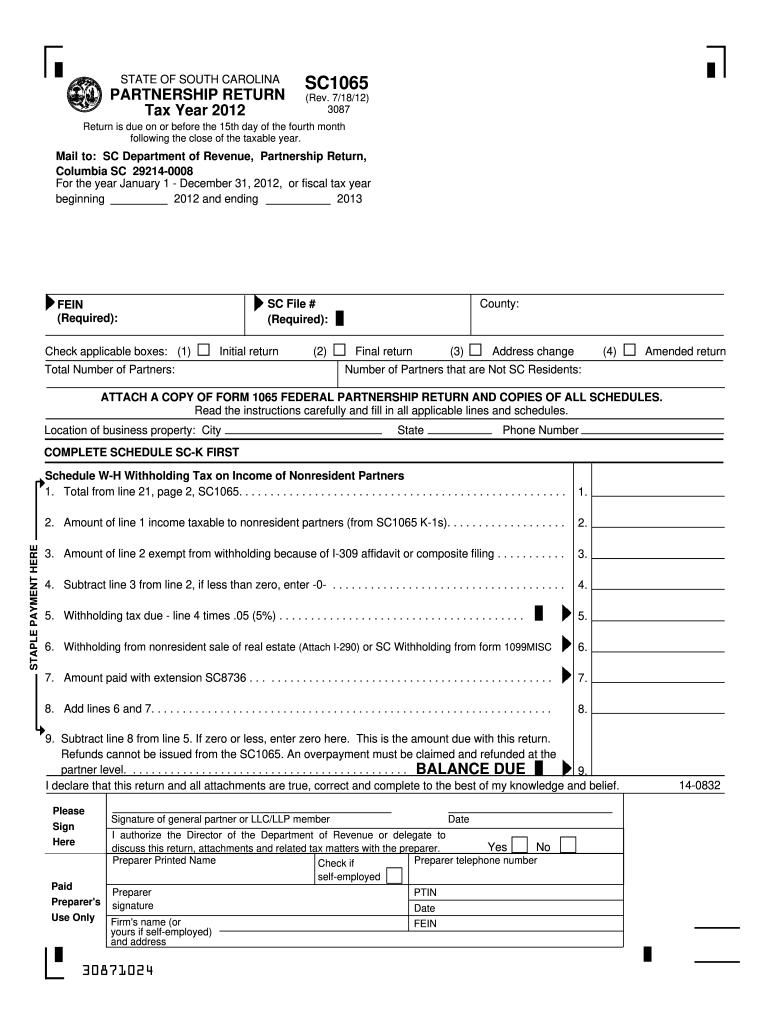
Is There a Fillable Sc1065 Form


What is the fillable SC1065 form?
The SC1065 form, also known as the South Carolina Partnership Return of Income, is a tax document used by partnerships operating in South Carolina. This form is essential for reporting the partnership's income, deductions, and credits to the South Carolina Department of Revenue. The fillable version allows users to complete the form electronically, making it easier to input data accurately and efficiently. By utilizing a digital format, partnerships can streamline their tax filing process, ensuring compliance with state regulations.
Steps to complete the fillable SC1065 form
Completing the SC1065 printable form involves several key steps:
- Gather necessary financial documents, including income statements and expense records.
- Access the fillable SC1065 form online through a reliable platform.
- Input partnership information, including names, addresses, and federal identification numbers.
- Report income, deductions, and credits accurately in the designated sections.
- Review the form for completeness and accuracy before finalizing.
- Save the completed form securely for your records.
Legal use of the fillable SC1065 form
The SC1065 form is legally binding when completed and submitted according to South Carolina tax regulations. To ensure its validity, partnerships must adhere to the requirements outlined by the South Carolina Department of Revenue. This includes providing accurate financial information and signatures where necessary. Utilizing a trusted digital platform for e-signatures can enhance the legal standing of the document, as it complies with eSignature laws such as ESIGN and UETA.
Filing deadlines for the SC1065 form
Partnerships must be aware of the filing deadlines associated with the SC1065 form to avoid penalties. Typically, the form is due on the 15th day of the third month following the end of the partnership's tax year. For partnerships operating on a calendar year, this means the form is generally due by March 15. It is crucial for partnerships to plan ahead and ensure timely submission to maintain compliance with state tax laws.
Who issues the SC1065 form?
The SC1065 form is issued by the South Carolina Department of Revenue. This state agency is responsible for administering tax laws and collecting taxes within South Carolina. The department provides the necessary forms and instructions to assist partnerships in fulfilling their tax obligations. It is important for partnerships to refer to the official resources provided by the department for the most current information and updates regarding the SC1065 form.
Examples of using the SC1065 form
Partnerships in various industries utilize the SC1065 form to report their income and expenses. For instance, a small business partnership operating a retail store would report its sales revenue and associated costs on the form. Similarly, a partnership providing professional services, such as legal or consulting services, would detail its income and expenses related to those services. By accurately completing the SC1065 form, partnerships can ensure they are meeting their tax obligations while also taking advantage of any available deductions and credits.
Quick guide on how to complete sc1065 fillable online form
Complete Is There A Fillable Sc1065 Form effortlessly on any device
Digital document management has become increasingly popular among businesses and individuals. It offers an ideal environmentally friendly alternative to traditional printed and signed documents, allowing you to obtain the correct form and securely store it online. airSlate SignNow provides all the necessary tools to quickly create, modify, and eSign your documents without any delays. Manage Is There A Fillable Sc1065 Form from any device using the airSlate SignNow apps for Android or iOS and enhance your document-related processes today.
How to modify and eSign Is There A Fillable Sc1065 Form with ease
- Obtain Is There A Fillable Sc1065 Form and click Get Form to begin.
- Make use of the tools we provide to fill out your form.
- Mark important sections of your documents or obscure sensitive information using tools specifically designed for that purpose by airSlate SignNow.
- Create your eSignature with the Sign tool, which takes mere seconds and carries the same legal validity as a conventional wet ink signature.
- Review all the details and click the Done button to save your changes.
- Choose your preferred method to send your form, whether by email, text message (SMS), invite link, or download it to your computer.
Eliminate concerns about lost or misplaced documents, laborious form searches, or mistakes that necessitate printing new copies. airSlate SignNow fulfills all your document management needs in just a few clicks from any device you prefer. Adjust and eSign Is There A Fillable Sc1065 Form while ensuring outstanding communication at every stage of your form preparation process with airSlate SignNow.
Create this form in 5 minutes or less
FAQs
-
I'm trying to fill out a free fillable tax form. It won't let me click "done with this form" or "efile" which?
From https://www.irs.gov/pub/irs-utl/... (emphasis mine):DONE WITH THIS FORM — Select this button to save and close the form you are currently viewing and return to your 1040 form. This button is disabled when you are in your 1040 formSo, it appears, and without them mentioning it while you're working on it, that button is for all forms except 1040. Thank you to the other response to this question. I would never have thought of just clicking the Step 2 tab.
-
How do I create a fillable HTML form online that can be downloaded as a PDF? I have made a framework for problem solving and would like to give people access to an online unfilled form that can be filled out and downloaded filled out.
Create PDF Form that will be used for download and convert it to HTML Form for viewing on your website.However there’s a lot of PDF to HTML converters not many can properly convert PDF Form including form fields. If you plan to use some calculations or validations it’s even harder to find one. Try PDFix Form Converter which works fine to me.
-
How do I make a PDF a fillable form?
1. Open it with Foxit PhantomPDF and choose Form > Form Recognition > Run Form Field Recognition . All fillable fields in the document will be recognized and highlighted.2. Add form fields from Form > Form Fields > click a type of form field button and the cursor changes to crosshair . And the Designer Assistant is selected automatically.3. All the corresponding type of form fields will be automatically named with the text near the form fields (Take the text fields for an example as below).4. Click the place you want to add the form field. To edit the form field further, please refer to the properties of different buttons from “Buttons”.
-
Is there a service that will allow me to create a fillable form on a webpage, and then email a PDF copy of each form filled out?
You can use Fill which is has a free forever plan.You can use Fill to turn your PDF document into an online document which can be completed, signed and saved as a PDF, online.You will end up with a online fillable PDF like this:w9 || FillWhich can be embedded in your website should you wish.InstructionsStep 1: Open an account at Fill and clickStep 2: Check that all the form fields are mapped correctly, if not drag on the text fields.Step 3: Save it as a templateStep 4: Goto your templates and find the correct form. Then click on the embed settings to grab your form URL.
-
What is a good program to create fillable, saveable online PDF intake forms?
I have not compared programs, but you cannot go wrong with signNow’s PDF Editor. I would not use anything else. (You also need to consider whom you’re sending it to, and most people would use signNow when opening PDFs.)
-
How do I fill out an Indian passport form online?
You need to be careful while filling up the Passport form online. If is better if you download the Passport form and fill it up offline. You can upload the form again after you completely fill it up. You can check the complete procedure to know : How to Apply for Indian Passport Online ?
-
How do I transfer data from Google Sheets cells to a PDF fillable form?
I refer you a amazing pdf editor, her name is Puspita, She work in fiverr, She is just amazing, Several time I am use her services. You can contact with her.puspitasaha : I will create fillable pdf form or edit pdf file for $5 on www.fiverr.com
-
How do I fill out a fillable PDF on an iPad?
there is an app for that !signNow Fill & Sign on the App Store
Create this form in 5 minutes!
How to create an eSignature for the sc1065 fillable online form
How to generate an electronic signature for your Sc1065 Fillable Online Form online
How to make an eSignature for your Sc1065 Fillable Online Form in Chrome
How to create an eSignature for signing the Sc1065 Fillable Online Form in Gmail
How to create an electronic signature for the Sc1065 Fillable Online Form straight from your smart phone
How to generate an eSignature for the Sc1065 Fillable Online Form on iOS
How to make an electronic signature for the Sc1065 Fillable Online Form on Android
People also ask
-
What is the sc1065 printable form?
The sc1065 printable form is a specific tax form used by partnerships to report income, deductions, and credits to the IRS. Businesses can use this form to meet their tax obligations accurately and efficiently. By utilizing the sc1065 printable form, you ensure compliance with federal tax regulations.
-
How can I access the sc1065 printable form through airSlate SignNow?
You can easily access the sc1065 printable form by signing into your airSlate SignNow account and navigating to the document library. From there, you can search for the sc1065 printable form template, customize it to your needs, and send it for electronic signatures instantly.
-
Is the sc1065 printable form customizable?
Yes, the sc1065 printable form is fully customizable with airSlate SignNow. You can add, remove, or edit fields to reflect your partnership's specific details. This flexibility allows you to tailor the form to meet your unique business requirements.
-
What are the benefits of using airSlate SignNow for the sc1065 printable form?
Using airSlate SignNow for your sc1065 printable form enhances efficiency with features like eSignature, real-time tracking, and document templates. These features streamline the signing process, reduce paperwork, and improve collaboration among team members. Additionally, it's a cost-effective solution for handling important documents.
-
How much does it cost to use airSlate SignNow for the sc1065 printable form?
AirSlate SignNow offers competitive pricing plans that cater to businesses of all sizes. The cost to use the platform for the sc1065 printable form varies depending on the selected plan, which includes features like unlimited signing, document storage, and integrations. You can choose a plan that best fits your budget and business needs.
-
Can I integrate airSlate SignNow with other software when using the sc1065 printable form?
Absolutely! AirSlate SignNow offers seamless integration with popular software solutions like Google Drive, Dropbox, and Salesforce. This feature allows you to manage your documents, including the sc1065 printable form, across different platforms, enhancing overall workflow efficiency.
-
What security measures does airSlate SignNow have for the sc1065 printable form?
AirSlate SignNow takes document security seriously by implementing encryption and secure access controls for all forms, including the sc1065 printable form. Furthermore, the platform complies with top industry standards to ensure that your sensitive information is protected throughout the signing process.
Get more for Is There A Fillable Sc1065 Form
Find out other Is There A Fillable Sc1065 Form
- How Do I eSign New Mexico Healthcare / Medical Word
- How To eSign Washington High Tech Presentation
- Help Me With eSign Vermont Healthcare / Medical PPT
- How To eSign Arizona Lawers PDF
- How To eSign Utah Government Word
- How Can I eSign Connecticut Lawers Presentation
- Help Me With eSign Hawaii Lawers Word
- How Can I eSign Hawaii Lawers Document
- How To eSign Hawaii Lawers PPT
- Help Me With eSign Hawaii Insurance PPT
- Help Me With eSign Idaho Insurance Presentation
- Can I eSign Indiana Insurance Form
- How To eSign Maryland Insurance PPT
- Can I eSign Arkansas Life Sciences PDF
- How Can I eSign Arkansas Life Sciences PDF
- Can I eSign Connecticut Legal Form
- How Do I eSign Connecticut Legal Form
- How Do I eSign Hawaii Life Sciences Word
- Can I eSign Hawaii Life Sciences Word
- How Do I eSign Hawaii Life Sciences Document