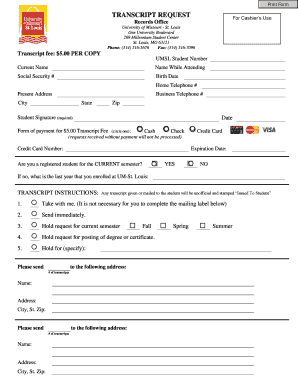
Umsl Transcript Request Form


What is the UMSL Transcript Request
The UMSL transcript request is a formal document used by students and alumni of the University of Missouri-St. Louis (UMSL) to request their academic transcripts. These transcripts provide a comprehensive record of a student's academic performance, including courses taken, grades received, and degrees conferred. This document is essential for various purposes, including applying for jobs, furthering education, or transferring to another institution.
How to Use the UMSL Transcript Request
To use the UMSL transcript request, individuals must complete the designated form, which can typically be found on the university's official website. The form requires personal information, such as the requester's name, student ID, and contact details. Additionally, the requestor must specify the type of transcript needed, whether official or unofficial, and provide any necessary payment information if applicable. Once completed, the form can be submitted online or via mail, depending on the options provided by the university.
Steps to Complete the UMSL Transcript Request
Completing the UMSL transcript request involves several key steps:
- Access the transcript request form on the UMSL website.
- Fill in personal details, including full name, student ID, and contact information.
- Select the type of transcript needed: official or unofficial.
- Provide details regarding the delivery method, such as email or physical address.
- Review the information for accuracy before submission.
- Submit the form electronically or print it for mailing, as per the instructions provided.
Legal Use of the UMSL Transcript Request
The UMSL transcript request is legally binding when completed and submitted according to the university's guidelines. It is important to ensure that all information provided is accurate and truthful, as any discrepancies could lead to delays or issues with the processing of the request. Furthermore, the use of electronic signatures is accepted, provided that they comply with relevant eSignature laws, such as the ESIGN Act and UETA, which govern the validity of electronic documents in the United States.
Required Documents
When submitting the UMSL transcript request, certain documents may be required to verify identity and eligibility. Commonly required documents include:
- Government-issued identification, such as a driver's license or passport.
- Proof of enrollment or graduation, if applicable.
- Payment information for any associated fees, if requesting an official transcript.
Form Submission Methods
The UMSL transcript request can typically be submitted through various methods to accommodate different preferences:
- Online: Submit the completed form directly through the UMSL website.
- Mail: Print the form and send it to the designated office at UMSL.
- In-Person: Visit the registrar's office to submit the request directly.
Quick guide on how to complete umsl transcript request
Complete Umsl Transcript Request effortlessly on any device
Managing documents online has become increasingly popular among both businesses and individuals. It offers an ideal environmentally friendly alternative to conventional printed and signed documents, allowing you to access the necessary form and securely store it online. airSlate SignNow equips you with all the tools required to create, modify, and eSign your documents swiftly and without delays. Handle Umsl Transcript Request on any device with airSlate SignNow's Android or iOS applications and enhance any document-based process today.
The simplest way to modify and eSign Umsl Transcript Request with ease
- Locate Umsl Transcript Request and click Get Form to begin.
- Use the tools we provide to fill out your document.
- Emphasize relevant sections of the documents or obscure sensitive information with tools that airSlate SignNow provides specifically for that purpose.
- Create your eSignature using the Sign tool, which takes only seconds and carries the same legal validity as a traditional handwritten signature.
- Review the information and click the Done button to save your modifications.
- Select how you would like to share your form, via email, SMS, invitation link, or download it to your computer.
Say goodbye to lost or misplaced files, tedious form searching, or errors that necessitate printing new document copies. airSlate SignNow fulfills all your document management needs in just a few clicks from any device of your choice. Alter and eSign Umsl Transcript Request and guarantee effective communication at every stage of your form preparation process with airSlate SignNow.
Create this form in 5 minutes or less
Create this form in 5 minutes!
How to create an eSignature for the umsl transcript request
How to create an electronic signature for a PDF online
How to create an electronic signature for a PDF in Google Chrome
How to create an e-signature for signing PDFs in Gmail
How to create an e-signature right from your smartphone
How to create an e-signature for a PDF on iOS
How to create an e-signature for a PDF on Android
People also ask
-
What is the process for submitting a UMSL transcript request?
To submit a UMSL transcript request, you need to visit the official UMSL website and navigate to the transcript request section. Fill out the necessary forms with your personal and academic information. Ensure to follow all instructions carefully to avoid delays in processing your request.
-
How much does a UMSL transcript request cost?
The cost for a UMSL transcript request varies depending on the delivery method you choose. Standard requests are typically charged a nominal fee, while faster delivery options may incur additional charges. Check the UMSL website for the most current pricing details related to transcript requests.
-
Can I track the status of my UMSL transcript request?
Yes, you can track the status of your UMSL transcript request online. Once your request is processed, you will receive a confirmation email with tracking information. This allows you to monitor the progress and ensure that your transcript is sent as expected.
-
How long does it take to process a UMSL transcript request?
Processing times for a UMSL transcript request typically range from 5 to 10 business days, depending on the volume of requests received. During peak times, it might take longer. Always check the UMSL website for updates on current processing times.
-
What happens if I need to send my UMSL transcript to multiple institutions?
If you need to send your UMSL transcript to multiple institutions, you can indicate this in your request form. Each recipient may incur an additional fee, so be sure to review the policies on the UMSL website regarding multiple addresses. This allows you to efficiently send your academic records.
-
Is there an online option for my UMSL transcript request?
Yes, UMSL offers an online option for submitting transcript requests through their website. This convenient method saves time and allows you to submit requests from anywhere. Ensure you have the necessary information and payment method ready before starting the online process.
-
Can I request my UMSL transcript without making a payment?
In most cases, a payment is required for processing a UMSL transcript request. However, there may be exceptions for certain circumstances, such as financial hardship. It’s best to contact the UMSL registrar’s office for specific inquiries regarding fee waivers.
Get more for Umsl Transcript Request
- Fsu employee w9 form
- Postpartum doula contract template form
- Verification of employment form early learning coalition of the
- Nedgroupscriptpharmcoza form
- Dvla form diab1sg
- Client intake form 06 16 cc doc
- Get the medical device recall reporting form final pdffiller
- Hockey nova scotia roster pos name eval form
Find out other Umsl Transcript Request
- Electronic signature Nebraska Legal Living Will Simple
- Electronic signature Nevada Legal Contract Safe
- How Can I Electronic signature Nevada Legal Operating Agreement
- How Do I Electronic signature New Hampshire Legal LLC Operating Agreement
- How Can I Electronic signature New Mexico Legal Forbearance Agreement
- Electronic signature New Jersey Legal Residential Lease Agreement Fast
- How To Electronic signature New York Legal Lease Agreement
- How Can I Electronic signature New York Legal Stock Certificate
- Electronic signature North Carolina Legal Quitclaim Deed Secure
- How Can I Electronic signature North Carolina Legal Permission Slip
- Electronic signature Legal PDF North Dakota Online
- Electronic signature North Carolina Life Sciences Stock Certificate Fast
- Help Me With Electronic signature North Dakota Legal Warranty Deed
- Electronic signature North Dakota Legal Cease And Desist Letter Online
- Electronic signature North Dakota Legal Cease And Desist Letter Free
- Electronic signature Delaware Orthodontists Permission Slip Free
- How Do I Electronic signature Hawaii Orthodontists Lease Agreement Form
- Electronic signature North Dakota Life Sciences Business Plan Template Now
- Electronic signature Oklahoma Legal Bill Of Lading Fast
- Electronic signature Oklahoma Legal Promissory Note Template Safe