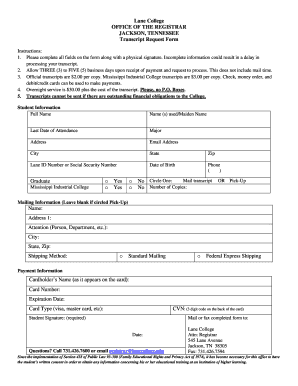
Brookhaven College Transcript Form


What is the Brookhaven College Transcript
The Brookhaven College transcript is an official document that outlines a student's academic history at Brookhaven College. It includes essential information such as the courses taken, grades received, and degrees awarded. Transcripts serve as a vital resource for students when applying for further education, employment, or transferring to another institution. They are an official record that validates a student's achievements and academic progress.
How to Obtain the Brookhaven College Transcript
To obtain a Brookhaven College transcript, students can follow a straightforward process. First, they need to visit the Brookhaven College registrar's office website to find the transcript request form. This form can typically be completed online, allowing for a convenient submission. Students may need to provide personal information, including their student ID, dates of attendance, and any specific details regarding where the transcript should be sent. Once the form is submitted, students should expect to receive their transcripts within a specified timeframe.
Steps to Complete the Brookhaven College Transcript Request
Completing the Brookhaven College transcript request involves several key steps:
- Visit the Brookhaven College registrar's office website.
- Locate and fill out the transcript request form.
- Provide necessary personal information, including your student ID and contact details.
- Specify the delivery method for the transcript, whether by mail or electronically.
- Submit the form and wait for confirmation of processing.
Legal Use of the Brookhaven College Transcript
The legal use of the Brookhaven College transcript is significant, as it serves as an official document that can be requested by employers, educational institutions, and government agencies. To ensure its legality, the transcript must be issued directly from the Brookhaven College registrar. Additionally, when using digital transcripts, compliance with electronic signature laws, such as ESIGN and UETA, is essential to maintain their validity in official transactions.
Key Elements of the Brookhaven College Transcript
A Brookhaven College transcript typically includes several key elements:
- Student's full name and contact information
- Student ID number
- Course titles, codes, and credit hours
- Grades received for each course
- Degree(s) awarded and date(s) conferred
- Official seal or signature from the registrar's office
Form Submission Methods for the Brookhaven College Transcript
Students can submit their Brookhaven College transcript request through various methods. The most common methods include:
- Online submission via the college's registrar website.
- Mailing a printed request form to the registrar's office.
- In-person submission at the registrar's office during business hours.
Quick guide on how to complete brookhaven college transcript
Effortlessly Prepare Brookhaven College Transcript on Any Device
Digital document management has become increasingly favored by businesses and individuals alike. It offers an ideal eco-friendly substitute for traditional printed and signed documents, allowing you to locate the necessary form and securely store it online. airSlate SignNow equips you with all the tools needed to create, modify, and electronically sign your documents quickly and efficiently. Manage Brookhaven College Transcript on any platform using airSlate SignNow's Android or iOS applications and enhance your document-related processes today.
The easiest way to alter and eSign Brookhaven College Transcript without hassle
- Obtain Brookhaven College Transcript and select Get Form to begin.
- Make use of the tools we offer to complete your form.
- Mark important sections of the documents or obscure sensitive information with tools that airSlate SignNow provides specifically for that purpose.
- Create your signature using the Sign tool, which takes mere seconds and holds the same legal validity as a conventional wet ink signature.
- Review all the details and hit the Done button to save your modifications.
- Select your preferred method to send your form, whether by email, text message (SMS), invitation link, or by downloading it to your computer.
Say goodbye to lost or misplaced files, tedious form searching, or mistakes that require printing new copies of documents. airSlate SignNow meets your document management needs in just a few clicks from any device you prefer. Modify and eSign Brookhaven College Transcript to ensure effective communication throughout every stage of your form preparation process with airSlate SignNow.
Create this form in 5 minutes or less
Create this form in 5 minutes!
How to create an eSignature for the brookhaven college transcript
How to create an electronic signature for a PDF online
How to create an electronic signature for a PDF in Google Chrome
How to create an e-signature for signing PDFs in Gmail
How to create an e-signature right from your smartphone
How to create an e-signature for a PDF on iOS
How to create an e-signature for a PDF on Android
People also ask
-
What is a Brookhaven College transcript?
A Brookhaven College transcript is an official record of a student's academic achievements at Brookhaven College, detailing the courses taken, grades received, and degrees earned. It is essential for those applying to further education, transferring schools, or for employment purposes.
-
How can I request my Brookhaven College transcript?
To request your Brookhaven College transcript, you can utilize the online services provided on the college's website. You must provide your student ID, complete the necessary forms, and possibly pay a small fee to process the request efficiently.
-
What are the fees associated with obtaining a Brookhaven College transcript?
The fees for obtaining a Brookhaven College transcript can vary based on the delivery method. Typically, there is a nominal fee for processing the transcript request, while expedited services may incur additional charges, ensuring timely receipt.
-
Can I send my Brookhaven College transcript electronically?
Yes, airSlate SignNow allows you to send your Brookhaven College transcript electronically. This feature saves time and ensures secure delivery directly to employers or educational institutions.
-
How long does it take to receive my Brookhaven College transcript?
The processing time for receiving your Brookhaven College transcript generally ranges from a few business days to a couple of weeks. Utilizing electronic delivery options can expedite this process signNowly.
-
What are the benefits of using airSlate SignNow for Brookhaven College transcript requests?
Using airSlate SignNow for Brookhaven College transcript requests simplifies the e-signing process, reduces paper waste, and enhances security. The platform ensures that your documents are delivered quickly and directly to recipients while maintaining compliance with regulations.
-
Is there a way to track my Brookhaven College transcript request?
Yes, airSlate SignNow provides tracking features that allow you to monitor the status of your Brookhaven College transcript request. This transparency helps you stay informed about the progress and ensures you know when your transcripts have been sent.
Get more for Brookhaven College Transcript
Find out other Brookhaven College Transcript
- How Can I Electronic signature Oklahoma Doctors Document
- How Can I Electronic signature Alabama Finance & Tax Accounting Document
- How To Electronic signature Delaware Government Document
- Help Me With Electronic signature Indiana Education PDF
- How To Electronic signature Connecticut Government Document
- How To Electronic signature Georgia Government PDF
- Can I Electronic signature Iowa Education Form
- How To Electronic signature Idaho Government Presentation
- Help Me With Electronic signature Hawaii Finance & Tax Accounting Document
- How Can I Electronic signature Indiana Government PDF
- How Can I Electronic signature Illinois Finance & Tax Accounting PPT
- How To Electronic signature Maine Government Document
- How To Electronic signature Louisiana Education Presentation
- How Can I Electronic signature Massachusetts Government PDF
- How Do I Electronic signature Montana Government Document
- Help Me With Electronic signature Louisiana Finance & Tax Accounting Word
- How To Electronic signature Pennsylvania Government Document
- Can I Electronic signature Texas Government PPT
- How To Electronic signature Utah Government Document
- How To Electronic signature Washington Government PDF