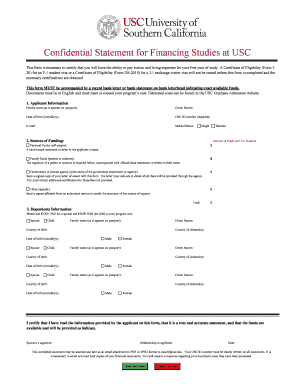
Confidential Statement for Sponsored Studies at Usc Form


What is the Confidential Statement for Sponsored Studies at USC
The Confidential Statement for Sponsored Studies at USC is a formal document required for individuals or organizations involved in research funded by external sponsors. This form ensures that all parties are aware of and agree to the terms and conditions associated with the research, including confidentiality agreements and compliance with institutional policies. It is essential for maintaining the integrity of the research process and protecting sensitive information.
How to Use the Confidential Statement for Sponsored Studies at USC
Using the Confidential Statement for Sponsored Studies at USC involves several steps to ensure compliance and proper documentation. First, gather all necessary information regarding the study, including sponsor details and research objectives. Next, fill out the form accurately, ensuring that all required fields are completed. Once the form is filled out, it should be signed by all relevant parties, which can be done electronically for convenience. Finally, submit the completed form to the appropriate department at USC for review and approval.
Steps to Complete the Confidential Statement for Sponsored Studies at USC
Completing the Confidential Statement for Sponsored Studies at USC requires careful attention to detail. Follow these steps:
- Review the form to understand all requirements and sections.
- Gather necessary information, including research objectives and sponsor details.
- Fill out the form, ensuring accuracy in all entries.
- Obtain signatures from all parties involved, which can be done electronically.
- Submit the completed form to the designated USC office.
Legal Use of the Confidential Statement for Sponsored Studies at USC
The legal use of the Confidential Statement for Sponsored Studies at USC is governed by various regulations that ensure the protection of sensitive information. The form must comply with federal and state laws, including those related to privacy and research ethics. By using this form, researchers and sponsors can establish a legally binding agreement that outlines the responsibilities and rights of each party, thereby reducing the risk of legal disputes.
Key Elements of the Confidential Statement for Sponsored Studies at USC
Several key elements are essential for the Confidential Statement for Sponsored Studies at USC to be effective:
- Confidentiality Clauses: Clearly defined terms regarding the handling of sensitive data.
- Signatures: Required signatures from all stakeholders to validate the agreement.
- Compliance Statements: Acknowledgment of adherence to relevant laws and regulations.
- Duration of Agreement: Specification of how long the confidentiality obligations will last.
Form Submission Methods
The Confidential Statement for Sponsored Studies at USC can be submitted through various methods to accommodate different preferences. Researchers can choose to submit the form electronically, which is often the most efficient method, or they can opt for traditional mail or in-person submission. Each method has its own set of guidelines, so it is important to follow the instructions provided by USC for the chosen submission method.
Quick guide on how to complete confidential statement for sponsored studies at usc
Prepare Confidential Statement For Sponsored Studies At Usc effortlessly on any device
Digital document management has gained traction among businesses and individuals. It offers a superb eco-friendly substitute for traditional printed and signed documents, allowing you to locate the correct form and securely store it online. airSlate SignNow equips you with all the tools necessary to create, modify, and eSign your documents promptly without delays. Manage Confidential Statement For Sponsored Studies At Usc across any platform with airSlate SignNow Android or iOS applications and enhance any document-oriented process today.
How to modify and eSign Confidential Statement For Sponsored Studies At Usc effortlessly
- Locate Confidential Statement For Sponsored Studies At Usc and click on Get Form to begin.
- Utilize the tools we provide to complete your document.
- Emphasize important sections of your documents or redact sensitive information with tools that airSlate SignNow provides specifically for that purpose.
- Create your eSignature using the Sign tool, which takes seconds and holds the same legal validity as a conventional wet ink signature.
- Review all the details and click on the Done button to save your modifications.
- Select your preferred method to send your form, via email, SMS, or invitation link, or download it to your computer.
Forget about lost or misplaced documents, tedious form searches, or mistakes that necessitate printing new document copies. airSlate SignNow meets your document management needs in just a few clicks from any device you choose. Alter and eSign Confidential Statement For Sponsored Studies At Usc and ensure outstanding communication at every stage of the form preparation process with airSlate SignNow.
Create this form in 5 minutes or less
Create this form in 5 minutes!
How to create an eSignature for the confidential statement for sponsored studies at usc
How to create an electronic signature for a PDF online
How to create an electronic signature for a PDF in Google Chrome
How to create an e-signature for signing PDFs in Gmail
How to create an e-signature right from your smartphone
How to create an e-signature for a PDF on iOS
How to create an e-signature for a PDF on Android
People also ask
-
What is the usc sponsored studies form?
The usc sponsored studies form is a crucial document used for managing sponsored studies at USC. This form helps streamline the process for researchers and ensures compliance with university policies regarding sponsored research. By using airSlate SignNow, you can easily fill out and eSign the usc sponsored studies form, making the process efficient and hassle-free.
-
How can I access the usc sponsored studies form?
You can access the usc sponsored studies form through the USC research administration website or directly through airSlate SignNow. Once you have access to the form, you can utilize our platform’s tools to eSign and send it securely. Our solution makes it simple to manage all your documentation needs in one place.
-
What features does airSlate SignNow offer for the usc sponsored studies form?
airSlate SignNow offers several features to facilitate the completion of the usc sponsored studies form, including customizable templates, automatic reminders, and real-time collaboration. You can also track the status of the document to ensure all signatures are collected promptly. These features enhance the efficiency and effectiveness of your document management process.
-
Is there a cost associated with using airSlate SignNow for the usc sponsored studies form?
Yes, there is a cost associated with using airSlate SignNow, but it is designed to be a cost-effective solution for businesses. We offer various pricing plans that cater to different needs, making it affordable to eSign and manage documents like the usc sponsored studies form. You can choose a plan that best fits your organization's requirements.
-
How does eSigning the usc sponsored studies form with airSlate SignNow benefit me?
eSigning the usc sponsored studies form with airSlate SignNow signNowly speeds up the approval process and enhances document security. By using our platform, you eliminate the need for physical paperwork and reduce the risk of errors. Additionally, you can access your signed documents instantly, improving your overall workflow efficiency.
-
Can I integrate airSlate SignNow with other tools I use for the usc sponsored studies form?
Yes, airSlate SignNow supports integration with various third-party applications and tools commonly used in research and administration. This allows you to seamlessly combine workflows and automate processes related to the usc sponsored studies form. Integrating with your existing systems enhances productivity and ensures smooth document handling.
-
What security measures does airSlate SignNow provide for the usc sponsored studies form?
airSlate SignNow prioritizes the security of your documents, including the usc sponsored studies form. Our platform uses advanced encryption and secure storage to protect sensitive information. Additionally, we comply with various regulations and standards to ensure that your documents are safe throughout the eSigning process.
Get more for Confidential Statement For Sponsored Studies At Usc
Find out other Confidential Statement For Sponsored Studies At Usc
- Sign Indiana Healthcare / Medical Moving Checklist Safe
- Sign Wisconsin Government Cease And Desist Letter Online
- Sign Louisiana Healthcare / Medical Limited Power Of Attorney Mobile
- Sign Healthcare / Medical PPT Michigan Now
- Sign Massachusetts Healthcare / Medical Permission Slip Now
- Sign Wyoming Government LLC Operating Agreement Mobile
- Sign Wyoming Government Quitclaim Deed Free
- How To Sign Nebraska Healthcare / Medical Living Will
- Sign Nevada Healthcare / Medical Business Plan Template Free
- Sign Nebraska Healthcare / Medical Permission Slip Now
- Help Me With Sign New Mexico Healthcare / Medical Medical History
- Can I Sign Ohio Healthcare / Medical Residential Lease Agreement
- How To Sign Oregon Healthcare / Medical Living Will
- How Can I Sign South Carolina Healthcare / Medical Profit And Loss Statement
- Sign Tennessee Healthcare / Medical Business Plan Template Free
- Help Me With Sign Tennessee Healthcare / Medical Living Will
- Sign Texas Healthcare / Medical Contract Mobile
- Sign Washington Healthcare / Medical LLC Operating Agreement Now
- Sign Wisconsin Healthcare / Medical Contract Safe
- Sign Alabama High Tech Last Will And Testament Online