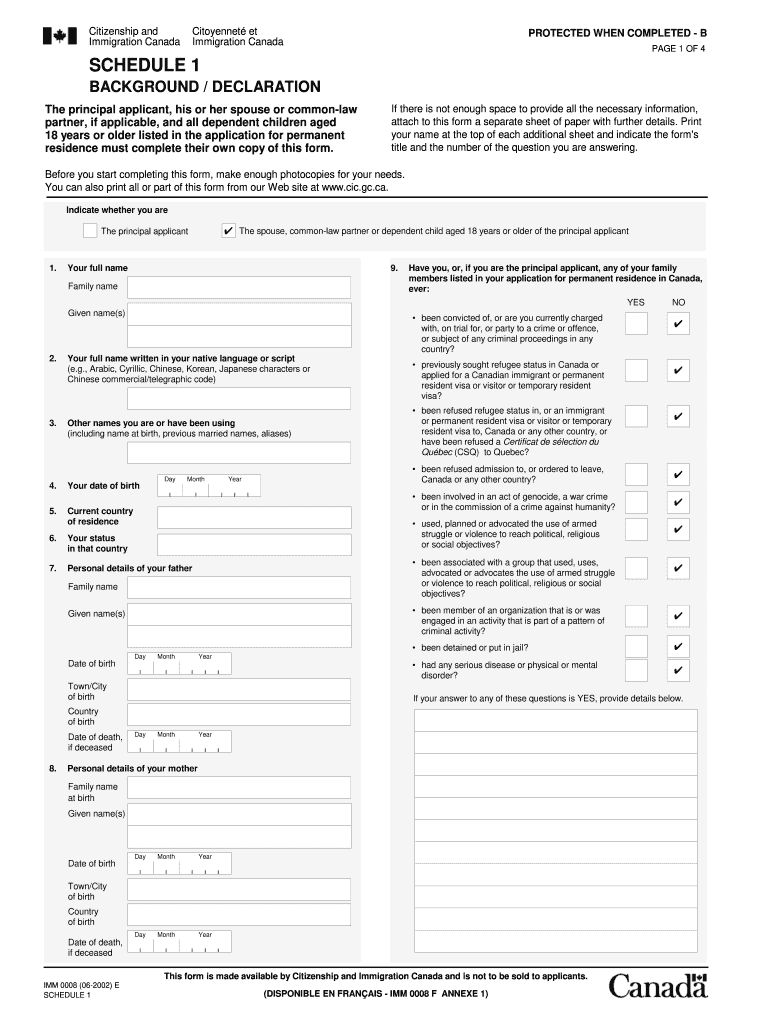
Imm 0008 Form


What is the Imm 0008 Form
The Imm 0008 form, also known as the Application for Permanent Residence, is a crucial document used by individuals seeking to apply for permanent residency in Canada. This form collects essential information about the applicant, including personal details, family background, and immigration history. Proper completion of the Imm 0008 form is vital for a successful application process, as it helps immigration authorities assess eligibility and determine the applicant's suitability for permanent residency.
How to use the Imm 0008 Form
Using the Imm 0008 form involves several steps. First, applicants must download the form from the official immigration website or obtain it through authorized channels. After downloading, it is important to read the instructions carefully to understand the information required. Applicants should fill out the form accurately, ensuring all sections are completed and that any necessary supporting documents are included. Once completed, the form can be submitted either online or by mail, depending on the specific immigration program being applied for.
Steps to complete the Imm 0008 Form
Completing the Imm 0008 form requires careful attention to detail. Here are the key steps to follow:
- Download the form: Obtain the Imm 0008 form from the official immigration website.
- Read the instructions: Familiarize yourself with the guidelines provided for filling out the form.
- Fill out personal information: Provide accurate details about yourself, including your name, date of birth, and contact information.
- Include family details: List information about your spouse, children, and any dependents.
- Detail immigration history: Include any previous applications or immigration status.
- Review and sign: Ensure all information is correct before signing the form.
- Submit the form: Follow the submission guidelines for your specific immigration program.
Legal use of the Imm 0008 Form
The Imm 0008 form is legally binding, meaning that the information provided must be truthful and accurate. Misrepresentation or providing false information can lead to serious consequences, including application denial or legal penalties. It is essential for applicants to understand that the form serves as a formal declaration of their intent to seek permanent residency in Canada, and any discrepancies can jeopardize their chances of approval.
Required Documents
When submitting the Imm 0008 form, applicants must include several supporting documents to validate their application. Commonly required documents include:
- Identification documents: Such as passports or national IDs.
- Proof of relationship: Marriage certificates or birth certificates for dependents.
- Immigration history: Copies of previous visas or immigration documents.
- Financial documents: Evidence of funds to support oneself and any dependents.
Form Submission Methods
The Imm 0008 form can be submitted through various methods, depending on the specific immigration program. Applicants may choose to submit the form online via the official immigration portal or send it by mail to the appropriate immigration office. It is important to check the specific submission guidelines for the program to ensure compliance with all requirements.
Quick guide on how to complete imm 0008 form 14883425
Manage Imm 0008 Form seamlessly on any device
Web-based document management has become increasingly popular among businesses and individuals. It offers an ideal sustainable substitute for conventional printed and signed documents, allowing you to obtain the correct form and securely store it online. airSlate SignNow equips you with all the tools necessary to create, modify, and electronically sign your documents quickly without any delays. Handle Imm 0008 Form on any platform using airSlate SignNow's Android or iOS applications and enhance any document-related process today.
The easiest way to modify and electronically sign Imm 0008 Form without hassle
- Obtain Imm 0008 Form and click on Get Form to begin.
- Employ the tools we provide to finish your form.
- Emphasize important sections of your documents or redact sensitive information with tools specifically designed by airSlate SignNow for that purpose.
- Create your signature using the Sign feature, which takes mere seconds and carries the same legal validity as a traditional wet ink signature.
- Review all the information and click the Done button to save your modifications.
- Choose how you wish to send your form, via email, SMS, or invite link, or download it onto your computer.
Eliminate the worries of lost or misplaced files, tedious form searching, or mistakes that necessitate printing new copies of documents. airSlate SignNow meets your document management needs in just a few clicks from any device of your preference. Alter and electronically sign Imm 0008 Form to ensure effective communication at every stage of the document preparation process with airSlate SignNow.
Create this form in 5 minutes or less
Create this form in 5 minutes!
How to create an eSignature for the imm 0008 form 14883425
How to create an electronic signature for a PDF online
How to create an electronic signature for a PDF in Google Chrome
How to create an e-signature for signing PDFs in Gmail
How to create an e-signature right from your smartphone
How to create an e-signature for a PDF on iOS
How to create an e-signature for a PDF on Android
People also ask
-
What is the role of the imm0008 form in e-signing?
The imm0008 form is crucial for individuals applying for immigration in Canada. With airSlate SignNow, you can easily eSign the imm0008 form, ensuring a secure and efficient submission process. Our platform simplifies the signing process, making it seamless for users.
-
How can airSlate SignNow assist with the imm0008 submission process?
Using airSlate SignNow, you can fill out and eSign your imm0008 form online. This allows for quick submissions and ensures that your documents are securely stored and easily accessible. The eSigning feature also speeds up the overall immigration process.
-
What are the pricing options for using airSlate SignNow for imm0008?
airSlate SignNow offers a range of pricing plans suitable for varied needs, starting from a free trial to affordable monthly subscriptions. The plans allow you to eSign documents like the imm0008 form at a fraction of the cost compared to traditional methods. Users can choose a plan that best fits their signing frequency and document needs.
-
Can I customize my imm0008 documents with airSlate SignNow?
Yes, airSlate SignNow allows users to customize their imm0008 documents. You can add fields, text, and signature areas to ensure that all necessary information is captured. This customization feature enhances the user experience while maintaining compliance with immigration requirements.
-
Is airSlate SignNow secure for signing the imm0008 form?
Absolutely! Security is a top priority at airSlate SignNow. When signing the imm0008 form, your information is protected through advanced encryption, and our platform complies with industry standards to ensure your data remains confidential and safe.
-
What integrations does airSlate SignNow offer for processing the imm0008?
airSlate SignNow integrates seamlessly with various applications, including cloud storage services, CRMs, and document management systems. This allows you to easily access and manage your imm0008 documents alongside other files. The integration capabilities enhance productivity by streamlining your workflow.
-
What are the benefits of using airSlate SignNow for the imm0008 form?
Using airSlate SignNow for the imm0008 form provides numerous benefits, including time savings, cost-effectiveness, and enhanced security. The platform allows for quick eSigning and efficient document management, signNowly easing the immigration application process. Our user-friendly interface ensures a smooth experience for all users.
Get more for Imm 0008 Form
- Isis wheel of sexual experience form
- Dental hygiene fscj form
- Alternate employer endorsement form
- Form 3206 0226
- Prime travel patient information form tricare tricare
- Morgan stanley wire form utmaugma
- Jv 250 notice of court hearing and temporary judicial council forms
- Information for attorneys delaware courts
Find out other Imm 0008 Form
- Electronic signature Texas Legal Lease Agreement Template Free
- Can I Electronic signature Texas Legal Lease Agreement Template
- How To Electronic signature Texas Legal Stock Certificate
- How Can I Electronic signature Texas Legal POA
- Electronic signature West Virginia Orthodontists Living Will Online
- Electronic signature Legal PDF Vermont Online
- How Can I Electronic signature Utah Legal Separation Agreement
- Electronic signature Arizona Plumbing Rental Lease Agreement Myself
- Electronic signature Alabama Real Estate Quitclaim Deed Free
- Electronic signature Alabama Real Estate Quitclaim Deed Safe
- Electronic signature Colorado Plumbing Business Plan Template Secure
- Electronic signature Alaska Real Estate Lease Agreement Template Now
- Electronic signature Colorado Plumbing LLC Operating Agreement Simple
- Electronic signature Arizona Real Estate Business Plan Template Free
- Electronic signature Washington Legal Contract Safe
- How To Electronic signature Arkansas Real Estate Contract
- Electronic signature Idaho Plumbing Claim Myself
- Electronic signature Kansas Plumbing Business Plan Template Secure
- Electronic signature Louisiana Plumbing Purchase Order Template Simple
- Can I Electronic signature Wyoming Legal Limited Power Of Attorney