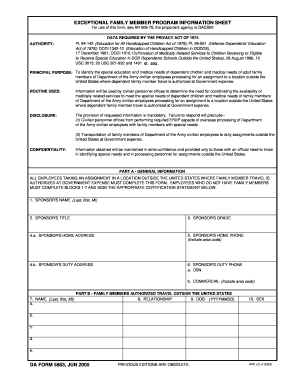
Da Form 5863


What is the DA Form 5863
The DA Form 5863, also known as the Exceptional Family Member Program (EFMP) Family Member Sheet, is a crucial document used by the United States Army. This form is designed to collect information about family members who have special medical or educational needs. It assists in identifying and accommodating the needs of service members' families, ensuring they receive the necessary support and resources during assignments and relocations.
How to use the DA Form 5863
The DA Form 5863 is utilized by service members to provide essential information about their family members' exceptional needs. It is important to fill out this form accurately and completely to ensure that the appropriate services and accommodations can be provided. The information collected on this form is used by the Army to facilitate the assignment process and to ensure that family members receive the necessary support based on their unique circumstances.
Steps to complete the DA Form 5863
Completing the DA Form 5863 involves several key steps:
- Begin by gathering all necessary information about your family members, including medical diagnoses, educational needs, and any other relevant details.
- Fill out the form accurately, ensuring that all sections are completed. Pay special attention to the sections that require detailed descriptions of the exceptional needs.
- Review the completed form for accuracy and completeness. It is essential to double-check that all information is correct before submission.
- Submit the form to the appropriate personnel as indicated in the instructions. This may involve submitting it to your unit's EFMP coordinator or another designated official.
Legal use of the DA Form 5863
The DA Form 5863 is legally recognized and serves as an official document within the Army. It is essential for ensuring compliance with the Exceptional Family Member Program guidelines. The information provided on this form is protected under privacy laws, and it is used solely for the purpose of supporting service members and their families. Accurate completion of the form is critical for maintaining eligibility for necessary services and accommodations.
Key elements of the DA Form 5863
Key elements of the DA Form 5863 include:
- Family Member Information: Details about each family member, including name, date of birth, and relationship to the service member.
- Exceptional Needs: A comprehensive description of the medical or educational needs of each family member.
- Service Member Information: Information about the service member, including rank, unit, and contact information.
- Signature and Date: The form must be signed and dated by the service member to validate the information provided.
How to obtain the DA Form 5863
The DA Form 5863 can be obtained through various channels:
- Visit the official Army publications website, where the form is available for download in PDF format.
- Request a copy from your unit's administrative office or the EFMP coordinator.
- Access the form through Army knowledge online (AKO) or other military resource platforms.
Quick guide on how to complete da form 5863 10068481
Effortlessly Prepare Da Form 5863 on Any Device
Digital document management has become increasingly popular among businesses and individuals. It offers an ideal eco-friendly alternative to traditional printed and signed documents, allowing you to access the appropriate form and securely store it online. airSlate SignNow equips you with all the tools necessary to create, edit, and electronically sign your documents swiftly and without complications. Manage Da Form 5863 on any device with airSlate SignNow's Android or iOS applications and simplify any document-related tasks today.
The Easiest Way to Modify and eSign Da Form 5863 with Ease
- Obtain Da Form 5863 and select Get Form to begin.
- Utilize the tools we offer to complete your form.
- Highlight pertinent sections of the documents or obscure sensitive information using tools provided by airSlate SignNow for this purpose.
- Create your eSignature with the Sign feature, which takes seconds and holds the same legal validity as a conventional wet ink signature.
- Review the information and click on the Done button to save your modifications.
- Select your preferred method for sending your form, via email, text message (SMS), or invitation link, or download it to your computer.
Say goodbye to lost or misplaced documents, tedious form searching, or errors that require printing new document copies. airSlate SignNow meets your document management needs in just a few clicks from any device you choose. Modify and eSign Da Form 5863 and ensure excellent communication at every stage of your form preparation process with airSlate SignNow.
Create this form in 5 minutes or less
Create this form in 5 minutes!
How to create an eSignature for the da form 5863 10068481
How to create an electronic signature for a PDF online
How to create an electronic signature for a PDF in Google Chrome
How to create an e-signature for signing PDFs in Gmail
How to create an e-signature right from your smartphone
How to create an e-signature for a PDF on iOS
How to create an e-signature for a PDF on Android
People also ask
-
What is the da form 5863?
The da form 5863 is a document used by the U.S. Army to facilitate the signing of certain administrative forms. It is essential for tracking important transactions and ensuring compliance within military operations. Understanding this document's purpose is crucial for military personnel and their administrative staff.
-
How can airSlate SignNow help with da form 5863?
airSlate SignNow offers a streamlined process for eSigning the da form 5863, allowing users to complete transactions quickly and efficiently. With its user-friendly interface, you can easily upload, share, and sign the form from anywhere. This digital solution reduces the time spent on paperwork and enhances overall productivity.
-
What features does airSlate SignNow provide for managing da form 5863?
airSlate SignNow includes several features for managing the da form 5863, such as customizable templates, automatic reminders, and secure cloud storage. These features ensure that all signers are prompted timely, and that completed forms are securely archived. The platform also supports multiple file formats, making it easier to manage various documents.
-
Is airSlate SignNow a cost-effective solution for handling da form 5863?
Yes, airSlate SignNow is a cost-effective solution for handling the da form 5863. With flexible pricing plans, businesses can choose a package that fits their budget while enjoying comprehensive features. This makes it accessible for small businesses and larger organizations alike.
-
Can I integrate airSlate SignNow with other tools for managing da form 5863?
Absolutely! airSlate SignNow integrates seamlessly with various tools and platforms, enhancing the workflow related to the da form 5863. Whether you're using CRM systems, document management software, or other applications, the integrations can streamline your processes and improve efficiency.
-
What are the benefits of using airSlate SignNow for da form 5863?
Using airSlate SignNow for the da form 5863 brings numerous benefits, including faster processing times, enhanced document security, and easier tracking of signatures. Additionally, it minimizes errors and ensures compliance, making your document management more effective and reliable. These advantages can signNowly impact productivity in military and administrative settings.
-
How secure is airSlate SignNow when dealing with da form 5863?
airSlate SignNow prioritizes security, providing robust measures when dealing with the da form 5863. Features like two-factor authentication, encrypted data storage, and secure sharing ensure that your documents remain safe from unauthorized access. Trusting airSlate SignNow with your sensitive documents ensures peace of mind.
Get more for Da Form 5863
- Cprs application grandparenting vsias form
- Ch 130 form 2018 2019
- Colorado department of transportation pre approved product evaluation request ampamp coloradodot form
- Evn subscription agreement form
- Dude dude dav30862 connects enrollment form pap
- M175matmesp1engtz1xx form
- Student counselling form jasmine education group jeg nsw edu
- Ffa silviculture contractor award nomination formdocx floridaforest
Find out other Da Form 5863
- Electronic signature Washington Plumbing Business Plan Template Safe
- Can I Electronic signature Vermont Plumbing Affidavit Of Heirship
- Electronic signature Michigan Real Estate LLC Operating Agreement Easy
- Electronic signature West Virginia Plumbing Memorandum Of Understanding Simple
- Electronic signature Sports PDF Alaska Fast
- Electronic signature Mississippi Real Estate Contract Online
- Can I Electronic signature Missouri Real Estate Quitclaim Deed
- Electronic signature Arkansas Sports LLC Operating Agreement Myself
- How Do I Electronic signature Nevada Real Estate Quitclaim Deed
- How Can I Electronic signature New Jersey Real Estate Stock Certificate
- Electronic signature Colorado Sports RFP Safe
- Can I Electronic signature Connecticut Sports LLC Operating Agreement
- How Can I Electronic signature New York Real Estate Warranty Deed
- How To Electronic signature Idaho Police Last Will And Testament
- How Do I Electronic signature North Dakota Real Estate Quitclaim Deed
- Can I Electronic signature Ohio Real Estate Agreement
- Electronic signature Ohio Real Estate Quitclaim Deed Later
- How To Electronic signature Oklahoma Real Estate Business Plan Template
- How Can I Electronic signature Georgia Sports Medical History
- Electronic signature Oregon Real Estate Quitclaim Deed Free