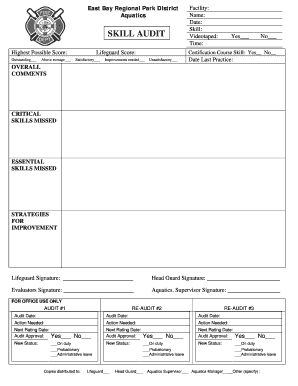
Lifeguard Audit Checklist Form


What is the Lifeguard Audit Checklist
The lifeguard audit checklist is a comprehensive tool designed to evaluate the safety and operational standards of lifeguard services. It includes a series of criteria that assess various aspects of lifeguard performance, facility safety, and emergency preparedness. This checklist is essential for ensuring that lifeguards are adequately trained, equipped, and ready to respond to emergencies in aquatic environments. It serves as a guideline for facility managers, safety officers, and lifeguard supervisors to maintain high standards of safety and compliance.
How to Use the Lifeguard Audit Checklist
Using the lifeguard audit checklist involves several systematic steps. First, gather all necessary materials, including the checklist itself and any relevant documentation regarding lifeguard training and facility safety protocols. Next, conduct a thorough review of each item on the checklist, ensuring that all criteria are met. This may involve observing lifeguard performance, inspecting safety equipment, and verifying training records. After completing the checklist, document any areas needing improvement and develop an action plan to address these issues. Regular use of the checklist helps maintain compliance and enhances overall safety.
Key Elements of the Lifeguard Audit Checklist
The lifeguard audit checklist encompasses several key elements that are critical for effective evaluation. These elements typically include:
- Training and Certification: Verification of current lifeguard certifications and training completion.
- Equipment Inspection: Assessment of safety equipment, including rescue devices and first aid supplies.
- Emergency Procedures: Evaluation of the facility's emergency action plans and lifeguard response protocols.
- Facility Safety: Inspection of the pool or beach area for hazards, such as slippery surfaces or inadequate signage.
- Communication: Review of communication methods among lifeguards and between lifeguards and facility management.
Steps to Complete the Lifeguard Audit Checklist
Completing the lifeguard audit checklist involves a series of organized steps to ensure thorough evaluation:
- Prepare the checklist and gather all relevant documentation.
- Conduct an initial walkthrough of the facility to identify any immediate concerns.
- Systematically review each item on the checklist, making observations and notes.
- Engage with lifeguards to discuss their roles and any challenges they face.
- Compile findings and identify areas for improvement.
- Develop an action plan to address any deficiencies noted during the audit.
- Schedule follow-up audits to ensure ongoing compliance and safety improvements.
Legal Use of the Lifeguard Audit Checklist
The legal use of the lifeguard audit checklist is crucial for ensuring compliance with safety regulations and standards. This checklist can serve as a legal document that demonstrates a facility's commitment to safety and adherence to industry standards. To ensure its legal validity, it is important to maintain accurate records of audits, including dates, findings, and corrective actions taken. Additionally, compliance with relevant local, state, and federal regulations regarding lifeguard operations is essential. Regular audits help mitigate liability and enhance the safety of patrons.
Examples of Using the Lifeguard Audit Checklist
There are various scenarios in which the lifeguard audit checklist can be effectively utilized. For instance:
- A public swimming pool may use the checklist to prepare for an annual safety inspection by local health authorities.
- Summer camps with aquatic activities can implement the checklist to ensure that all lifeguards meet required training standards before the season begins.
- Beach resorts may conduct audits to assess lifeguard readiness and equipment adequacy before peak tourist seasons.
These examples illustrate the checklist's versatility in enhancing safety and compliance across different aquatic environments.
Quick guide on how to complete lifeguard audit checklist
Manage Lifeguard Audit Checklist effortlessly on any device
Digital document management has gained popularity among companies and individuals alike. It offers an ideal environmentally friendly alternative to traditional printed and signed documents, as you can easily locate the necessary form and securely keep it online. airSlate SignNow equips you with all the resources required to create, modify, and eSign your documents swiftly without delays. Handle Lifeguard Audit Checklist on any gadget with airSlate SignNow apps for Android or iOS and simplify any document-related task today.
How to alter and eSign Lifeguard Audit Checklist effortlessly
- Obtain Lifeguard Audit Checklist and click Get Form to kick things off.
- Utilize the tools we provide to fill out your form.
- Highlight signNow sections of your documents or redact sensitive information with tools that airSlate SignNow specifically offers for that purpose.
- Create your eSignature using the Sign tool, which takes moments and holds the same legal validity as a conventional handwritten signature.
- Review the details and click the Done button to save your changes.
- Select your preferred method for submitting your form, whether by email, SMS, or invitation link, or download it to your computer.
Eliminate concerns about lost or misplaced files, tedious form searching, or mistakes that require printing out new copies. airSlate SignNow addresses your document management requirements in just a few clicks from a device of your choice. Edit and eSign Lifeguard Audit Checklist to ensure seamless communication at every step of your form preparation journey with airSlate SignNow.
Create this form in 5 minutes or less
Create this form in 5 minutes!
How to create an eSignature for the lifeguard audit checklist
How to create an electronic signature for a PDF online
How to create an electronic signature for a PDF in Google Chrome
How to create an e-signature for signing PDFs in Gmail
How to create an e-signature right from your smartphone
How to create an e-signature for a PDF on iOS
How to create an e-signature for a PDF on Android
People also ask
-
What is a lifeguard audit checklist?
A lifeguard audit checklist is a comprehensive tool designed to ensure that lifeguards adhere to safety protocols and operational standards. It helps in evaluating performance, identifying areas for improvement, and maintaining a high level of preparedness. Using a lifeguard audit checklist can enhance overall safety and efficiency at aquatic facilities.
-
How does airSlate SignNow help create a lifeguard audit checklist?
AirSlate SignNow offers features that allow you to easily create and customize a lifeguard audit checklist. With its intuitive interface, you can design a checklist that meets your specific needs and ensures that all important aspects of lifeguard operations are included. The tool also allows for quick sharing and updating of the checklist as needed.
-
Is the lifeguard audit checklist customizable with airSlate SignNow?
Yes, the lifeguard audit checklist is highly customizable with airSlate SignNow. You can modify the checklist to include specific criteria relevant to your facility or lifeguard training program. This customization ensures that you can tailor the audit process to better meet your compliance and operational standards.
-
What are the benefits of using a lifeguard audit checklist?
Using a lifeguard audit checklist provides numerous benefits, including improved safety, enhanced performance review, and streamlined training processes. It helps lifeguard supervisors easily track compliance and performance, promoting accountability. Ultimately, a well-maintained lifeguard audit checklist contributes to a safer aquatic environment.
-
Can the lifeguard audit checklist be integrated into existing systems?
AirSlate SignNow allows for seamless integration of the lifeguard audit checklist into your existing operational systems. This means you can utilize the checklist alongside other management tools for better efficiency. Integration simplifies the auditing process and helps in maintaining accurate records without the need for redundant data entry.
-
What pricing options are available for using airSlate SignNow with the lifeguard audit checklist?
AirSlate SignNow offers various pricing plans that can accommodate different needs and budgets for utilizing the lifeguard audit checklist. Pricing typically depends on the number of users and features required. You can explore different plans to find an option that provides maximum value while meeting your operational goals.
-
How can implementing a lifeguard audit checklist improve overall pool safety?
Implementing a lifeguard audit checklist improves overall pool safety by ensuring all safety protocols are adhered to and regularly assessed. It encourages a culture of accountability among lifeguards, promoting consistent supervision and response readiness. Regular audits help identify potential risks and enhance training programs for staff.
Get more for Lifeguard Audit Checklist
Find out other Lifeguard Audit Checklist
- How To Electronic signature Alabama Business Operations Form
- Help Me With Electronic signature Alabama Car Dealer Presentation
- How Can I Electronic signature California Car Dealer PDF
- How Can I Electronic signature California Car Dealer Document
- How Can I Electronic signature Colorado Car Dealer Form
- How To Electronic signature Florida Car Dealer Word
- How Do I Electronic signature Florida Car Dealer Document
- Help Me With Electronic signature Florida Car Dealer Presentation
- Can I Electronic signature Georgia Car Dealer PDF
- How Do I Electronic signature Georgia Car Dealer Document
- Can I Electronic signature Georgia Car Dealer Form
- Can I Electronic signature Idaho Car Dealer Document
- How Can I Electronic signature Illinois Car Dealer Document
- How Can I Electronic signature North Carolina Banking PPT
- Can I Electronic signature Kentucky Car Dealer Document
- Can I Electronic signature Louisiana Car Dealer Form
- How Do I Electronic signature Oklahoma Banking Document
- How To Electronic signature Oklahoma Banking Word
- How Can I Electronic signature Massachusetts Car Dealer PDF
- How Can I Electronic signature Michigan Car Dealer Document