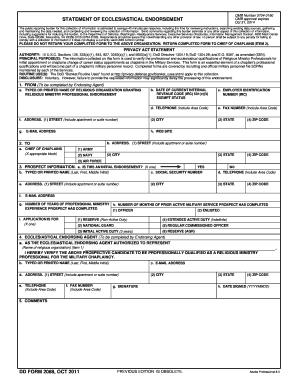
Dd Form 2088


What is the DD Form 2088?
The DD Form 2088, also known as the "Application for the Department of Defense (DoD) Dependent's School (DoDDS) Registration," is a critical document used by military families to enroll their dependents in DoD schools. This form collects essential information about the student, including personal details, educational background, and residency status. It ensures that eligible children receive the necessary educational services while their parents serve in the military.
How to Use the DD Form 2088
To effectively utilize the DD Form 2088, begin by gathering all required information about the student and the family. This includes the student's full name, date of birth, and previous school records. Once you have collected the necessary details, fill out the form accurately, ensuring that all sections are completed. After submission, the form will be reviewed by school officials to determine eligibility and placement in the appropriate educational programs.
Steps to Complete the DD Form 2088
Completing the DD Form 2088 involves several key steps:
- Gather necessary documents, such as proof of residency and previous school records.
- Fill out the form with accurate information, ensuring that all required fields are completed.
- Review the form for any errors or omissions before submission.
- Submit the completed form to the designated school or educational authority.
- Follow up with the school to confirm receipt and inquire about the next steps in the enrollment process.
Legal Use of the DD Form 2088
The DD Form 2088 is legally binding when completed accurately and submitted according to the guidelines set forth by the Department of Defense. It is crucial for ensuring that military dependents receive educational benefits and services. The form must be filled out truthfully, as providing false information can lead to penalties or denial of enrollment. Compliance with all regulations surrounding the form is essential for maintaining eligibility for educational programs.
Key Elements of the DD Form 2088
Several key elements are essential to the DD Form 2088, including:
- Student Information: Full name, date of birth, and social security number.
- Parent/Guardian Information: Names, contact details, and military affiliation.
- Previous Educational History: Details about prior schools attended and any special education needs.
- Residency Information: Proof of residence within the school district.
Who Issues the DD Form 2088?
The DD Form 2088 is issued by the Department of Defense. It is specifically designed for use by military families seeking to enroll their dependents in DoD schools. Schools that fall under the DoD umbrella are responsible for distributing the form and providing guidance on its completion and submission.
Quick guide on how to complete dd form 2088
Prepare Dd Form 2088 effortlessly on any device
Digital document management has gained traction among businesses and individuals. It offers a fantastic eco-friendly substitute for conventional printed and signed documents, as you can locate the appropriate form and safely save it online. airSlate SignNow provides you with all the tools necessary to create, modify, and eSign your documents swiftly without delays. Manage Dd Form 2088 on any platform using airSlate SignNow's Android or iOS applications and simplify any document-related process today.
How to modify and eSign Dd Form 2088 without hassle
- Acquire Dd Form 2088 and click Get Form to begin.
- Utilize the tools we offer to complete your document.
- Highlight pertinent sections of the documents or redact sensitive information with tools specifically provided by airSlate SignNow for that purpose.
- Create your eSignature using the Sign tool, which takes mere seconds and carries the same legal validity as a conventional wet ink signature.
- Review the details and click on the Done button to save your modifications.
- Select your preferred method to share your form: via email, SMS, invitation link, or download it to your computer.
Say goodbye to lost or misplaced documents, tedious form searches, or errors that necessitate printing new copies. airSlate SignNow fulfills your document management requirements in just a few clicks from any device of your choice. Modify and eSign Dd Form 2088 to ensure excellent communication throughout the entire form preparation process with airSlate SignNow.
Create this form in 5 minutes or less
Create this form in 5 minutes!
How to create an eSignature for the dd form 2088
How to create an electronic signature for a PDF online
How to create an electronic signature for a PDF in Google Chrome
How to create an e-signature for signing PDFs in Gmail
How to create an e-signature right from your smartphone
How to create an e-signature for a PDF on iOS
How to create an e-signature for a PDF on Android
People also ask
-
What is de 2088, and how does it relate to airSlate SignNow?
De 2088 refers to a specific compliance requirement in electronic document signing. airSlate SignNow ensures that your documents comply with de 2088 regulations, making it a reliable choice for businesses seeking legally binding eSignatures.
-
How much does airSlate SignNow cost for de 2088 compliance?
The pricing for airSlate SignNow varies based on the plan selected, but it offers cost-effective solutions tailored for de 2088 compliance. You can choose from various subscription tiers that fit your business needs without compromising on features important for de 2088.
-
What features does airSlate SignNow offer for managing de 2088 documents?
AirSlate SignNow provides a suite of features to manage de 2088 documents efficiently. These include customizable templates, real-time tracking, and secure storage, ensuring you meet all requirements associated with de 2088.
-
How does airSlate SignNow ensure the security of de 2088 documents?
Security is paramount with airSlate SignNow, particularly for de 2088 documents. The platform uses advanced encryption, secure data centers, and complies with industry standards, assuring that your de 2088 documents remain confidential and protected.
-
Can airSlate SignNow integrate with other software for de 2088 management?
Absolutely! AirSlate SignNow offers smooth integrations with popular software tools to facilitate effective de 2088 management. Whether it's CRM software or project management tools, you can effortlessly link airSlate SignNow to enhance workflow related to de 2088.
-
What are the benefits of using airSlate SignNow for de 2088 eSignatures?
Utilizing airSlate SignNow for de 2088 eSignatures provides numerous benefits, including increased efficiency, cost savings, and streamlined document management. Its user-friendly interface makes it easy for teams to send, sign, and store de 2088 documents securely.
-
Is airSlate SignNow compliant with de 2088 in all regions?
Yes, airSlate SignNow is designed to comply with de 2088 regulations across various jurisdictions. This ensures that your eSigning processes meet regional legal standards, giving your business confidence when handling de 2088 documents.
Get more for Dd Form 2088
- Hair salons agreement for apprenticeship form
- Ia mileage form
- How do i fill out request for exemption from mandatory electronic fingerprint form
- Pedicure log form
- Weekly summary of hours of experience california bbs ca form
- Local eoc position task book california emergency management calema ca form
- 2 900i california emergency management agency state of calema ca form
- Form 5159 irs 2011
Find out other Dd Form 2088
- eSignature New York Police NDA Now
- eSignature North Carolina Police Claim Secure
- eSignature New York Police Notice To Quit Free
- eSignature North Dakota Real Estate Quitclaim Deed Later
- eSignature Minnesota Sports Rental Lease Agreement Free
- eSignature Minnesota Sports Promissory Note Template Fast
- eSignature Minnesota Sports Forbearance Agreement Online
- eSignature Oklahoma Real Estate Business Plan Template Free
- eSignature South Dakota Police Limited Power Of Attorney Online
- How To eSignature West Virginia Police POA
- eSignature Rhode Island Real Estate Letter Of Intent Free
- eSignature Rhode Island Real Estate Business Letter Template Later
- eSignature South Dakota Real Estate Lease Termination Letter Simple
- eSignature Tennessee Real Estate Cease And Desist Letter Myself
- How To eSignature New Mexico Sports Executive Summary Template
- Can I eSignature Utah Real Estate Operating Agreement
- eSignature Vermont Real Estate Warranty Deed Online
- eSignature Vermont Real Estate Operating Agreement Online
- eSignature Utah Real Estate Emergency Contact Form Safe
- eSignature Washington Real Estate Lease Agreement Form Mobile