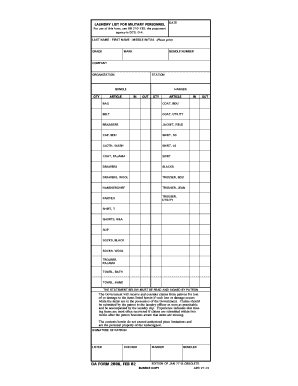
Uniform Laundry Slip


What is the Uniform Laundry Slip
The uniform laundry slip is a document used primarily in the hospitality industry, particularly in hotels and resorts, to track the cleaning and maintenance of guest uniforms and linens. This slip serves as a record for both the service provider and the customer, ensuring that items are returned in a timely manner and in the agreed-upon condition. Typically, the slip includes details such as the type of items being laundered, the date of submission, and any special instructions regarding cleaning preferences.
How to Use the Uniform Laundry Slip
Using the uniform laundry slip involves a straightforward process. First, gather all items that require laundering. Next, fill out the slip with necessary details, such as the guest's name, room number, and a description of each item. It is important to specify any special cleaning instructions, such as delicate fabrics or specific stains. Once completed, present the slip along with the items to the laundry service. Retain a copy of the slip for your records, as it will be essential for tracking the return of your items.
Steps to Complete the Uniform Laundry Slip
Completing the uniform laundry slip correctly is crucial for ensuring that your items are processed accurately. Follow these steps:
- Begin by entering your name and contact information at the top of the slip.
- Provide your room number or identification number if applicable.
- List each item being sent for laundry, including the type and quantity.
- Include any special instructions or notes regarding the cleaning process.
- Sign and date the slip to confirm the submission.
Legal Use of the Uniform Laundry Slip
The uniform laundry slip can hold legal significance, particularly in disputes regarding lost or damaged items. To ensure that the slip is legally binding, it should include clear identification of the parties involved, a detailed description of the items, and any terms related to liability. Utilizing a digital solution for signing and storing the slip can enhance its legal standing, as it provides a secure method of documentation that complies with eSignature regulations.
Key Elements of the Uniform Laundry Slip
Several key elements are essential for a complete and effective uniform laundry slip. These include:
- Contact Information: Names and contact details of both the guest and the laundry service.
- Item Description: Clear descriptions of each item, including fabric type and any unique identifiers.
- Special Instructions: Any specific cleaning requirements or concerns.
- Date: The date the items are submitted for cleaning.
- Signature: A signature or electronic signature to validate the transaction.
Examples of Using the Uniform Laundry Slip
In practice, the uniform laundry slip can be used in various scenarios. For instance, a hotel guest may submit several uniforms for cleaning during their stay, using the slip to ensure all items are returned. Similarly, a restaurant may utilize the slip to manage the cleaning of staff uniforms, tracking the items sent out and returned. Each example highlights the importance of maintaining accurate records to avoid misunderstandings regarding the service provided.
Quick guide on how to complete uniform laundry slip
Complete Uniform Laundry Slip seamlessly on any device
Managing documents online has gained immense popularity among businesses and individuals. It offers an ideal environmentally friendly alternative to conventional printed and signed papers, allowing you to access the right form and securely store it digitally. airSlate SignNow equips you with all the tools necessary to create, modify, and electronically sign your documents promptly without delays. Handle Uniform Laundry Slip on any platform with airSlate SignNow’s Android or iOS applications and enhance any document-centric operation today.
How to modify and electronically sign Uniform Laundry Slip easily
- Find Uniform Laundry Slip and click Get Form to commence.
- Employ the tools we provide to complete your form.
- Underline pertinent sections of the documents or obscure sensitive information with tools that airSlate SignNow offers specifically for that purpose.
- Create your electronic signature using the Sign feature, which takes just seconds and carries the same legal validity as a traditional ink signature.
- Verify the information and click on the Done button to save your modifications.
- Choose how you wish to send your form, via email, text message (SMS), or invitation link, or download it to your computer.
Eliminate concerns about lost or misplaced documents, monotonous form searching, or mistakes that necessitate printing new document copies. airSlate SignNow meets your document management needs in just a few clicks from a device of your choice. Modify and electronically sign Uniform Laundry Slip and ensure outstanding communication at every stage of the form preparation process with airSlate SignNow.
Create this form in 5 minutes or less
Create this form in 5 minutes!
How to create an eSignature for the uniform laundry slip
How to create an electronic signature for a PDF online
How to create an electronic signature for a PDF in Google Chrome
How to create an e-signature for signing PDFs in Gmail
How to create an e-signature right from your smartphone
How to create an e-signature for a PDF on iOS
How to create an e-signature for a PDF on Android
People also ask
-
What is a laundry slip and why is it important?
A laundry slip is a document used in the dry cleaning and laundry industry to track customer orders and items. It helps ensure accuracy in order processing and retrieval, preventing mix-ups and lost items. Understanding the significance of a laundry slip can enhance customer satisfaction and streamline operations.
-
How does airSlate SignNow help with managing laundry slips?
airSlate SignNow allows businesses to create, send, and eSign laundry slips digitally, simplifying the management process. With an easy-to-use interface, you can customize your laundry slips to fit your brand and operational needs. This efficiency reduces paperwork and saves time for your staff.
-
What are the pricing options for airSlate SignNow regarding laundry slips?
airSlate SignNow offers a variety of pricing plans tailored to different business needs, including options for managing laundry slips. Our plans are cost-effective and include features for document management and eSigning. Contact our sales team to find the perfect plan for your laundry business.
-
Can I integrate airSlate SignNow with other software for laundry slips?
Yes, airSlate SignNow supports integrations with numerous applications, making it easy to manage laundry slips alongside your existing software. Whether you use accounting or customer management tools, seamless integration can enhance your operational efficiency. Explore our API documentation for more details.
-
Are there any templates available for laundry slips?
airSlate SignNow provides customizable templates for laundry slips, allowing you to tailor them according to your specific requirements. This feature simplifies the process of generating new slips, ensuring consistency and professionalism in your documentation. Save time and reduce errors by utilizing our ready-to-use templates.
-
What benefits does electronic signing offer for laundry slips?
Electronic signing streamlines the approval process for laundry slips, enabling faster transaction completion. With airSlate SignNow, customers can eSign slips directly from their devices, enhancing convenience and reducing physical paperwork. This modern approach fosters a more efficient and environmentally-friendly business model.
-
How secure is the data on my laundry slips with airSlate SignNow?
Security is a top priority for airSlate SignNow, ensuring that all data associated with your laundry slips is protected. Our platform employs state-of-the-art encryption and compliance with industry standards to keep your information safe. You can confidently manage your laundry slips knowing that sensitive data is well-guarded.
Get more for Uniform Laundry Slip
- Step 6 final declaration of disclosure kinsey law offices form
- Application for absentee ballot form av r1 mobile county probate probate mobilecountyal
- Form 82
- Oha 45 24 adoption report form oregon gov
- Ontario pc party membership application form
- Avlci form
- Checklist for quarterly report on sec form 10 q center for
- Padi liability release general training atlantic edge dive center form
Find out other Uniform Laundry Slip
- eSign Minnesota Banking LLC Operating Agreement Online
- How Do I eSign Mississippi Banking Living Will
- eSign New Jersey Banking Claim Mobile
- eSign New York Banking Promissory Note Template Now
- eSign Ohio Banking LLC Operating Agreement Now
- Sign Maryland Courts Quitclaim Deed Free
- How To Sign Massachusetts Courts Quitclaim Deed
- Can I Sign Massachusetts Courts Quitclaim Deed
- eSign California Business Operations LLC Operating Agreement Myself
- Sign Courts Form Mississippi Secure
- eSign Alabama Car Dealer Executive Summary Template Fast
- eSign Arizona Car Dealer Bill Of Lading Now
- How Can I eSign Alabama Car Dealer Executive Summary Template
- eSign California Car Dealer LLC Operating Agreement Online
- eSign California Car Dealer Lease Agreement Template Fast
- eSign Arkansas Car Dealer Agreement Online
- Sign Montana Courts Contract Safe
- eSign Colorado Car Dealer Affidavit Of Heirship Simple
- eSign Car Dealer Form Georgia Simple
- eSign Florida Car Dealer Profit And Loss Statement Myself