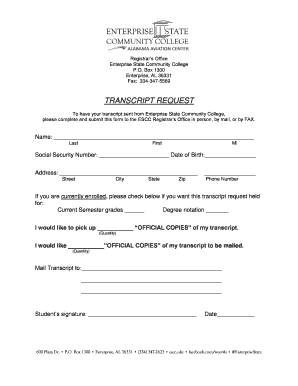
Escc Transcript Request Form


What is the ESCC Transcript Request
The ESCC transcript request is a formal document used by students and alumni of Enterprise State Community College to obtain their academic transcripts. These transcripts provide a comprehensive record of a student's academic performance, including courses taken, grades received, and degrees conferred. The request can be made for various purposes, such as applying to other educational institutions, job applications, or personal records. Understanding the importance of this document is crucial for anyone who has attended the college and needs to present their academic history.
Steps to Complete the ESCC Transcript Request
Completing the ESCC transcript request involves several straightforward steps. First, gather necessary personal information, such as your full name, student ID, and dates of attendance. Next, access the transcript request form, which can typically be found on the college's official website. Fill out the form accurately, ensuring that all required fields are completed. After filling out the form, choose your preferred delivery method for the transcript, whether by mail or electronically. Finally, submit the form according to the instructions provided, which may include payment for any associated fees.
Legal Use of the ESCC Transcript Request
The ESCC transcript request is legally binding when completed correctly. To ensure its validity, it must adhere to established regulations regarding electronic signatures and documentation. Utilizing a secure platform for submission, such as eSignature services, helps maintain compliance with laws like the ESIGN Act and UETA. These regulations ensure that electronic documents are recognized as legally valid, provided that certain criteria are met, including proper authentication and consent from the signer.
Form Submission Methods
There are several methods available for submitting the ESCC transcript request. Students can typically choose from online submission, mail, or in-person delivery. Online submission is often the most efficient method, allowing for quick processing. If opting for mail, ensure that the request is sent to the correct address and includes any necessary payment. For those who prefer face-to-face interactions, visiting the registrar's office can provide immediate assistance and clarification on the process.
Required Documents
When submitting the ESCC transcript request, certain documents may be required to verify identity and eligibility. Commonly needed information includes a government-issued photo ID, proof of enrollment, and payment details for any fees associated with the transcript request. It is essential to check the specific requirements outlined by the college to ensure that all necessary documents are included with the request.
Key Elements of the ESCC Transcript Request
The key elements of the ESCC transcript request form include personal identification information, details about the transcripts being requested, and the preferred delivery method. Additionally, the form may require a signature or electronic consent to validate the request. Understanding these elements helps ensure that the request is processed smoothly and efficiently.
Quick guide on how to complete escc transcript request
Complete Escc Transcript Request effortlessly on any gadget
Managing documents online has surged in popularity among businesses and individuals alike. It serves as an ideal eco-friendly alternative to traditional printed and signed paperwork, allowing you to access the necessary forms and store them securely online. airSlate SignNow equips you with all the tools required to create, amend, and electronically sign your documents promptly without delays. Handle Escc Transcript Request on any gadget using airSlate SignNow's Android or iOS applications and enhance any document-related process today.
How to alter and eSign Escc Transcript Request with ease
- Find Escc Transcript Request and click Get Form to begin.
- Utilize the tools we offer to fill out your form.
- Emphasize pertinent sections of the documents or obscure sensitive information with tools that airSlate SignNow provides specifically for that purpose.
- Create your signature using the Sign tool, which takes mere seconds and holds the same legal validity as a conventional wet ink signature.
- Review all the details and then click the Done button to save your modifications.
- Select how you wish to send your form—via email, SMS, invite link, or download it to your computer.
Eliminate concerns about lost or misplaced documents, tedious form navigation, or errors that necessitate printing new document copies. airSlate SignNow addresses your document management needs with just a few clicks from any device you prefer. Modify and eSign Escc Transcript Request and maintain excellent communication throughout your form preparation journey with airSlate SignNow.
Create this form in 5 minutes or less
Create this form in 5 minutes!
How to create an eSignature for the escc transcript request
How to create an electronic signature for a PDF online
How to create an electronic signature for a PDF in Google Chrome
How to create an e-signature for signing PDFs in Gmail
How to create an e-signature right from your smartphone
How to create an e-signature for a PDF on iOS
How to create an e-signature for a PDF on Android
People also ask
-
What is the process for submitting an enterprise state community college transcript request using airSlate SignNow?
To submit your enterprise state community college transcript request using airSlate SignNow, simply create an account, upload your request document, and use our eSignature tools to sign it digitally. After completing the process, you can easily send the request directly to the college. This streamlined approach ensures your request is processed quickly and efficiently.
-
Are there any fees associated with the enterprise state community college transcript request through airSlate SignNow?
While airSlate SignNow is a cost-effective solution, there may be fees associated with transcript requests set by the enterprise state community college itself. It's important to check directly with the college for any applicable fees. Our platform does offer transparent pricing plans suited for users who frequently handle document requests.
-
What features does airSlate SignNow offer for enterprise state community college transcript requests?
airSlate SignNow offers features such as digital signatures, document editing, and secure storage to facilitate your enterprise state community college transcript request. You can track the status of your requests, set reminders, and collaborate with others seamlessly. These features ensure your request process is efficient and well-organized.
-
Can I integrate airSlate SignNow with other tools for my enterprise state community college transcript request?
Yes, airSlate SignNow supports integration with various applications such as Google Drive, Dropbox, and Microsoft Office. This flexibility allows you to manage your enterprise state community college transcript request alongside other tools you may already use. Integrating these tools can enhance productivity and streamline your workflow.
-
How does airSlate SignNow ensure the security of my enterprise state community college transcript request?
airSlate SignNow takes security seriously, employing industry-standard encryption and secure servers to protect your documents, including your enterprise state community college transcript request. Additionally, our platform complies with various data protection regulations to maintain the confidentiality and integrity of your information.
-
Is airSlate SignNow suitable for individuals and businesses making enterprise state community college transcript requests?
Absolutely! airSlate SignNow is designed for both individuals and businesses, making it an ideal solution for anyone needing to submit an enterprise state community college transcript request. Whether you're a student or a corporate entity, our platform adapts to meet diverse needs with ease and efficiency.
-
What benefits do I gain by using airSlate SignNow for my transcript requests?
Using airSlate SignNow for your enterprise state community college transcript request provides numerous benefits, including faster processing times, reduced paper waste, and enhanced tracking capabilities. The electronic submission simplifies the process while improving the overall user experience. Our platform is designed to save you time and effort.
Get more for Escc Transcript Request
- Control and information device symbols
- How to fill to ar1023ct for a church arkansas form
- Transfer of copyright 35615400 form
- Prom king and queen nomination forms
- Elevation certificate sample form
- Shop agreement format
- Department of pathology core lab pathology jhu form
- Patients global impression of change pgic health mil form
Find out other Escc Transcript Request
- How To Sign Arkansas Doctors Document
- How Do I Sign Florida Doctors Word
- Can I Sign Florida Doctors Word
- How Can I Sign Illinois Doctors PPT
- How To Sign Texas Doctors PDF
- Help Me With Sign Arizona Education PDF
- How To Sign Georgia Education Form
- How To Sign Iowa Education PDF
- Help Me With Sign Michigan Education Document
- How Can I Sign Michigan Education Document
- How Do I Sign South Carolina Education Form
- Can I Sign South Carolina Education Presentation
- How Do I Sign Texas Education Form
- How Do I Sign Utah Education Presentation
- How Can I Sign New York Finance & Tax Accounting Document
- How Can I Sign Ohio Finance & Tax Accounting Word
- Can I Sign Oklahoma Finance & Tax Accounting PPT
- How To Sign Ohio Government Form
- Help Me With Sign Washington Government Presentation
- How To Sign Maine Healthcare / Medical PPT