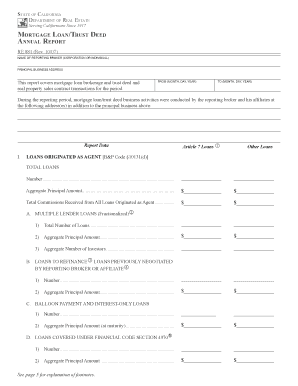
DRE Form Mortgage LoanTrust Deed Annual Report RE 881 Dre Ca


What is the DRE Form Mortgage LoanTrust Deed Annual Report RE 881 Dre Ca
The DRE Form Mortgage LoanTrust Deed Annual Report RE 881 Dre Ca is a legal document required for reporting the status of a mortgage loan secured by a trust deed. This form is crucial for maintaining compliance with state regulations in California. It provides essential information about the loan, including the borrower’s details, the lender’s information, and the terms of the loan agreement. Understanding this form is vital for both lenders and borrowers to ensure transparency and adherence to legal requirements.
How to use the DRE Form Mortgage LoanTrust Deed Annual Report RE 881 Dre Ca
Using the DRE Form Mortgage LoanTrust Deed Annual Report RE 881 Dre Ca involves several steps. First, gather all necessary information, such as loan details and parties involved. Next, accurately fill out the form, ensuring all fields are completed to avoid delays. Once filled, the form can be submitted electronically or via traditional mail, depending on the requirements set by the California Department of Real Estate. It is important to keep a copy for your records after submission.
Steps to complete the DRE Form Mortgage LoanTrust Deed Annual Report RE 881 Dre Ca
Completing the DRE Form Mortgage LoanTrust Deed Annual Report RE 881 Dre Ca requires careful attention to detail. Follow these steps:
- Gather all relevant documentation, including loan agreements and identification.
- Fill in the borrower’s and lender’s information accurately.
- Provide details about the property securing the loan.
- Review the form for completeness and accuracy.
- Submit the form through the designated method, either online or by mail.
Key elements of the DRE Form Mortgage LoanTrust Deed Annual Report RE 881 Dre Ca
The key elements of the DRE Form Mortgage LoanTrust Deed Annual Report RE 881 Dre Ca include:
- Borrower’s name and contact information.
- Lender’s name and contact information.
- Loan amount and terms.
- Property address and details.
- Signatures of all parties involved.
Legal use of the DRE Form Mortgage LoanTrust Deed Annual Report RE 881 Dre Ca
The legal use of the DRE Form Mortgage LoanTrust Deed Annual Report RE 881 Dre Ca is essential for compliance with California real estate laws. This form serves as an official record of the mortgage loan, ensuring that all parties are aware of their rights and obligations. Proper completion and submission of this form can protect against legal disputes and ensure that the loan remains valid and enforceable.
Form Submission Methods (Online / Mail / In-Person)
The DRE Form Mortgage LoanTrust Deed Annual Report RE 881 Dre Ca can be submitted through various methods. These include:
- Online submission via the California Department of Real Estate’s official portal.
- Mailing the completed form to the appropriate address provided by the department.
- In-person submission at designated offices, if applicable.
Quick guide on how to complete dre form mortgage loantrust deed annual report re 881 dre ca
Effortlessly prepare DRE Form Mortgage LoanTrust Deed Annual Report RE 881 Dre Ca on any device
Digital document management has gained popularity among businesses and individuals alike. It serves as an ideal eco-friendly substitute to traditional printed and signed papers, enabling you to obtain the correct form and securely store it online. airSlate SignNow provides all the tools necessary to create, modify, and eSign your documents promptly without interruptions. Manage DRE Form Mortgage LoanTrust Deed Annual Report RE 881 Dre Ca on any platform using airSlate SignNow’s Android or iOS applications and enhance any document-related process today.
How to modify and eSign DRE Form Mortgage LoanTrust Deed Annual Report RE 881 Dre Ca with ease
- Obtain DRE Form Mortgage LoanTrust Deed Annual Report RE 881 Dre Ca and then click Get Form to begin.
- Utilize the tools we provide to complete your document.
- Highlight pertinent sections of the documents or redact sensitive information with tools specifically designed for that purpose by airSlate SignNow.
- Generate your signature using the Sign tool, which takes seconds and holds the same legal validity as a traditional wet ink signature.
- Review all the information and then click on the Done button to save your changes.
- Select how you wish to share your form, via email, text message (SMS), invitation link, or download it to your computer.
Eliminate concerns about lost or misplaced documents, tedious form navigation, or errors that require printing new document copies. airSlate SignNow caters to all your document management needs in just a few clicks from any device of your preference. Modify and eSign DRE Form Mortgage LoanTrust Deed Annual Report RE 881 Dre Ca to ensure effective communication at every stage of the form preparation process with airSlate SignNow.
Create this form in 5 minutes or less
Create this form in 5 minutes!
How to create an eSignature for the dre form mortgage loantrust deed annual report re 881 dre ca
How to create an electronic signature for a PDF online
How to create an electronic signature for a PDF in Google Chrome
How to create an e-signature for signing PDFs in Gmail
How to create an e-signature right from your smartphone
How to create an e-signature for a PDF on iOS
How to create an e-signature for a PDF on Android
People also ask
-
What is the DRE Form Mortgage LoanTrust Deed Annual Report RE 881 Dre Ca?
The DRE Form Mortgage LoanTrust Deed Annual Report RE 881 Dre Ca is a mandatory document for California real estate professionals. It provides essential information regarding mortgage loans and trust deeds to the Department of Real Estate, ensuring compliance with state regulations.
-
How can airSlate SignNow help with the DRE Form Mortgage LoanTrust Deed Annual Report RE 881 Dre Ca?
airSlate SignNow simplifies the process of completing and submitting the DRE Form Mortgage LoanTrust Deed Annual Report RE 881 Dre Ca. You can easily eSign documents, ensuring they are securely signed and sent out in a timely manner without the hassle of manual paperwork.
-
What are the pricing options for using airSlate SignNow?
airSlate SignNow offers competitive pricing plans to suit different business needs. You can choose from various subscription tiers, each designed to provide access to essential features that streamline the completion of the DRE Form Mortgage LoanTrust Deed Annual Report RE 881 Dre Ca and enhance your workflow.
-
Is airSlate SignNow secure for handling DRE Form Mortgage LoanTrust Deed Annual Report RE 881 Dre Ca?
Yes, airSlate SignNow prioritizes the security of your documents. With advanced encryption protocols and compliance with industry standards, you can trust that your DRE Form Mortgage LoanTrust Deed Annual Report RE 881 Dre Ca remains confidential and protected throughout the entire signing process.
-
What features does airSlate SignNow offer for real estate professionals?
airSlate SignNow includes features such as eSignatures, document templates, and automatic reminders, all tailored for real estate professionals. These tools help expedite the completion of the DRE Form Mortgage LoanTrust Deed Annual Report RE 881 Dre Ca, allowing you to focus on what matters most—your clients.
-
Can I integrate airSlate SignNow with other tools I use?
Yes, airSlate SignNow offers seamless integration with a variety of business applications. This ensures that you can easily incorporate the DRE Form Mortgage LoanTrust Deed Annual Report RE 881 Dre Ca process into your existing workflow, enhancing efficiency and collaboration.
-
What benefits does using airSlate SignNow provide for my business?
Using airSlate SignNow can signNowly streamline your documentation process, saving time and reducing errors. By facilitating the completion of the DRE Form Mortgage LoanTrust Deed Annual Report RE 881 Dre Ca electronically, your business can operate more efficiently and maintain compliance with state regulations.
Get more for DRE Form Mortgage LoanTrust Deed Annual Report RE 881 Dre Ca
- Insulation contractor package alaska form
- Paving contractor package alaska form
- Site work contractor package alaska form
- Siding contractor package alaska form
- Refrigeration contractor package alaska form
- Drainage contractor package alaska form
- Tax free exchange package alaska form
- Landlord tenant sublease package alaska form
Find out other DRE Form Mortgage LoanTrust Deed Annual Report RE 881 Dre Ca
- How Can I eSign Maryland Insurance IOU
- eSign Washington Lawers Limited Power Of Attorney Computer
- eSign Wisconsin Lawers LLC Operating Agreement Free
- eSign Alabama Legal Quitclaim Deed Online
- eSign Alaska Legal Contract Safe
- How To eSign Alaska Legal Warranty Deed
- eSign Alaska Legal Cease And Desist Letter Simple
- eSign Arkansas Legal LLC Operating Agreement Simple
- eSign Alabama Life Sciences Residential Lease Agreement Fast
- How To eSign Arkansas Legal Residential Lease Agreement
- Help Me With eSign California Legal Promissory Note Template
- eSign Colorado Legal Operating Agreement Safe
- How To eSign Colorado Legal POA
- eSign Insurance Document New Jersey Online
- eSign Insurance Form New Jersey Online
- eSign Colorado Life Sciences LLC Operating Agreement Now
- eSign Hawaii Life Sciences Letter Of Intent Easy
- Help Me With eSign Hawaii Life Sciences Cease And Desist Letter
- eSign Hawaii Life Sciences Lease Termination Letter Mobile
- eSign Hawaii Life Sciences Permission Slip Free