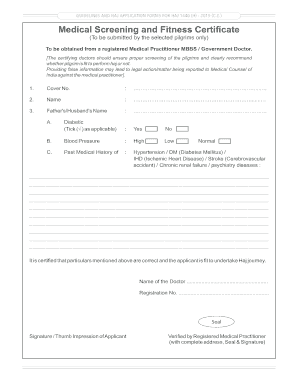
Hajj Medical Certificate Form


What is the Hajj Medical Certificate
The Hajj Medical Certificate is an essential document required for pilgrims intending to perform Hajj. This certificate verifies that the individual has undergone a medical examination and is fit for travel and participation in the pilgrimage. It typically includes details about the pilgrim's health status, vaccinations received, and any medical conditions that may require attention during the journey. The certificate is crucial for ensuring the safety and well-being of pilgrims, especially given the large gatherings and potential health risks associated with the pilgrimage.
Key elements of the Hajj Medical Certificate
A comprehensive Hajj Medical Certificate should contain several key elements to be considered valid. These include:
- Personal Information: Full name, date of birth, and identification details of the pilgrim.
- Medical Examination Results: Findings from the medical assessment, including vital signs and overall health evaluation.
- Vaccination Records: Documentation of required vaccinations, such as meningitis and seasonal flu, which are mandatory for Hajj.
- Physician's Signature: The certificate must be signed by a licensed medical professional, confirming the accuracy of the information provided.
- Validity Period: The certificate should indicate the date of issuance and its validity, typically covering the duration of the pilgrimage.
Steps to complete the Hajj Medical Certificate
Completing the Hajj Medical Certificate involves several important steps. First, schedule an appointment with a licensed healthcare provider who is familiar with the requirements for Hajj. During the examination, the physician will assess your health, review your medical history, and ensure you have received the necessary vaccinations. After the examination, the physician will fill out the certificate, including all required details. Finally, ensure that the certificate is signed and dated by the physician before you submit it with your Hajj application.
How to obtain the Hajj Medical Certificate
To obtain the Hajj Medical Certificate, start by contacting a healthcare provider or clinic that offers services specifically for Hajj pilgrims. Many clinics provide packages that include medical examinations and vaccination services. Ensure you bring any previous medical records and vaccination documentation to your appointment. After the examination, the healthcare provider will issue the certificate, which you should keep safe until it is required for your pilgrimage.
Legal use of the Hajj Medical Certificate
The Hajj Medical Certificate serves as a legal document that may be required by authorities overseeing the pilgrimage. It is essential for compliance with health regulations set by the Saudi government and ensures that pilgrims are fit for travel. Failure to present a valid medical certificate can result in denial of entry to the pilgrimage or additional health screenings. Therefore, it is crucial to ensure that the certificate meets all legal requirements and is obtained well in advance of the pilgrimage.
Required Documents
When applying for the Hajj Medical Certificate, you will need to provide several documents to the healthcare provider. These typically include:
- Government-issued identification, such as a passport or driver's license.
- Previous medical records, especially if you have existing health conditions.
- Documentation of vaccinations received, particularly those required for Hajj.
- Any additional forms or paperwork requested by the healthcare provider.
Quick guide on how to complete hajj medical certificate
Prepare Hajj Medical Certificate effortlessly on any device
Digital document management has become increasingly popular among businesses and individuals. It offers an ideal eco-friendly substitute for traditional printed and signed papers, allowing you to access the necessary form and securely save it online. airSlate SignNow provides you with all the resources required to create, modify, and electronically sign your documents swiftly without delays. Handle Hajj Medical Certificate on any device using airSlate SignNow Android or iOS applications and simplify any document-related procedure today.
How to modify and electronically sign Hajj Medical Certificate with ease
- Obtain Hajj Medical Certificate and click Get Form to begin.
- Utilize the tools provided to complete your document.
- Emphasize important sections of your documents or redact sensitive information using tools that airSlate SignNow specifically offers for that purpose.
- Create your electronic signature with the Sign tool, which takes mere seconds and holds the same legal validity as a conventional handwritten signature.
- Review the information and then click on the Done button to save your changes.
- Select how you wish to send your form—via email, SMS, invite link, or download it to your computer.
Eliminate concerns about lost or misplaced documents, laborious form searches, or mistakes that necessitate printing new document copies. airSlate SignNow meets your document management needs in just a few clicks from any device of your choice. Alter and electronically sign Hajj Medical Certificate to ensure excellent communication at every stage of your form preparation process with airSlate SignNow.
Create this form in 5 minutes or less
Create this form in 5 minutes!
How to create an eSignature for the hajj medical certificate
How to create an electronic signature for a PDF online
How to create an electronic signature for a PDF in Google Chrome
How to create an e-signature for signing PDFs in Gmail
How to create an e-signature right from your smartphone
How to create an e-signature for a PDF on iOS
How to create an e-signature for a PDF on Android
People also ask
-
What is a Hajj medical certificate 2024 PDF and why is it necessary?
A Hajj medical certificate 2024 PDF is a mandatory document required for pilgrims to demonstrate their health status before embarking on the Hajj pilgrimage. It ensures that travelers are fit for the journey and helps in preventing the spread of illnesses during the pilgrimage. Obtaining this certificate is crucial for a safe and compliant Hajj experience.
-
How can I obtain the Hajj medical certificate 2024 PDF?
To obtain the Hajj medical certificate 2024 PDF, you must visit a recognized healthcare provider who can evaluate your health conditions. After the examination, they will issue the certificate in the required PDF format. Using airSlate SignNow, you can then easily eSign your document to finalize it.
-
Is there a fee associated with getting the Hajj medical certificate 2024 PDF?
Yes, there is usually a fee for obtaining the Hajj medical certificate 2024 PDF. The costs vary depending on the healthcare provider and the specific services included, such as medical examinations and vaccinations. It's advisable to check with your chosen medical facility for detailed pricing.
-
What are the key features of the Hajj medical certificate 2024 PDF?
The Hajj medical certificate 2024 PDF includes essential health information, vaccination records, and a statement of fitness for travel. It is formatted to meet the requirements set by Hajj authorities, ensuring it is recognized internationally. Featuring multiple sections, it allows healthcare providers to input necessary details and validate your health status.
-
Can I submit the Hajj medical certificate 2024 PDF electronically?
Yes, you can submit the Hajj medical certificate 2024 PDF electronically through various platforms, including airSlate SignNow. This eSigning capability simplifies the submission process, making it quick and efficient. Many health authorities are increasingly accepting electronic documents, making it a convenient option.
-
What are the benefits of using airSlate SignNow for my Hajj medical certificate 2024 PDF?
Using airSlate SignNow for your Hajj medical certificate 2024 PDF offers numerous benefits, including a user-friendly interface, secure document management, and fast eSigning features. It streamlines the entire process, reducing the hassle of manual paperwork and ensuring prompt delivery of your signed documents. Plus, it integrates well with other applications, enhancing your overall experience.
-
What should I do if my Hajj medical certificate 2024 PDF is rejected?
If your Hajj medical certificate 2024 PDF is rejected, review the reasons provided by the authorities or the institution requesting it. Common issues may include missing information or incorrect formatting. You can then correct these issues and consult with your healthcare provider to reissue a compliant document.
Get more for Hajj Medical Certificate
- Work permits licking heights schools form
- Purchase approval form
- Self declaration form to be filled by employee
- Fed1012 form
- Oes quiz book pdf form
- State of missouridepartment of correctionsdivisi form
- Application for use of school premises form
- Manhole visual inspection checklist2015feb03docx dnr mo form
Find out other Hajj Medical Certificate
- eSign Hawaii Police Permission Slip Online
- eSign New Hampshire Sports IOU Safe
- eSign Delaware Courts Operating Agreement Easy
- eSign Georgia Courts Bill Of Lading Online
- eSign Hawaii Courts Contract Mobile
- eSign Hawaii Courts RFP Online
- How To eSign Hawaii Courts RFP
- eSign Hawaii Courts Letter Of Intent Later
- eSign Hawaii Courts IOU Myself
- eSign Hawaii Courts IOU Safe
- Help Me With eSign Hawaii Courts Cease And Desist Letter
- How To eSign Massachusetts Police Letter Of Intent
- eSign Police Document Michigan Secure
- eSign Iowa Courts Emergency Contact Form Online
- eSign Kentucky Courts Quitclaim Deed Easy
- How To eSign Maryland Courts Medical History
- eSign Michigan Courts Lease Agreement Template Online
- eSign Minnesota Courts Cease And Desist Letter Free
- Can I eSign Montana Courts NDA
- eSign Montana Courts LLC Operating Agreement Mobile