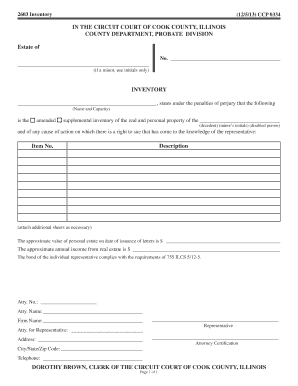
Probate Estate Inventory Form 2013


What is the Probate Estate Inventory Form
The probate estate inventory form is a legal document that outlines the assets and liabilities of a deceased person's estate. This form serves as a comprehensive record, detailing all property, bank accounts, investments, and debts that must be accounted for during the probate process. It is essential for ensuring that the estate is settled according to the deceased's wishes and in compliance with state laws.
How to use the Probate Estate Inventory Form
Using the probate estate inventory form involves several steps. First, gather all necessary documentation related to the deceased's assets and liabilities. This may include property deeds, bank statements, investment records, and outstanding debts. Next, fill out the form accurately, listing each asset and liability clearly. It is important to provide detailed descriptions and valuations to avoid any disputes during the probate process. Once completed, the form must be submitted to the appropriate probate court as part of the estate administration process.
Steps to complete the Probate Estate Inventory Form
Completing the probate estate inventory form requires careful attention to detail. Follow these steps:
- Gather all relevant documents, including wills, trust documents, and financial statements.
- List all assets, including real estate, personal property, and financial accounts.
- Document all liabilities, such as debts and outstanding bills.
- Provide accurate valuations for each asset and liability.
- Review the completed form for accuracy and completeness.
- Submit the form to the probate court along with any required supporting documents.
Key elements of the Probate Estate Inventory Form
The probate estate inventory form includes several key elements that are crucial for its validity. These elements typically include:
- Decedent Information: Name, date of birth, and date of death of the deceased.
- Asset Description: Detailed descriptions of each asset, including location and ownership.
- Valuation: Fair market value of each asset at the time of death.
- Liabilities: List of all debts and obligations owed by the estate.
- Signature: Signature of the executor or administrator of the estate, affirming the accuracy of the information provided.
Legal use of the Probate Estate Inventory Form
The probate estate inventory form is legally required in most jurisdictions as part of the probate process. It is used by the court to assess the value of the estate and ensure that all debts and taxes are settled before distributing assets to beneficiaries. Failure to file this form accurately and on time can lead to legal complications, including delays in the probate process and potential penalties.
Form Submission Methods (Online / Mail / In-Person)
Submitting the probate estate inventory form can typically be done through various methods, depending on the jurisdiction. Common submission methods include:
- Online: Many courts offer online filing options for probate documents, allowing for quicker processing.
- Mail: The form can often be submitted via postal mail, ensuring it is sent to the correct court address.
- In-Person: Some individuals may prefer to file the form in person at the probate court, where they can receive immediate confirmation of receipt.
Quick guide on how to complete probate estate inventory form 50195092
Effortlessly Prepare Probate Estate Inventory Form on Any Device
Managing documents online has become increasingly popular among businesses and individuals. It offers an excellent environmentally friendly alternative to traditional printed and signed paperwork, allowing you to find the correct form and securely store it online. airSlate SignNow provides you with all the tools necessary to create, modify, and electronically sign your documents swiftly without delays. Handle Probate Estate Inventory Form on any platform using the airSlate SignNow applications for Android or iOS and simplify any document-related task today.
The Easiest Way to Modify and eSign Probate Estate Inventory Form Without Stress
- Locate Probate Estate Inventory Form and click Obtain Form to initiate.
- Use the tools we offer to complete your form.
- Emphasize important sections of your documents or redact sensitive information with tools specifically designed for that purpose by airSlate SignNow.
- Create your signature using the Sign feature, which takes mere seconds and carries the same legal validity as a conventional wet ink signature.
- Verify the details and click on the Finish button to save your changes.
- Select your preferred method for sending your form, whether by email, SMS, invite link, or download it to your computer.
Eliminate concerns about lost or misplaced documents, tedious form searches, or mistakes that necessitate printing new copies. airSlate SignNow addresses your document management needs in just a few clicks from your selected device. Modify and eSign Probate Estate Inventory Form and guarantee exceptional communication at every stage of your form preparation journey with airSlate SignNow.
Create this form in 5 minutes or less
Find and fill out the correct probate estate inventory form 50195092
Create this form in 5 minutes!
How to create an eSignature for the probate estate inventory form 50195092
How to create an electronic signature for a PDF online
How to create an electronic signature for a PDF in Google Chrome
How to create an e-signature for signing PDFs in Gmail
How to create an e-signature right from your smartphone
How to create an e-signature for a PDF on iOS
How to create an e-signature for a PDF on Android
People also ask
-
What is a probate estate inventory form?
A probate estate inventory form is a legal document that lists all assets and liabilities of a deceased person's estate. This form is essential for ensuring proper estate management and distribution. Using airSlate SignNow, you can easily create, send, and eSign your probate estate inventory form, streamlining the entire process.
-
How can airSlate SignNow help me with my probate estate inventory form?
AirSlate SignNow offers a user-friendly platform for preparing and managing your probate estate inventory form. You can customize templates, collaborate with relevant parties, and securely eSign documents. This not only saves you time but also ensures compliance with legal requirements.
-
Is airSlate SignNow affordable for creating a probate estate inventory form?
Yes, airSlate SignNow provides a cost-effective solution for managing your probate estate inventory form. With flexible pricing plans, you can choose the one that best fits your needs. This allows you to access powerful document management features without breaking the bank.
-
Are there any integrations available with airSlate SignNow for probate estate inventory forms?
Absolutely! AirSlate SignNow integrates with various applications to enhance your experience with probate estate inventory forms. You can connect with platforms like Google Drive, Dropbox, and other productivity tools to streamline your document management process.
-
Can I create a probate estate inventory form template with airSlate SignNow?
Yes, you can easily create a customizable probate estate inventory form template using airSlate SignNow's intuitive design features. This allows you to reuse the template for different estates, ensuring consistency and efficiency in your documentation process.
-
What features does airSlate SignNow offer for probate estate inventory forms?
AirSlate SignNow includes features such as document tracking, automated reminders, and secure eSigning, all tailored for your probate estate inventory form needs. These tools help ensure that all parties stay informed and that documents are handled in a timely manner.
-
How do I ensure my probate estate inventory form is legally binding?
Using airSlate SignNow to eSign your probate estate inventory form ensures that it is legally binding and compliant with applicable laws. The platform uses advanced encryption and secure methods to protect your documents, giving you peace of mind that your legal obligations are upheld.
Get more for Probate Estate Inventory Form
Find out other Probate Estate Inventory Form
- eSign Delaware Courts Operating Agreement Easy
- eSign Georgia Courts Bill Of Lading Online
- eSign Hawaii Courts Contract Mobile
- eSign Hawaii Courts RFP Online
- How To eSign Hawaii Courts RFP
- eSign Hawaii Courts Letter Of Intent Later
- eSign Hawaii Courts IOU Myself
- eSign Hawaii Courts IOU Safe
- Help Me With eSign Hawaii Courts Cease And Desist Letter
- How To eSign Massachusetts Police Letter Of Intent
- eSign Police Document Michigan Secure
- eSign Iowa Courts Emergency Contact Form Online
- eSign Kentucky Courts Quitclaim Deed Easy
- How To eSign Maryland Courts Medical History
- eSign Michigan Courts Lease Agreement Template Online
- eSign Minnesota Courts Cease And Desist Letter Free
- Can I eSign Montana Courts NDA
- eSign Montana Courts LLC Operating Agreement Mobile
- eSign Oklahoma Sports Rental Application Simple
- eSign Oklahoma Sports Rental Application Easy