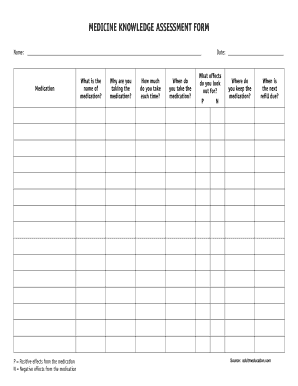
Medication Assessment Form


What is the Medication Assessment Form
The medication assessment form is a document designed to collect essential information regarding a patient's medication history, current prescriptions, and any allergies or adverse reactions. This form is crucial for healthcare providers to ensure safe and effective medication management. It typically includes sections for personal identification, medication details, dosage information, and a review of the patient's medical history. The accurate completion of this form helps healthcare professionals make informed decisions about prescribing and managing medications.
How to use the Medication Assessment Form
Using the medication assessment form involves several straightforward steps. First, gather all relevant information, including current medications, dosages, and any known allergies. Next, fill out the form accurately, ensuring that all sections are completed. Once the form is filled out, it can be submitted to the healthcare provider either electronically or in paper format, depending on the provider's preferences. It is important to review the form for completeness and accuracy before submission to avoid any potential issues with medication management.
Steps to complete the Medication Assessment Form
Completing the medication assessment form requires a systematic approach. Begin by entering personal information, such as your name, date of birth, and contact details. Next, list all current medications, including prescription drugs, over-the-counter medications, and supplements, along with their dosages and frequency of use. Be sure to indicate any allergies or previous adverse reactions to medications. Finally, review the form for any missing information or errors before submitting it to your healthcare provider.
Key elements of the Medication Assessment Form
Several key elements are essential to include in the medication assessment form to ensure comprehensive information collection. These elements typically include:
- Patient Information: Name, date of birth, and contact details.
- Medication List: Names of medications, dosages, and administration routes.
- Allergies: Any known allergies or adverse reactions to medications.
- Medical History: Relevant medical conditions that may affect medication use.
- Emergency Contacts: Information for contacts in case of emergencies.
Legal use of the Medication Assessment Form
The medication assessment form is legally binding when completed and signed in accordance with applicable laws, such as the Electronic Signatures in Global and National Commerce (ESIGN) Act and the Uniform Electronic Transactions Act (UETA). These laws establish that electronic signatures and documents hold the same legal weight as traditional paper documents, provided that certain criteria are met. Using a reliable eSignature platform ensures that the form is executed legally and securely, protecting both the patient and the healthcare provider.
How to obtain the Medication Assessment Form
The medication assessment form can typically be obtained from various sources, including healthcare providers, hospitals, and online platforms. Many healthcare facilities provide the form directly to patients during appointments or through their websites. Additionally, patients may find downloadable versions of the form on reputable medical websites or patient portals. It is advisable to ensure that the form is the most current version to comply with any updated regulations or guidelines.
Quick guide on how to complete medication assessment form
Easily prepare Medication Assessment Form on any device
Managing documents online has become increasingly favored by companies and individuals alike. It serves as an ideal environmentally friendly alternative to conventional printed and signed paperwork, as you can access the appropriate form and securely store it online. airSlate SignNow equips you with all the tools necessary to create, edit, and electronically sign your documents quickly without delays. Handle Medication Assessment Form on any device with airSlate SignNow's Android or iOS applications and enhance your document-related processes today.
Effortlessly edit and electronically sign Medication Assessment Form
- Find Medication Assessment Form and select Get Form to begin.
- Utilize the tools we offer to complete your form.
- Emphasize important sections of your documents or obscure sensitive data with tools provided by airSlate SignNow specifically for this purpose.
- Create your signature using the Sign tool, which takes mere seconds and holds the same legal validity as a traditional ink signature.
- Review the information and click the Done button to save your modifications.
- Select your preferred method of delivering your form, whether by email, text message (SMS), or invite link, or download it to your computer.
Say goodbye to lost or mislaid documents, tedious form searches, or errors that require printing fresh document copies. airSlate SignNow takes care of all your document management needs with just a few clicks from any device you choose. Edit and electronically sign Medication Assessment Form and ensure effective communication at every stage of the form preparation process with airSlate SignNow.
Create this form in 5 minutes or less
Create this form in 5 minutes!
How to create an eSignature for the medication assessment form
How to create an electronic signature for a PDF online
How to create an electronic signature for a PDF in Google Chrome
How to create an e-signature for signing PDFs in Gmail
How to create an e-signature right from your smartphone
How to create an e-signature for a PDF on iOS
How to create an e-signature for a PDF on Android
People also ask
-
What is a medication assessment form, and how can it help my practice?
A medication assessment form is a structured document used to evaluate a patient's medication regimen. It improves patient safety by enabling healthcare providers to identify potential drug interactions and assess patient compliance. Implementing this form through airSlate SignNow streamlines the process, making it easier for both providers and patients.
-
How does airSlate SignNow simplify the handling of medication assessment forms?
airSlate SignNow offers an intuitive platform that allows you to create, send, and eSign medication assessment forms effortlessly. The drag-and-drop interface enables customization, while secure eSigning ensures that all documents are legally binding. This efficiency reduces paperwork and helps maintain accurate records.
-
What pricing plans are available for using airSlate SignNow for medication assessment forms?
airSlate SignNow offers flexible pricing plans tailored to the needs of various businesses. You can choose from individual licenses to team subscriptions, ensuring that you only pay for what you need. Each plan provides access to features designed to enhance your ability to manage medication assessment forms effectively.
-
Are there any integrations available for airSlate SignNow when using medication assessment forms?
Yes, airSlate SignNow seamlessly integrates with various applications, including CRM systems and EMR platforms. This allows for automatic population of data into your medication assessment forms, reducing manual entry and errors. Integrations help streamline workflows to enhance your practice's efficiency.
-
Can I customize my medication assessment form using airSlate SignNow?
Absolutely! airSlate SignNow provides an easy customization feature for medication assessment forms. You can tailor content, add your branding, and adjust the layout to fit the specific needs of your practice, ensuring the form meets your clinical standards while being user-friendly for patients.
-
Is airSlate SignNow compliant with healthcare regulations for medication assessment forms?
Yes, airSlate SignNow is designed to comply with healthcare regulations, including HIPAA. This means that your medication assessment forms can be handled with the utmost security and privacy in mind, protecting sensitive patient information within a legally compliant framework.
-
What are the benefits of using airSlate SignNow for medication assessment forms?
Using airSlate SignNow for medication assessment forms offers numerous benefits, including enhanced efficiency, reduced errors, and improved patient engagement. The ability to eSign and securely store forms means less time spent on administrative tasks and more focus on patient care. Additionally, it helps you maintain precise records for better decision-making.
Get more for Medication Assessment Form
- I amendment form for bar application rhode island judiciary courts ri
- Ri dem air pollution inventory mass balance reporting forms 2013
- Personal choice ri form
- Capitol police physical test booklet state of rhode island dps ri form
- Ri state police raffle application form
- Rhode island resale certificate form
- Sc dss form 2964
- Form uce 120pdffillercom
Find out other Medication Assessment Form
- Sign Michigan Non disclosure agreement sample Later
- Sign Michigan Non-disclosure agreement PDF Safe
- Can I Sign Ohio Non-disclosure agreement PDF
- Help Me With Sign Oklahoma Non-disclosure agreement PDF
- How Do I Sign Oregon Non-disclosure agreement PDF
- Sign Oregon Non disclosure agreement sample Mobile
- How Do I Sign Montana Rental agreement contract
- Sign Alaska Rental lease agreement Mobile
- Sign Connecticut Rental lease agreement Easy
- Sign Hawaii Rental lease agreement Mobile
- Sign Hawaii Rental lease agreement Simple
- Sign Kansas Rental lease agreement Later
- How Can I Sign California Rental house lease agreement
- How To Sign Nebraska Rental house lease agreement
- How To Sign North Dakota Rental house lease agreement
- Sign Vermont Rental house lease agreement Now
- How Can I Sign Colorado Rental lease agreement forms
- Can I Sign Connecticut Rental lease agreement forms
- Sign Florida Rental lease agreement template Free
- Help Me With Sign Idaho Rental lease agreement template