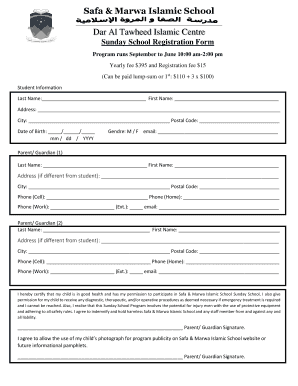
Safa Registration Forms


What is the Safa Registration Form
The Safa Registration Form is a document used for enrolling students in the Safa and Marwa Islamic School. This form collects essential information about the student and their family, ensuring that the school can provide the necessary support and resources. It typically includes sections for personal details, educational background, and emergency contact information. Completing this form accurately is crucial for a smooth registration process.
How to Use the Safa Registration Form
Using the Safa Registration Form involves several straightforward steps. First, download the form from the official website or obtain a physical copy from the school office. Next, fill in the required fields with accurate information, ensuring that all details are complete. Once the form is filled out, review it for any errors before submitting it to the school. This can often be done online or in person, depending on the school's submission guidelines.
Steps to Complete the Safa Registration Form
Completing the Safa Registration Form requires careful attention to detail. Follow these steps:
- Download or collect the form from the school.
- Provide personal information, including the student's name, date of birth, and address.
- Include parent or guardian details, such as contact information and relationship to the student.
- Fill out sections regarding previous education and any special needs the student may have.
- Review the form for accuracy and completeness.
- Submit the form according to the school's instructions.
Legal Use of the Safa Registration Form
The Safa Registration Form is legally binding once submitted, as it serves as a formal request for enrollment at the Safa and Marwa Islamic School. It is important to provide truthful information, as discrepancies can lead to complications in the enrollment process. The form must comply with relevant educational regulations and privacy laws, ensuring that student information is handled securely and responsibly.
Key Elements of the Safa Registration Form
Several key elements are essential to the Safa Registration Form. These include:
- Student Information: Name, date of birth, and grade level.
- Parent or Guardian Details: Contact information and relationship to the student.
- Previous Education: Information about prior schools attended.
- Emergency Contacts: Names and phone numbers of individuals to contact in case of emergencies.
- Special Requirements: Any specific needs or accommodations the student may require.
Form Submission Methods
The Safa Registration Form can typically be submitted through various methods to accommodate different preferences. Common submission methods include:
- Online Submission: Many schools offer a digital platform for submitting forms directly through their website.
- Mail: Parents may choose to print the form and send it via postal service to the school.
- In-Person: Forms can often be submitted directly at the school office during business hours.
Quick guide on how to complete safa registration forms
Easily prepare Safa Registration Forms on any device
Digital document management has gained traction among organizations and individuals alike. It serves as an excellent eco-friendly alternative to traditional printed and signed documents, allowing you to locate the appropriate form and securely store it online. airSlate SignNow equips you with everything necessary to generate, modify, and electronically sign your documents quickly and without interruptions. Handle Safa Registration Forms across any platform using airSlate SignNow's Android or iOS applications and simplify any document-related task today.
The easiest way to alter and electronically sign Safa Registration Forms with minimal effort
- Locate Safa Registration Forms and then select Get Form to begin.
- Utilize the tools available to complete your document.
- Emphasize signNow sections of the documents or redact confidential information using the tools that airSlate SignNow provides specifically for this purpose.
- Create your electronic signature with the Sign feature, which takes mere seconds and holds the same legal authority as a conventional ink signature.
- Review the details and then hit the Done button to save your modifications.
- Select your preferred method for sharing your form, whether by email, text message (SMS), invitation link, or download it to your computer.
Eliminate concerns about lost or misfiled documents, tedious form searches, or errors that require printing new document copies. airSlate SignNow addresses all your document management needs in just a few clicks from any device you choose. Modify and electronically sign Safa Registration Forms to ensure excellent communication at every phase of your form preparation process with airSlate SignNow.
Create this form in 5 minutes or less
Create this form in 5 minutes!
How to create an eSignature for the safa registration forms
How to create an electronic signature for a PDF online
How to create an electronic signature for a PDF in Google Chrome
How to create an e-signature for signing PDFs in Gmail
How to create an e-signature right from your smartphone
How to create an e-signature for a PDF on iOS
How to create an e-signature for a PDF on Android
People also ask
-
What is a safa form, and how does it work with airSlate SignNow?
A safa form is a document that requires signatures for approval or acknowledgment. With airSlate SignNow, users can easily create, send, and track safa forms, ensuring a seamless signing process that enhances productivity and reduces turnaround time.
-
How much does airSlate SignNow cost for using safa forms?
The pricing for airSlate SignNow varies based on the selected plan, starting from a basic subscription to more comprehensive options. Each plan allows users to manage and eSign safa forms efficiently, with additional features available in higher tiers.
-
What features does airSlate SignNow offer for managing safa forms?
airSlate SignNow provides various features for managing safa forms, such as document templates, customizable workflows, and notifications. Users can also access comprehensive analytics to track the status of their safa forms in real time.
-
Can I integrate airSlate SignNow with other applications using safa forms?
Yes, airSlate SignNow offers integrations with popular applications and platforms, allowing you to streamline the process of managing safa forms. This ensures that your workflows remain efficient and connected across all tools you use.
-
What are the benefits of using airSlate SignNow for safa forms?
Using airSlate SignNow for safa forms provides numerous benefits, including faster turnaround times, improved security, and reduced paper usage. It also offers a user-friendly interface, making it easy for both senders and signers to complete the process efficiently.
-
Is airSlate SignNow secure for sending safa forms?
Absolutely, airSlate SignNow prioritizes security for all transactions, including safa forms. The platform implements advanced encryption, secure storage, and complies with industry standards to ensure that your documents are safe and confidential.
-
How can I get started with airSlate SignNow for my safa forms?
To get started with airSlate SignNow for your safa forms, you can sign up for a free trial on their website. This will allow you to explore the features and understand how the platform can cater to your needs without any initial commitment.
Get more for Safa Registration Forms
Find out other Safa Registration Forms
- Can I Sign Kentucky Performance Contract
- How Do I Sign Florida Investment Contract
- Sign Colorado General Power of Attorney Template Simple
- How Do I Sign Florida General Power of Attorney Template
- Sign South Dakota Sponsorship Proposal Template Safe
- Sign West Virginia Sponsorship Proposal Template Free
- Sign Tennessee Investment Contract Safe
- Sign Maryland Consulting Agreement Template Fast
- Sign California Distributor Agreement Template Myself
- How Do I Sign Louisiana Startup Business Plan Template
- Can I Sign Nevada Startup Business Plan Template
- Sign Rhode Island Startup Business Plan Template Now
- How Can I Sign Connecticut Business Letter Template
- Sign Georgia Business Letter Template Easy
- Sign Massachusetts Business Letter Template Fast
- Can I Sign Virginia Business Letter Template
- Can I Sign Ohio Startup Costs Budget Worksheet
- How Do I Sign Maryland 12 Month Sales Forecast
- How Do I Sign Maine Profit and Loss Statement
- How To Sign Wisconsin Operational Budget Template