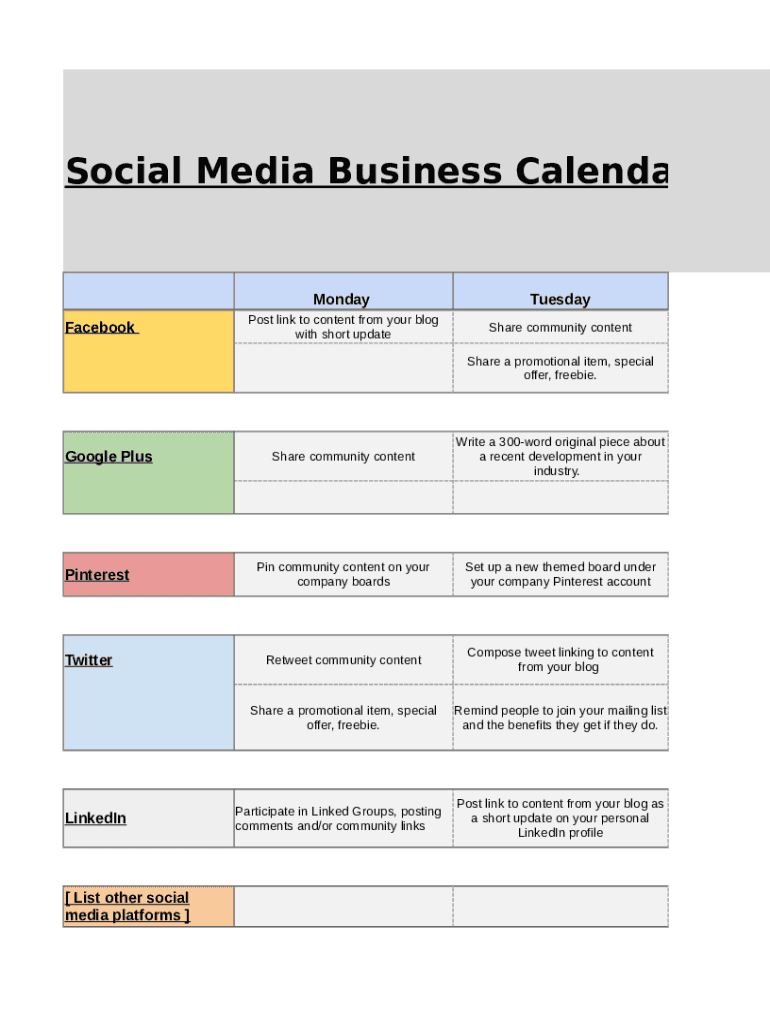
Write Form Template


What is the Write Form Template
The write form template is a structured document designed for specific purposes, such as tax filings, legal agreements, or applications. It serves as a standardized format that users can fill out to provide necessary information. This template ensures that all required fields are completed, reducing the risk of errors and omissions. In the digital age, the write form template can be easily accessed, filled out, and submitted online, streamlining processes for both individuals and businesses.
How to Use the Write Form Template
Using the write form template involves several straightforward steps. First, obtain the template from a reliable source, ensuring it is the most current version. Next, carefully read the instructions provided with the template to understand the information required. Fill out each section accurately, and double-check for any mistakes. Once completed, you can save the form as a PDF or print it for submission, depending on the requirements of the entity requesting the form.
Steps to Complete the Write Form Template
Completing the write form template involves a systematic approach. Begin by gathering all necessary information and documents relevant to the form. Follow these steps:
- Read the instructions thoroughly to understand what information is needed.
- Fill in your personal details, ensuring accuracy in names, addresses, and other identifying information.
- Complete any specific sections related to your situation, such as financial details for tax forms.
- Review the form for completeness and accuracy before finalizing it.
- Save the document in a secure format, such as PDF, or print it for submission.
Legal Use of the Write Form Template
The legal use of the write form template is crucial for ensuring that the document is recognized by authorities and institutions. To be legally binding, the form must comply with applicable laws and regulations, such as the ESIGN Act and UETA in the United States. This means that electronic signatures and submissions are valid as long as they meet specific criteria. It is essential to use a trusted platform, like signNow, that provides a secure environment for completing and signing these forms.
Key Elements of the Write Form Template
Several key elements are essential for the write form template to be effective. These include:
- Clear Instructions: Guidance on how to fill out the form correctly.
- Required Fields: Specific sections that must be completed to ensure the form is valid.
- Signature Section: A designated area for signatures, which may include options for electronic signing.
- Submission Information: Details on how and where to submit the completed form.
Examples of Using the Write Form Template
There are various scenarios in which the write form template can be utilized. Common examples include:
- Tax forms, such as the W-2 or 1099, which require accurate financial reporting.
- Legal documents, such as contracts or agreements, where clear terms and signatures are necessary.
- Application forms for permits or licenses, which require specific information to be approved.
Quick guide on how to complete write form template
Complete Write Form Template effortlessly on any device
Managing documents online has become widely accepted by businesses and individuals alike. It offers an excellent environmentally friendly substitute for conventional printed and signed paperwork, as you can easily locate the right form and securely store it online. airSlate SignNow provides you with all the tools necessary to create, modify, and electronically sign your documents promptly without delays. Handle Write Form Template on any platform with airSlate SignNow's Android or iOS applications and enhance any document-focused process today.
The easiest way to modify and eSign Write Form Template seamlessly
- Locate Write Form Template and click on Get Form to initiate.
- Utilize the tools we offer to complete your document.
- Emphasize key sections of your documents or redact sensitive information with tools that airSlate SignNow specifically provides for that purpose.
- Create your eSignature using the Sign tool, which takes mere seconds and carries the same legal validity as a traditional handwritten signature.
- Review the information and click on the Done button to save your modifications.
- Select how you wish to send your form, via email, text message (SMS), invite link, or download it to your computer.
Eliminate the worry of lost or misplaced documents, tedious form searching, or mistakes that require new document copies. airSlate SignNow meets your document management needs in just a few clicks from any device you prefer. Modify and eSign Write Form Template and ensure clear communication at every stage of your form preparation process with airSlate SignNow.
Create this form in 5 minutes or less
Create this form in 5 minutes!
How to create an eSignature for the write form template
How to create an electronic signature for a PDF online
How to create an electronic signature for a PDF in Google Chrome
How to create an e-signature for signing PDFs in Gmail
How to create an e-signature right from your smartphone
How to create an e-signature for a PDF on iOS
How to create an e-signature for a PDF on Android
People also ask
-
What is airSlate SignNow and how does it help me write form printable documents?
airSlate SignNow is a powerful eSignature platform that allows you to create, send, and manage documents seamlessly. By using our features, you can easily write form printable documents that are legally binding and secure, making the signing process straightforward for all parties involved.
-
Can I write form printable templates in airSlate SignNow?
Yes, you can write form printable templates within airSlate SignNow. Our platform enables users to create reusable templates that can be customized for various purposes, enhancing efficiency and consistency in document handling.
-
How does pricing work for writing form printable documents with airSlate SignNow?
airSlate SignNow offers a range of pricing plans tailored to different business needs. Our affordable plans include features that simplify the process of writing form printable documents, ensuring you have everything necessary without breaking the budget.
-
What features does airSlate SignNow offer for writing form printable documents?
airSlate SignNow provides a comprehensive set of features for writing form printable documents, including customizable templates, real-time collaboration, and integration with popular apps. These tools help streamline your document workflow and enhance productivity.
-
Is it possible to integrate airSlate SignNow with other applications for writing form printable documents?
Yes, airSlate SignNow seamlessly integrates with various applications, providing a smooth workflow for writing form printable documents. Whether you use CRM systems, cloud storage, or productivity tools, our integrations enhance your document management experience.
-
What are the benefits of using airSlate SignNow to write form printable documents?
Using airSlate SignNow to write form printable documents offers numerous benefits, including increased efficiency, reduced costs, and improved security. Our easy-to-use interface ensures that anyone can prepare and manage important paperwork with minimal hassle.
-
How secure are the form printable documents created using airSlate SignNow?
Security is a top priority at airSlate SignNow. When you write form printable documents using our platform, you can trust that industry-standard encryption and compliance with legal regulations will protect your information.
Get more for Write Form Template
- Csio property loss notice form
- Evidence of movement along faults answer key form
- Early release of superannuation on specified compassionate humanservices gov form
- Multiplying and dividing integers guided notes form
- Overview of the u s census long form direct variance amstat
- Fillable online mechanical contractor registration city form
- Manufactur proposal contract template form
- Manufactur review contract template form
Find out other Write Form Template
- How Can I Sign Virginia Moving Checklist
- Sign Illinois Affidavit of Domicile Online
- How Do I Sign Iowa Affidavit of Domicile
- Sign Arkansas Codicil to Will Free
- Sign Colorado Codicil to Will Now
- Can I Sign Texas Affidavit of Domicile
- How Can I Sign Utah Affidavit of Domicile
- How To Sign Massachusetts Codicil to Will
- How To Sign Arkansas Collateral Agreement
- Sign New York Codicil to Will Now
- Sign Oregon Codicil to Will Later
- How Do I Sign Oregon Bank Loan Proposal Template
- Help Me With Sign Oregon Bank Loan Proposal Template
- Sign Michigan Gift Affidavit Mobile
- How To Sign North Carolina Gift Affidavit
- How Do I Sign Oregon Financial Affidavit
- Sign Maine Revocation of Power of Attorney Online
- Sign Louisiana Mechanic's Lien Online
- How To Sign New Mexico Revocation of Power of Attorney
- How Can I Sign Ohio Revocation of Power of Attorney