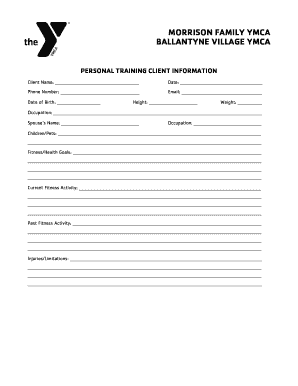
Personal Training Forms


Understanding the Information Health Form
The information health form is a crucial document used to gather essential health-related data from individuals. This form is often utilized in various settings, including medical practices, fitness centers, and wellness programs. It serves multiple purposes, such as assessing an individual's health status, determining eligibility for specific programs, and ensuring that medical professionals have the necessary information to provide appropriate care. The data collected may include personal details, medical history, allergies, and current medications.
Steps to Complete the Information Health Form
Completing the information health form involves several straightforward steps to ensure accuracy and comprehensiveness. Begin by gathering all necessary personal information, including your name, address, and contact details. Next, provide detailed medical history, including past illnesses, surgeries, and any ongoing treatments. It is also essential to disclose any allergies and current medications. Finally, review the form for completeness before submission to ensure all sections are filled out correctly.
Legal Use of the Information Health Form
The information health form must comply with various legal standards to ensure that the data collected is handled appropriately. In the United States, laws such as the Health Insurance Portability and Accountability Act (HIPAA) govern how personal health information should be managed. This means that any organization collecting this form must ensure that the information is kept confidential and secure. Additionally, obtaining consent from the individual filling out the form is crucial for legal compliance.
Key Elements of the Information Health Form
An effective information health form should include several key elements to serve its intended purpose. These elements typically consist of:
- Personal Information: Name, contact details, and emergency contacts.
- Medical History: Previous medical conditions, surgeries, and treatments.
- Allergies: Any known allergies to medications, foods, or environmental factors.
- Current Medications: A list of any medications currently being taken, including dosages.
- Insurance Information: Details about health insurance coverage, if applicable.
How to Obtain the Information Health Form
The information health form can be obtained through various channels depending on the organization or facility requiring it. Many healthcare providers and fitness centers offer the form directly on their websites for easy access. Additionally, you may request a physical copy at the facility during your visit. It is important to ensure that you are using the most current version of the form, as updates may occur based on changes in legal requirements or organizational policies.
Examples of Using the Information Health Form
The information health form is utilized in various scenarios, such as:
- Medical Appointments: Patients fill out the form before their first visit to provide healthcare providers with necessary background information.
- Fitness Assessments: Gyms and personal trainers use the form to understand clients' health statuses and tailor fitness programs accordingly.
- Wellness Programs: Organizations may require employees to complete the form to participate in health initiatives or screenings.
Quick guide on how to complete personal training forms
Complete Personal Training Forms effortlessly on any device
Digital document management has gained popularity among businesses and individuals alike. It serves as an ideal eco-friendly alternative to conventional printed and signed paperwork, allowing you to easily find the right form and securely store it online. airSlate SignNow equips you with all the tools necessary to create, modify, and electronically sign your documents swiftly without delays. Manage Personal Training Forms on any platform with the airSlate SignNow apps for Android or iOS and enhance any document-related workflow today.
How to modify and eSign Personal Training Forms with ease
- Find Personal Training Forms and then click Get Form to begin.
- Utilize the tools we provide to complete your document.
- Emphasize important sections of the documents or redact sensitive information with tools specifically designed for that purpose by airSlate SignNow.
- Generate your electronic signature using the Sign tool, which takes mere seconds and carries the same legal validity as a traditional handwritten signature.
- Review the details and then click on the Done button to save your changes.
- Select your preferred method of sharing your form, via email, SMS, or invite link, or download it to your computer.
Say goodbye to lost or disorganized documents, tedious form searching, or errors that necessitate printing new document copies. airSlate SignNow meets all your document management needs in just a few clicks from any device you choose. Edit and eSign Personal Training Forms and ensure excellent communication at every stage of the form preparation process with airSlate SignNow.
Create this form in 5 minutes or less
Create this form in 5 minutes!
How to create an eSignature for the personal training forms
How to create an electronic signature for a PDF online
How to create an electronic signature for a PDF in Google Chrome
How to create an e-signature for signing PDFs in Gmail
How to create an e-signature right from your smartphone
How to create an e-signature for a PDF on iOS
How to create an e-signature for a PDF on Android
People also ask
-
What is an information health form?
An information health form is a document used to collect important health-related data from individuals. It is essential for healthcare providers and organizations to ensure they have accurate information for effective treatment and care. Using airSlate SignNow, you can easily create, send, and eSign these forms for seamless processing.
-
How does airSlate SignNow enhance the information health form process?
airSlate SignNow simplifies the management of information health forms by allowing users to create customizable templates and automate workflows. This platform ensures that the forms can be securely eSigned, enabling faster turnaround times for patient data collection. Moreover, its intuitive interface makes it easy for users to navigate and manage their forms.
-
What are the pricing options for using airSlate SignNow for information health forms?
airSlate SignNow offers multiple pricing plans tailored to meet the needs of different businesses, starting with a free trial to test the features. The plans include options for small teams to large enterprises, allowing you to choose one that aligns with your budget while effectively managing information health forms. Visit our pricing page for detailed information.
-
Are there any integration capabilities with airSlate SignNow for healthcare systems?
Yes, airSlate SignNow integrates seamlessly with various healthcare systems and applications, allowing for easy data transfer and management. This ensures that your information health forms can be synchronized with existing software, enhancing workflow efficiency and data accuracy. Check our integration list for supported applications.
-
Can I customize my information health form using airSlate SignNow?
Absolutely! airSlate SignNow allows you to customize your information health forms with a user-friendly editor. You can add fields, change layouts, and incorporate branding elements to ensure the form meets your specific requirements and reflects your organization’s identity.
-
How secure is the information health form data collected through airSlate SignNow?
Security is a priority with airSlate SignNow. The platform uses advanced encryption methods to protect the information health form data collected, ensuring that sensitive information remains confidential. Additionally, all eSigning activities are compliant with industry standards, providing peace of mind for both businesses and their clients.
-
What benefits does eSigning provide for information health forms?
eSigning offers signNow benefits for information health forms, including speed and efficiency in collecting necessary signatures. With airSlate SignNow, patients can sign documents from anywhere, eliminating the need for physical visits. This not only enhances patient convenience but also accelerates the data collection process for healthcare providers.
Get more for Personal Training Forms
Find out other Personal Training Forms
- Electronic signature Delaware Equipment Sales Agreement Fast
- Help Me With Electronic signature Louisiana Assignment of Mortgage
- Can I Electronic signature Minnesota Assignment of Mortgage
- Electronic signature West Virginia Sales Receipt Template Free
- Electronic signature Colorado Sales Invoice Template Computer
- Electronic signature New Hampshire Sales Invoice Template Computer
- Electronic signature Tennessee Introduction Letter Free
- How To eSignature Michigan Disclosure Notice
- How To Electronic signature Ohio Product Defect Notice
- Electronic signature California Customer Complaint Form Online
- Electronic signature Alaska Refund Request Form Later
- How Can I Electronic signature Texas Customer Return Report
- How Do I Electronic signature Florida Reseller Agreement
- Electronic signature Indiana Sponsorship Agreement Free
- Can I Electronic signature Vermont Bulk Sale Agreement
- Electronic signature Alaska Medical Records Release Mobile
- Electronic signature California Medical Records Release Myself
- Can I Electronic signature Massachusetts Medical Records Release
- How Do I Electronic signature Michigan Medical Records Release
- Electronic signature Indiana Membership Agreement Easy