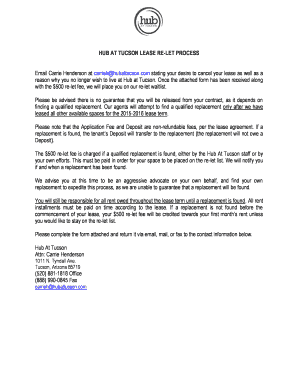
HUB at TUCSON LEASE RELET PROCESS Form


Understanding the HUB AT TUCSON LEASE RELET PROCESS
The HUB AT TUCSON LEASE RELET PROCESS is a structured procedure that allows tenants to transfer their lease obligations to another party. This process is essential for individuals who need to exit their lease early while ensuring compliance with legal agreements. It involves several steps that must be followed to ensure that both the original tenant and the new tenant are protected under the terms of the lease.
Steps to Complete the HUB AT TUCSON LEASE RELET PROCESS
Completing the HUB AT TUCSON LEASE RELET PROCESS involves several key steps:
- Review the original lease agreement to understand the terms related to re-letting.
- Notify the landlord or property management of the intention to relet the lease.
- Find a suitable replacement tenant who meets the landlord's criteria.
- Obtain necessary documents from the prospective tenant, including application forms and references.
- Submit the new tenant's application to the landlord for approval.
- Once approved, complete the necessary paperwork to officially transfer the lease.
Key Elements of the HUB AT TUCSON LEASE RELET PROCESS
Several key elements are crucial for a successful lease relet:
- Landlord Approval: The landlord must approve the new tenant before the lease transfer can occur.
- Documentation: Proper documentation, including lease agreements and tenant applications, must be completed.
- Financial Obligations: Ensure that any outstanding rent or fees are settled before the transfer.
- Communication: Maintain clear communication with all parties involved throughout the process.
Legal Use of the HUB AT TUCSON LEASE RELET PROCESS
The legal use of the HUB AT TUCSON LEASE RELET PROCESS is governed by state laws and the terms outlined in the lease agreement. It is important to ensure that all actions taken during the relet process comply with local regulations. Failure to adhere to these legal requirements can result in penalties or disputes between tenants and landlords.
Required Documents for the HUB AT TUCSON LEASE RELET PROCESS
To successfully complete the HUB AT TUCSON LEASE RELET PROCESS, several documents are typically required:
- Original lease agreement.
- Application form from the new tenant.
- Credit and background check authorization.
- Proof of income or financial stability from the new tenant.
Eligibility Criteria for the HUB AT TUCSON LEASE RELET PROCESS
Eligibility for participating in the HUB AT TUCSON LEASE RELET PROCESS generally includes:
- The original tenant must be in good standing with the landlord.
- The new tenant must meet the landlord's rental criteria.
- All parties must agree to the terms of the lease relet.
Quick guide on how to complete hub at tucson lease relet process
Effortlessly Complete HUB AT TUCSON LEASE RELET PROCESS on Any Device
Managing documents online has become increasingly popular among organizations and individuals alike. It serves as an ideal eco-friendly alternative to traditional printed and signed documents, allowing you to find the necessary form and securely store it online. airSlate SignNow equips you with all the features you require to create, modify, and eSign your documents swiftly without any holdups. Manage HUB AT TUCSON LEASE RELET PROCESS on any device through airSlate SignNow's Android or iOS applications and enhance any document-centric operation today.
The Easiest Way to Alter and eSign HUB AT TUCSON LEASE RELET PROCESS Effortlessly
- Find HUB AT TUCSON LEASE RELET PROCESS and click on Get Form to initiate the process.
- Make use of the tools we provide to fill out your form.
- Select important sections of your documents or redact sensitive information with tools available from airSlate SignNow specifically for this purpose.
- Generate your signature using the Sign tool, which takes merely seconds and carries the same legal validity as a conventional wet ink signature.
- Review the details and click on the Done button to save your changes.
- Choose how you would like to send your form—via email, SMS, or invitation link, or download it to your computer.
Eliminate concerns about lost or misplaced documents, tedious form searches, or mistakes that require printing new document copies. airSlate SignNow addresses all your document management needs in just a few clicks from any device you prefer. Edit and eSign HUB AT TUCSON LEASE RELET PROCESS while ensuring excellent communication at every stage of your form preparation process with airSlate SignNow.
Create this form in 5 minutes or less
Create this form in 5 minutes!
How to create an eSignature for the hub at tucson lease relet process
How to create an electronic signature for a PDF online
How to create an electronic signature for a PDF in Google Chrome
How to create an e-signature for signing PDFs in Gmail
How to create an e-signature right from your smartphone
How to create an e-signature for a PDF on iOS
How to create an e-signature for a PDF on Android
People also ask
-
What is the HUB AT TUCSON LEASE RELET PROCESS?
The HUB AT TUCSON LEASE RELET PROCESS is a streamlined procedure that allows tenants to transfer their lease obligations to another party. This process simplifies the transition for both the outgoing and incoming tenants, ensuring a smooth handover of responsibilities.
-
How much does the HUB AT TUCSON LEASE RELET PROCESS cost?
The cost associated with the HUB AT TUCSON LEASE RELET PROCESS can vary based on specific lease agreements and administrative fees. It's advisable to review your lease terms or contact the property management for detailed pricing information.
-
What are the benefits of using the HUB AT TUCSON LEASE RELET PROCESS?
Utilizing the HUB AT TUCSON LEASE RELET PROCESS offers several benefits, including reduced financial liability for the original tenant and a quicker transition for the new tenant. This process also helps maintain occupancy rates and ensures that the property remains rented.
-
What documents are required for the HUB AT TUCSON LEASE RELET PROCESS?
To initiate the HUB AT TUCSON LEASE RELET PROCESS, you typically need to provide a lease agreement, a relet application, and any necessary identification for both parties involved. Additional documentation may be required depending on the property management's policies.
-
Can I use airSlate SignNow for the HUB AT TUCSON LEASE RELET PROCESS?
Yes, airSlate SignNow can be effectively used for the HUB AT TUCSON LEASE RELET PROCESS. It allows you to easily send, sign, and manage all necessary documents electronically, making the process more efficient and convenient.
-
Is the HUB AT TUCSON LEASE RELET PROCESS complicated?
The HUB AT TUCSON LEASE RELET PROCESS is designed to be straightforward and user-friendly. With clear guidelines and the right tools, such as airSlate SignNow, you can navigate the process with ease and confidence.
-
How long does the HUB AT TUCSON LEASE RELET PROCESS take?
The duration of the HUB AT TUCSON LEASE RELET PROCESS can vary depending on the responsiveness of both parties and the property management. Generally, it can be completed within a few days to a couple of weeks, especially when using efficient tools like airSlate SignNow.
Get more for HUB AT TUCSON LEASE RELET PROCESS
- Nd birth certificate form
- Addition rule of probability independent practice worksheet answers key form
- Guardianship yearly report for oklahoma form
- Brief dissociative experiences scale form
- Glens falls hospital financial assistance form
- Cardboard glider template pdf form
- Multifamily property disclosure rider to be used in bb form
- Brazil visa application form pdf 16128546
Find out other HUB AT TUCSON LEASE RELET PROCESS
- How To Use Electronic signature in Zapier
- How Can I Add Electronic signature in NetSuite
- Can I Use Electronic signature in Zapier
- Can I Add Electronic signature in NetSuite
- How To Add Electronic signature in Oracle
- How Can I Add Electronic signature in G Suite
- How To Add Electronic signature in Word
- How Do I Add Electronic signature in Word
- Help Me With Add Electronic signature in Oracle
- Help Me With Add Electronic signature in Word
- How Can I Add Electronic signature in Oracle
- How Can I Add Electronic signature in Word
- Can I Add Electronic signature in Word
- Can I Add Electronic signature in Oracle
- How Do I Add Electronic signature in PaperWise
- Help Me With Add Electronic signature in Zapier
- How Do I Use Electronic signature in Jitterbit
- Help Me With Use Electronic signature in Jitterbit
- How To Add Electronic signature in Jitterbit
- How To Add Electronic signature in 1Password