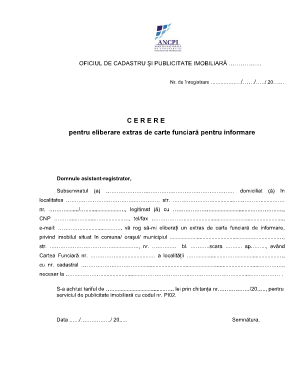
Extras De Carte Funciara Model Form


What is the extras de carte funciara model?
The extras de carte funciara model is a formal document that provides essential information about a property’s legal status and ownership. This model serves as a vital resource for individuals and businesses involved in real estate transactions, ensuring transparency and clarity regarding property rights. It typically includes details such as the property’s location, ownership history, and any encumbrances or liens that may affect the property.
How to use the extras de carte funciara model
Using the extras de carte funciara model involves several steps. First, you need to gather the necessary information about the property in question. This includes the property’s address, the names of current and previous owners, and any relevant legal descriptions. Once you have this information, you can proceed to fill out the model accurately, ensuring that all details are correct to avoid potential legal issues. After completing the model, it can be submitted electronically or printed for physical submission, depending on the requirements of your local jurisdiction.
Steps to complete the extras de carte funciara model
Completing the extras de carte funciara model requires careful attention to detail. Here are the key steps to follow:
- Gather all necessary property information, including ownership details and legal descriptions.
- Access the digital form through an authorized platform that supports online submissions.
- Fill in the required fields, ensuring accuracy in all entries.
- Review the completed model for any errors or omissions.
- Submit the form electronically or print it for physical submission as required.
Legal use of the extras de carte funciara model
The legal use of the extras de carte funciara model is crucial for ensuring that property transactions are valid and recognized by law. The model must comply with local regulations and requirements to be considered legally binding. This includes adhering to any specific formatting, signature, and submission guidelines set forth by the relevant authorities. Utilizing a compliant platform for electronic submissions can enhance the legal standing of the document.
Required documents for the extras de carte funciara model
To successfully complete the extras de carte funciara model, you will need to provide certain documents. These typically include:
- Proof of identity, such as a government-issued ID.
- Documentation proving ownership of the property, like a deed or title.
- Any previous extras de carte funciara documents, if applicable.
Having these documents ready can streamline the process and ensure that your submission is complete and accurate.
Who issues the extras de carte funciara model?
The extras de carte funciara model is typically issued by local government authorities or land registries responsible for maintaining property records. These entities ensure that the information provided in the model is accurate and up to date, reflecting the current legal status of the property. It is important to obtain the model from the official source to ensure its validity.
Quick guide on how to complete extras de carte funciara model
Complete Extras De Carte Funciara Model effortlessly on any device
Digital document management has become increasingly favored by businesses and individuals alike. It offers an excellent environmentally friendly alternative to conventional printed and signed documents, as you can easily locate the necessary form and securely store it online. airSlate SignNow provides you with all the tools required to generate, edit, and electronically sign your documents quickly without delays. Handle Extras De Carte Funciara Model on any platform using airSlate SignNow's Android or iOS applications and enhance any document-based task today.
The easiest way to modify and electronically sign Extras De Carte Funciara Model without hassle
- Locate Extras De Carte Funciara Model and click on Get Form to begin.
- Use the tools we provide to complete your document.
- Highlight pertinent sections of the documents or redact sensitive information with tools specifically designed by airSlate SignNow for that purpose.
- Create your electronic signature using the Sign tool, which takes mere seconds and has the same legal validity as a traditional hand-signed signature.
- Review the information and click on the Done button to preserve your changes.
- Choose how you want to share your form, via email, text message (SMS), or invitation link, or download it to your computer.
Say goodbye to lost or misplaced files, tedious document searches, or errors that require printing new copies. airSlate SignNow caters to all your document management needs in just a few clicks from any device of your choice. Modify and electronically sign Extras De Carte Funciara Model while ensuring excellent communication at any point in your form preparation process with airSlate SignNow.
Create this form in 5 minutes or less
Create this form in 5 minutes!
How to create an eSignature for the extras de carte funciara model
How to create an electronic signature for a PDF online
How to create an electronic signature for a PDF in Google Chrome
How to create an e-signature for signing PDFs in Gmail
How to create an e-signature right from your smartphone
How to create an e-signature for a PDF on iOS
How to create an e-signature for a PDF on Android
People also ask
-
What is a carte funciara model and how can it benefit my business?
The carte funciara model is designed to simplify document management for businesses, ensuring seamless eSigning and document sending. By utilizing this model, your organization can enhance efficiency, reduce paper usage, and streamline workflows. This ultimately leads to quicker transaction times and increased productivity.
-
How does pricing work for the carte funciara model?
Pricing for the carte funciara model is competitive and varies based on the features you choose. airSlate SignNow offers flexible plans that cater to businesses of all sizes, ensuring that you only pay for what you need. It's advisable to check our pricing page for detailed information and to select a plan that best fits your budget.
-
What features are included in the carte funciara model?
The carte funciara model comes with an array of features, including secure eSigning, document templates, and real-time tracking of document status. These features are designed to enhance user experience and facilitate seamless collaboration. You will also find integrations with popular applications to maximize your workflow efficiency.
-
Can I integrate the carte funciara model with other software?
Yes, the carte funciara model allows for easy integration with various software applications such as CRM systems, cloud storage solutions, and more. This integration capability ensures that your existing workflows are not disrupted while enhancing the functionality of your current tools. By connecting with other applications, your business can achieve a more cohesive workflow.
-
Is the carte funciara model secure for my documents?
Absolutely! The carte funciara model prioritizes security with features like encryption, two-factor authentication, and secure storage. This ensures that your documents remain confidential and protected from unauthorized access. You can trust airSlate SignNow to keep your sensitive information safe.
-
How user-friendly is the carte funciara model?
The carte funciara model is designed with user experience in mind, offering an intuitive interface that requires minimal training. Whether you're new to eSigning or experienced, you will find the platform easy to navigate. This user-friendliness helps businesses to adopt the solution quickly and effectively.
-
What support options are available for the carte funciara model?
When you choose the carte funciara model, you gain access to dedicated support options, including live chat, email support, and a comprehensive knowledge base. Our team is available to assist you with any inquiries, ensuring that you make the most of our services. This commitment to support helps you maximize the benefits of the carte funciara model.
Get more for Extras De Carte Funciara Model
Find out other Extras De Carte Funciara Model
- Electronic signature Tennessee Agreement contract template Mobile
- How To Electronic signature Florida Basic rental agreement or residential lease
- Electronic signature California Business partnership agreement Myself
- Electronic signature Wisconsin Business associate agreement Computer
- eSignature Colorado Deed of Indemnity Template Safe
- Electronic signature New Mexico Credit agreement Mobile
- Help Me With Electronic signature New Mexico Credit agreement
- How Do I eSignature Maryland Articles of Incorporation Template
- How Do I eSignature Nevada Articles of Incorporation Template
- How Do I eSignature New Mexico Articles of Incorporation Template
- How To Electronic signature Georgia Home lease agreement
- Can I Electronic signature South Carolina Home lease agreement
- Can I Electronic signature Wisconsin Home lease agreement
- How To Electronic signature Rhode Island Generic lease agreement
- How Can I eSignature Florida Car Lease Agreement Template
- How To eSignature Indiana Car Lease Agreement Template
- How Can I eSignature Wisconsin Car Lease Agreement Template
- Electronic signature Tennessee House rent agreement format Myself
- How To Electronic signature Florida House rental agreement
- eSignature Connecticut Retainer Agreement Template Myself