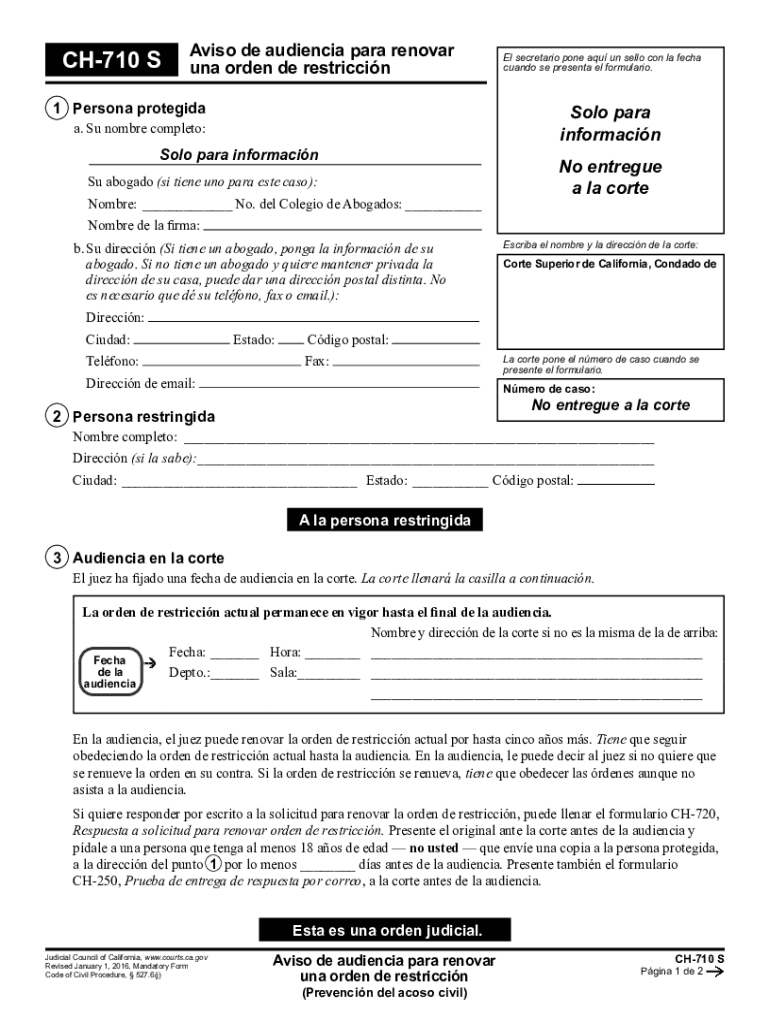
Aviso De Audiencia Para Renovar Judicial Council Forms 2016-2026


What is the Aviso De Audiencia Para Renovar Judicial Council Forms
The Aviso De Audiencia Para Renovar is a critical legal document used in California for requesting a hearing to renew a restraining order. This form serves as a notification to the involved parties about the upcoming court hearing. It is essential for ensuring that all parties have the opportunity to present their case regarding the renewal of the restraining order. Understanding this form is vital for anyone involved in the legal process of restraining orders in California.
Steps to Complete the Aviso De Audiencia Para Renovar Judicial Council Forms
Completing the Aviso De Audiencia Para Renovar involves several key steps:
- Gather necessary information, including case number and details about the original restraining order.
- Fill out the form accurately, ensuring all required fields are completed.
- Provide information about the parties involved, including their addresses.
- Sign and date the form to validate your request.
- Make copies of the completed form for your records and for service to the other party.
How to Obtain the Aviso De Audiencia Para Renovar Judicial Council Forms
The Aviso De Audiencia Para Renovar can be obtained through various channels in California. Individuals can access the form online via the California Courts website or visit their local courthouse to request a physical copy. Additionally, legal aid organizations may provide assistance in obtaining and completing this form. It is important to ensure that you have the most current version of the form to avoid any delays in the process.
Legal Use of the Aviso De Audiencia Para Renovar Judicial Council Forms
The legal use of the Aviso De Audiencia Para Renovar is to formally notify all parties involved in a restraining order case about the intent to renew the order. This notification is crucial for maintaining legal protections under the restraining order. The form must be filed with the court and served to the other party to ensure compliance with California law. Proper use of this form can significantly impact the outcome of the renewal hearing.
Key Elements of the Aviso De Audiencia Para Renovar Judicial Council Forms
Key elements of the Aviso De Audiencia Para Renovar include:
- Case number and court information.
- Details of the original restraining order, including dates and conditions.
- Information about the parties involved, including their legal representation if applicable.
- Specific date, time, and location of the hearing.
- Signature of the petitioner or their attorney.
Filing Deadlines / Important Dates
Filing deadlines for the Aviso De Audiencia Para Renovar are critical to ensure a timely hearing. Typically, the form should be filed at least a few weeks before the expiration of the current restraining order. It is important to check local court rules for specific deadlines, as they may vary by jurisdiction. Failure to file within the required timeframe can result in the automatic expiration of the restraining order, leaving the petitioner unprotected.
Quick guide on how to complete aviso de audiencia para renovar judicial council forms
Effortlessly Prepare Aviso De Audiencia Para Renovar Judicial Council Forms on Any Device
Managing documents online has gained popularity among organizations and individuals. It serves as an ideal environmentally friendly alternative to conventional printed and signed paperwork, allowing you to locate the right form and securely store it on the web. airSlate SignNow provides all the necessary tools to create, modify, and electronically sign your documents swiftly without delays. Manage Aviso De Audiencia Para Renovar Judicial Council Forms from any device using airSlate SignNow's Android or iOS applications and enhance your document-related processes today.
The Simplest Way to Edit and Electronically Sign Aviso De Audiencia Para Renovar Judicial Council Forms with Ease
- Obtain Aviso De Audiencia Para Renovar Judicial Council Forms and click on Get Form to begin.
- Utilize the tools we offer to complete your form.
- Emphasize pertinent sections of the documents or obscure sensitive information with tools that airSlate SignNow specifically provides for this purpose.
- Create your electronic signature using the Sign tool, which takes mere seconds and holds the same legal significance as a traditional handwritten signature.
- Review the details and click on the Done button to save your changes.
- Choose how you want to share your form, via email, text message (SMS), or invitation link, or download it to your computer.
Eliminate concerns about lost or mislaid documents, tedious searches for forms, or mistakes that necessitate printing new copies. airSlate SignNow addresses all your document management needs in just a few clicks from your preferred device. Edit and electronically sign Aviso De Audiencia Para Renovar Judicial Council Forms and ensure excellent communication throughout every phase of your form preparation journey with airSlate SignNow.
Create this form in 5 minutes or less
Find and fill out the correct aviso de audiencia para renovar judicial council forms
Create this form in 5 minutes!
How to create an eSignature for the aviso de audiencia para renovar judicial council forms
How to create an electronic signature for a PDF online
How to create an electronic signature for a PDF in Google Chrome
How to create an e-signature for signing PDFs in Gmail
How to create an e-signature right from your smartphone
How to create an e-signature for a PDF on iOS
How to create an e-signature for a PDF on Android
People also ask
-
What is the process to s renovar una restriccion using airSlate SignNow?
To s renovar una restriccion with airSlate SignNow, simply log into your account, select the document you wish to modify, and follow the prompts to update the restrictions. Our user-friendly interface makes it easy to manage your documents efficiently. If you encounter any issues, our support team is available to assist you.
-
Are there any costs associated with s renovar una restriccion?
airSlate SignNow offers various pricing plans that include the ability to s renovar una restriccion. Depending on your chosen plan, you may have access to additional features that enhance your document management experience. We recommend reviewing our pricing page for detailed information on costs and features.
-
What features does airSlate SignNow offer for s renovar una restriccion?
Our platform provides a range of features to help you s renovar una restriccion effectively, including customizable templates, secure eSigning, and document tracking. These tools streamline the process and ensure that your documents are handled securely and efficiently. Explore our features to see how they can benefit your business.
-
How can I benefit from using airSlate SignNow to s renovar una restriccion?
Using airSlate SignNow to s renovar una restriccion can save you time and reduce errors in document management. Our solution allows for quick updates and secure eSigning, which enhances productivity. Additionally, the ability to track document status ensures you stay informed throughout the process.
-
Can I integrate airSlate SignNow with other applications for s renovar una restriccion?
Yes, airSlate SignNow offers integrations with various applications to facilitate the process of s renovar una restriccion. You can connect with popular tools like Google Drive, Salesforce, and more, allowing for seamless document management across platforms. Check our integrations page for a full list of compatible applications.
-
Is there customer support available for issues related to s renovar una restriccion?
Absolutely! Our dedicated customer support team is available to assist you with any questions or issues related to s renovar una restriccion. You can signNow out via chat, email, or phone, and we are committed to providing timely and effective solutions to ensure your satisfaction.
-
What types of documents can I manage when I s renovar una restriccion?
With airSlate SignNow, you can manage a variety of document types when you s renovar una restriccion, including contracts, agreements, and forms. Our platform supports multiple file formats, making it versatile for different business needs. This flexibility allows you to handle all your document management tasks in one place.
Get more for Aviso De Audiencia Para Renovar Judicial Council Forms
- Ucc filing forms nhsos nh secretary of state nhgov
- Provide only one name 11a or 11b form
- Select one of the following two options form
- Justia application for transfer of partnership name form
- Change name andor address complete form
- Free ucc5 correction statement the filing o findformscom
- Something that was not their intent form
- Be named as your personal representative or form
Find out other Aviso De Audiencia Para Renovar Judicial Council Forms
- eSign New York Courts Business Plan Template Later
- Can I eSign North Carolina Courts Limited Power Of Attorney
- eSign North Dakota Courts Quitclaim Deed Safe
- How To eSign Rhode Island Sports Quitclaim Deed
- Help Me With eSign Oregon Courts LLC Operating Agreement
- eSign North Dakota Police Rental Lease Agreement Now
- eSign Tennessee Courts Living Will Simple
- eSign Utah Courts Last Will And Testament Free
- eSign Ohio Police LLC Operating Agreement Mobile
- eSign Virginia Courts Business Plan Template Secure
- How To eSign West Virginia Courts Confidentiality Agreement
- eSign Wyoming Courts Quitclaim Deed Simple
- eSign Vermont Sports Stock Certificate Secure
- eSign Tennessee Police Cease And Desist Letter Now
- Help Me With eSign Texas Police Promissory Note Template
- eSign Utah Police LLC Operating Agreement Online
- eSign West Virginia Police Lease Agreement Online
- eSign Wyoming Sports Residential Lease Agreement Online
- How Do I eSign West Virginia Police Quitclaim Deed
- eSignature Arizona Banking Moving Checklist Secure