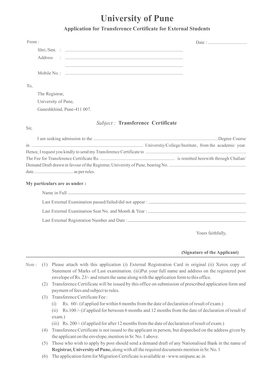
External Transference Certificate Form


What is the External Transference Certificate
The External Transference Certificate is a formal document issued by Pune University that verifies a student's academic records and status when transferring from one institution to another. This certificate serves as proof of enrollment and completion of courses, ensuring that the receiving institution has access to vital academic information. It is particularly important for students who are pursuing further education or seeking employment opportunities that require verification of their academic credentials.
How to Obtain the External Transference Certificate
To obtain the External Transference Certificate, students must follow a specific application process. This typically involves filling out the online TC application form for Pune University external students. Applicants need to provide personal details, including their enrollment number, course information, and the reason for the transfer. Additionally, students may be required to submit supporting documents, such as previous academic records and identification proof, to validate their request.
Steps to Complete the External Transference Certificate
Completing the External Transference Certificate involves several key steps:
- Access the online application portal for Pune University.
- Fill out the application form with accurate personal and academic information.
- Attach any required documents, including proof of identity and previous academic records.
- Review the application for completeness and accuracy.
- Submit the application electronically through the portal.
- Monitor the application status for updates or additional requirements.
Legal Use of the External Transference Certificate
The External Transference Certificate holds legal significance as it is often required for enrollment in other educational institutions or for employment purposes. It must be issued by the authorized department of Pune University and should include relevant details such as the student's name, course duration, and the institution's seal. Properly executed, this certificate can be used in various legal contexts to validate a student's academic history.
Required Documents
When applying for the External Transference Certificate, students should prepare and submit several key documents to ensure a smooth application process. Commonly required documents include:
- Completed online application form.
- Proof of identity (e.g., government-issued ID).
- Previous academic records or transcripts.
- Any additional documents specified by the university.
Form Submission Methods
The External Transference Certificate application can be submitted online through the Pune University portal. This digital method is designed to streamline the process, allowing students to complete their applications from anywhere. In some cases, students may also have the option to submit their applications via mail or in person, but online submission is generally the preferred method due to its efficiency.
Quick guide on how to complete external transference certificate
Effortlessly complete External Transference Certificate on any device
Digital document management has become increasingly popular among businesses and individuals. It offers an ideal environmentally friendly alternative to traditional printed and signed documents, allowing you to obtain the necessary forms and securely store them online. airSlate SignNow provides all the tools you require to create, edit, and eSign your documents quickly without any hold-ups. Manage External Transference Certificate on any platform with airSlate SignNow's Android or iOS applications and streamline any document-related process today.
The easiest method to edit and eSign External Transference Certificate with ease
- Access External Transference Certificate and click on Get Form to begin.
- Utilize the tools we offer to complete your form.
- Emphasize relevant sections of the documents or obscure sensitive information with tools that airSlate SignNow provides specifically for this purpose.
- Generate your signature using the Sign tool, which takes mere seconds and has the same legal validity as a traditional handwritten signature.
- Review the information and click on the Done button to save your changes.
- Select how you would like to send your form, via email, text message (SMS), or invite link, or download it to your computer.
Put an end to lost or misfiled documents, tedious form searches, or errors that require printing new copies. airSlate SignNow meets your document management needs in just a few clicks from your device of choice. Edit and eSign External Transference Certificate and ensure effective communication at every stage of your form preparation process with airSlate SignNow.
Create this form in 5 minutes or less
Create this form in 5 minutes!
How to create an eSignature for the external transference certificate
How to create an electronic signature for a PDF online
How to create an electronic signature for a PDF in Google Chrome
How to create an e-signature for signing PDFs in Gmail
How to create an e-signature right from your smartphone
How to create an e-signature for a PDF on iOS
How to create an e-signature for a PDF on Android
People also ask
-
How can I apply for a Pune University transfer certificate online?
To apply for a Pune University transfer certificate online, you need to visit the official university website. The online application form will guide you through the necessary steps, ensuring you can complete the process efficiently. Make sure to have all required documents ready to expedite your application.
-
What documents are required to apply for a Pune University transfer certificate online?
When you apply for a Pune University transfer certificate online, you'll typically need previous mark sheets, an identity proof, and a request for the transfer certificate. Ensure you have scanned copies of these documents ready for upload during the application process.
-
Is there a fee involved when applying for a Pune University transfer certificate online?
Yes, there is usually a nominal fee associated with applying for a Pune University transfer certificate online. The fee may vary depending on the specific program or courses involved, so it's best to check the university's official website for the most up-to-date information regarding costs.
-
How long does it take to receive a Pune University transfer certificate once I apply online?
The processing time for a Pune University transfer certificate application submitted online can vary, but it generally takes 7 to 10 business days. You may also receive updates via email regarding the status of your application, allowing for better planning.
-
Can I track the status of my Pune University transfer certificate application online?
Yes, after submitting your application to obtain a Pune University transfer certificate online, you can track its status through the university's application portal. You'll need to log in with your credentials to access real-time updates about your application.
-
What is the benefit of applying online for a Pune University transfer certificate?
Applying online for a Pune University transfer certificate offers convenience and saves time. You can complete the entire process from the comfort of your home without needing to visit the university campus, making it easier to manage your application on your schedule.
-
Are there any integrations available for managing Pune University transfer certificate applications?
While the application process primarily takes place through the Pune University website, integrating with solutions like airSlate SignNow can streamline document handling. This could enhance your experience by allowing easy e-signatures and further simplification of the documentation process.
Get more for External Transference Certificate
Find out other External Transference Certificate
- Electronic signature Oregon Independent Contractor Agreement Template Computer
- Electronic signature Texas Independent Contractor Agreement Template Later
- Electronic signature Florida Employee Referral Form Secure
- How To Electronic signature Florida CV Form Template
- Electronic signature Mississippi CV Form Template Easy
- Electronic signature Ohio CV Form Template Safe
- Electronic signature Nevada Employee Reference Request Mobile
- How To Electronic signature Washington Employee Reference Request
- Electronic signature New York Working Time Control Form Easy
- How To Electronic signature Kansas Software Development Proposal Template
- Electronic signature Utah Mobile App Design Proposal Template Fast
- Electronic signature Nevada Software Development Agreement Template Free
- Electronic signature New York Operating Agreement Safe
- How To eSignature Indiana Reseller Agreement
- Electronic signature Delaware Joint Venture Agreement Template Free
- Electronic signature Hawaii Joint Venture Agreement Template Simple
- Electronic signature Idaho Web Hosting Agreement Easy
- Electronic signature Illinois Web Hosting Agreement Secure
- Electronic signature Texas Joint Venture Agreement Template Easy
- How To Electronic signature Maryland Web Hosting Agreement