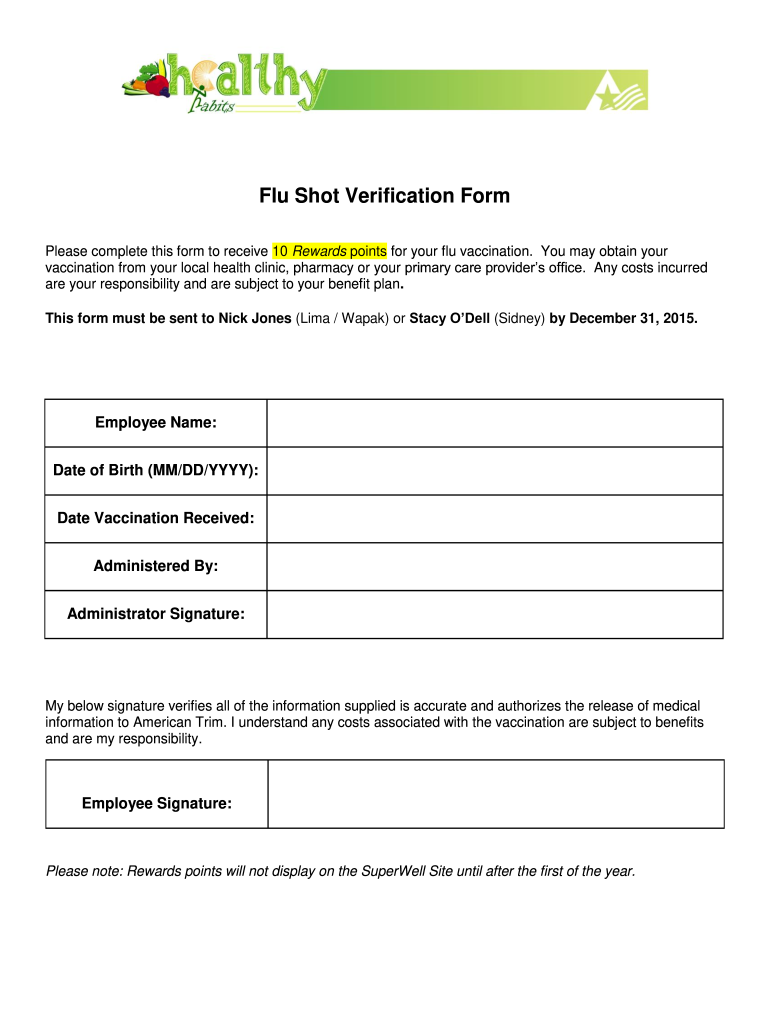
Flu Shot Form


What is the flu shot form
The flu shot form is a document used to verify an individual's vaccination against the influenza virus. This form serves as official documentation of flu vaccination, which may be required by employers, schools, or healthcare providers. It typically includes personal information such as the individual's name, date of birth, and vaccination details, including the date of the shot and the administering healthcare provider. The flu shot verification form 2019 is a specific version that may include additional information relevant to that year’s vaccination guidelines.
How to use the flu shot form
Using the flu shot form involves several straightforward steps. First, ensure that you have received the flu vaccine from a certified healthcare provider. After vaccination, request the flu shot form from the provider, which should be filled out with details regarding the vaccine administered. Once you have the completed form, it can be submitted to your employer or school as required. In many cases, digital submission is possible, allowing for a quicker and easier process.
Steps to complete the flu shot form
Completing the flu shot form requires careful attention to detail. Follow these steps for accurate completion:
- Gather personal information, including your full name, date of birth, and contact details.
- Obtain the vaccination details from your healthcare provider, including the vaccine type, date of administration, and provider’s signature.
- Ensure that all sections of the form are filled out clearly and accurately.
- Review the form for any errors or missing information before submission.
Legal use of the flu shot form
The flu shot form is legally recognized as documentation of vaccination, provided it is completed correctly. Compliance with relevant laws, such as the Health Insurance Portability and Accountability Act (HIPAA), is essential to ensure that personal health information is protected. Additionally, eSignatures can be used to enhance the legal standing of the form, ensuring that it meets the requirements set forth by the ESIGN Act and UETA.
Key elements of the flu shot form
Key elements of the flu shot form include:
- Personal Information: Name, date of birth, and contact information of the individual receiving the vaccine.
- Vaccination Details: Type of flu vaccine, date of administration, and the name of the administering healthcare provider.
- Provider Signature: Signature or stamp from the healthcare provider confirming the vaccination.
- Patient Signature: Signature of the individual receiving the vaccine, acknowledging the information provided.
How to obtain the flu shot form
The flu shot form can be obtained directly from the healthcare provider who administered the vaccine. Many clinics and hospitals have standardized forms that they provide upon vaccination. If you need a copy after your appointment, you can contact the provider's office to request a duplicate. Additionally, some organizations may offer downloadable versions of the flu vaccination form on their websites for convenience.
Quick guide on how to complete flu shot form
Complete Flu Shot Form effortlessly on any device
Managing documents online has become increasingly popular among businesses and individuals. It serves as an ideal eco-friendly alternative to traditional printed and signed documents, allowing you to find the appropriate form and securely save it online. airSlate SignNow provides you with all the tools necessary to create, modify, and electronically sign your documents rapidly without delays. Handle Flu Shot Form on any platform with airSlate SignNow Android or iOS applications and enhance any document-related process today.
The simplest way to modify and electronically sign Flu Shot Form with ease
- Obtain Flu Shot Form and click Get Form to begin.
- Utilize the tools we provide to complete your document.
- Highlight important sections of the documents or redact sensitive information with tools specifically designed for that purpose by airSlate SignNow.
- Generate your signature with the Sign feature, which only takes seconds and carries the same legal validity as a traditional handwritten signature.
- Review the information and click on the Done button to save your modifications.
- Choose your preferred method to share your form, via email, text message (SMS), invitation link, or download it to your computer.
Eliminate worries about lost or misplaced documents, tedious form searching, or mistakes that require reprinting new copies. airSlate SignNow meets your document management needs with just a few clicks from your preferred device. Modify and electronically sign Flu Shot Form to ensure clear communication at any stage of the form preparation process with airSlate SignNow.
Create this form in 5 minutes or less
Create this form in 5 minutes!
How to create an eSignature for the flu shot form
How to create an electronic signature for a PDF online
How to create an electronic signature for a PDF in Google Chrome
How to create an e-signature for signing PDFs in Gmail
How to create an e-signature right from your smartphone
How to create an e-signature for a PDF on iOS
How to create an e-signature for a PDF on Android
People also ask
-
What is a flu shot form and how is it used?
A flu shot form is a document used to collect and record information related to flu vaccinations. It helps healthcare providers ensure that patient records are accurate and up-to-date. With airSlate SignNow, you can easily create and send flu shot forms to streamline this process.
-
How does airSlate SignNow enhance the flu shot form process?
airSlate SignNow simplifies the flu shot form process by enabling eSigning and secure document sharing. Users can fill out the flu shot form digitally, reducing paperwork and improving efficiency. The platform's user-friendly interface makes it easy for both healthcare providers and patients.
-
Is there a cost associated with using the flu shot form feature in airSlate SignNow?
Yes, there is a pricing structure for using airSlate SignNow's features, including the flu shot form. However, the solution is designed to be cost-effective, making it accessible for all businesses. For precise pricing details, you can visit our website or request a quote.
-
Can I customize my flu shot form in airSlate SignNow?
Absolutely! airSlate SignNow allows users to customize their flu shot form with fields specific to their needs. You can add checkboxes, signatures, and necessary sections to capture all relevant information, ensuring the flu shot form meets your exact requirements.
-
What are the benefits of using an electronic flu shot form?
Using an electronic flu shot form offers numerous benefits, including enhanced accuracy, reduced paperwork, and improved accessibility. Patients can fill out the flu shot form at their convenience, and healthcare providers have immediate access to all submitted documents. This leads to better patient experiences and streamlined operations.
-
Does airSlate SignNow integrate with other software for managing flu shot forms?
Yes, airSlate SignNow offers integrations with various software platforms, allowing for seamless management of flu shot forms. You can connect with CRM systems, healthcare management tools, and other applications to ensure that all your data is synchronized. This makes tracking and managing flu shot forms easier.
-
Is the flu shot form compliant with health regulations?
Yes, the flu shot form created using airSlate SignNow is designed to comply with relevant health regulations and privacy laws, such as HIPAA. Our platform prioritizes data security and confidentiality, providing peace of mind for healthcare providers and their patients when handling sensitive information.
Get more for Flu Shot Form
- Bank statement for university form
- Wwwasuramsedustudent affairshealth servicesstudent health forms albany state university
- Bostoncambridgecollegeedurequest informationrequest informationcambridge college boston
- Mla cheat sheet form
- Permanent notary application for wisconsin law marquette form
- Educational planning guide igetc dvc form
- Vis east international commercial arbitration moot hong kong march 2016 memorandum for respondent claimant kaihari waina ltd form
- Wwwkentedupersonal explanation statementpersonal explanation statement kent state university form
Find out other Flu Shot Form
- How Do I eSign Mississippi Banking Living Will
- eSign New Jersey Banking Claim Mobile
- eSign New York Banking Promissory Note Template Now
- eSign Ohio Banking LLC Operating Agreement Now
- Sign Maryland Courts Quitclaim Deed Free
- How To Sign Massachusetts Courts Quitclaim Deed
- Can I Sign Massachusetts Courts Quitclaim Deed
- eSign California Business Operations LLC Operating Agreement Myself
- Sign Courts Form Mississippi Secure
- eSign Alabama Car Dealer Executive Summary Template Fast
- eSign Arizona Car Dealer Bill Of Lading Now
- How Can I eSign Alabama Car Dealer Executive Summary Template
- eSign California Car Dealer LLC Operating Agreement Online
- eSign California Car Dealer Lease Agreement Template Fast
- eSign Arkansas Car Dealer Agreement Online
- Sign Montana Courts Contract Safe
- eSign Colorado Car Dealer Affidavit Of Heirship Simple
- eSign Car Dealer Form Georgia Simple
- eSign Florida Car Dealer Profit And Loss Statement Myself
- eSign Georgia Car Dealer POA Mobile