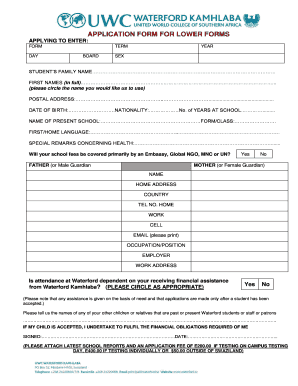
Waterford Kamhlaba Application Forms


What is the Waterford Kamhlaba Application Forms
The Waterford Kamhlaba application forms are essential documents used by prospective students applying to Waterford Kamhlaba United World College of Southern Africa. These forms gather necessary personal information, academic history, and other relevant details that help the admissions committee assess candidates. The application process is designed to ensure that students from diverse backgrounds can apply and be considered for admission based on their potential and commitment to the college's values.
How to use the Waterford Kamhlaba Application Forms
Using the Waterford Kamhlaba application forms involves several straightforward steps. First, applicants should download the form from the official website or obtain it directly from the admissions office. After acquiring the form, candidates need to fill it out completely, ensuring all sections are addressed accurately. It is important to provide clear and honest information, as this will be evaluated during the admissions process. Once completed, the forms can be submitted electronically or via mail, depending on the instructions provided by the institution.
Steps to complete the Waterford Kamhlaba Application Forms
Completing the Waterford Kamhlaba application forms requires careful attention to detail. Here are the steps to follow:
- Download the application form from the official Waterford Kamhlaba website.
- Read the instructions thoroughly to understand the requirements.
- Fill in personal information, including name, contact details, and date of birth.
- Provide academic history, including previous schools attended and grades achieved.
- Complete any additional sections, such as extracurricular activities and personal statements.
- Review the form for accuracy and completeness.
- Submit the completed form as directed, either online or by mail.
Legal use of the Waterford Kamhlaba Application Forms
The legal use of the Waterford Kamhlaba application forms ensures that the information provided is truthful and complies with the institution's policies. By submitting the application, candidates affirm that all details are accurate to the best of their knowledge. Misrepresentation or fraudulent information can lead to disqualification from the admissions process. It is advisable for applicants to be aware of the legal implications of their submissions, including privacy regulations that protect their personal information.
Eligibility Criteria
Eligibility criteria for the Waterford Kamhlaba application forms typically include a combination of academic qualifications and personal attributes. Candidates are usually required to have completed a certain level of education, such as secondary school, and may need to demonstrate proficiency in English. Additionally, the college seeks students who embody the values of the United World College movement, such as a commitment to peace, sustainability, and intercultural understanding. Specific requirements may vary, so applicants should refer to the latest guidelines provided by the institution.
Required Documents
To complete the Waterford Kamhlaba application forms, applicants must prepare several required documents. These often include:
- A completed application form.
- Official transcripts from previous educational institutions.
- Letters of recommendation from teachers or community leaders.
- A personal statement or essay detailing the applicant's motivations and goals.
- Proof of English language proficiency, if applicable.
Ensuring that all required documents are included will facilitate a smooth application process.
Quick guide on how to complete waterford kamhlaba application forms
Effortlessly Prepare Waterford Kamhlaba Application Forms on Any Device
Digital document management has gained traction among businesses and individuals alike. It offers an ideal eco-friendly substitute to conventional printed and signed documents, as you can obtain the appropriate form and securely store it online. airSlate SignNow equips you with all the necessary tools to create, edit, and electronically sign your documents swiftly and without interruption. Manage Waterford Kamhlaba Application Forms on any device with airSlate SignNow’s Android or iOS applications and enhance any document-driven process today.
How to Edit and Electronically Sign Waterford Kamhlaba Application Forms with Ease
- Locate Waterford Kamhlaba Application Forms and click Get Form to begin.
- Utilize the tools we offer to complete your form.
- Emphasize signNow sections of your documents or hide confidential information using tools that airSlate SignNow specifically provides for that purpose.
- Create your eSignature with the Sign tool, which takes mere seconds and holds the same legal validity as a traditional printed signature.
- Review the information and click on the Done button to finalize your changes.
- Select your preferred method to submit your form, either via email, SMS, or invitation link, or download it to your computer.
Eliminate concerns about lost or misplaced documents, tedious form searching, or mistakes that necessitate printing new document copies. airSlate SignNow addresses all your document management needs with just a few clicks from any device of your choice. Edit and electronically sign Waterford Kamhlaba Application Forms and ensure excellent communication at every phase of your form preparation process with airSlate SignNow.
Create this form in 5 minutes or less
Create this form in 5 minutes!
How to create an eSignature for the waterford kamhlaba application forms
How to create an electronic signature for a PDF online
How to create an electronic signature for a PDF in Google Chrome
How to create an e-signature for signing PDFs in Gmail
How to create an e-signature right from your smartphone
How to create an e-signature for a PDF on iOS
How to create an e-signature for a PDF on Android
People also ask
-
What are the Waterford Kamhlaba application forms used for?
The Waterford Kamhlaba application forms are designed for prospective students applying to Waterford Kamhlaba United World College. These forms capture essential information needed for admission and enable candidates to showcase their qualifications and aspirations.
-
How can I access the Waterford Kamhlaba application forms?
You can access the Waterford Kamhlaba application forms online through the official Waterford Kamhlaba website. Once there, you will find clear instructions on how to complete and submit the forms either digitally or by printing them out.
-
What features does airSlate SignNow offer for signing Waterford Kamhlaba application forms?
airSlate SignNow offers a range of features for signing Waterford Kamhlaba application forms, including secure eSignature capabilities, customizable templates, and real-time document tracking. This makes it easier for applicants to complete their applications swiftly and securely.
-
Is there a cost associated with using airSlate SignNow for Waterford Kamhlaba application forms?
airSlate SignNow offers various pricing plans designed to fit different needs and budgets. Depending on the chosen plan, users may benefit from features that streamline the completion and signing of Waterford Kamhlaba application forms at a cost-effective rate.
-
Can airSlate SignNow integrate with other applications for the Waterford Kamhlaba application process?
Yes, airSlate SignNow supports integrations with several popular applications such as Google Drive, Dropbox, and Microsoft Office. This means you can easily manage your documents related to the Waterford Kamhlaba application forms alongside your existing workflows.
-
What are the benefits of using airSlate SignNow for completing application forms?
Using airSlate SignNow for completing Waterford Kamhlaba application forms offers numerous benefits, including increased efficiency and reduced turnaround time. The platform also ensures better document security and compliance, providing peace of mind when handling sensitive information.
-
How does airSlate SignNow ensure the security of Waterford Kamhlaba application forms?
airSlate SignNow employs advanced security measures, including encryption and secure cloud storage, to protect your Waterford Kamhlaba application forms. This commitment to security ensures that your personal information remains confidential and protected from unauthorized access.
Get more for Waterford Kamhlaba Application Forms
- Secnav 55121 form
- Pampsp 2600 gipsa us department of agriculture gipsa usda form
- Stationary report 2014 2019 form
- Notice of non payment appeal form tobin bridge massdot massdot state ma
- Wedding officiant contract jacob marries form
- Application for cosmetology salon license pa gov form
- Dna databank record expungement request dj le 177 doj wisconsin form
- Eerc1 professional certification energy auditor and nycgov nyc form
Find out other Waterford Kamhlaba Application Forms
- Sign New York Plumbing Cease And Desist Letter Free
- Sign Alabama Real Estate Quitclaim Deed Free
- How Can I Sign Alabama Real Estate Affidavit Of Heirship
- Can I Sign Arizona Real Estate Confidentiality Agreement
- How Do I Sign Arizona Real Estate Memorandum Of Understanding
- Sign South Dakota Plumbing Job Offer Later
- Sign Tennessee Plumbing Business Letter Template Secure
- Sign South Dakota Plumbing Emergency Contact Form Later
- Sign South Dakota Plumbing Emergency Contact Form Myself
- Help Me With Sign South Dakota Plumbing Emergency Contact Form
- How To Sign Arkansas Real Estate Confidentiality Agreement
- Sign Arkansas Real Estate Promissory Note Template Free
- How Can I Sign Arkansas Real Estate Operating Agreement
- Sign Arkansas Real Estate Stock Certificate Myself
- Sign California Real Estate IOU Safe
- Sign Connecticut Real Estate Business Plan Template Simple
- How To Sign Wisconsin Plumbing Cease And Desist Letter
- Sign Colorado Real Estate LLC Operating Agreement Simple
- How Do I Sign Connecticut Real Estate Operating Agreement
- Sign Delaware Real Estate Quitclaim Deed Secure