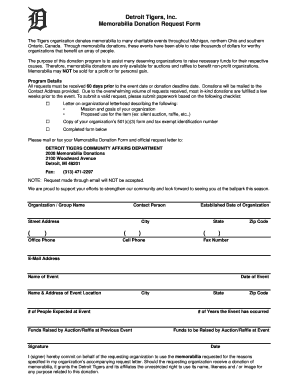
Detroit Donation Request Form


What is the Detroit Donation Request
The Detroit donation request is a formal document used by individuals or organizations seeking contributions or support from businesses, foundations, or community members. This request outlines the purpose of the donation, the intended use of the funds or items, and the impact the contribution will have on the community or specific projects. It serves as a vital tool for non-profits, schools, and other entities looking to enhance their programs or initiatives through external support.
Key elements of the Detroit Donation Request
A well-structured Detroit donation request should include several essential components to ensure clarity and effectiveness. These elements typically consist of:
- Introduction: A brief overview of the organization or individual making the request.
- Purpose: A clear explanation of why the donation is needed and how it will be used.
- Impact: Details on how the donation will benefit the community or specific groups.
- Specific Request: An outline of the type of donation sought, whether monetary or in-kind.
- Contact Information: Clear details on how to reach the requester for further discussion.
Steps to complete the Detroit Donation Request
Completing a Detroit donation request involves several straightforward steps to ensure that all necessary information is included and presented professionally:
- Gather relevant information about your organization and the specific project or need.
- Draft the request, incorporating all key elements to convey your message effectively.
- Review and edit the document for clarity, grammar, and overall presentation.
- Ensure that the request aligns with any specific guidelines provided by potential donors.
- Submit the request through the appropriate channels, whether by email, mail, or in person.
Legal use of the Detroit Donation Request
When using the Detroit donation request, it is essential to adhere to legal and ethical standards. This includes being transparent about the intended use of donations, maintaining accurate records, and ensuring compliance with any relevant local or federal regulations. Organizations should also respect the privacy of donors and beneficiaries, particularly when handling sensitive information.
How to use the Detroit Donation Request
The Detroit donation request can be utilized effectively by following a few best practices. Start by identifying potential donors who align with your mission and values. Personalize each request to reflect the specific interests of the donor, making it more likely to resonate with them. Follow up after submitting the request to express gratitude and maintain a positive relationship, regardless of the outcome.
Quick guide on how to complete detroit donation request
Effortlessly Prepare Detroit Donation Request on Any Device
The management of documents online has become increasingly favored among businesses and individuals. It offers an excellent environmentally friendly substitute for traditional printed and signed documentation, as you can access the necessary forms and securely store them online. airSlate SignNow equips you with all the resources required to create, modify, and electronically sign your documents swiftly without delays. Administer Detroit Donation Request on any device using the airSlate SignNow apps for Android or iOS and streamline any document-related procedures today.
How to Modify and eSign Detroit Donation Request with Ease
- Locate Detroit Donation Request and click on Get Form to initiate the process.
- Utilize the tools we provide to complete your form.
- Emphasize pertinent sections of your documents or redact confidential information with tools specifically designed by airSlate SignNow for this purpose.
- Create your eSignature using the Sign feature, which takes mere seconds and holds the same legal validity as a conventional wet ink signature.
- Review all details thoroughly and click on the Done button to save your modifications.
- Select your preferred method of delivering the form, either via email, text message (SMS), invitation link, or download it to your computer.
Eliminate concerns about lost or misplaced files, tedious form navigation, or errors that necessitate printing additional copies of documents. airSlate SignNow fulfills all your document management needs with just a few clicks from any device of your preference. Alter and eSign Detroit Donation Request and ensure excellent communication throughout the form preparation process with airSlate SignNow.
Create this form in 5 minutes or less
Create this form in 5 minutes!
How to create an eSignature for the detroit donation request
How to create an electronic signature for a PDF online
How to create an electronic signature for a PDF in Google Chrome
How to create an e-signature for signing PDFs in Gmail
How to create an e-signature right from your smartphone
How to create an e-signature for a PDF on iOS
How to create an e-signature for a PDF on Android
People also ask
-
What is a donation request in the context of airSlate SignNow?
A donation request is a document that organizations use to solicit contributions from individuals or businesses. With airSlate SignNow, you can easily create, send, and eSign these requests, streamlining the process of gathering support for your cause.
-
How can airSlate SignNow help with managing donation requests?
airSlate SignNow simplifies the management of donation requests by allowing you to electronically send documents and collect signatures quickly. This not only saves time but also ensures that you maintain a professional appearance when approaching potential donors.
-
Is there a cost associated with using airSlate SignNow for donation requests?
Yes, airSlate SignNow offers various pricing plans to suit different needs. These plans enable organizations to send and manage donation requests efficiently while keeping costs predictable and affordable.
-
Can I customize my donation request templates using airSlate SignNow?
Absolutely! airSlate SignNow allows users to customize their donation request templates to align with their brand and messaging. You can add your logo, modify text, and personalize your requests to make a stronger impact on potential donors.
-
What features does airSlate SignNow offer for creating donation requests?
airSlate SignNow offers a range of features specifically designed for creating donation requests. These include easy-to-use templates, electronic signature capability, document tracking, and integration with various applications to enhance efficiency throughout your fundraising campaign.
-
How secure is the process of handling donation requests with airSlate SignNow?
Security is a top priority at airSlate SignNow. All donation requests and associated documents are encrypted, ensuring that sensitive information is protected. You can have peace of mind knowing that your data and the privacy of your supporters are safeguarded.
-
Does airSlate SignNow support integrations with other software for handling donation requests?
Yes, airSlate SignNow integrates seamlessly with various software platforms, enabling you to manage your donation requests alongside other tools you may be using. This helps streamline your operations and enhances the overall efficiency of your fundraising efforts.
Get more for Detroit Donation Request
- Warranty deed from corporation to corporation kansas form
- Quitclaim deed from corporation to two individuals kansas form
- Warranty deed from corporation to two individuals kansas form
- Warranty deed from individual to a trust kansas form
- Warranty deed from husband and wife to a trust kansas form
- Kansas husband form
- Quitclaim deed from husband to himself and wife kansas form
- Quitclaim deed from husband and wife to husband and wife kansas form
Find out other Detroit Donation Request
- eSignature Louisiana Car Dealer Profit And Loss Statement Easy
- How To eSignature Maryland Business Operations Business Letter Template
- How Do I eSignature Arizona Charity Rental Application
- How To eSignature Minnesota Car Dealer Bill Of Lading
- eSignature Delaware Charity Quitclaim Deed Computer
- eSignature Colorado Charity LLC Operating Agreement Now
- eSignature Missouri Car Dealer Purchase Order Template Easy
- eSignature Indiana Charity Residential Lease Agreement Simple
- How Can I eSignature Maine Charity Quitclaim Deed
- How Do I eSignature Michigan Charity LLC Operating Agreement
- eSignature North Carolina Car Dealer NDA Now
- eSignature Missouri Charity Living Will Mobile
- eSignature New Jersey Business Operations Memorandum Of Understanding Computer
- eSignature North Dakota Car Dealer Lease Agreement Safe
- eSignature Oklahoma Car Dealer Warranty Deed Easy
- eSignature Oregon Car Dealer Rental Lease Agreement Safe
- eSignature South Carolina Charity Confidentiality Agreement Easy
- Can I eSignature Tennessee Car Dealer Limited Power Of Attorney
- eSignature Utah Car Dealer Cease And Desist Letter Secure
- eSignature Virginia Car Dealer Cease And Desist Letter Online